With the advancement in technology, lots of things have changed. When it comes to entertainment, Televisions have also been being developed since then, and we went from CRT to LCD and flat-screen. The image quality is also enhanced, and we have many video transmission standards such as VGA, XGA, QVGA, etc.
VGA and QVGA were developed a long ago, and they have certain advantages over each other. Though they are used in screens, not both are that much useful.
Key Takeaways
- VGA resolution is 640×480 pixels, while QVGA resolution is 320×240 pixels.
- VGA provides better image quality and detail due to its higher resolution, while QVGA consumes less bandwidth and storage space.
- QVGA is commonly used in mobile devices and low-end security cameras, while VGA is found in computer monitors and higher-quality security cameras.
VGA vs QVGA
VGA resolution is 640×480 pixels, with a 4:3 aspect ratio. It was introduced in 1987 by IBM and became a standard for computer displays. VGA displays up to 16 million colours and has a refresh rate of 60Hz. QVGA resolution is one-quarter the resolution of VGA and has a resolution of 320×240 pixels.
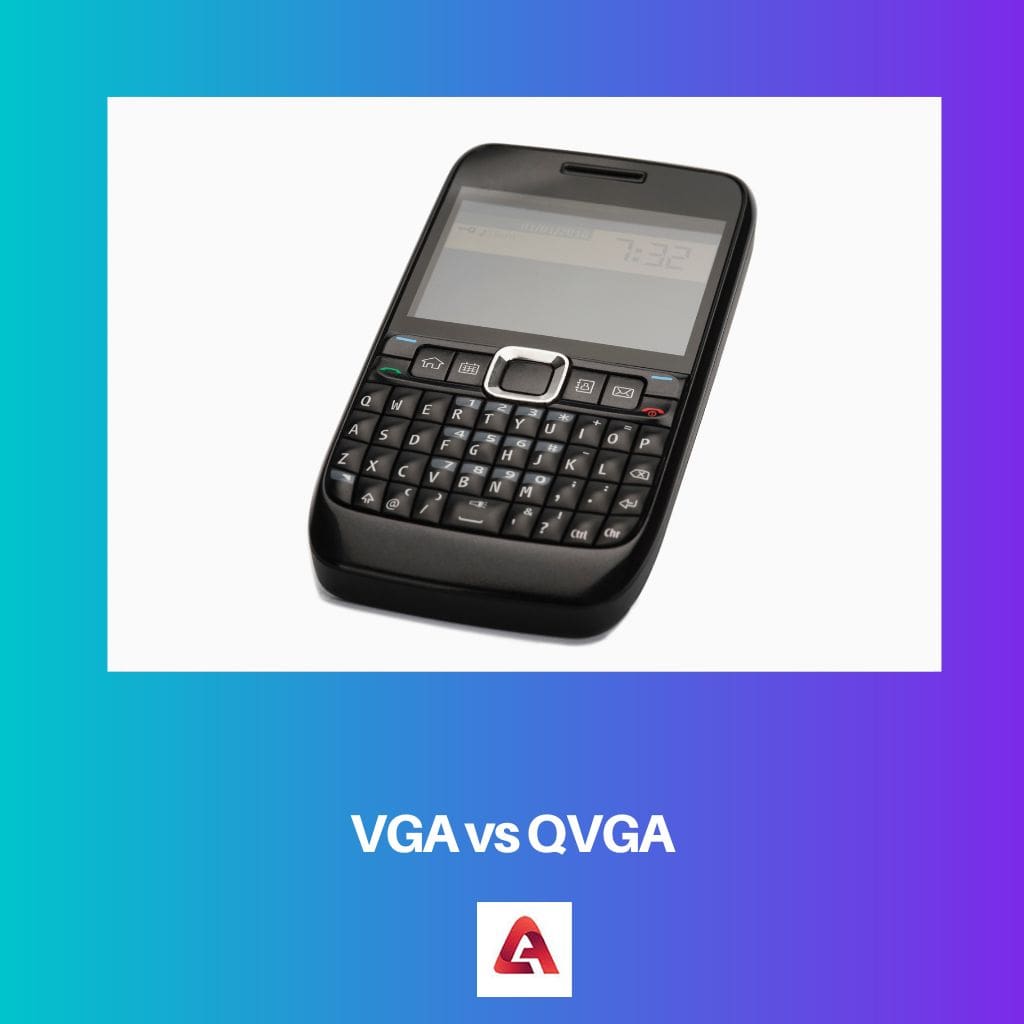
Video Graphics Array, or VGA, was introduced in 1987 by IBM. Because of their higher resolution, they have become much more popular and got widely used in desktop applications. The main advantage they give is the quality they provide to the images.VGA screens were later superseded by XGA and SVGA. They are more flexible and useful with their high resolution of 640*480 and their ability to get downscaled to QVGA.
QVGA, developed shortly after VGA, was of the lower resolution of 320*240 pixels. As the name suggests, they are a quarter size of VGA and thus Quater VGA. They started being used for mobile screens as they were not suitable for bigger screens and could not render such high-quality images that VGA does. They are not very useful and flexible and cannot be upscaled to higher resolutions.
Comparison Table
| Parameters of Comparison | VGA | QVGA |
|---|---|---|
| Resolution | A resolution of 640*480 pixels are supported by VGA | A resolution of 320*240 pixels are supported by QVGA |
| Area | It has more area in terms of size and higher resolution. | It is only a quarter the size of VGA and half resolution. |
| Processing power | VGA has more processing power. | QVGA has less processing power in comparison to VGA. |
| Usage | It is used for desktop-based applications. | It is used for mobile applications and screens. |
| Flexibility | It is more flexible and can be downscaled to QVGA. | It is less flexible and cannot be upgraded to VGA. |
What is VGA?
Introduced in 1987 with PS/2 by IBM, VGA is a video transmission standard and stands for Video Graphics Array. Having been equipped with a fast display rate, rich colours, and a high resolution of 640*480, VGA is widely used in various types of colour displays and is used in desktop applications. They have more processing power and need more power. They can be downscaled to QVGA and thus more flexible and useful.
Replacing digital interfaces such as CGA and EGA, VGA is now idly used before DVI, display port, and HDMI. They are analog interfaces that debuted with 16 or 256 colours. Commonly found on Windows PCs, VGA has a refresh rate of 60 Hz, and when the resolution is downscaled to 320*200, 256 colours are shown.
Moreover, VGA is used to connect a computer to a TV, monitor, projector, and many more display devices. Nowadays, it is unlikely to find VGA connectors and cables with today’s computers.
What is QVGA?
Just like VGA, there is another video transmission standard, QVGA, which has less resolution of 320*240. Created shortly after Vga, They are most commonly used for mobile displays and also for videos captured by mobiles. It is smaller and just a quarter the size of VGA; hence, the name is Quater VGA. They are also used in old digital cameras with LCD viewing screens, but now, they are superseded by higher-resolution displays.
Due to their lower resolutions, they provide images of lower quality and cannot render images with many details. They are not very useful and flexible because they cannot be upscaled to VGA. However, they support screen rotation. Mostly used for handheld devices, QVGA enables to development of a display screen whose position can be roasted to 90, 180, and 270 degrees.
They have less processing power and thus need less power. They are of great use when one has bad eyesight. Thus, QVGA was helpful when mobile phones got introduced, and I started getting used to that.
Main Differences Between VGA and QVGA
- The full form of VGA is Video Graphics Array, whereas the full form of QVGA is Quater VGA.
- VGA is more flexible to use and can be downscaled to QVGA, whereas QVGA is less flexible and cannot be upscaled to VGA.
- VGA is bigger than QVGA, and QVGA is just a quarter the size of VGA.
- VGA has more processing power and thus needs more power, whereas QVGA has less processing power, and thus, less power is needed.
- VGA supports the resolution of 640*480, whereas QVGA supports the resolution of 320*240.
- VGA is ideal for desktop screens, whereas QVGA is more acceptable and is ideal for mobile screens.
- VGA is much more useful, whereas QVGA is not very useful.


