XGA (Extended Graphics Array) offers a higher resolution than SVGA (Super Video Graphics Array), providing 1024×768 pixels compared to SVGA’s 800×600 pixels. This higher resolution results in sharper images and more detailed graphics, making XGA ideal for tasks requiring precise visual representation such as graphic design or professional presentations.
Key Takeaways
- XGA (Extended Graphics Array) has a resolution of 1024×768 pixels, while SVGA (Super Video Graphics Array) has a resolution of 800×600 pixels.
- XGA offers higher resolution and sharper images, while SVGA suits older computer systems with limited graphics capabilities.
- While XGA is the preferred resolution for modern displays, SVGA is still used in certain applications, such as arcade games and POS systems.
XGA vs SVGA
XGA is an improved version of the VGA standard with a 4:3 aspect ratio and is still used in older computer systems and projectors. SVGA is a higher resolution than XGA, with a 4:3 aspect ratio, and is still used in some computer systems and projectors. Newer display standards have replaced it.
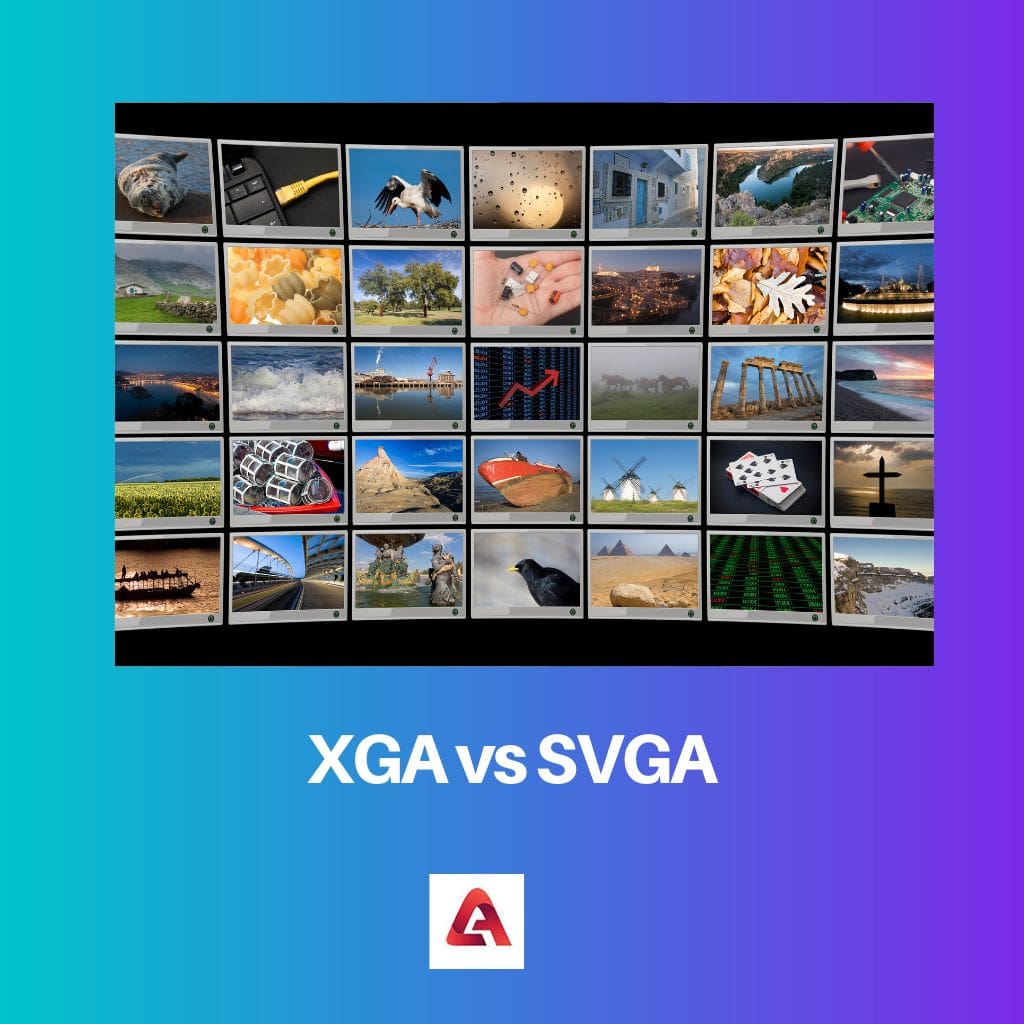
XGA and SVGA have the same aspect ratio of 4:3. However, XGA has an effective pixel resolution of 1024 horizontal by 768 vertical pixels compared to SVGA’s resolution strength of 800 horizontal by 600 vertical pixels.
Comparison Table
| Feature | XGA (Extended Graphics Array) | SVGA (Super Video Graphics Array) |
|---|---|---|
| Resolution | 1024 x 768 pixels | 800 x 600 pixels |
| Aspect Ratio | 4:3 | 4:3 |
| Total Pixels | 786,432 | 480,000 |
| Image Quality | Sharper and clearer image with more detail | Less sharp image with less detail |
| Common Uses | Projectors, monitors, laptops (older models) | Older monitors, projectors (less common now) |
| Advantages | Higher resolution, better image quality | Lower cost (in the past) |
| Disadvantages | Lower resolution compared to modern standards | Lower resolution, less suitable for detailed tasks |
What is XGA?
XGA, short for Extended Graphics Array, is a display resolution standard widely used in computer monitors and projectors. It offers enhanced visual capabilities compared to its predecessors, providing greater detail and clarity in graphical representations.
Key Features of XGA
- Resolution: XGA offers a resolution of 1024×768 pixels, which means the screen is composed of 1024 horizontal pixels and 768 vertical pixels. This higher resolution allows for sharper images and more detailed graphics compared to earlier standards like VGA (640×480 pixels) and SVGA (800×600 pixels).
- Aspect Ratio: XGA maintains an aspect ratio of 4:3, which means for every 4 units of width, there are 3 units of height. This aspect ratio is common in traditional monitors and projectors, offering a balanced display for various applications.
- Color Depth: XGA supports a range of color depths, up to 24 bits per pixel (16.7 million colors), enabling rich and vibrant color reproduction. This depth is suitable for a wide array of graphic-intensive tasks, including multimedia content creation, gaming, and professional presentations.
- Compatibility: XGA is widely supported by both hardware and software manufacturers, making it a prevalent standard in the computing industry. It is compatible with various graphics cards, monitors, and projectors, ensuring seamless integration and interoperability across different devices and platforms.
- Applications: Due to its high-resolution capabilities and widespread compatibility, XGA is commonly used in professional settings such as graphic design studios, engineering firms, educational institutions, and corporate boardrooms. It provides the necessary clarity and detail required for tasks such as photo editing, CAD/CAM design, multimedia presentations, and data visualization.
What is SVGA?
SVGA, which stands for Super Video Graphics Array, is a display resolution standard commonly used in computer monitors and projectors. It represents an evolution beyond earlier VGA standards, offering improved visual quality and resolution for various computing applications.
Key Features of SVGA
- Resolution: SVGA offers a resolution of 800×600 pixels, surpassing the VGA standard (640×480 pixels). This higher resolution allows for clearer and more detailed images, making it suitable for tasks requiring precise visual representation, such as graphic design, multimedia playback, and basic gaming.
- Aspect Ratio: SVGA maintains an aspect ratio of 4:3, similar to earlier VGA standards. This aspect ratio provides a balanced display format for a wide range of content, ensuring compatibility with legacy applications and devices.
- Color Depth: SVGA supports a range of color depths, up to 24 bits per pixel (16.7 million colors), enabling rich and vibrant color reproduction. This depth enhances the visual experience and is suitable for multimedia content creation, digital artistry, and video playback.
- Compatibility: SVGA is widely supported by hardware and software manufacturers, making it a prevalent standard in the computing industry. It is compatible with various graphics cards, monitors, and projectors, ensuring seamless integration and interoperability across different devices and platforms.
- Applications: SVGA finds applications in a variety of settings, including home computing, educational institutions, small businesses, and multimedia entertainment. It provides a balance between visual quality and affordability, making it a popular choice for everyday computing tasks, presentations, and light graphic design work.
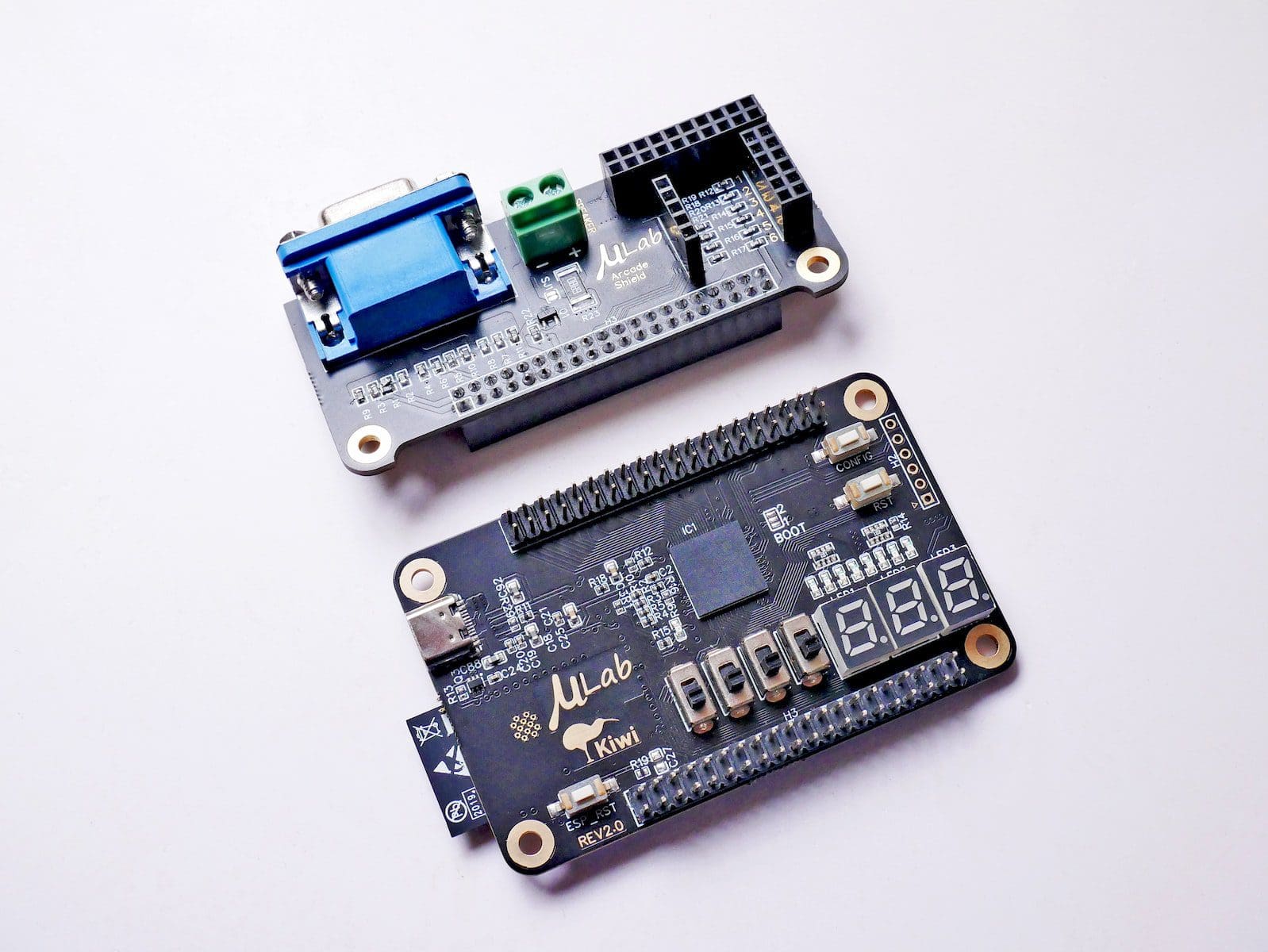
Main Differences Between XGA and SVGA
- Resolution:
- XGA offers a resolution of 1024×768 pixels.
- SVGA offers a resolution of 800×600 pixels.
- Aspect Ratio:
- Both XGA and SVGA maintain a 4:3 aspect ratio.
- Color Depth:
- Both XGA and SVGA support up to 24 bits per pixel (16.7 million colors), providing rich color reproduction.
- Applications:
- XGA is preferred for tasks requiring high-detail visual representation such as graphic design and professional presentations.
- SVGA is suitable for everyday computing tasks, presentations, and light graphic design work, offering a balance between visual quality and affordability.
- Compatibility:
- Both XGA and SVGA are widely supported by hardware and software manufacturers, ensuring seamless integration across various devices and platforms.
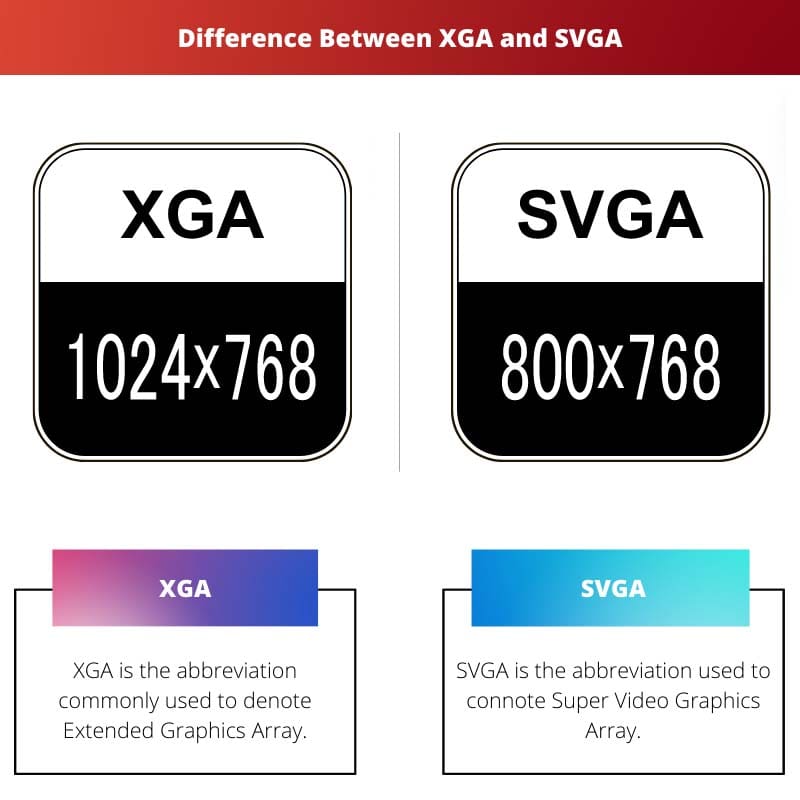
- https://www.questia.com/library/journal/1G1-111735753/battle-of-the-resolutions-svga-vs-xga-projectors
- https://www.spiedigitallibrary.org/conference-proceedings-of-spie/3689/0000/SVGA-and-XGA-LCOS-microdisplays-for-HMD-applications/10.1117/12.352834.short
Last Updated : 01 March, 2024

Sandeep Bhandari holds a Bachelor of Engineering in Computers from Thapar University (2006). He has 20 years of experience in the technology field. He has a keen interest in various technical fields, including database systems, computer networks, and programming. You can read more about him on his bio page.

The intricate details in this article have truly opened my eyes to the differences between XGA and SVGA. The resolution strengths are indeed a game-changer.
Absolutely, Kieran. The clarity and resolution differences are crucial in determining the image quality.
I never realized the extent of the differences until reading your detailed explanation. The cost difference is quite interesting as well.
The article’s comprehensive comparison between XGA and SVGA has been incredibly informative. The differences in cost and resolution strength are significant.
An exceptional breakdown of the differences between XGA and SVGA. The impact on image sharpness and clarity is an important consideration.
The relevance of XGA and SVGA in modern displays and applications has been made abundantly clear through this detailed analysis.
The distinctions between XGA and SVGA are clearly articulated in this article, providing a strong foundation for understanding their positions in modern display technology.
The detailed examination of XGA and SVGA’s differences and historical context has heightened my understanding of display standards and resolutions.
Absolutely, John. The practical implications of these differences have been articulated effectively in the article.
The comprehensive analysis of XGA and SVGA has offered insightful perspectives on their differences and implications. The impact on image quality is particularly striking.
Absolutely, Millie. The impact of resolution strength on image quality has been highlighted effectively in this comparison.
The practical applications of XGA and SVGA are brought to the forefront in this article. A noteworthy exploration of display standards.
The historical context provided for XGA and SVGA is quite enlightening. It’s fascinating to see the technological advancements that have been made over the years.
Agreed, Patrick. It’s incredible to consider the progress that has been made in display standards and resolutions.
The practical implications of the differences between XGA and SVGA, such as their ability to display web pages correctly, are enlightening. A truly illuminating comparison.
The nuances in image clarity and recognition of XGA and SVGA are presented admirably in this article. A thought-provoking read.
Indeed, Martin. The practical applications and recognition of XGA as the official replacement for VGA make it an intriguing display standard.
While XGA and SVGA may seem similar at first glance, delving into the specifics of their differences has been incredibly informative. The impact on image quality is quite fascinating.
The clarity of the images produced by XGA and SVGA is truly astounding. This article has brought these differences to light in a remarkable manner.
The in-depth comparison table provided in the article makes it easy to understand the nuanced distinctions between XGA and SVGA. Excellent work.
The thorough comparison of XGA and SVGA has truly highlighted the importance of resolution strength. The impact on image clarity cannot be understated.
Absolutely, Damien. The differences in cost and image clarity are essential factors to consider in choosing the appropriate display configuration.
This article has certainly provided valuable insight into the technical aspects of XGA and SVGA, shedding light on their practical applications.
The article’s comparison table and explanation of XGA and SVGA have provided valuable insights. The practical considerations for cost and web page display are especially noteworthy.
The cost and clarity differences are essential factors to consider when evaluating the suitability of XGA and SVGA for specific applications.
A compelling discussion of XGA and SVGA has been presented, shedding light on their practical relevance in different display configurations.