In the digital world, protecting our work and copyrights is very important. So that others won’t take and use our work as their own. For this, people use a technique called Watermarking so that their work will belong to them.
Sometimes, we need to hide the information from others. In that case, people will go for a technique called Steganography which is very useful in hiding information.
Key Takeaways
- Watermarking embeds an identifiable pattern or image into digital media to claim ownership or verify the content’s authenticity. Steganography conceals information within another piece of data, like an image or audio file.
- Watermarking is visible or detectable, aiming to deter unauthorized use or copying, whereas steganography is designed to be invisible, hiding data covertly within other media.
- Watermarking is mainly used for copyright protection and authentication, while steganography is used for secret communication and data security.
Watermarking vs Steganography
Watermarking is a technique used to embed a visible or invisible identifier, such as a logo or a serial number, into digital media, such as images or videos. Steganography is a technique used to hide secret data within digital media without changing the visible appearance of the media.
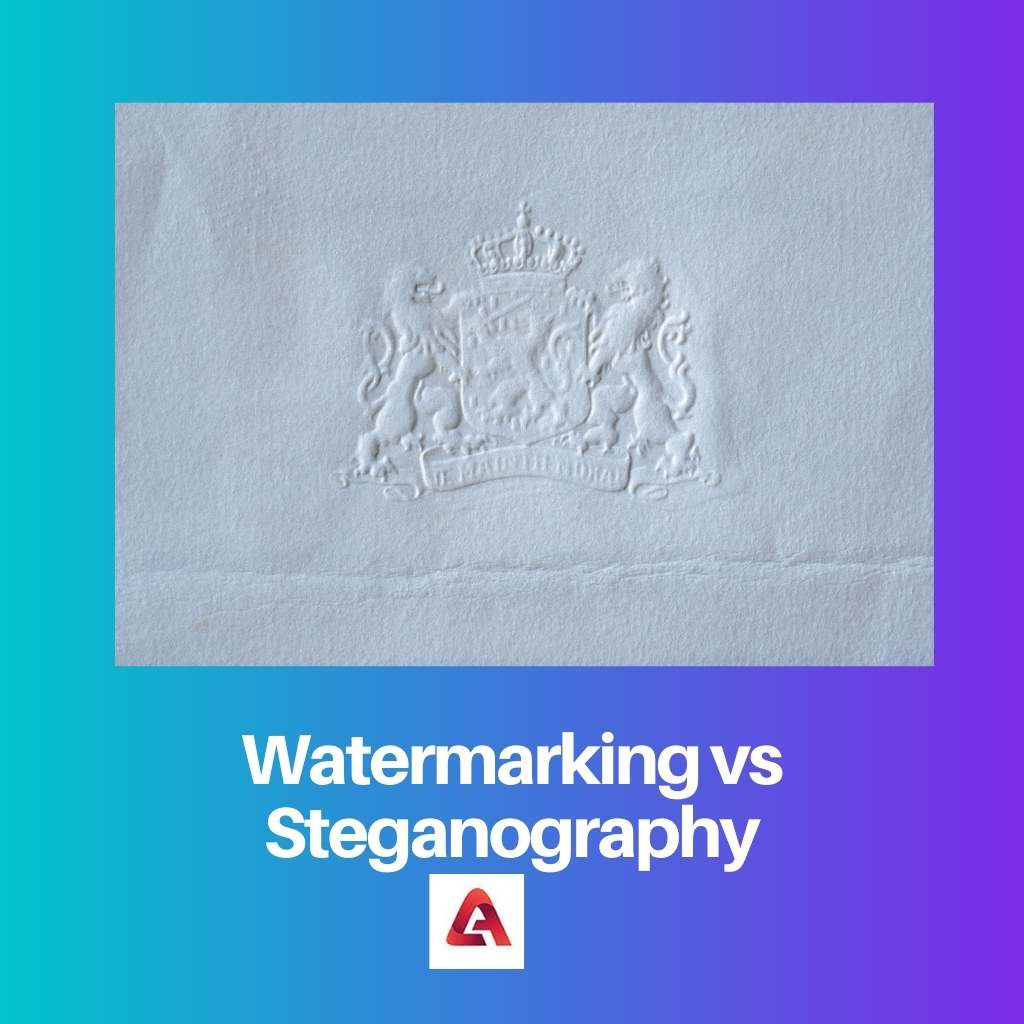
A watermark is an identifying image that will overlay the document. They are very light; they will not interfere with the text. In PDFs, a watermark will exist like a stamp.
You can add a confidential watermark on all pages for any sensitive information. Digital watermarks are used to show the authenticity of the owner’s work. Digital watermarking will be divided into two types such as visible watermarks and invisible watermarks.
Steganography is the process of hiding the existing communication. The main purpose of steganography is to keep information and communication secure.
The data will not be visible at any point in time in steganography. It will not alter the structure of the data. It will offer more security to the data if needed. It will be very discreet, and you can use it to send information.
Comparison Table
| Parameters of Comparison | Watermarking | Steganography |
|---|---|---|
| Use | It is used for copyright management and content protection. | It is used for secret communication. |
| Types | It is divided into visible and invisible watermarking. | It is not divided into types as it is invisible. |
| Derived from | German word | Greek word |
| Advantages | It helps to promote your photography brand which generates more traffic. | Messages will not attract attention to themselves. |
| Disadvantages | It is a time-consuming process. | It will be very difficult to hide any tiny information. |
What is Watermarking?
It is used for protecting confidential information and indicating a legal document’s validity. To prevent any banknote from counterfeiting, you will watermark it.
You can see the watermark on the paper only when you hold the paper in front of a light.
Since the watermark will be light in color, you have to see it in the reflection of the light. Nowadays, watermarks are made digitally with the help of an option in the Microsoft Word document.
Watermarks can be seen in a banknote to make it look legal. This is one of the best examples of watermarking. Watermarking is also used in images so that the original image will not be used.
If they try using that image, the watermark will remain on them. In media, it is for digitally hiding information in the carrier signal.
It is named a watermark because it resembles a damp spot on the paper. Fancy writing papers also contain watermarks in them to show that they are their brand. Every e-commerce website should hold a watermark.
There are 5 advantages of using them. Adding a watermark to your images will protect them from copy control. It will keep the uniqueness of your work. It can automatically scale the watermark image. It will keep the original image. It is good for massive imports and export.
What is Steganography?
It is a technique used for hiding secret data with an ordinary message to avoid detection. It is also called the art of hiding messages. It is used for changing useless data in regular computer files with some invisible information.
This hidden information could be either plain text or even images. It serves a good purpose for cryptography. It will not encrypt any data. Instead, it will simply hide it from the user. Steganography is divided into 5 types.
The five types are text steganography, video steganography, network steganography, image steganography, and audio steganography. In-text steganography will use for hiding information in the text files.
For that, it uses 3 techniques: format-based, linguistic, and random and statistical generation. Audio steganography is used for embedding the secret message into the audio signal.
Video steganography is used for hiding the data in video format. Network steganography is for embedding the data in the network control protocols. Image steganography is used for hiding information using images.
For steganography, certain tools need to be performed to achieve the best result. Steganography is easy to use. All you need to do is open the software and upload the file that you want to hide, and it will complete the work.
Main Differences Between Watermarking and Steganography
- Watermarking is a technique used for holding copyright and content protection. On the other hand, Steganography is a technique that is used for secret communication.
- Watermarking has two types in the name of visible watermarking and invisible watermarking. On the other hand, steganography is divided only into 5 techniques and not as types.
- Watermarking is derived from a German word. On the other hand, steganography is derived from a Greek word.
- Watermarking is good for promoting a photographic brand which is perfect for generating traffic in the business. On the other hand, steganography won’t allow messages to attract themselves.
- The downside of watermarking is it is a time-consuming process. On the other hand, tiny information is difficult to hide.

- https://books.google.com/books?hl=en&lr=&id=j4ujDgAAQBAJ&oi=fnd&pg=PR1&dq=difference+between+watermarking+and+steganography&ots=aL37rQuDtk&sig=kYK-UxDh4UAVtce1g6muew2hkL0
- https://books.google.com/books?hl=en&lr=&id=JZQLpzihtecC&oi=fnd&pg=PP1&dq=difference+between+watermarking+and+steganography&ots=VVGn2XnJIg&sig=5bMYUDg_SzcSO9KPG_2K-djUNJY

This topic is worth exploring deeper to understand the full application of watermarking and steganography. The article provides a solid foundation for further study.
This is a fascinating read! The comparison table really helps in highlighting the pros and cons of watermarking and steganography.
The article provides an excellent in-depth analysis of watermarking and steganography. It’s a great resource for understanding and differentiating between the two concepts.
The article is somewhat flawed, it fails to provide a comprehensive discussion and comparison of the types of steganography, which should be included for a complete understanding of the concept.
I find the article very informative, I believe the technical detail provided is exceptional.
I disagree. The article covers the fundamentals and provides a clear differentiation between watermarking and steganography.
I cannot agree with the views expressed in this article. I feel that watermarking is a redundant process and time-consuming, as well as steganography, which creates difficulty in hiding tiny information.
But the techniques mentioned have their own advantages and downsides, which are important to consider.
The content of the article is very insightful. It does a good job of explaining the differences between watermarking and steganography.