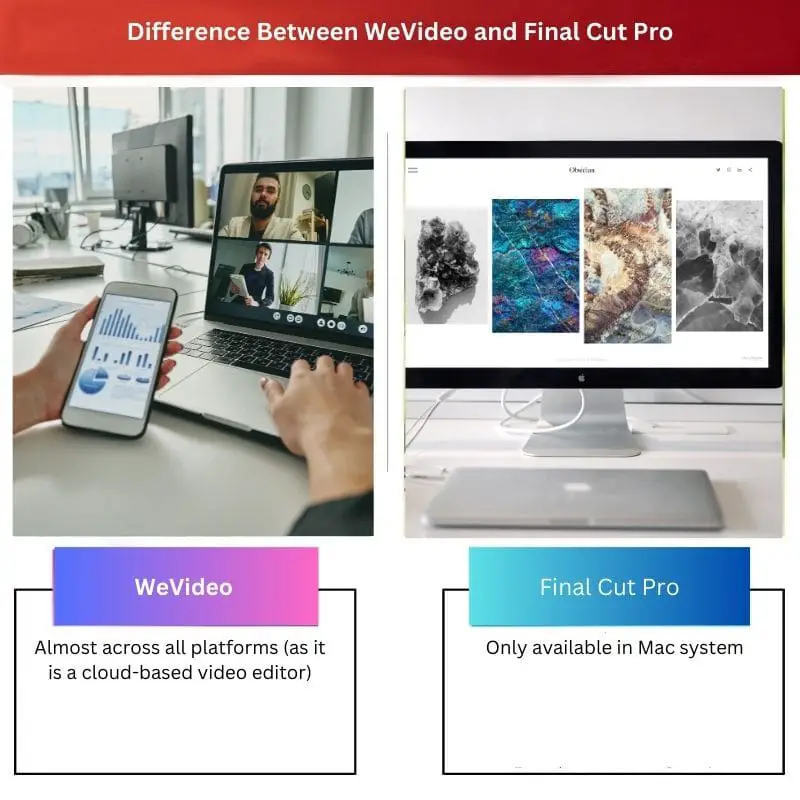WeVideo is a cloud-based video editing platform suitable for beginners with an intuitive interface, collaborative features, and accessible from various devices. Final Cut Pro, on the other hand, is a professional-grade video editing software exclusive to macOS, offering advanced features, precise control, and high-performance capabilities, making it ideal for professional video production.
Key Takeaways
- WeVideo is a cloud-based video editing platform accessible through web browsers, while Final Cut Pro is a professional video editing software developed by Apple and designed for macOS.
- WeVideo offers a simpler and more user-friendly interface, making it suitable for beginners or casual users. In contrast, Final Cut Pro is geared towards professionals with advanced features and more granular control.
- WeVideo offers a subscription-based pricing model with different tiers, while Final Cut Pro has a one-time purchase price, making it a more significant upfront investment.
WeVideo vs Final Cut Pro
WeVideo is a video editing platform designed for the easiness of users as it has a simple interface and it is user-friendly. It has different modes some can be accessible after subscribing WeVideo. Final Cut Pro is a video editing platform developed by Apple and is made for professional purposes.

Comparison Table
| Feature | WeVideo | Final Cut Pro X |
|---|---|---|
| Pricing | Free plan with limited features. Paid plans start at $7.99/month. | One-time purchase of $299.99. |
| Platform | Cloud-based, accessible from any device with internet access. | macOS only. |
| Learning curve | Easy to learn and use, suitable for beginners. | Steeper learning curve, requires some knowledge of video editing software. |
| Editing features | Basic editing tools: trimming, adding text, transitions, music, and voiceovers. | Extensive editing tools: multicam editing, color correction, motion graphics, advanced audio editing. |
| Collaboration features | Real-time collaboration with other users in the cloud. | Limited collaboration features; requires exporting projects for sharing. |
| Storage | Limited storage space in free plan. Paid plans offer varying storage limits. | Requires separate storage space on your device. |
| Export options | Various export options, including different resolutions and social media presets. | Wide range of export options, including high-quality formats and custom settings. |
| Target audience | Beginners, social media creators, educators, small businesses. | Professionals, filmmakers, YouTubers, media agencies. |
| Overall | User-friendly cloud-based option for basic edits and collaboration. | Powerful desktop application for advanced editing and professional projects. |
What is WeVideo?
WeVideo is a versatile and user-friendly cloud-based video editing platform that caters to a broad spectrum of users, ranging from beginners to professionals. It provides a collaborative and accessible environment for creating, editing, and sharing videos online.
Key Features
- Cloud-Based Editing: WeVideo operates entirely in the cloud, allowing users to access their projects from any device with an internet connection. This facilitates seamless collaboration and the ability to work on projects from different locations.
- Intuitive Interface: Designed with simplicity in mind, WeVideo offers an intuitive drag-and-drop interface, making it suitable for users with varying levels of video editing expertise. This ease of use is particularly advantageous for beginners.
- Multimedia Library: The platform provides a diverse library of stock media assets, including music, images, and video clips, which users can leverage to enhance their projects. This feature streamlines the content creation process by offering a wide range of resources.
- Collaboration Tools: WeVideo supports collaborative video editing, enabling multiple users to work on the same project simultaneously. This makes it a valuable tool for teams or educational settings where collaborative work is essential.
- Export and Sharing Options: Users can export their finished projects in various formats and share them directly to social media platforms or other online channels. WeVideo aims to simplify the process of creating and distributing videos to a wider audience.
Target Audience
WeVideo caters to a diverse user base, including content creators, educators, businesses, and anyone seeking a straightforward yet capable video editing solution. Its accessibility, cloud-based nature, and collaborative features make it an attractive choice for those who prioritize convenience and ease of use in their video editing endeavors.
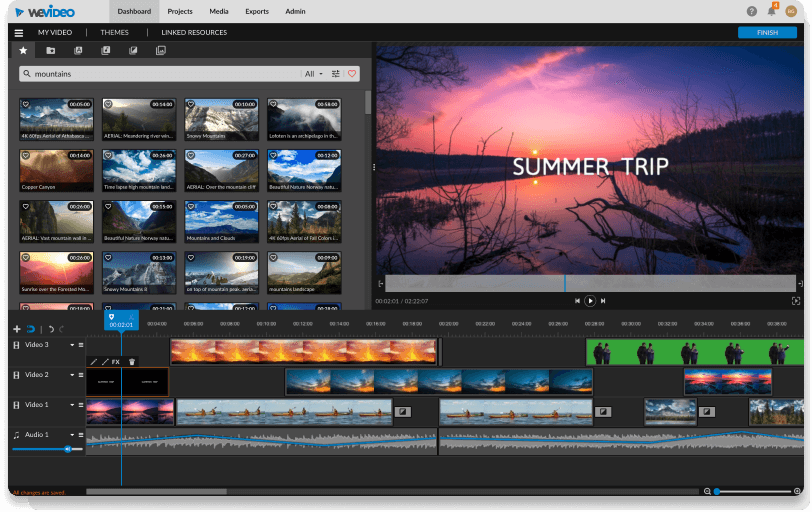
What is Final Cut Pro?
Final Cut Pro is a professional-grade video editing software developed by Apple Inc. It is designed exclusively for macOS and is renowned for its advanced features, precision editing capabilities, and high-performance tools. Widely used in the film and television industry, Final Cut Pro caters to the needs of both amateur and professional video editors.
Key Features
- Intuitive Interface: Final Cut Pro boasts an intuitive and user-friendly interface, making it accessible to a broad range of users. The workspace is designed for efficiency, allowing editors to focus on the creative aspects of their projects without unnecessary complexity.
- Advanced Editing Tools: The software offers a comprehensive set of advanced editing tools, including multi-camera editing, magnetic timeline, and precise trimming options. These features provide editors with fine control over their projects, enabling seamless and professional results.
- High-Performance Capabilities: Final Cut Pro leverages the power of Apple’s hardware, providing exceptional performance for video editing tasks. Real-time playback, rendering, and export are optimized for efficiency, allowing users to work with high-resolution footage and complex projects without significant lag.
- Integrated Ecosystem: As part of the Apple ecosystem, Final Cut Pro seamlessly integrates with other Apple applications and hardware. This integration enhances the overall editing experience, allowing users to leverage features like Motion for graphics and Compressor for advanced export options.
- Professional Color Grading: Final Cut Pro includes advanced color grading tools, enabling editors to enhance and manipulate the visual aesthetics of their videos. It supports High Dynamic Range (HDR) content and provides a range of color correction options for achieving cinematic looks.
- Audio Editing and Mixing: The software offers robust audio editing and mixing capabilities, allowing users to refine the sound quality of their videos. With support for multi-channel audio and third-party audio plugins, Final Cut Pro caters to the demanding requirements of professional audio post-production.
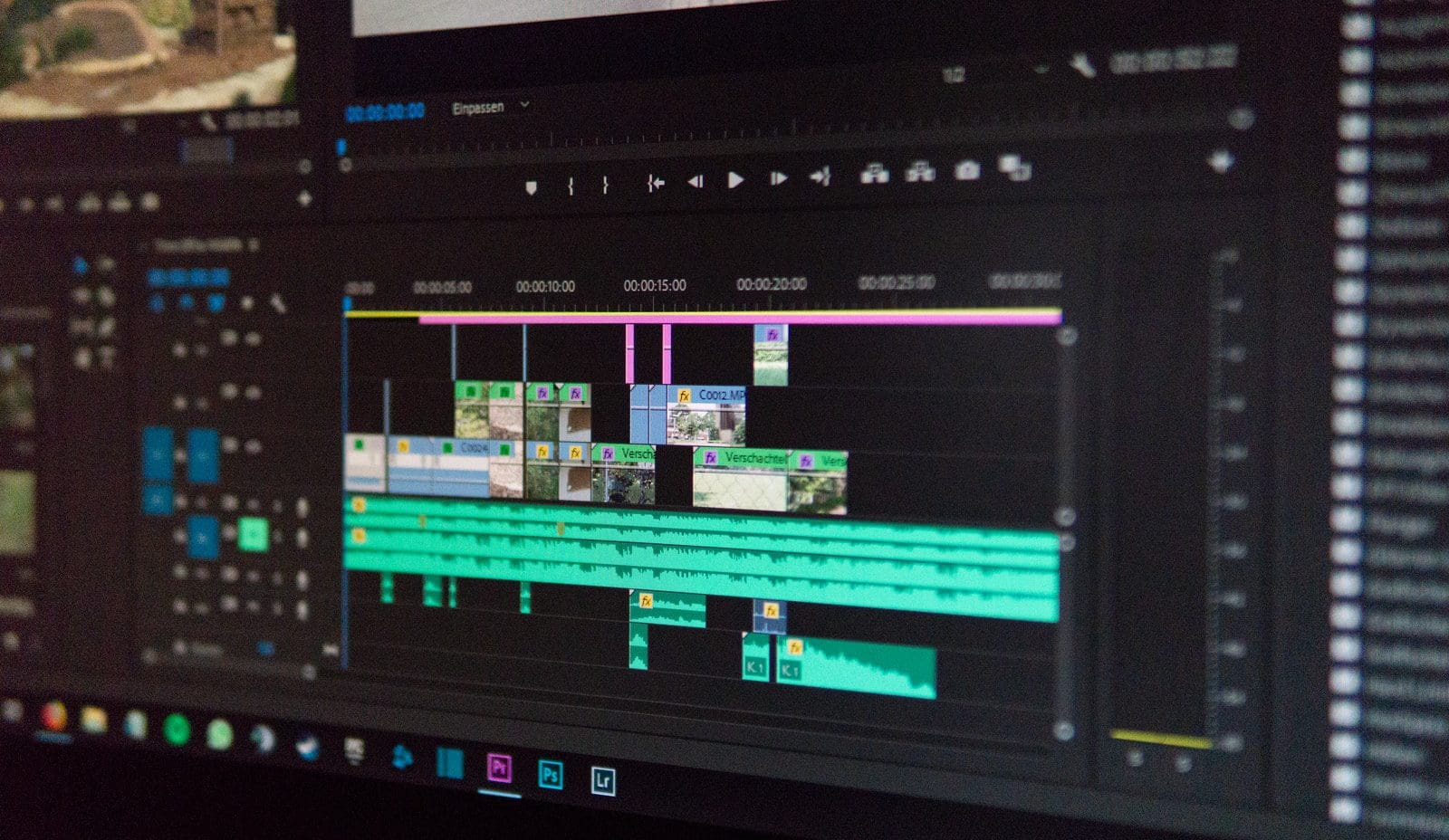
Main Differences Between WeVideo and Final Cut Pro
- Platform Compatibility:
- WeVideo is a cloud-based video editing platform accessible from various devices and operating systems.
- Final Cut Pro is exclusive to macOS, limiting its usage to Apple users.
- User Interface and Accessibility:
- WeVideo features an intuitive and beginner-friendly interface suitable for users with varying skill levels.
- Final Cut Pro offers a more advanced and professional interface, tailored for experienced editors with precise control over editing elements.
- Performance and Advanced Features:
- WeVideo is a simpler, cloud-based solution with limited advanced features, making it suitable for basic to intermediate video editing needs.
- Final Cut Pro is a high-performance, professional-grade software with advanced tools like multi-camera editing, advanced color grading, and extensive audio editing capabilities, catering to the demands of professional video production.
- Collaborative Editing:
- WeVideo emphasizes collaborative features, enabling multiple users to edit projects simultaneously in the cloud.
- Final Cut Pro is primarily designed for individual use and lacks native collaborative editing features, making it less suitable for collaborative workflows.
- Integration and Ecosystem:
- WeVideo operates independently of specific platforms and ecosystems, providing flexibility but potentially lacking seamless integration with other applications.
- Final Cut Pro is deeply integrated into the Apple ecosystem, offering enhanced compatibility with other Apple software and hardware, such as Motion and Compressor.
- Subscription Model vs. One-time Purchase:
- WeVideo follows a subscription-based pricing model, with different tiers offering varying levels of features and storage.
- Final Cut Pro requires a one-time purchase, providing a full-featured editing suite without recurring subscription fees.
- Target User Base:
- WeVideo targets a broad audience, including beginners and casual editors looking for a simple and accessible video editing solution.
- Final Cut Pro is geared towards professional video editors and filmmakers who require advanced tools, precision editing, and high-performance capabilities for their projects.