Java is a word that is heard very commonly. The advent of technology has made the word Java a popular term.
Java is it is a class-based, high-level programing language that is object-oriented. Java is designed in a way to have as fewer implementation dependencies as can be.
Sun Microsystems developed Java. Initially, it was made for developing programs for all kinds of set-top boxes.
Later, with the advancements of technology, Java started becoming commonly used for creating web applications.
This programming language lets the developers write once and run anywhere without recompiling. Today, Java is one of the most commonly used and most popular programming languages.
There are approximately 9 million developers. It is commonly used for web applications concerning client-server.
With Java, it is possible to create four kinds of programs. Out of them, two of the popular programs are Application and Applet.
Though these programs sound similar, they are pretty different from each other.
Key Takeaways
- An application is a standalone software program that runs on a computer, mobile device, or web browser, providing users with specific functionalities or services.
- An applet is a small, lightweight program that runs within a web browser or other host application, serving a limited, specific purpose.
- Both applications and applets are software programs, but applications are more comprehensive and independent, while applets have limited functionality and rely on a host environment.
Application vs. Applet
An applet is a small application which works within another program, like in a web browser. They are in many programming languages, carrying outs tasks like animations, calculators, and games. An application is a program built on a computer to do specific tasks for the user. Like, word processors, email clients etc.
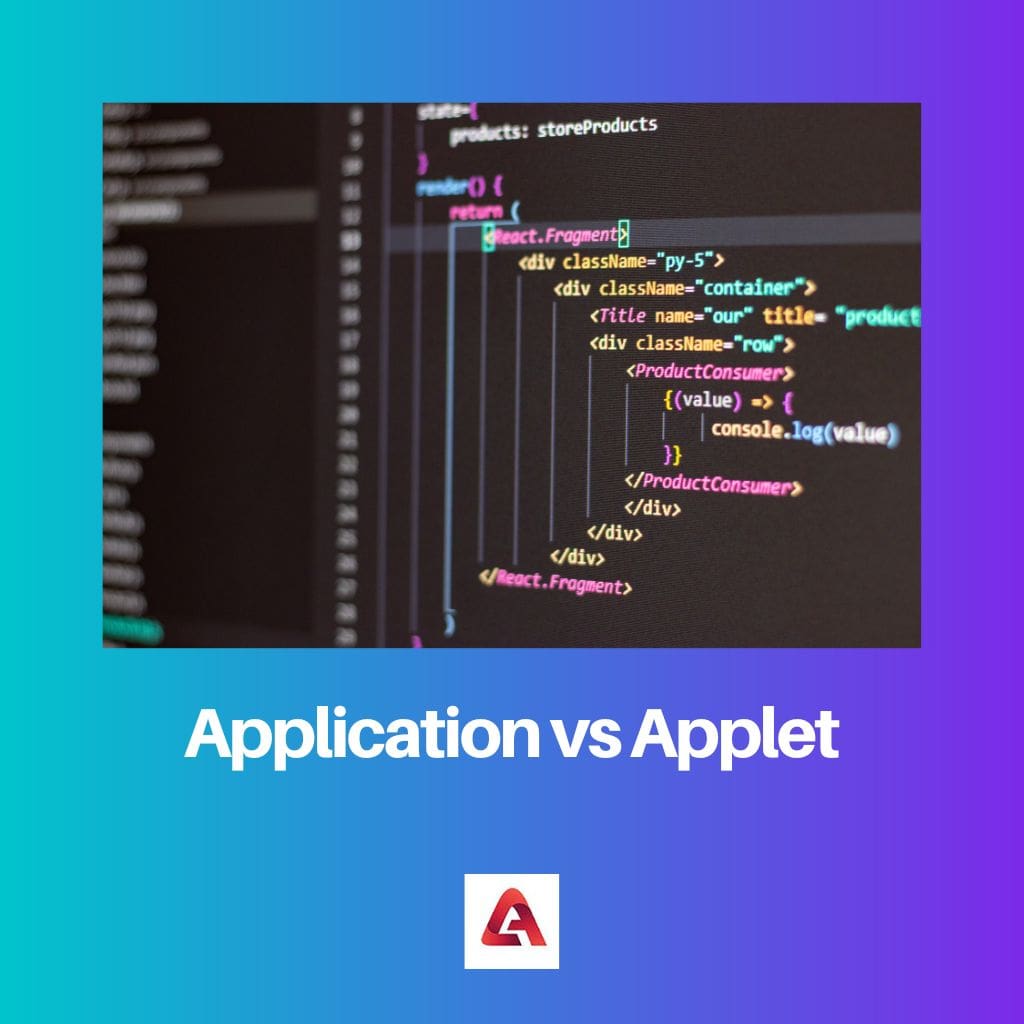
Comparison Table
| Parameters of Comparison | Application | Applet |
|---|---|---|
| Definition | Applications are stand-alone programs that can run independently without a browser. | Applets are specific programs that can run within an HTML web document and need a browser compatible with Java to run. |
| Creation | Applications were created by writing the program within the primary method. | Applets were created by extending java. applet.Applet |
| Execution | To execute applications, the main method() is required. | To execute applets, inti() is required. |
What is Application?
An application is a standalone Java program that functions on an underlying operating system. A virtual machine supports it either on the client or server side.
It performs specific functions on any machine, regardless of the computer architecture. Application is made in a general sense and can perform any specific task for the user.
It is a large program. It is executed by the users mostly and sometimes by other application programs.
An application can work with or without a graphical user interface (GUI). Application programs have access to all system data, information, files, folders, and resources.
These are trusted, so there are no security restrictions on them. Some examples of Java applications are database programs, text and image editing programs, spreadsheets, and so on.

What is Applet?
An applet is another Java program, which is a smaller program. An applet is designed to be executed within an HTML web document or a Java-compatible browser.
It requires a Java plugin on the client’s browser to ensure it can run on it. The code in the applet is embedded in an HTML page.
In layman’s language, Applet is the web version of an application. It works on the clients’ side with less response time.
It is used in internet computing. It helps in generating dynamic content.
Applet can be executed through various platforms like Mac and Windows. It is possible to transfer an applet over the internet from one computer to the other.
This can be done using any web browser that is compatible with Java. Applets cannot access any data, folders, and files available on the system.
An applet is used to perform several tasks. It can support various applications used to create animations, play sounds, show graphics, play interactive games, execute arithmetic operations, and so on.

Main Differences Between Application and Applet
- Applications are large programs, whereas applets are smaller programs.
- Applications are standalone programs that can run independently and do not need a web browser. On the other hand, applets are embedded within an HTML page and need a java compatible web browser to run.
- For the execution of applications, the primary method() is required. On the other hand, for the execution of applets, inti() is required.
- Applications can access all the data, information, folder, and file available on the system. In contrast, applets cannot access any data, information, folder, or file available on the system.
- Applications do not require much security since they are trusted programs. On the other hand, applets require high security since they are not trusted programs.
- Applications do not require any Graphical User Interface (GUI), whereas Appltes have to run with a Graphical User Interface (GUI).
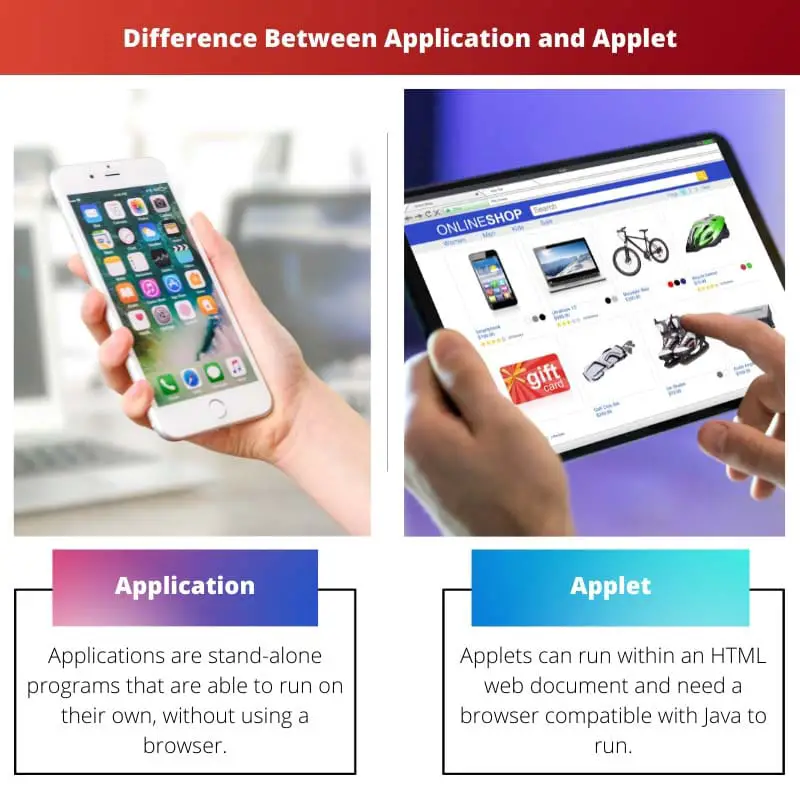
- https://ieeexplore.ieee.org/abstract/document/663891/
- https://academic.oup.com/bioinformatics/article-abstract/14/4/380/190019

The article presents an in-depth overview of Java, making it easier for readers to grasp the concept of application and applet. The explanations are precise and clear.
Absolutely, the article provides a structured comparison between applications and applets, making it accessible for those new to programming to understand the differences.
I found the explanation of application and applet very helpful. The details about the creation and execution of both programs are insightful.
The article offers a well-explained comparison between Java applications and applets. The details are clear and beneficial for understanding the concepts.
The comparison between application and applet is insightful and well-presented. The article effectively communicates the differences, making it a beneficial resource.
This article articulately explains the differences between applications and applets in Java, making it a valuable read for developers and new learners.
A comprehensive and informative article about the popular programming language Java. The comparison table is helpful in understanding the differences between Application and Applet.
I appreciate the detailed explanation about Java and the differences between applications and applets. It’s valuable for developers to have this information.
Yes, it provides a clear distinction between applications and applets. The key takeaways are helpful for anyone learning about Java.
This article provides a clear comparison between Java applications and applets, offering valuable insights for developers and those interested in the field of programming.
The detailed explanations help in understanding the nuances between applications and applets in Java. It’s beneficial for readers looking to gain knowledge about programming.
The article provides comprehensive information about Java, applications, and applets. It’s thorough and educative, especially for those interested in programming.
The detailed comparison between applications and applets makes this article a valuable resource for anyone interested in Java programming. Well-written and informative.
The article is a valuable resource for understanding the key differences between application and applet in Java. It provides clarity on their respective functions and execution.
Yes, the comparison table and detailed descriptions contribute to a thorough understanding of Java applications and applets. This will benefit those exploring Java programming for the first time.
The article offers a detailed and informative comparison between Java applications and applets. It’s beneficial for developers and programming enthusiasts.
The article’s clear and concise descriptions of applications and applets in Java make it an effective resource for those seeking knowledge about programming languages.
The explanations about Java, applications, and applets provide an educational and comprehensive overview. This article is helpful for anyone aiming to understand the concepts.
The article provides a comprehensive comparison between Java applications and applets, offering valuable insights for both new learners and experienced developers.
The article effectively conveys the differences between applications and applets, providing an informative resource for those seeking to understand Java programming concepts.
The detailed descriptions of applications and applets in Java make this article educational and beneficial for readers interested in programming languages.
The detailed narrative of Java applications and applets is beneficial for readers looking to enhance their understanding of programming languages. A well-structured and informative article.
The article’s comparison between applications and applets in Java is enlightening and adds value to one’s comprehension of programming concepts.
The detailed explanations about application and applet provide a thorough understanding of Java concepts. It benefits those looking to broaden their knowledge of programming.