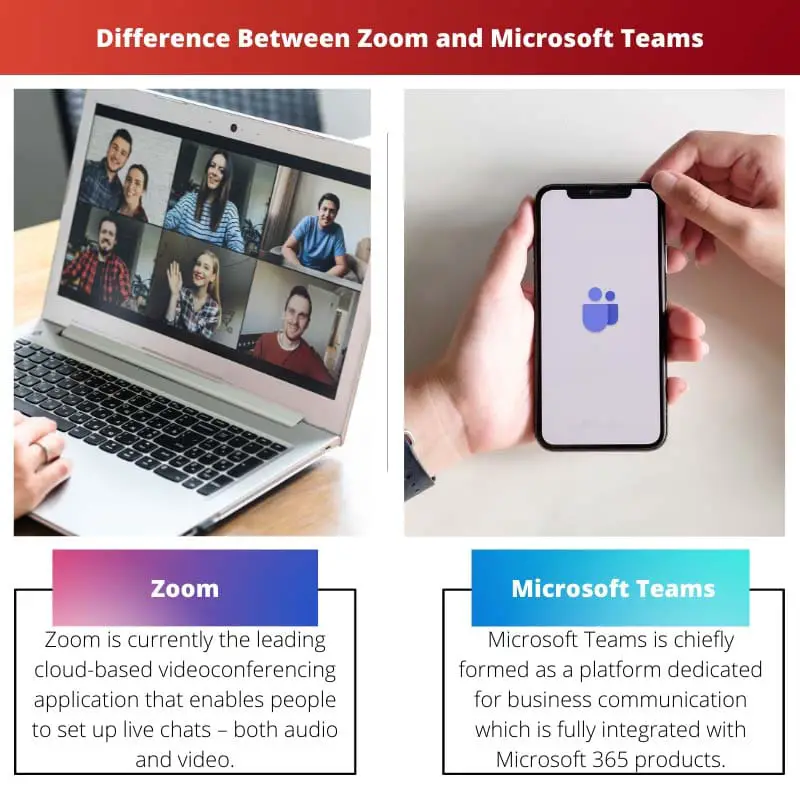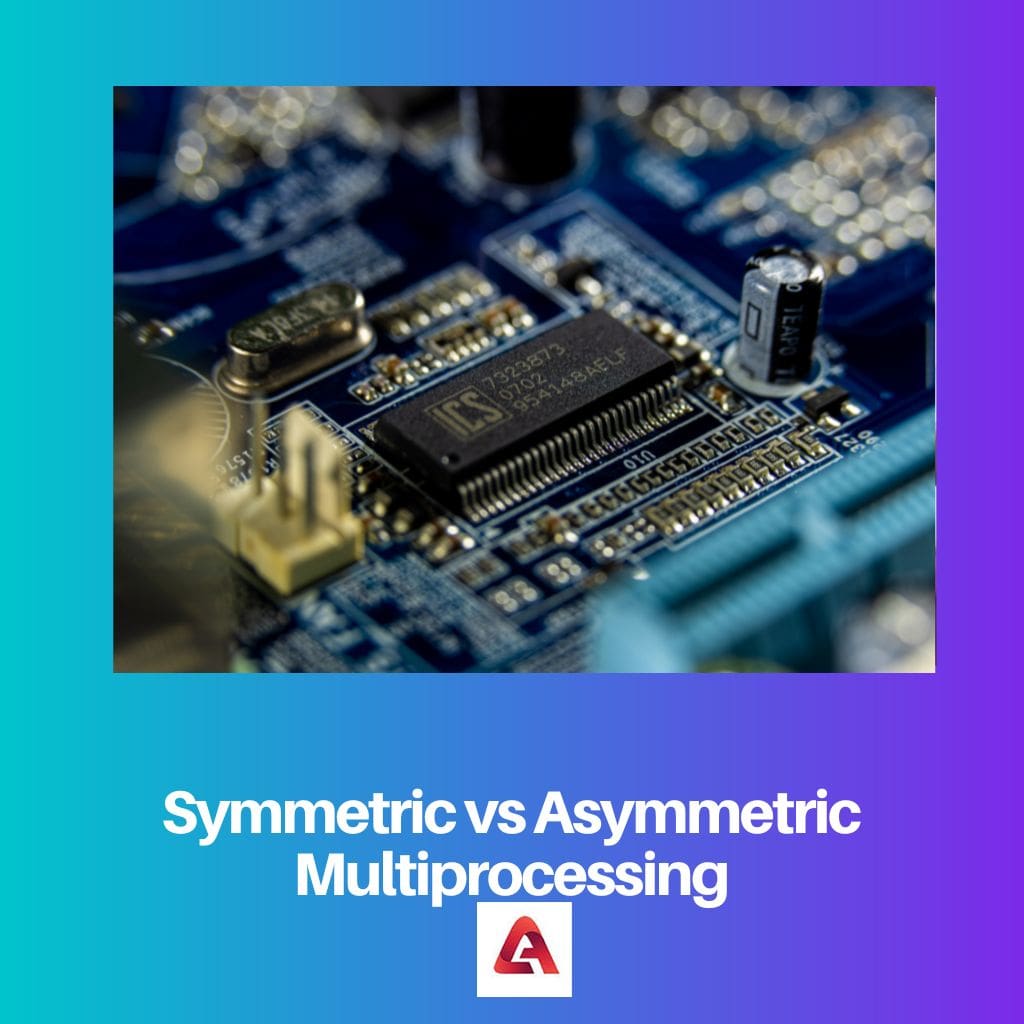As it has become the age of remote and mobile work, team collaboration applications or tools are gaining popularity that can provide access to crucial features for employees to work together virtually, from instant messaging to video conferencing.
Zoom and Microsoft Teams are two of the key competitors in the market that vows to offer an excellent solution to the demand for collaboration.
Key Takeaways
- Zoom is a video conferencing platform specializing in one-on-one meetings, webinars, and virtual events. At the same time, Microsoft Teams is a collaboration tool that allows users to communicate, share files, and work on projects.
- Zoom offers virtual backgrounds, screen sharing, and breakout rooms, while Microsoft Teams offers document collaboration, channel-based communication, and integration with Microsoft Office applications.
- Zoom is more user-friendly and easier to navigate, while Microsoft Teams offers more comprehensive features for businesses and larger teams.
Zoom vs Microsoft Teams
The difference between Zoom and Microsoft Teams is that Zoom is a web conferencing software that provides high-quality video and audio conferencing internally and externally. On the other hand, Microsoft Team is a collaboration tool designed to improve internal communications.

Comparison Table
| Parameter of Comparison | Zoom | Microsoft Teams |
|---|---|---|
| Primary Use | It is primarily used for video conferencing. | It is primarily used for team collaboration. |
| Interface | It is easy to use. | It is slightly difficult to navigate. |
| Participants | It enables 100 participants at a time. | It enables 250 participants at a time |
| Time | It gives 40 minutes for a free account and 24 hours for a pro account. | It has no time limit. |
| Access | Allows the use of meeting passwords. | It doesn’t provide the feature of setting a password. |
| Screen Sharing | Multiple people can share their screens at the same time. | The meeting owner/host can configure it. |
| Background Blur | It does not provide the feature of background blur. | It gives the feature of background blur. |
| Integration | It is Integrated with Gmail. | It is fully integrated with Microsoft 365. |
| Meeting Control | It allows muting all participants by providing the option to prevent the participants from unmuting them. | It allows muting all participants but does not give the option to prevent the participants from unmuting them. |
What is Zoom?
Zoom is currently the leading cloud-based videoconferencing application that enables people to set up audio and video chats.
Businessmen primarily use it to conduct meetings and webinars internally and externally. However, other fields have also started preferring Zoom calls.
Classes of schools and colleges, press conferences, etc., also occur via the platform.
Zoom has a few benefits that make it handy to its users.
Its application is available for desktop or PC (Windows and macOS) and mobile (Android and iOS). This flexibility is one of its plus points for its users: they can do their work from wherever they want with their comfort.
Talking about using it via smartphone doesn’t make its users sacrifice key features like screen sharing, virtual background, etc.
The application also gives one-on-one videoconferencing features like other normal video call apps.

What Is Microsoft Teams?
Microsoft Teams is a platform dedicated to business communication fully integrated with Microsoft 365 products.
Released in 2016, Microsoft Teams is a chat-based collaboration tool enabling an organisation to collaborate and share information despite geographical boundaries.
Here, its users can utilise features like document collaboration, team chat, one-on-one chat, etc.
As aforementioned, it is integrated with Microsoft 365 services, so it is also linked with Skype, Exchange, Yammer and SharePoint.
Like every other normal chatting application, it also has a feature to interact with emojis or GIFs over the chat section. Messages can be sent privately to a specific user, not to the group.
Its Live Events feature allows its users to broadcast to 10,000 participants on Teams.
Microsoft Teams is available on Android and iOS with texting, voice conversation or video meeting facility.

Main Differences Between Zoom and Microsoft Teams
- Zoom can be integrated with Google Calendar. At the same time, Microsoft Teams is integrated with Outlook Calendar.
- Zoom can be used for both external and internal meetings. On the other hand, Microsoft Teams only conducts internal meetings.
- Zoom’s interface is easy. At the same time, Microsoft Teams is a bit complex.
- Zoom supports Google Chrome browsers, whereas Microsoft Teams supports MS Edge and Google Chrome browsers.
- With a free package, Zoom provides 40 minutes of the time limit and with a paid package, it takes 24 hours. On the other hand, Microsoft Teams has no time limit.
- Zoom allows 100 participants at a time, whereas Microsoft Teams allows 250 participants at a time.
- On Zoom, multiple people can share their screens online simultaneously. Whereas on Microsoft Teams, this feature can be configured by the host.
- In Zoom, the meeting host gets a feature to mute all the participants and prevent them from unmuting them. At the same time, Microsoft Teams allows the host to mute all the participants l but does not give the option to prevent the participants from unmuting them.
- Zoom provides the feature of a password to get access to the meeting. At the same time, Microsoft Teams does not provide this option.