The mobile phone is the single device that has changed this century’s communication mode. These devices also offer lightning-fast messaging services and connectivity to the world.
Even though humans have been communicating through messaging like letters and telegram for centuries, nothing has revolutionized messaging like texting and iMessage.
According to an estimate, every day, millions of message goes through these services. Although, from a basic overview, texting and iMessage look the same.
But deep down, they use different technologies and offer other services.
Key Takeaways
- Texting is a form of communication using the Short Message Service (SMS). At the same time, iMessage is an Apple-specific messaging service that uses data to send messages between iOS and macOS devices.
- Texting relies on cellular networks and has a character limit of 160 characters, while iMessage uses Wi-Fi or mobile data and has no character limit.
- iMessage supports additional features such as read receipts, group messaging, and multimedia sharing, while texting is limited to plain text messages.
Texting vs iMessage
Texting is a basic messaging service that only supports text messages and has limited multimedia capabilities, allowing users to send and receive text messages using their mobile device’s cellular network. iMessage is a messaging service that uses Apple’s proprietary messaging protocol.
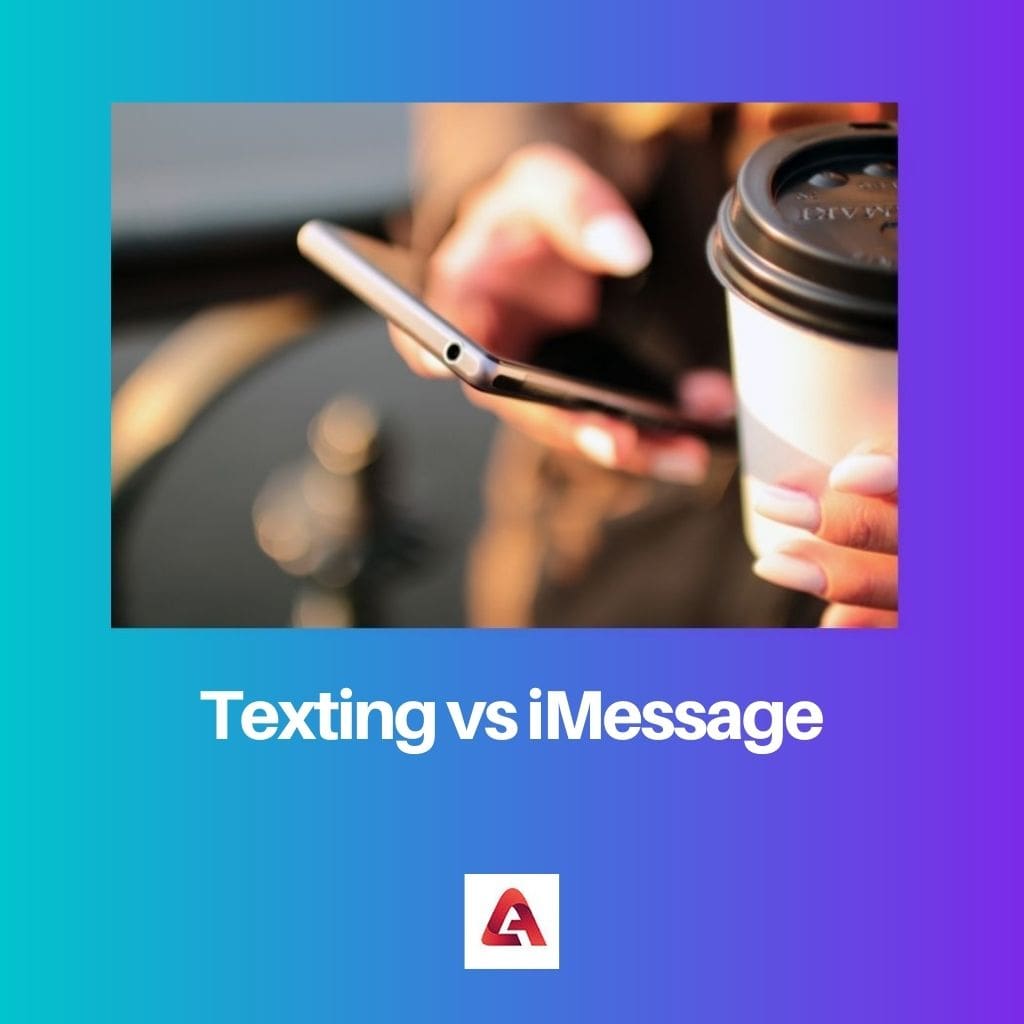
Comparison Table
| Parameter of Comparison | Texting | iMessage |
|---|---|---|
| What is it | A generic messaging solution for all phones. | A proprietary messaging service for Apple phones and computer devices only. |
| Technology | SMS and MMS. | Apple Push Notification service (APNs). |
| Text sharing limitation | One hundred sixty characters in a single message. | No character limitation on text sharing. |
| Data sharing limitation | 300kb data can be sent through the MMS service. | Twenty-five megabytes of files can be shared in a single message. |
| Encryption Level | None. | Very high. |
| Communication medium | Cellular network. | Internet or Wi-Fi. |
| Charges | Not free, and it depends on the tariff plan of the mobile service provider. | Free. |
What is Texting?
Texting is also commonly referred to as text messaging, SMS (Short Message Service) or MMS (multimedia messaging service). With this service, alphanumeric text can be sent from mobile devices.
This system is used for personal, business, and social communication.
Two types of text messages can be sent from mobile devices. These are digital text formats and small multimedia formats.
Only text format can be sent through the SMS service from one device to another. Generally, through the SMS service, anyone can send only 160 characters in a message.
On the other hand, through MMS service, small digital pictures, videos, or sounds can be sent over devices. Usually, 300kb of data can be transmitted through the MMS service.
Texting feature is available on every type of mobile phone, regardless of their company brand or version. However, how many text message can be sent through one device depend on the cellular contract.
In the earlier days of texting, most cell phone service providers used to charge for text messages.
Nowadays, they offer unlimited free texting with various tariff plans. Currently, text messaging is considered an essential service.
For this, there is no requirement for an internet or Wi-Fi connection to mobile devices. However, the cell phone must have cellular signal reception for message sending and receiving.

What is iMessage?
iMessage is a native messaging solution only for Apple devices. In 2011, it was introduced to replace the iChat messaging service.
This messaging solution is available to iOS 5 and later versions of operating systems. It is a proprietary messaging service of Apple devices, and no other phone brand can use it.
Along with texts, photos, and video sharing, this application also supports location, app info, and sticker sharing. iMessage uses an Apple Push Notification service (APN) binary protocol for message sharing.
It uses the internet or Wi-Fi as a communication medium.
iMessage service is free, and Apple does not charge a customer for using this service. Any user can send an unlimited amount of messages through this service.
There is no character limit for the iMessage service. Most of the time, anyone can send up to 20,000 characters long text in a single message.
Pictures and videos are limited to 25 megabytes of file size per message.
The encryption system for the iMessage service is also an industry standard and is regarded as the world’s most advanced digital security system. iMessage service has an easy user interface, and it displays the live status of other iMessage users.
On this messaging platform, a user can see whether or not another user has read his message.
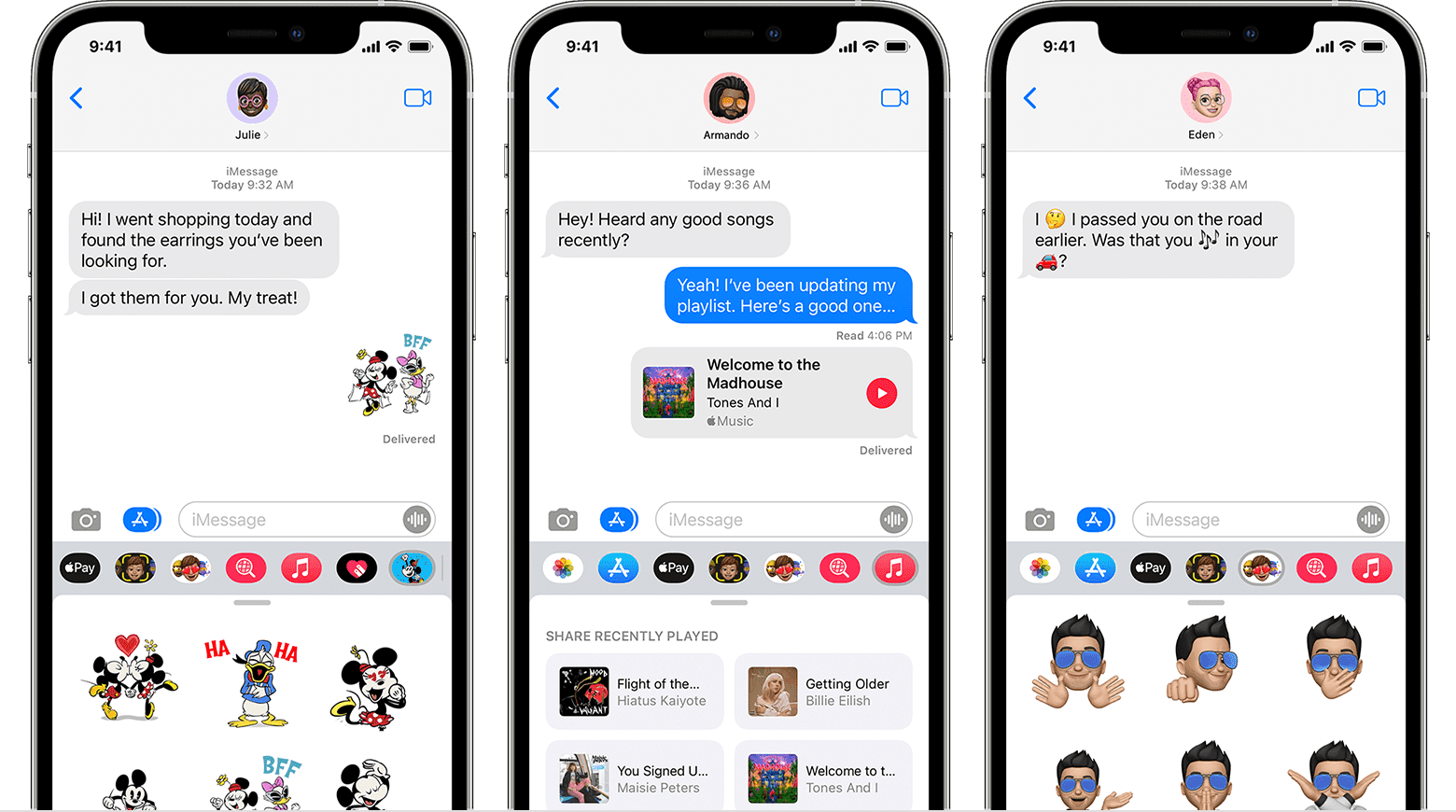
Main Differences Between Texting and iMessage
- Texting is a generic messaging solution for all phones, including iPhones and Android. On the other hand, iMessage is a proprietary messaging service for Apple phones and computer devices only.
- SMS (Short Message Service) and MMS (multimedia messaging service) technology are used for texting services. At the same time, the Apple Push Notification service (APN) is used for iMessaging.
- The character limit for every text message is only 160 characters. However, there is no character limitation on text sharing for iMessage.
- On 300kb, data can be sent through the MMS texting service. But a maximum of 25 megabytes of file can be shared through iMessage in a single message.
- Texting services do not offer any encryption security. However, the encryption security level is very high on iMessage.
- Mobile phone uses the cellular network for communication, while iMessage uses the internet or Wi-Fi.
- Cell phone reception companies may charge for texting services. But the iMessage service is entirely free.

- https://journals.sagepub.com/doi/abs/10.1177/1541931213601288
- https://dl.acm.org/doi/abs/10.1145/2677046.2677048

The detailed comparison is quite intriguing. The information on the features, limitations, and encryption of both services is incredibly informative. It’s refreshing to delve into the complexities of communication technology.
The detailed technical aspects are indeed thought-provoking. It’s a fascinating exploration of the communication landscape.
Absolutely, Nicole93. The depth of information provided in this article is truly illuminating, especially when considering the nuances of modern communication technology.
The evolution of messaging services is remarkable, and this article effectively captures the fundamental disparities between texting and iMessage. It’s a testament to the ever-changing technological realm.
I couldn’t agree more, Karl. The transformation of messaging platforms is both fascinating and indicative of the rapid technological advancements shaping our interactions.
Absolutely, Karl. The adaptive nature of communication technology is evident in this elucidating comparison between the two services.
The article provides a comprehensive and discerning analysis of the differences between texting and iMessage. It’s an informative and illuminating exploration of the evolving communication landscape.
Absolutely, Lily. The astute examination of the technological disparities within these communication services is highly informative, offering a profound perspective on their role in modern interactions.
The critical examination of the technological variances between texting and iMessage in this article is thought-provoking. It provides an insightful perspective on the evolution of communication tools.
The profound analysis of texting and iMessage is truly enlightening, Karlie87. It’s an engaging exploration of modern communication technologies and their multifaceted functionalities.
Indeed, Karlie87. The elucidation of these technological differences underscores the rapid evolution of communication platforms, offering valuable insights into the increasingly intricate digital sphere.
I appreciate the clarity provided in this article. It’s essential to be aware of the technological underpinnings that drive our means of communication. This has been an insightful read.
Indeed, Eileen. Understanding the technical nuances of texting and iMessage is crucial in navigating the contemporary communication landscape. This article has been quite enlightening.
The thorough examination of the distinctions between texting and iMessage is commendable. It’s essential to understand the implications and intricacies of these communication services in the contemporary digital age.
A truly insightful piece, Eden. The nuanced comparison elucidates the evolving dynamics of modern communication, shedding light on the divergent features of texting and iMessage.
Absolutely, Adams. A meticulous exploration of communication technologies is indispensable, and this article offers a comprehensive analysis of texting and iMessage.
The comparison between texting and iMessage is intriguing. It’s fascinating to delve into the technological disparities underlying these ubiquitous communication services.
While the progression of communication technology is impressive, it’s also important to consider the potential drawbacks and implications. This article provides a balanced view of both services.
I agree, Oscar. Exploring the pros and cons of messaging services offers valuable insights into their impact on interpersonal communication. This article presents a thought-provoking analysis.
Fascinating comparison between texting and iMessage! The technological details provided are enlightening and have broadened my understanding of these communication services.
I totally agree, Vpalmer. I’ve learned so much about the differences between the two and how they function differently thanks to this article.
I find it astonishing how much the development of technology has impacted the way we communicate. It’s both impressive and daunting to see the differences so clearly outlined.
Absolutely! The comparison table provides a comprehensive overview of the distinctions between texting and iMessage. It’s indeed impressive to witness the advancement of communication technology.