Every mobile phone, tablet, laptop, and desktop comes loaded with many features, applications, and widgets, and each has a different purpose and task. These features of an electronic device make it run and function efficiently.
Key Takeaways
- Apps, short for applications, are software programs designed for smartphones, tablets, and other devices, providing specific functions or services.
- Widgets are small, interactive components of an app that display real-time information or offer quick access to specific app features on the device’s home screen.
- The main difference between apps and widgets is their scope and functionality: apps are full-featured programs, while widgets are mini-versions or extensions of apps.
Apps vs. Widgets
An App is a software which is present in smart phones and computers to enable certain functions like contacts, watch, social media apps, bought or downloaded from the server. Widget, a tiny graphical tool which enables user to quickly reach any information like weather, and clock, set up at home screen for quick access.

The most important part of a device is its application. An application is a software designed for electronic devices such as mobile phones, tablets, iPad, laptops, desktops, etc.
These are based on programming and are made to perform specific tasks. An application may be designed for a single task or multiple tasks.
A widget is a short program for different electronic devices programmed to perform specific tasks or make tasks easier. A widget may be a program in itself or an extension of an app.
Comparison Table
| Parameter of Comparison | Apps | Widgets |
|---|---|---|
| Basic function | Apps are programs that run on a mobile phone or a desktop, designed specifically for a particular task or to serve a specific purpose. | Widgets are small apps that are made for performing a particular function on the go. These are designed to make commonly used functions handy. |
| How to start working on | To start a task on an app, one has to click on the app icon, and as the app opens, one can start working. | Widgets are apps that are active by default on a mobile phone. |
| Hibernation | Apps get into hibernation mode when someone exits the currently running window. | Widgets are always active in the background and do not go into hibernation. |
| Visibility | Apps are visible to a person as icons, and if someone exits the app, they can still see the app running in the currently running app’s window. | Widgets are invisible as they are always active. |
| How to get them on a mobile phone | To use an application, one has to download them from a play store or any other app store. | Widgets are inbuilt into mobile phones or other devices. |
What are the Apps?
Applications, abbreviated as apps, are full-length programs designed to perform various tasks. An application is designed such that it can run on different devices like mobiles, desktops, laptops, etc.
To get an application, one has to download it from the app store. Nowadays, many apps come in-built with the devices, and many applications are available for free in the app store.
An application starts when a person clicks on the app icon; after clicking on the icon home window of the app pops up. When a person exits the app, it goes into hibernation mode.
While in hibernation, the app is visible in the window of currently running apps. When the device exits hibernation, the data gets reloaded.
Applications were initially made for simple tasks like emailing, contacts, calendars, etc., but many apps were made and given extensions due to the demand.
Some apps are free while some are not; there is a minimum amount to be paid to use them. With the devices being updated, applications also need an update occasionally.

What are Widgets?
Widgets are mini-programs that are made for particular tasks. Widgets can function on mobile phones, tablets, laptops, desktops, etc.
Widgets are designed mostly to make tasks easier; some widgets are extensions of applications. They are sometimes the shortcut of apps.
Widgets are always active by default on the devices, and due to always being active, they do not go into hibernation mode. Widgets, even while active, are not visible on the screen.
They display information and data that may be of use frequently. The current data of a widget does not get reloaded until the device is switched off.
Widgets are mostly in-built applications in the devices. However, some third-party applications provide access to other widgets that are not in-built. The device users can customize widgets as per their choices and requirements.
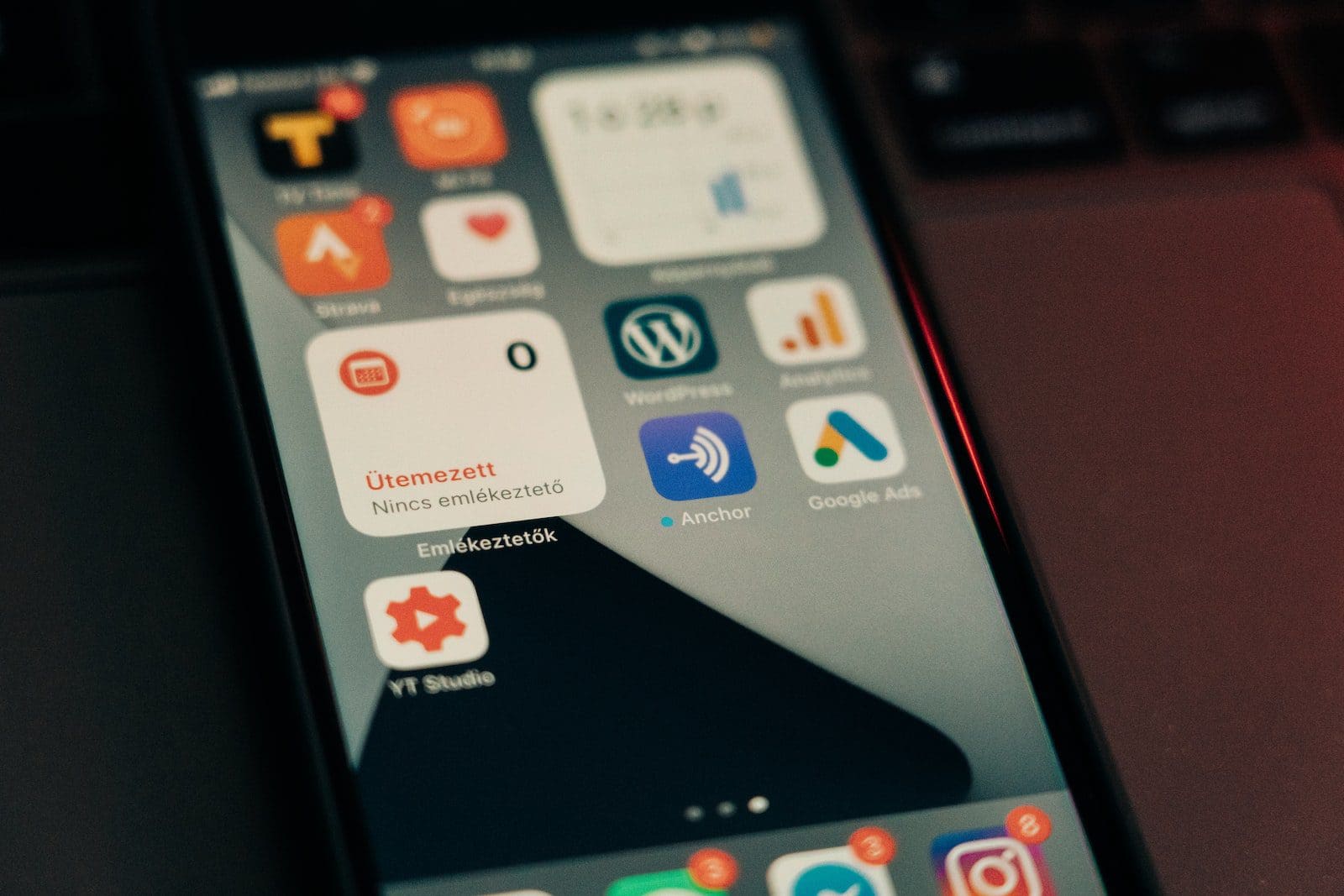
Main Differences Between Apps and Widgets
- Apps are programs designed for a specific purpose and to perform a particular task, while widgets are small apps designed to make tasks easier.
- To start an application, click the app icon, and the app window appears. The person can perform the desired task; apps must be clicked open, whereas widgets keep running in the background.
- When a person exits the app window, the app enters international mode, while widgets do not go into hibernation mode because they are always active.
- On opening the app after hibernation, the information is reloaded, while the widget information is not refreshed or reloaded.
- If the app is in hibernation mode, one can see it running in the window of the running apps, while widgets don’t appear in any window; they are invisible.
- To work on any application, one has to download it from the app store, while widgets are the built-in feature of the mobile phone or desktop.
- Applications have their widget for handy purposes, while widgets do not necessarily have their applications.
- Apps may have multiple purposes or tasks to serve, while widgets have a single task to do.
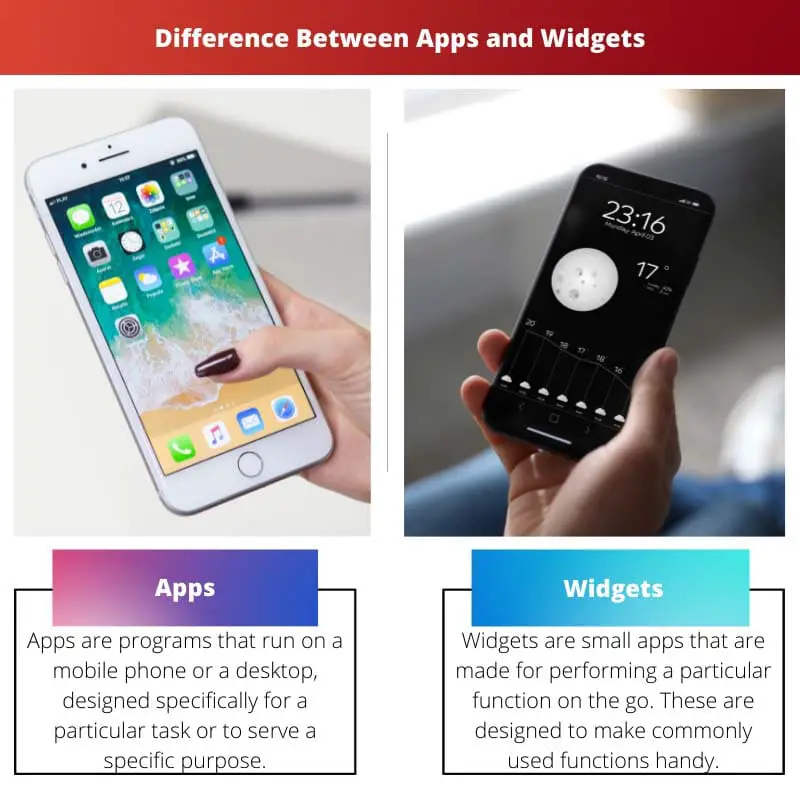

The article serves as an enlightening exploration of apps and widgets, offering significant value to individuals eager to broaden their understanding of technological components.
This post elucidates the intricacies of apps and widgets, shedding light on their respective functionalities. The author’s clarity and precision in explaining the subject are praiseworthy.
Absolutely, the author has done an exceptional job in articulating the nuances of apps and widgets. The comparison table provides a clear distinction between the two.
Indeed, this article serves as a valuable resource for individuals seeking to expand their knowledge of mobile applications and widgets. The comprehensive nature of the content is commendable.
The author’s adept analysis of apps and widgets provides readers with a wealth of information that is both enlightening and educational.
I agree. The detailed comparison and insights shared in this post greatly contribute to the reader’s understanding of apps and widgets.
Absolutely, the thoroughness and clarity of this article make it an exemplary resource for individuals interested in technology and software components.
The article presents a well-articulated exploration of apps and widgets, enhancing the reader’s comprehension of these vital components. The quality of information is praiseworthy.
I couldn’t agree more. The depth of knowledge conveyed in this post is truly exceptional and contributes significantly to the audience’s understanding.
Absolutely, the author’s extensive insights into apps and widgets are truly commendable. This article is an invaluable resource in the field of technology.
The level of detail in this article is exceptional. It provides a thorough explanation of the concept of apps and widgets, and the comparison table makes it easier to understand the differences between the two.
I agree, the information presented here is comprehensive and insightful. It’s a great resource for those looking to deepen their understanding of mobile technology.
The article provides an in-depth analysis of apps and widgets, offering an enriching learning experience. The lucidity of the content is admirable.
I concur. This post serves as a testament to the author’s proficiency in explaining complex technological concepts in a comprehensible manner.
This article is an excellent resource for gaining insight into the world of apps and widgets. The detailed information provided is truly valuable for those interested in technology.
The article offers a well-researched and structured analysis of apps and widgets, delivering high-quality information to its readers.
I concur with your observation. This article is a testament to the author’s expertise on the topic and provides a comprehensive understanding of apps and widgets.
The informative content of this post makes it a valuable read for individuals seeking to enhance their knowledge of apps and widgets. The author’s expertise shines through in each section of the article.
Indeed, the author’s in-depth examination of apps and widgets demonstrates a profound understanding of the subject matter. This is a commendable piece of work.
The author’s meticulous approach to explaining apps and widgets reflects a high level of expertise in the subject matter. The article is both enlightening and informative.
I couldn’t agree more. The comprehensive nature of this post contributes significantly to the reader’s comprehension of apps and widgets.
Absolutely, the depth of information presented in this article is truly impressive. It’s evident that the author has a profound understanding of the topic.