WeVideo is a cloud-based video editing platform with collaborative features, suitable for online use. Camtasia is a desktop-based software known for its powerful screen recording and editing capabilities, ideal for creating tutorial and educational content. Choosing between them depends on your preference for online collaboration (WeVideo) or advanced desktop features (Camtasia).
Key Takeaways
- WeVideo is a cloud-based video editing platform accessible through a web browser, while Camtasia is a desktop application installed on a user’s computer.
- WeVideo offers a collaborative editing environment, allowing multiple users to work on a project simultaneously, while Camtasia is designed for single-user editing.
- Camtasia provides more advanced features, such as screen recording and an extensive library of effects, while WeVideo offers a simpler, more streamlined editing experience.
WeVideo vs Camtasia
Camtasia offers several features that allow users to instantly edit movies and apply effects and filters to them. It is easy to customize and has many choices. While WeVideo offers video sharing, uploading audio or video files, managing videos and images, unlimited tracks, and other features.
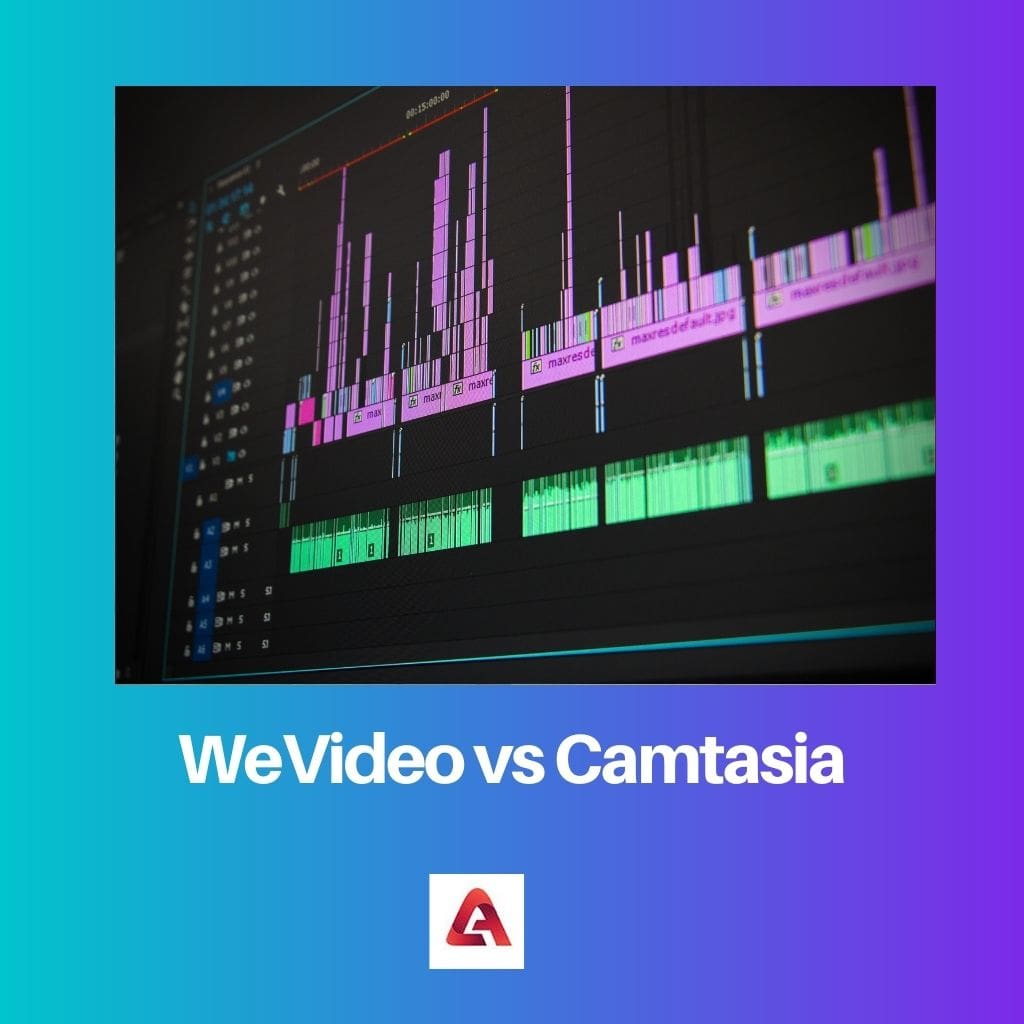
Comparison Table
| Feature | WeVideo | Camtasia |
|---|---|---|
| Pricing | Freemium ($1.99-$39.99/month) | One-time purchase ($249.99) |
| Platform | Cloud-based (browser) | Desktop (Windows & Mac) |
| Ease of Use | Very user-friendly, drag-and-drop interface | More complex and feature-rich, may require a learning curve |
| Editing Features | Basic editing tools (trimming, transitions, text overlays) | More advanced editing options (animation, green screen, audio effects) |
| Screen Recording | Basic screen recording | Advanced screen recording with webcam recording, annotations, and system audio options |
| Stock Media | Limited free library, paid options available | Larger library of paid stock media |
| Collaboration | Real-time collaboration features | Limited collaboration options |
| Output | Up to 4K resolution | Up to 8K resolution |
| Mobile Apps | Limited editing capabilities | No mobile app |
| Target Audience | Beginners, social media creators, educators | Professionals, educators, businesses |
What is WeVideo?
WeVideo is a versatile cloud-based video editing platform designed to facilitate easy video creation and collaboration. It caters to a wide range of users, from beginners to professionals, offering a user-friendly interface with powerful editing tools.
Key Features of WeVideo
- Cloud-Based Editing:
- WeVideo operates entirely in the cloud, allowing users to access and edit their projects from any device with an internet connection.
- Projects are stored online, enabling seamless collaboration and the ability to work on projects from different locations.
- User-Friendly Interface:
- WeVideo features an intuitive interface that simplifies the video editing process, making it accessible to users with varying levels of expertise.
- The drag-and-drop functionality, along with a variety of pre-built templates, facilitates quick and efficient video creation.
- Collaborative Editing:
- With WeVideo, multiple users can collaborate on a project simultaneously, enhancing teamwork and streamlining the editing process.
- Comments and real-time feedback features contribute to efficient communication among team members.
- Rich Media Library:
- WeVideo provides access to a diverse media library that includes stock footage, music, and images, allowing users to enhance their videos with high-quality content.
- Users can also upload their media files, expanding creative possibilities.
- Export and Sharing Options:
- Completed projects can be exported in various formats, supporting different resolutions and quality levels.
- WeVideo facilitates easy sharing on social media platforms or direct embedding on websites, enhancing the reach of the created content.
- Subscription Plans:
- WeVideo offers different subscription plans, ranging from free versions with basic features to premium plans with advanced capabilities.
- The pricing model caters to individual users, educators, businesses, and enterprises.
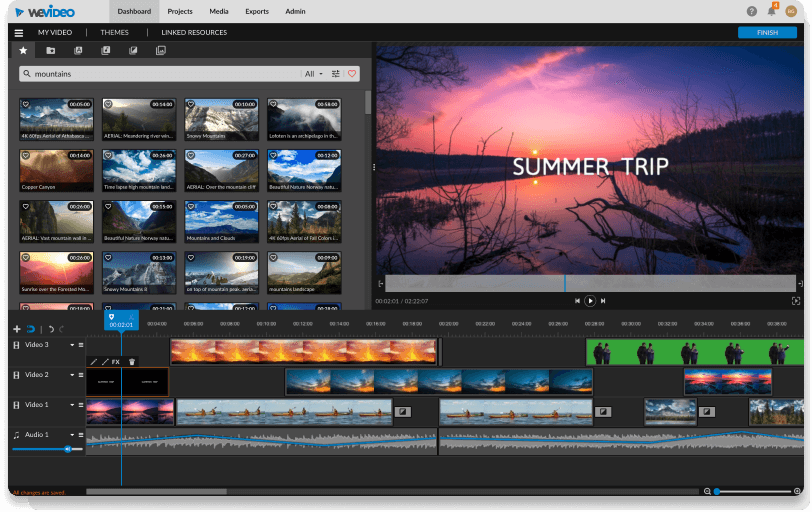
What is Camtasia?
Camtasia is a versatile software suite designed for screen recording and video editing. It is developed by TechSmith and is widely used for creating professional-quality videos, tutorials, presentations, and other multimedia content. With its user-friendly interface and robust feature set, Camtasia appeals to both beginners and experienced video creators.
Key Features:
- Screen Recording:
- Camtasia excels in capturing on-screen activity, making it a powerful tool for creating software tutorials, product demonstrations, and training videos.
- Users can record the entire screen or choose specific areas, enhancing flexibility.
- Video Editing:
- The software offers a comprehensive set of video editing tools, allowing users to trim, cut, and splice footage effortlessly.
- Features like animations, callouts, and effects contribute to enhancing the visual appeal of videos.
- Audio Editing:
- Camtasia enables users to edit and enhance audio tracks, including voice narration and system audio.
- Background noise removal and audio equalization contribute to achieving professional-sounding results.
- Media Library:
- The built-in media library provides a collection of royalty-free assets, such as music tracks, images, and icons, facilitating seamless content creation.
- Quizzes and Interactivity:
- Camtasia allows the integration of quizzes and interactive elements into videos, making it an ideal choice for e-learning and educational content.
- Export and Sharing:
- Users can export their projects in various formats, including popular video file types and formats optimized for web sharing.
- Direct integration with TechSmith’s hosting service, Screencast, simplifies the sharing and distribution of videos.
- Cross-Platform Compatibility:
- Camtasia is available for both Windows and macOS platforms, ensuring accessibility for a wide range of users.
Use Cases:
- Educational Content:
- Camtasia is widely used by educators and trainers to create engaging and informative instructional videos.
- Marketing and Presentations:
- Businesses leverage Camtasia to produce marketing materials, presentations, and product demonstrations with a professional touch.
- E-Learning:
- The software’s interactive features make it a popular choice for developing e-learning modules and courses.

Main Differences Between WeVideo and Camtasia
- Delivery Method:
- WeVideo is a cloud-based video editing platform accessible online, allowing collaborative editing from different devices and locations.
- Camtasia is a desktop software, offering powerful screen recording and editing capabilities primarily on a single device.
- Collaboration Features:
- WeVideo emphasizes collaboration with real-time editing, making it suitable for projects involving multiple contributors working remotely.
- Camtasia, being a desktop application, is more focused on individual use, with collaboration features less pronounced compared to WeVideo.
- Editing Environment:
- WeVideo provides an intuitive, browser-based editing interface, suitable for users who prefer a streamlined and accessible online platform.
- Camtasia offers a robust desktop editing environment with advanced features, making it suitable for users who prioritize powerful editing tools and offline capabilities.
- Screen Recording Emphasis:
- Camtasia is renowned for its strong screen recording capabilities, making it a preferred choice for creating tutorials, software demonstrations, and educational content.
- While WeVideo supports screen recording, its strength lies in its cloud-based video editing, with screen recording being one of its many features.
- Flexibility in Usage:
- WeVideo is versatile for users who prioritize flexibility, offering accessibility from different devices and locations with internet connectivity.
- Camtasia, as a desktop application, is well-suited for users who prefer a more traditional and powerful editing environment on a specific device.
- Target User Base:
- WeVideo is user-friendly and caters to a broad audience, including beginners, educators, and collaborative projects.
- Camtasia, with its feature-rich desktop application, is favored by those who require advanced video editing tools and professional-level screen recording capabilities.
- Pricing Structure:
- WeVideo follows a subscription-based pricing model, with various plans offering different levels of features and storage.
- Camtasia involves a one-time purchase for the software license, providing a more traditional pricing structure.
- Offline vs. Online Editing:
- Camtasia allows users to work offline on their desktop, providing flexibility and independence from an internet connection.
- WeVideo requires an internet connection for editing, emphasizing online collaboration and cloud-based accessibility.



