In times when e-learning is becoming a very important part of our lives, we are very much in need of software like Camtasia and Captivate. These two programs are efficient and helpful for a course or video tutorial.
They are excellent in this field, and we can have all we need with the help of these two. But what should you opt for? It might get confusing. Whether you should go for a Camtasia or a Captivate depends on your field and what you are trying to achieve through this software.
Key Takeaways
- Camtasia is a screen recording and video editing software popular for creating tutorial videos and presentations.
- Captivate is an e-learning authoring tool to create interactive online courses and simulations.
- While both Camtasia and Captivate offer video editing capabilities, Captivate is better suited for creating complex, interactive e-learning content.
Camtasia vs Captivate
Camtasia offers easy-to-use video editing tools, including animations, captions, and annotations, making it ideal for creating video tutorials. Captivate offers advanced features, including interactive quizzes and branching scenarios, making it more suitable for creating complex e-learning content.

Comparison Table
| Parameters of Comparison | Camtasia | Captivate |
|---|---|---|
| Requirement | Camtasia is compatible with a 2.0GHz CPU with a dual-core processor. | Captivate can run on a 1.0GHz processor. |
| Support system | Only the 64-bit OS supports the Camtasia. | Both 32 and 64-bit OS can support Captivate. |
| Price | Camtasia comes for $249 | Captivate comes for $34/month. |
| Recording | Camtasia has a certain feature by which you can record screens. | Captivate has a certain smart feature that allows you to record videos. |
| Company | Camtasia belongs to the company TechSmith | Captivate belongs to the company Adobe |
What is Camtasia?
Camtasia is one of the best programs available that edits videos. You can access Camtasia in Windows as well as IOS. Being easy to use, Camtasia can support all types of media formats. There are a lot of features and controls in this software program.
In Camtasia, you can record screens and edit videos on the same platform. The features do not end yet, as you can even share your work with others on YouTube and Google Drive.
It is considered quite affordable as you can buy the entire license at just $249. It is more or less a complete package with all its functions.
The interface is quite easy to use, along with the layout being simple. Edit your videos like a professional with this software, even if you don’t have experience. You can also create premium quality courses or tutorials with this software only.
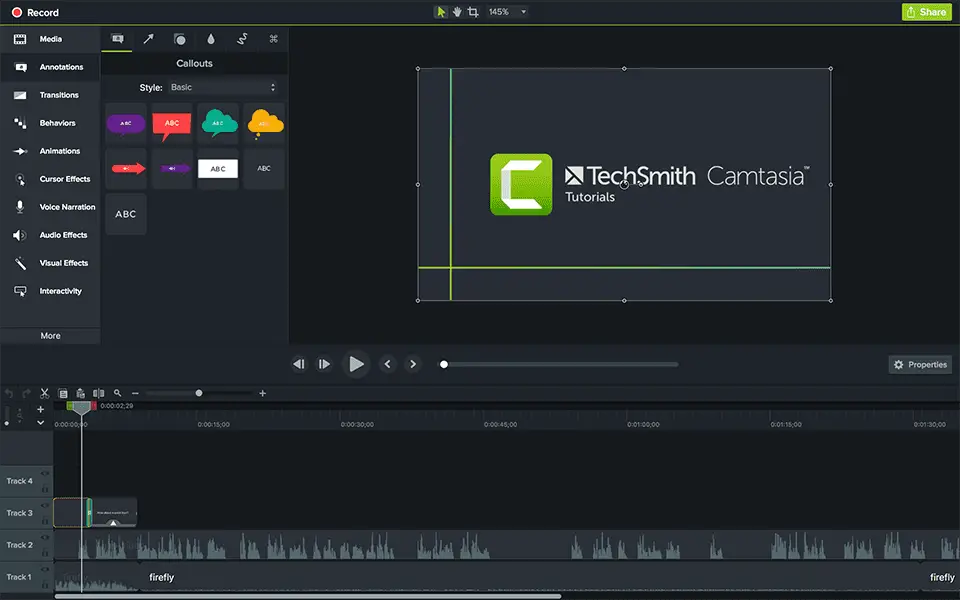
What is Captivate?
Captivate is a product of Adobe that is supposed to make the experience of online learning much more appealing and interactive. It is much more efficient for students as they can take their courses with them.
Captivate provides the opportunity so that students can learn anytime, anywhere. However, if you are making the course- Captivate might be a bit intimidating for you as you need Adobe knowledge to use this software.
Captivate has no in-built features for editing videos. You need to go to the other Adobe products to do that.
It might not be pocket friendly sometimes, as the entire license can cost up to $1100. However, the tool is quite user-friendly once you learn it and can help you make courses like a pro.

Main Differences Between Camtasia and Captivate
- Camtasia and Captivate differ in the main field of how easy it is to use. With Camtasia, you don’t have to worry about anything as It is extremely easy to use. Moreover, if you are a complete noob in this field, Camtasia has many guides to help you figure everything out. With Captivate, you have to have a piece of minimal knowledge of Adobe products. These products are interlinked. And, if you know nothing about Adobe, Captivate might get hard to use for you!
- Pricing plays a huge role in the difference between Camtasia and Captivate. In Camtasia, you can easily buy the entire license as it comes for just US $249.00. It is much more affordable, but you may pay some extra bucks for up-gradation, which isn’t too much either. On the other hand, Captivate is much more costly. Buying the entire license might cost you a fortune of almost US $1100. But there seems to be a plan where you get the program for $34/month.
- The system required for these two software is also quite different. Camtasia requires 2.0 GHz, a dual-core processor, and 2 GB space. Captivate can be accessible with a 1 GHz Processor but requires a hard disk space of almost 5 GB.
- If you are using Camtasia, you can edit your videos as soon as you finish your recording. You can add or edit alluring transitions and captions, cut any video part, and paste it into another. It also allows colour rectification. However, Captivate has no video edit option on its platform. It works together with other tools of Adobe, and you can edit according to your requirements in those other tools.
- Camtasia does not provide any courses on templates. But, Captivate has an entire template library from which you can choose and use.
- https://www.sciencedirect.com/science/article/pii/S8755461511000867
- https://jamanetwork.com/journals/jama/article-abstract/183579
- https://www.ncbi.nlm.nih.gov/pmc/articles/PMC2212324/

The article seems to favor Camtasia over Captivate, even though both are effective tools. I would appreciate a more balanced view of their capabilities and limitations.
I see your point, Layla Murray. A balanced view would indeed provide a fairer assessment of both softwares. It’s important for readers to consider both sides before making a decision.
The article’s comparison between Camtasia and Captivate is presented in a balanced and informative manner. It equips readers with valuable knowledge to make an informed decision.
Indeed, Georgia66. The comprehensive analysis of the two softwares provides a clear and unbiased view that readers can rely on for guidance in their selection.
I agree, Georgia66. The article successfully illuminates the unique abilities of each software, allowing readers to gauge which one best meets their requirements.
I don’t agree with the comparison drawn between Camtasia and Captivate. Camtasia is clearly superior in terms of versatility, ease of use and affordability.
I respectfully disagree with your assessment, Alfie78. While Camtasia is more affordable, Captivate offers advanced features that make it superior for e-learning content creation. It really depends on the user’s specific needs.
The detailed overview of Camtasia and Captivate provides a comprehensive understanding of their capabilities. It would be helpful for professionals venturing into content creation and e-learning.
I completely agree, Russell Candice. The article’s emphasis on key differences and use cases for both softwares is beneficial for professionals exploring these tools.
I must say I was impressed by the detailed comparison between Camtasia and Captivate. Both softwares have their pros and cons and this article does a great job at explaining them.
I agree with you, Jackson32, both programs have their own unique benefits and drawbacks. It’s always good to have a comprehensive comparison to help users decide which one is the best for their needs.
The review of Camtasia and Captivate is informative and well-structured. It is helpful for prospective users who seek to explore the functionalities and differences between these two softwares.
Absolutely, Wendy87. The article’s organization and depth of analysis makes it a valuable resource for individuals considering the use of Camtasia and Captivate.
I find the comparison between Camtasia and Captivate to be quite beneficial. Despite some biases, it does offer valuable insights into both softwares.
You’re right, Qrose. The comparison helps readers identify the software that aligns with their specific needs, despite any inherent bias in the article.
Absolutely, Qrose. The article’s focus on their functionality and suitability for different purposes is advantageous for readers researching these softwares.
I found this article to be quite insightful and detailed in its analysis of Camtasia and Captivate. It certainly clarifies the comparative strengths and weaknesses of both softwares.
I agree, Rob76. The thorough analysis and feature-by-feature comparison contributes to a clearer understanding of the capabilities of Camtasia and Captivate.
The comparison table was particularly useful in highlighting key differences between Camtasia and Captivate. It enables readers to quickly understand the distinct features offered by each software.
Indeed, Yvette88. The clear breakdown of features, system requirements, and pricing makes it easier for readers to evaluate and compare the two softwares effectively.
Absolutely, the comparison table is a valuable resource. It presents detailed information in a concise format, aiding readers in their decision-making process.
This article provides an informative analysis of the strengths and weaknesses of both Camtasia and Captivate. It’s useful for anyone trying to make an informed decision about which software to use.
Absolutely, Morgan Lee. The comparison table and detailed descriptions of each software are very helpful for understanding their key differences and functionalities.