A distinct coding mechanism is embodied in AAC that produces an enhanced audio experience while occupying minimal storage.
The M4A file extension is used with AAC to represent audio files stored using this coding system.
Key Takeaways
- AAC (Advanced Audio Coding) is a lossy digital audio compression format with better sound quality than MP3 at similar bit rates.
- M4A (MPEG-4 Audio) is an extension for audio files encoded using the AAC format or Apple Lossless Audio Codec (ALAC).
- The primary distinction between AAC and M4A is that AAC refers to the audio compression format, while M4A is a file extension associated with audio files using AAC or ALAC encoding.
AAC vs. M4A
The difference between AAC and M4A is that the former is an encoding system that compresses audio files, while the latter refers to a file extension format.
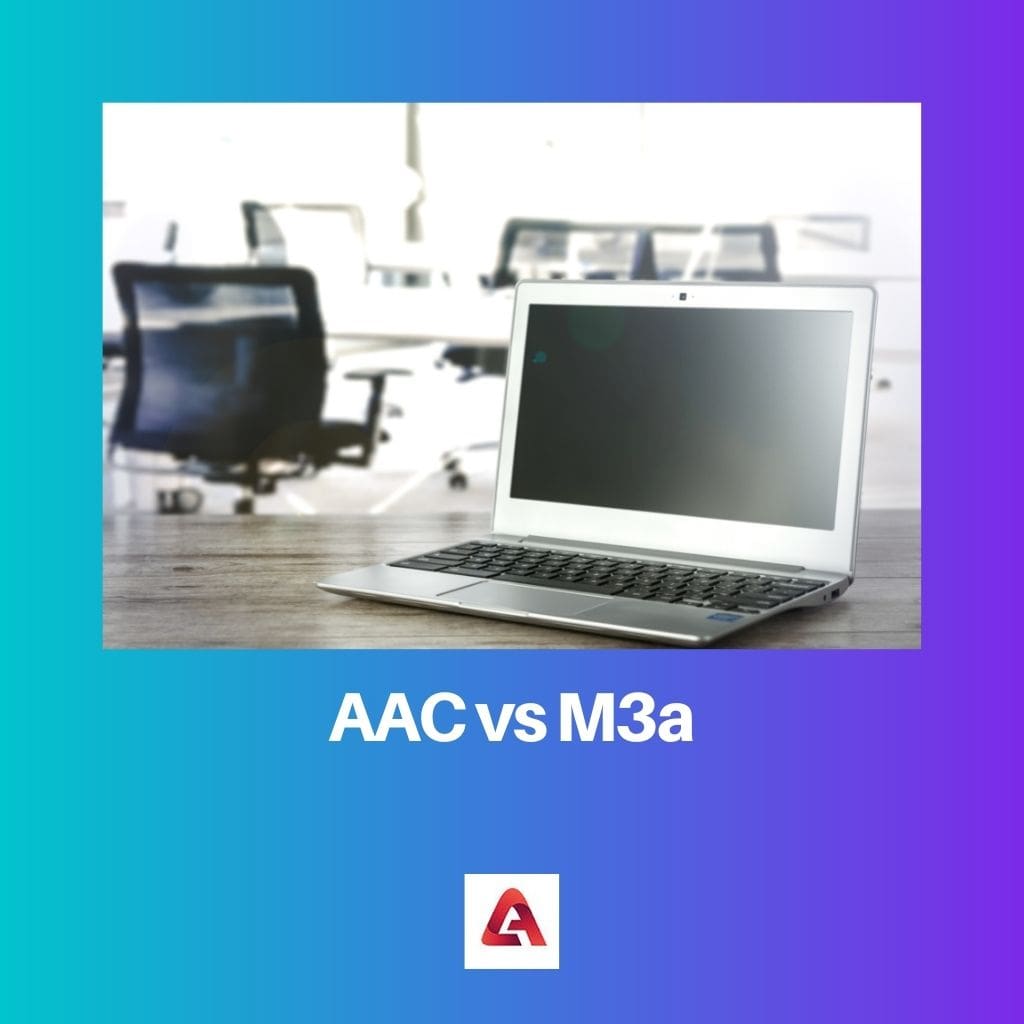
Other extensions –like MP4- may be used with the AAC format; however, M4A remains one of the most commonly used extensions, especially by popular platforms like iTunes.
The seminal difference between the two remains that AAC is an audio codec, and M4A is a file container commonly used for the AAC format.
Comparison Table
| Parameters of Comparison | AAC | M4A |
|---|---|---|
| Definition | AAC is an audio coding system originally developed as an improvement on the mp3 format. | M4A is the file extension format used with the AAC. |
| System Type | Encoding system | File container |
| Contained By | MPEG-2 and MPEG-4 | MPEG-4 |
| Codec | AAC is a codec. It is a lossy compression codec that reduces the size of an audio file without compromising its quality, although some of the data is lost in compression. | M4A is not a codec. It is simply a file container commonly used with the ACC codec. Other file containers like .acc and .mp4 can also be used with ACC codecs. |
| Kind Of Audio Compression Supported | AAC is solely a lossy compression codec. | M4A can be used with either a lossy or lossless compression codec like ALAC. |
What is AAC?
Advanced Audio Coding or AAC is an audio file format launched in 1997 as an improved successor to the mp3 format.
This upgraded version boasts a higher power of compressing audio files using minimum space. AAC claims to offer enhanced sound quality at the existing mp3 bit rate.
AAC is a part of the MPEG-2 and MPEG-4 specifications.
This coding system operates as a lossy file format to deliver an enriched audio experience by removing excess data from the file without compromising its audio quality.
AAC is the customary audio file format used by several platforms, including popular forums like iTunes, Nintendo, and PlayStation 3.
AAC resulted from a drive to improve the existing audio coding systems. Sony, Nokia, AT&T Bell Laboratories, Dolby, and Fraunhofer Institute teamed up to create the AAC codec.
The sample frequencies of AAC – ranging from 8 to 96 kHz- are much more extensive than its predecessor.
Compression without a quality compromise is feasible in AAC formats due to the flexibility offered by the coding system.
The Temporal Noise Shaping feature aids in achieving superior compression standards without distorting the sound quality.
What is M4A?
M4A represents a MPEG-4 audio file extension. It is a file extension format commonly used with AAC.
The AAC lossy compression technique is implemented to reduce the audio file’s size while retaining its superior soundscape. The .m4a format is used to save such compressed files.
Since the AAC format is used extensively by iTunes, the M4A file extension format is also popularly used by the same platform.
The distinguishing feature of M4A file extensions is that they can save both lossy and lossless compression formats.
Sometimes files need to be renamed to access them, as certain platforms may not support the given file extension format. Video files do not use this extension format.
Audio files with the M4A extensions can be successfully accessed on the Windows Media Player, Roxio Popcorn, Quicktime, and others.
Main Differences Between AAC and M4A
- The main difference between AAC and M4A is that the former denotes an audio codec and the latter is a file extension commonly used with these audio codec files.
- M4A files are part of the MPEG-4 audio system. At the same time, AAC is a part of both MPEG-2 and MPEG-4 specifications.
- AAC is an encoding system that operates to code audio data in a lossy compression format. M4A is a file extension and container frequently used with AAC files.
- M4A files are encoded with the lossy compression of the AAC codec. However, they may also be encoded with the lossless ALAC codec. Alternatively, AAC formats are always lossy compression formats. They compress audio files at the mp3 bit rate with a small data loss.
- AAC is a codec system developed as a novel improvement over the mp3. It encodes audio data. On the other hand, M4A is not a codec but simply a file container. Other file containers can be used with AAC, like .acc, .mp4, .m4b, etc.
- Unprotected AAC files have the M4A extension, while the protected versions have the M4P extension.
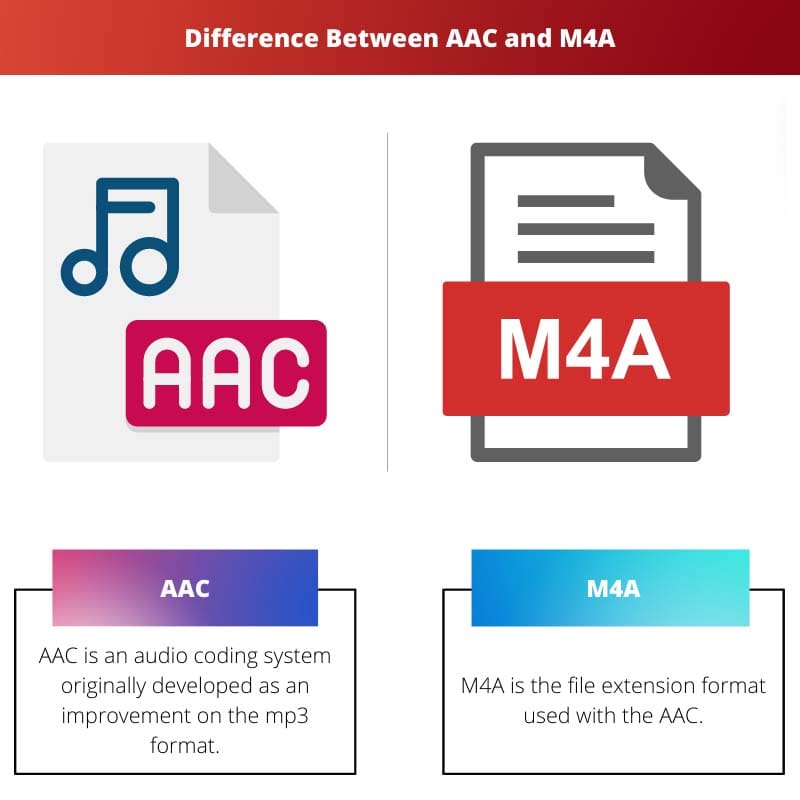

The comparison between AAC and M4A was quite insightful. It was great to delve into the technical contrasts between the two formats.
I agree, the post was a great resource to understand the nuances of AAC and M4A.
The comparison table provided a great summary of the differences between AAC and M4A. Clear and well-structured content.
The detailed parameters of comparison was really helpful in understanding the distinction between AAC and M4A.
I found the post well-organized and the information was presented in a knowledgeable manner.
I found the post to be quite educational. The distinction between AAC and M4A was well explained.
This post really helped in clarifying the differences between AAC and M4A.
The comparison of AAC and M4A was enlightening. It’s great to understand the distinction in both audio systems.
I’m glad the post delved into the specifics of AAC and M4A, very informative.
I agree, it’s really interesting to learn about the technical differences between these formats.
The overview of AAC and M4A was very informative. The post enhanced my understanding of audio compression formats.
I enjoyed gaining deeper insights into the technical aspects of AAC and M4A through this post.
I feel the same way, this survey of AAC and M4A was quite enriching.
This information broadened my knowledge about AAC and M4A. The discussion on different audio compression formats was insightful.
Absolutely, the analysis of audio compression techniques was intriguing and well-presented.
I found the explanation on what is AAC and M4A very clear and easy to understand.
Absolutely, the post presented the information in a concise and comprehensive manner.
I appreciate the detailed breakdown of AAC and M4A. It was quite insightful.
The post was informative and elucidated the differentiation between AAC and M4A effectively.
I found the post to be quite illuminating about AAC and M4A, great content!
The in-depth analysis of AAC and M4A was quite insightful.
The exploration of AAC and M4A was quite enlightening. It provided a deep dive into the technicalities of audio compression formats.
Absolutely, the detailed overview of AAC and M4A was truly enriching.
I enjoyed the technical exploration of AAC and M4A, it was an enlightening read.