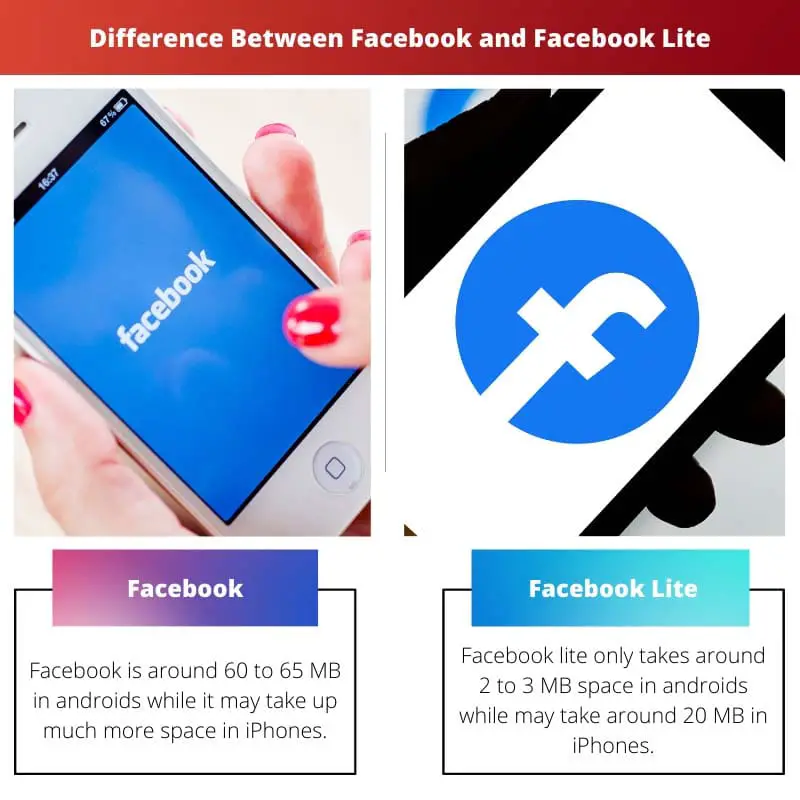Facebook is the standard version of the social media platform, offering a comprehensive range of features, including multimedia sharing, extensive customization options, and a diverse array of third-party integrations. On the other hand, Facebook Lite is a streamlined version designed for users with slower internet connections or less powerful devices, providing a more basic interface with reduced graphics and simplified functionality.
Key Takeaways
- Facebook and Facebook Lite are both social media platforms. Still, Facebook Lite is a stripped-down version of the full Facebook app designed for use on older or slower devices and in areas with poor network connections.
- Facebook Lite uses fewer data and takes up less storage space than the full Facebook app, but it offers fewer features.
- Facebook Lite is suitable for users with low-end devices or who live in areas with slow internet speeds and want to use Facebook without compromising their device’s performance.
Facebook vs. Facebook Lite
Facebook is a social media platform that allows users to connect and interact with friends and family online. It was founded in 2004 and has since grown. Facebook Lite is a lighter version of Facebook designed for users who have slower internet connections or older mobile devices. It was launched in 2015.

On the other hand, Facebook works only on a 4G network; you need sufficient space in your phone and a good internet connection. You’ll also have to install Messenger to chat and share pictures and videos on chat.
The picture and video quality are good enough, and there are certain features that you couldn’t find on the Facebook lite app.
Comparison Table
| Feature | Facebook Lite | |
|---|---|---|
| Purpose | Full-featured social media experience | Lightweight app for basic Facebook functionalities |
| App Size | Around 400 MB (varies depending on device) | Around 2.5 MB |
| Data Usage | Uses more data for features like autoplay and high-quality images | Uses less data by offering text-based content and only pre-loading images upon click |
| Performance | May require more powerful devices due to its size and features | Runs smoothly even on older and less powerful devices |
| Features | Full range of Facebook features including Marketplace, Groups, Watch, etc. | Offers basic features like news feed, messaging, notifications, and profiles |
| Image and Video Quality | Offers high-resolution images and videos | Displays lower-resolution images and videos to save data |
| Battery Usage | May consume more battery due to background processes and data usage | Uses less battery due to its lighter app size and data-saving features |
| Privacy | Requires more permissions compared to Facebook Lite | Requires fewer permissions for a more privacy-focused experience |
What is Facebook?
The Facebook App is a mobile application developed by Facebook, Inc. It provides users with a convenient and accessible way to interact with the Facebook social media platform on their mobile devices. The app is designed to offer a user-friendly interface, allowing individuals to connect with friends, share content, and stay updated on various activities within the Facebook community.
Key Features of the Facebook App
The Facebook App incorporates a range of features that enhance the user experience and facilitate seamless communication. Some notable features include:
1. News Feed
The News Feed is a central feature of the Facebook App, displaying a personalized stream of content from friends, pages, and groups that users follow. It serves as a dynamic timeline, showcasing updates, photos, videos, and other shared content.
2. Profile and Timeline
Users can create and manage their personal profiles, customizing details such as profile pictures, cover photos, and biographical information. The timeline provides a chronological display of a user’s activity, allowing them to revisit past posts and memories.
3. Friend Requests and Connections
The app allows users to send and receive friend requests, expanding their social network. Users can connect with friends, family, colleagues, and acquaintances, fostering a sense of community and interpersonal relationships.
4. Messaging and Chat
Facebook App includes a messaging feature that enables users to send text, photos, videos, and voice messages to their contacts. The chat functionality supports both one-on-one conversations and group chats.
5. Notifications
Users receive notifications for various activities, including likes, comments, friend requests, and event invitations. This feature ensures that users stay informed about interactions related to their profile and posts.
How to Use the Facebook App
To use the Facebook App, follow these basic steps:
1. Download and Install
- Visit the respective app store for your mobile device (App Store for iOS or Google Play Store for Android).
- Search for “Facebook” and download the official app.
- Install the app on your device.
2. Sign Up or Log In
- If you are a new user, sign up for a Facebook account by providing necessary information.
- If you already have a Facebook account, log in using your credentials.
3. Customize Your Profile
- Set up your profile by adding a profile picture, cover photo, and personal details.
4. Connect with Friends
- Send friend requests to connect with individuals you know.
- Accept incoming friend requests to expand your network.
5. Explore and Interact
- Navigate the News Feed to view and engage with posts from friends and pages.
- Use the various features, such as liking, commenting, and sharing, to interact with content.

What is Facebook Lite?
Facebook Lite is a stripped-down version of the popular social networking platform, Facebook. It is designed to provide a more accessible and data-efficient experience for users, particularly those in regions with slower internet connectivity and limited resources on their devices.
Purpose
The primary purpose of Facebook Lite is to make the core features of Facebook accessible to a broader audience, including users with entry-level smartphones and those residing in areas with inconsistent or slow internet connections.
Key Features
1. Lightweight Design
Facebook Lite is characterized by its lightweight design, consuming less storage space on the device and requiring minimal system resources. This makes it suitable for budget smartphones with limited processing power.
2. Data Efficiency
One of the standout features of Facebook Lite is its data efficiency. The app is optimized to use less data, allowing users to stay connected and engaged with the platform without incurring high data costs. This is especially beneficial in regions where internet access is expensive or limited.
3. Faster Loading Times
The simplified interface and reduced features contribute to faster loading times for Facebook Lite compared to the standard Facebook app. This is crucial for users in areas with slower internet speeds, ensuring a smoother and more responsive user experience.
4. Basic Interface
Facebook Lite offers a basic and straightforward user interface, focusing on essential functionalities such as posting updates, sharing photos, and connecting with friends. While some advanced features may be omitted, the core elements of social networking are retained.
Availability
Facebook Lite is primarily targeted at users in emerging markets and regions with less developed internet infrastructure. As of my last knowledge update in January 2022, the app is available for download on various app stores, including the Google Play Store.

Main Differences Between Facebook and Facebook Lite
- App Size:
- Facebook: Larger file size due to additional features and graphics.
- Facebook Lite: Smaller file size, designed for low-end devices with limited storage.
- Data Consumption:
- Facebook: Higher data usage for richer media content and features.
- Facebook Lite: Reduced data consumption, optimized for slower internet connections.
- Features:
- Facebook: Full set of features including advanced multimedia, games, and more.
- Facebook Lite: Basic features, streamlined interface with a focus on essential functions.
- Performance:
- Facebook: Generally higher performance on devices with better hardware.
- Facebook Lite: Designed for optimal performance on low-end devices and slower networks.
- Device Compatibility:
- Facebook: Primarily targeted at devices with decent hardware specifications.
- Facebook Lite: Specifically designed for entry-level smartphones and areas with poor network conditions.
- Updates:
- Facebook: Regular updates with new features and improvements.
- Facebook Lite: Updates may be less frequent, focusing on stability and performance.
- User Interface:
- Facebook: Richer graphics and a more visually appealing interface.
- Facebook Lite: Simplified and straightforward interface, conserving resources.
- Operating System Support:
- Facebook: Usually requires a more recent version of the operating system.
- Facebook Lite: Designed to run on older versions of operating systems.
- Background Processes:
- Facebook: May have more background processes consuming system resources.
- Facebook Lite: Minimal background processes, ensuring efficient resource usage.
- Customization Options:
- Facebook: More customization options for user preferences.
- Facebook Lite: Limited customization, focusing on a straightforward user experience.