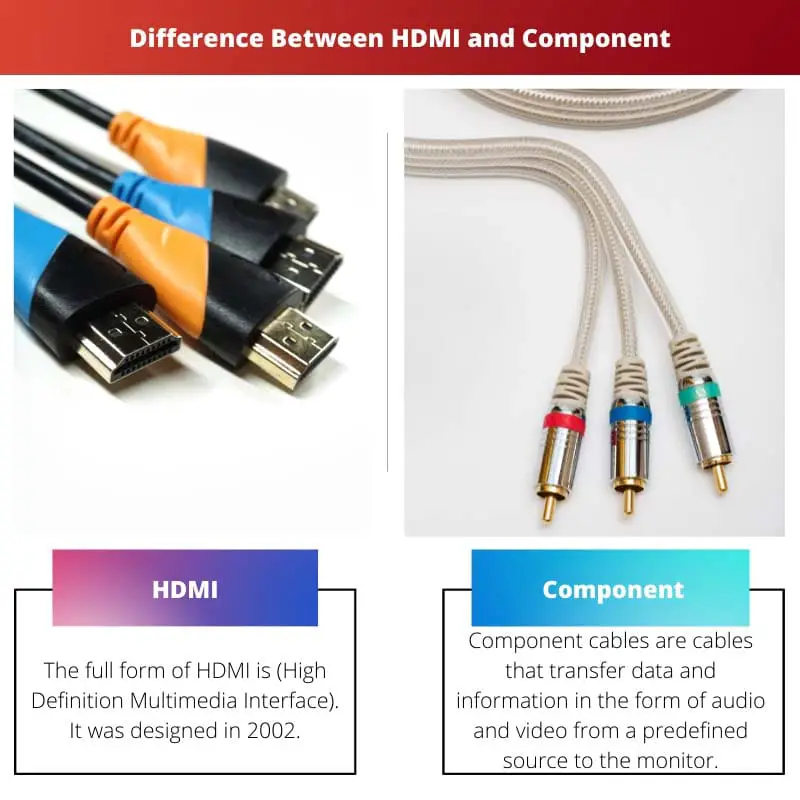HDMI (High Definition Multimedia Interface) and Component are 2 different types of cables used to transfer data. However, there are a lot of differences between them.
Key Takeaways
- HDMI carries audio and video signals in a single cable, whereas the Component requires three cables for video and two for audio.
- HDMI provides higher resolution and better quality pictures than Components.
- A component can be used with older devices that do not support HDMI.
HDMI vs Component
HDMI (High-Definition Multimedia Interface) is a digital video and audio interface that allows for high-quality transmission of high-definition video and audio signals between different devices. Component video is an analog video connection that uses three separate cables to transmit video signals, with one cable each for the red, green, and blue color channels.

It transfers data from a single cable/wire i.e. only one cable is needed for the transfer of both audio and video signals which makes it very convenient and easy to use.
It transmits data from different cables, i.e. separate cables for audio and video. Component cables don’t carry audio; it carries only videos, and a separate cable is required for audio.
Comparison Table
| Parameters of comparison | HDMI | Component |
|---|---|---|
| Definition | HDMI stands for High Definition Multimedia Interface it is a cable used to transmit data from one source to another a monitor TV or a projector using one cable. | Component cables are cables that transfer data and information in the form of audio and video from a predefined source to the screen through different cables. |
| Signal | HDMI works on digital signals. | Component cables work on analog signals. |
| Wires required | HDMI needs only one wire for transmission of data. | Component needs many wires for the transmission of data. |
| Cables for audio and video | HDMI cable transfers audio and video from the same cable. | Different cables for audio and video in case of component cable. |
| Noise | HDMI cable is not affected by outside noise. | Component cables are affected by outside noise more than HDMI. |
| Quality | The quality of video transmitted through HDMI cables is higher. | The quality of videos transmitted through component cables is lower as compared to HDMI. |
| Bandwidth required | For HDMI bandwidth requirement is higher. | For component cables, the bandwidth requirement is lower. |
| Signal transmission | As HDMI works on digital signals, the signals can be transmitted over long distances. | Signals cannot be transmitted over a long distance. |
| Shape of connectors | HDMI Connectors are flat in shape. | Component connectors are round in shape. |
What is HDMI?
The full form of HDMI is (High Definition Multimedia Interface). It was designed in 2002. It has a silver and flat surface and black wire.
It is used for the digital transfer of audio and video from a predefined source to the Screen. The screen may be a monitor or TV etc.
HDMI can support high-quality videos. It is less affected by outside noise. As it works on digital signals, its signals can be transmitted over long distances.

What is Component?
Component cables are cables that transfer data and information in the form of audio and video from a predefined source to the monitor, for example, from a DVD player to the TV screen.
It has 3 connectors at the end of the cable, which are red, blue and green in colour, all serving different purposes. The green cable is called y cable, the blue is called Pb, and the red is called pr.
It works on analog signals, and it requires lower bandwidth. Although it supports higher video quality, it is still lower in comparison to HDMI and is affected by outside noise.

Main Differences Between HDMI and Component
- As HDMI works on digital signals, the signals can be transmitted over long distances, but as component cables work on analog signals, the signals cannot be transmitted over long distances.
- HDMI cables have flat connectors, and component cables have round connectors.