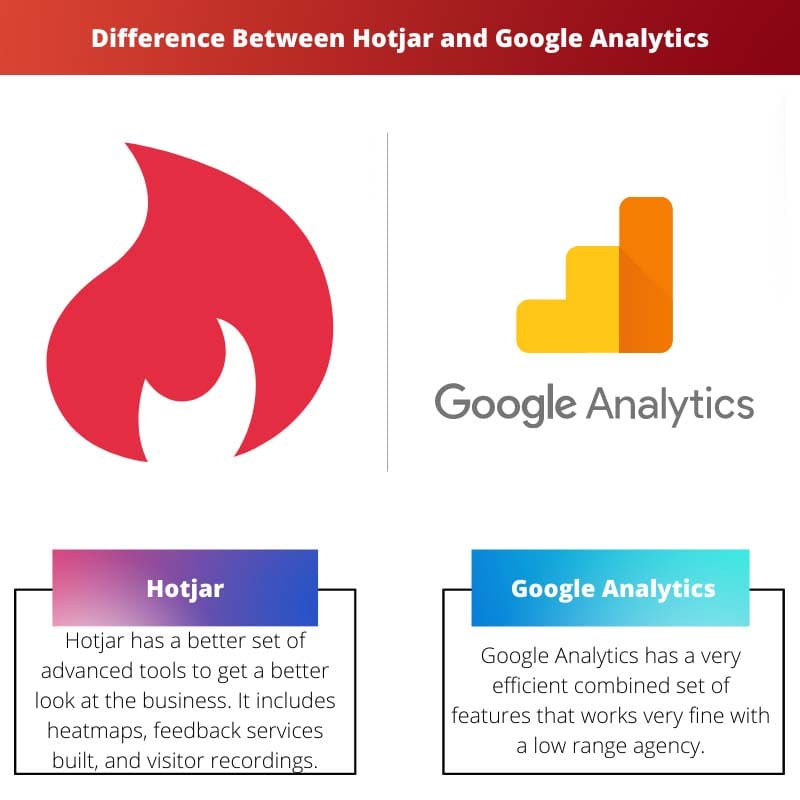These days to stay in the competition, you have to give your business or agency updates. And if you want to do so, you need analytics software to monitor how things are going.
Choosing the right analytics tracker is not an easy task, and the key features to choosing one are:
- Achieve goals efficiently
- Guage how your methods are performing in the market
- Discover new opportunities
Hotjar and Google Analytics are fantastic analytics software that does almost all of your job without you being involved. The two have some amazing features which contrast each other, and by joining the two, you can give your business an extraordinary boost.
Key Takeaways
- Hotjar is a web analytics tool that tracks user behavior, heatmaps, and surveys and collects feedback to help businesses understand their website visitors.
- Google Analytics is a tool that provides website traffic data, audience demographics, and conversion tracking to help businesses optimize their online presence.
- While both tools offer valuable insights for businesses, their focus and approach to web analytics differ.
Hotjar vs Google Analytics
Hotjar is a user experience and feedback tool that collects quantitative and qualitative data, providing information on what visitors do and interact on a website. Google Analytics is a free web analytics tool that analyses website traffic and user behaviour in-depth.
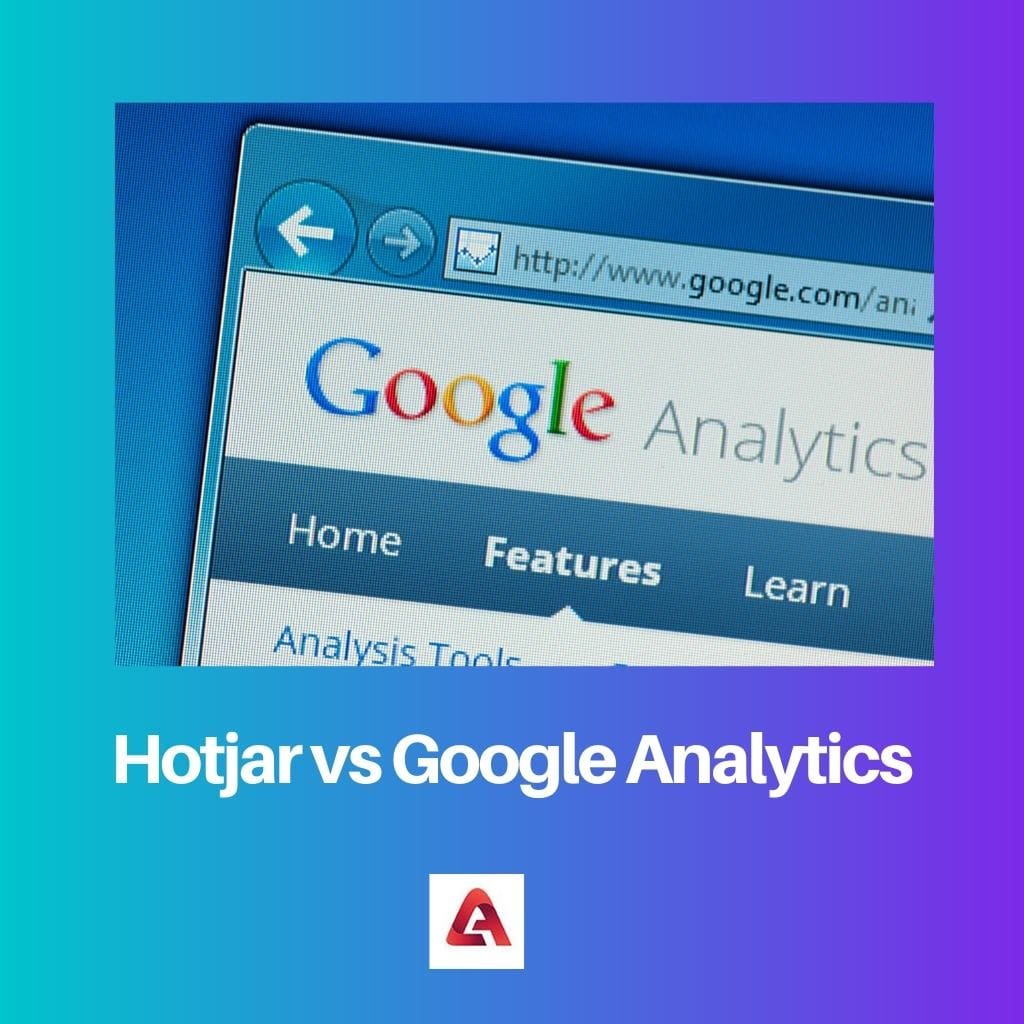
Comparison Table
| Parameter of Comparison | Hotjar | Google Analytics |
|---|---|---|
| Tools and Features | Hotjar has a better set of advanced tools to get a better look at the business. It includes heatmaps, feedback services built, and visitor recordings. | Google Analytics has a very efficient combined set of features that works very fine with a low-range agency. However, these tools are way less efficient than what Hotjar offers. |
| Learning Rate | Hotjar has a fast learning rate and a short learning curve, so it starts working as soon as it gets the website. | Google Analytics has a large learning curve which makes it a bit slower at the beginning of the analysis. However, later it maintains a decent pace. |
| Best suitability | Hotjar is best suited for businesses and websites which require advanced analysis of their websites and users’ interests. | Google Analytics best suits firms that need fundamental data analytics and research. |
| Affordability | Hotjar is not at all free; to be precise, it is not affordable for various companies. | Google Analytics is free. From any company, it does not need any paid upgrades or hidden fees. |
| Visitor Recordings | Hotjar can see real-time website engagements. | Google Analytics does not provide the facility for visitor recordings. |
What is Hotjar?
Hotjar is an analytics platform that also provides heatmap services. Its amazing features make it unique among other analytics companies like Google Analytics.
It has the following features:
- Analyze how users are interacting with your website
- Investigate if any visitor encountered issues in their interaction with your website
- Gather direct feedback from the users about their experience on your website.
It is free and paid, mainly designed for business enterprises with high-traffic and advanced customization features.
Hotjar comes up with astonishing and unique heatmap software that tracks how users interact and helps the owner redesign the website layout and many more.
Hotjar gives an option of a free trial to test the software before buying it, which is applicable for 15 days. After that, the customer must Payne the services.

What is Google Analytics?
Google Analytics is an analytics software that helps its users track how their business is performing via various parameters like actions, interest, and time spent in various graphs and plots.
Google Analytics originated from the tech giant Google, solely created to promote businesses worldwide.
Google Analytics is best suited for users that need basic data analysis and does not want to spend so much. It integrates with WordPress, Shopify, and many more major platforms.
Google Analytics has an amazing set of basic and useful features to get your job done if you are a beginner. However, it has a large learning curve, meaning a user can connect to it instantly, but it will take some time to become functional properly.
Google Analytics is currently available for:
- Windows
- Mac
- Android
- Linux
- iOS
- Web

Main Differences Between Hotjar and Google Analytics
- Hotjar has a fantastic set of tools that are best for advanced abilities, while Google Analytics gives the features that companies with basic requirements need.
- Hotjar has an amazing learning rate and a short learning curve. This makes it very quick to adapt to a website. However, Google Analytics has a large learning curve and a low learning rate, reflecting its performance for an initial phase.
- Hotjar is suitable for a company that requires a deep analysis and advanced features like a heatmap. On the other hand, Google Analytics is best suited for agencies that require basic data analysis.
- Hotjar is less affordable when it comes to pricing. However, the services it provides are worth the price it demands. But Google Analytics is free, and you need to create an account to get benefitted from the services.
- Hotjar has a unique ability to analyze real-time website engagements, while Google Analytics lacks this feature.