Programming languages are used to develop, communicate or process certain programs on a computer. Moreover, a set of instructions are written by a programmer to perform certain tasks on the computer.
HTML and XHTML are two types of web development programming languages used to create web pages. HTML and XHTML may seem similar to each other, yet they are extremely different.
Key Takeaways
- HTML is a markup language used for creating web pages, while XHTML is a stricter version of HTML that adheres to XML syntax.
- XHTML requires well-formed code with properly nested tags and attributes, while HTML is more forgiving of syntax errors.
- XHTML is more modular and extensible than HTML, allowing easier integration with other XML-based technologies.
HTML vs XHTML
The difference between HTML and XHTML is that Hypertext Markup Language (HTML) is a hypertext and markup programming language used to create web pages, while Extensible Hypertext Markup Language (XHTML) is a hypertext and markup programming language derived from HTML. HTML doesn’t have a case-sensitivity nature; hence the lists, tags, and attributes can either be written in uppercase or lowercase, while XHTML can be case-sensitive.
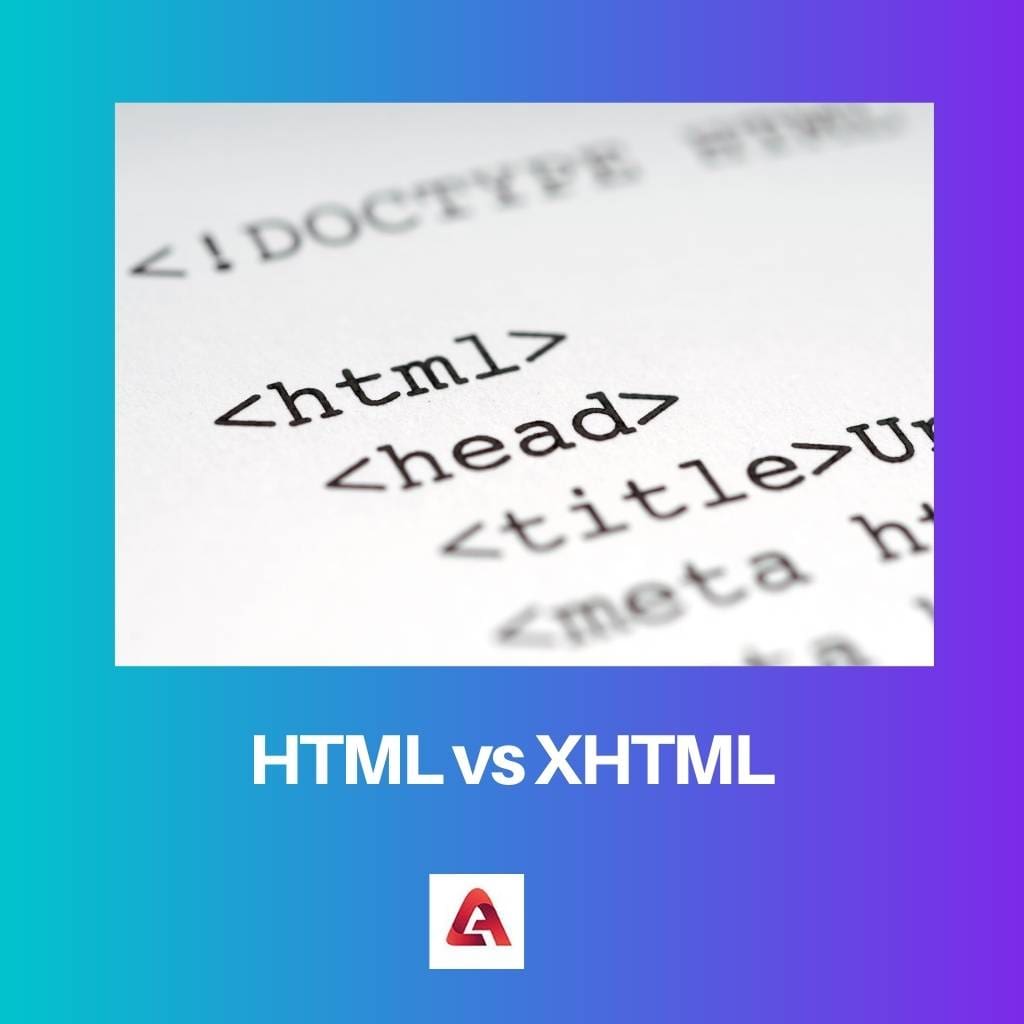
HTML is known as Hypertext Markup Language. HTML is a programming language that is widely used by programmers to create web pages. It is hypertext and markup language that enables the programmer to link one text to another.
Therefore, it is a simple programming language that allows a human being to read and understands effortlessly.
XHTML is known as Extensible Hypertext Markup Language. It is a programming language created from HTML that is used to develop web pages. XHTML is similar to HTML, but the codes are a lot more accurate and perfect than HTML.
XHTML is a hypertext and markup language that allows the programmer to link one text to another, and humans can comprehend it easily.
Comparison Table
| Parameter of Comparison | HTML | XHTML |
|---|---|---|
| Initialism | Hypertext Markup Language | Extensible Hypertext Markup Language |
| Meaning | HTML is a hypertext and markup programming language used to create web pages. | XHTML is a hypertext and markup language derived from HTML that is used to create websites and applications. |
| Tags | Nest Tags are not used in HTML. | Nest Tags are used in XHTML. |
| Case Sensitive | HTML doesn’t have a case sensitivity nature hence the codes can either be written in uppercase or lowercase. | XHTML can be case-sensitive; hence, only lower case is used. |
| Error Management | Error in HTML can be easily rectified | Error in XHTML is not easily rectifiable. |
| Applications | HTML is used to create web pages, game development, and internet navigations. | XHTML is used to create excellent and well-structured web pages. |
What is HTML?
Hypertext Markup Language (HTML) describes the structural details of web pages. HTML was founded by Tim Berners Lee in 1991. It is a simple and well-defined programming language that can be easily grasped by a non-programmer.
HTML comprises a three-way listing. They are ordered lists, unordered lists, and defined lists. In ordered lists, <ol> tag is used to create, and ordered lists are created by just adding the items of your choice without being bulleted.
The numbering of ordered lists can be created using type attributes. For instance, number 1 can be created by <ol type=” 1 “>. Start attributes are also used to specify the starting points of ordered lists.
An unordered list <ul> tag is used created, and every item is marked bulleted. Type attributes are used to define the type. For instance, <ul type=”square” is used to create the desired square bullet type.
Defined lists in HTML are a type of list where the items are described as an encyclopedia. In the defined list, three tags are used <dl> tag, <dt> tag, and <dd> tag.
They are used to define the start and end of the list. The applications of HTML include web development, internet navigation, and game and application development.

What is XHTML?
Extensible Hypertext Markup Language (XHTML) is used to create excellent web pages. Therefore strict measures are to be followed during the development process.
XHTML was founded by World Wide Web Consortium in 2000. XHTML is a hypertext and markup language formulated from HTML.
XHTML is extremely case-sensitive. Hence strict measures are followed while writing the codes. XHTML is written using tags in standard English. Paragraph and break tags such as <p>, </p> and <br> are used to write paragraphs and to add a line break to the paragraphs.
In XHTML, there are three ways to align the text, and they are right, left, and centre. For instance, <p style=”text-align: right;”> text </p> tag is used to align text on the right, <p style=”text-align: left;”> text </p> is used to align text in the left and <p style=”text-align: centre;”> text </p> is used to align text in the centre.
XHTML consists of two types of listing. They are an ordered list or numeral list, an unordered list, or a bullet points list. Cascading Style Sheets (CSS) are added with XHTML to create well-formatted codes.
CSS allows engaging with numerous properties, such as creating a section break in the centre and adding multiple styles within the <head>. The application of XHTML includes web page development.

Main Differences Between HTML and XHTML
- HTML is known as Hypertext Markup Language. On the other hand, XHTML is known as Extensible Hypertext Markup Language.
- HTML is a hypertext and markup language used to create web pages. On the other hand, XHTML is a hypertext and markup language formulated from HTML.
- HTML is generated from Standard Generalized Language (SGL). On the other hand, XHTML is generated from HTML.
- Nest Tags are not used in HTML. On the other hand, Nest tags are used in XHTML.
- HTML doesn’t have a case sensitivity nature. On the other hand, XHTML is extremely case-sensitive.
- HTML codes can either be written in uppercase or lowercase. On the other hand, XHTML codes can only use lowercase.
- HTML doesn’t have strict measures to follow. On the other hand, XHTML has strict measures to follow.
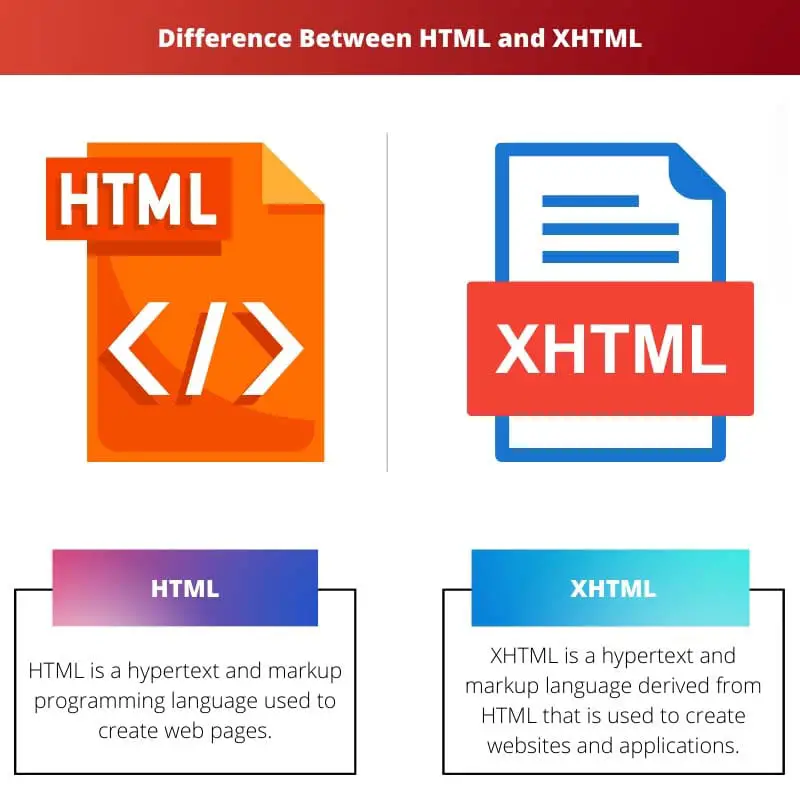
- https://books.google.com/books?hl=en&lr=&id=O5Vpwv0wTYUC&oi=fnd&pg=PT9&dq=HTML+and+XHTML&ots=YNuYusAO2M&sig=b8h6QXGkEPlybfhPsPCn5w-LPoI
- https://books.google.com/books?hl=en&lr=&id=kLfQQShrTXoC&oi=fnd&pg=PT20&dq=HTML+and+XHTML&ots=vIo64Kf_SN&sig=-Q0DakKqDuiExlG2sCjUR648qcY
- https://books.google.com/books?hl=en&lr=&id=LYSUt2saFVIC&oi=fnd&pg=PR29&dq=HTML+and+XHTML&ots=mZBrUQtS1Y&sig=yR6Zc-zaHGRNuS7NA3SVwm7mwtY

Thank you for the informative article. Both HTML and XHTML are key programming languages for web development. As a programmer, I can attest to their importance. The difference between the two is very well explained.
I agree with your comment. The article provides a comprehensive explanation of the difference between HTML and XHTML. It’s interesting to see how the two languages have evolved over the years.
An informative article that offers a clear overview of HTML and XHTML. The historical background and language applications provide a comprehensive understanding of their significance in web development.
The comparison between HTML and XHTML provides a comprehensive understanding of their differences. Both languages have their unique applications in web development, and this article excellently emphasizes those distinctions.
I share your view. The article rightly highlights the significance of HTML and XHTML in web development. It’s essential for developers to comprehend when to use each language to ensure well-structured web pages.
I agree with your assessment. This detailed comparison of HTML and XHTML is beneficial for developers looking to enhance their knowledge of web development languages.
The historical background of HTML and XHTML is well-documented in the article. This knowledge is crucial for developers to have a comprehensive understanding of the evolution of these languages.
I concur with your comment. The article’s coverage of the historical background of HTML and XHTML provides a valuable perspective on their development over time.
The article’s historical insights into HTML and XHTML are very informative. It’s essential for developers to be aware of the origins of these languages in the context of web development.
The detailed explanation of HTML and XHTML’s structural details and their differences is quite enlightening. As a developer, understanding the nuances of these languages is essential. The significance of well-formed code in XHTML has been well-highlighted.
I completely agree with your assessment. The article’s explanation of the structural details and the significance of well-formed code illustrates the importance of using XHTML for web development.
I also found the explanation very illuminating. It’s crucial for developers to grasp the distinctions between HTML and XHTML, and this article does an excellent job of highlighting those differences.
The comprehensive explanation of XHTML’s features and case-sensitivity is very illuminating. This article provides an invaluable insight into the nuances of XHTML and its applications.
I agree with your assessment. The detailed explanation of XHTML’s features is extremely beneficial for developers seeking to enhance their understanding of web development languages.
I share your view. Understanding XHTML’s case-sensitivity and other features is essential for developers to create sophisticated web pages. This article does an excellent job of elucidating those aspects.
A comprehensive article that provides valuable insights into HTML and XHTML. The explanations of their applications and case-sensitivity are particularly noteworthy.
The details about ordered lists, unordered lists, and defined lists in HTML are well articulated. It is helpful for new developers to understand the versatility of HTML in web development.
The breakdown of HTML’s list types is very informative. Understanding these details is essential for developers to leverage the full potential of HTML in creating engaging web pages.
I agree with your comment. The article presents a thorough analysis of HTML’s capabilities, making it easier for developers to comprehend and implement these features in web development.
The detailed breakdown of ordered lists, unordered lists, and defined lists in HTML is very informative. It’s crucial for developers to understand these aspects to create well-structured web pages.
I concur with your perspective. The article offers an insightful analysis of HTML’s list types, which is foundational knowledge for developers engaging in web development projects.
I found the explanation of HTML’s list types very illuminating. It underscores the importance of understanding these aspects to leverage HTML effectively for web development.
The comparison table provided is very helpful. It summarizes the key differences between HTML and XHTML very clearly. I appreciate the detailed breakdown of their applications and error management.
I found the comparison table very useful as well. It gives a good overview of the unique characteristics of both HTML and XHTML. It’s important for developers to understand these differences when creating web pages.