An LDAP is an Internet Protocol Suite, a set of communication protocols that are used on the Internet. A Database is a structured set of data that is fed into a computer, which can be accessed.
And the data is accessible in various ways. Both terms are computing terms.
Key Takeaways
- LDAP is a lightweight directory access protocol used for managing and accessing directory information, while a database is a collection of data stored in an organized manner.
- LDAP manages user and group information, while databases are used for various applications such as e-commerce, healthcare, and finance.
- While databases can store a wide range of data types and structures, LDAP is specifically designed for storing and retrieving directory information.
LDAP vs Database
LDAP is a protocol that is used for accessing and maintaining distributed directory information services. It is designed to provide a standardized way to access information about users, groups, and resources across a network. Databases are used to store and manage large amounts of structured data. They are used for applications that require complex queries and transactions.
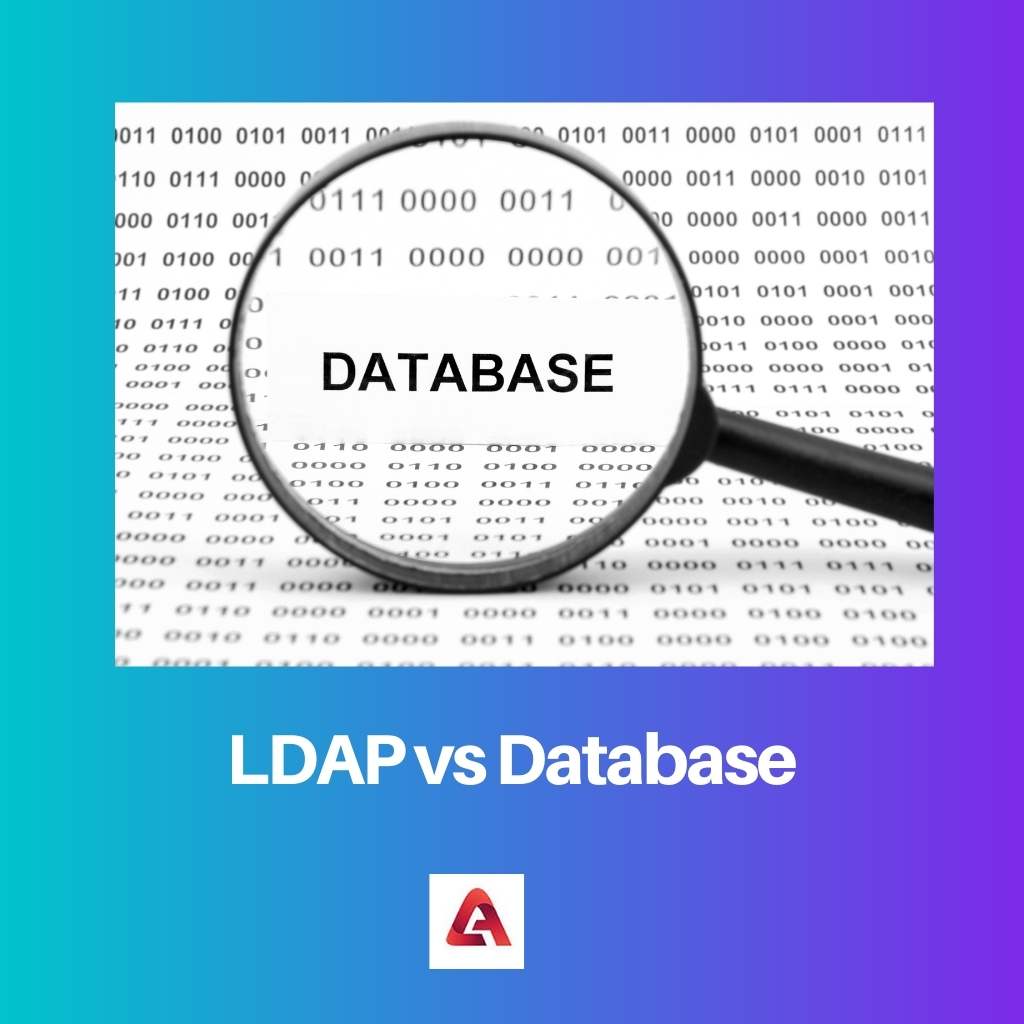
LDAP (Lightweight Directory Access Protocol) is an open as well as a closed platform. It is an application protocol, which access, manages, and maintains distributed directory information services.
It also allows the querying of data. Basically, an LDAP is a place to store information like usernames and passwords. LDAP is also known as X.500-lite.
A database is an organized collection of data. It allows the user to access and store data. Loosely, the term database is used to refer to DBMS or any application related to the database.
Databases are organized in a tabular form. This structured set of data is accessible in many ways.
A database has a complex structure.
Comparison Table
| Parameters of Comparison | LDAP | Database |
|---|---|---|
| Definition | An application protocol that accesses and maintains a distributed directory information service | A database is an organized data, in a tabular form that can be accessed and managed. |
| Data sharing | LDAP is designed for sharing data. | A database is designed for one application only |
| Extensibility | LDAP schemas can be changed easily. | It’s difficult to change schemas in a database. |
| Replication | LDAP data can be stored in multiple places. | In a database, a particular fragment is stored at one site only. |
| Non-hierarchical relationships between objects. | In LDAP, it is difficult to represent a non-hierarchical relationship. | A database can efficiently support a complex relationship. |
What is LDAP?
LDAP stands for Lightweight Directory Access Protocol. LDAP is an application protocol. This protocol access and maintains distributed directory information services by using directory services.
The directory services allow to share and store information about users, systems, applications, networks, and services.
LDAP is used to access the data which is stored already, and it is like an identity store. It also allows the querying of data. Basically, an LDAP is a central place to store usernames and passwords.
To validate users, this allows different types of applications and services to connect to the LDAP server.
An LDAP session is prompted or activated by a user. A user can simply connect to an LDAP server which is known as the Directory System Agent (or DSA).
Once it is connected, the user sends the request to the server and in return, the server will send a response or number of responses.
The requests can be adding a new entry, modifying an entry, Aborting a previous request, Starting TLS, binding and unbinding, etc. BER is used to transmit all the information.
LDAP is also known as X.500-lite because it is based on a simple subset of standards consisting of X.500 standard. An LDAP server also has the feature to return the referrals to other servers for requests that it cannot fulfil itself.

What is Database?
The database is a collection that is used to store data. A database is organized data.
This data can also be accessed electronically from a computer system. The database is developed by using formal designs and modelling techniques.
They are complex but are designed formally.
A Database management system (DBMS) is used to capture and analyze the data of a database and to interact with the end-users. Loosely, the term database is used to refer to DBMS or any application related to the database.
A database can be organized by classifying it by terms like Examples, bibliographic, full text, numeric, or image, etc. Another way is to classify them according to an examination of database models or database architectures.
Databases use a combination of strategies to function, and their programs are designed in a way to give the users the ability to add, delete or re-edit any information necessary.
Databases are organized in a tabular form. A database has special-purpose language which allows the user to use one or more tasks. A singular
Databases use a combination of strategies to function, and their programs are designed in a way to give the users the ability to add, delete or re-edit any information necessary.
Databases are organized in a tabular form. A database has special-purpose language which allows the user to use one or more tasks.
A singular Database language is specific to a particular data model.

Main Differences Between LDAP And Database
- LDAP is an internet protocol suite and application protocol which is used for directory services authentication. A database is an organized collection of data to store, access, and manage data.
- LDAP is designed for sharing data, while a database is designed for one application only.
- LDAP schemas are more easily changed than that of a database.
- LDAP servers can easily configure replication technology, while it is not easy for a database.
- LDAP directories are highly distributed, while on the other hand, relational databases are centralized.
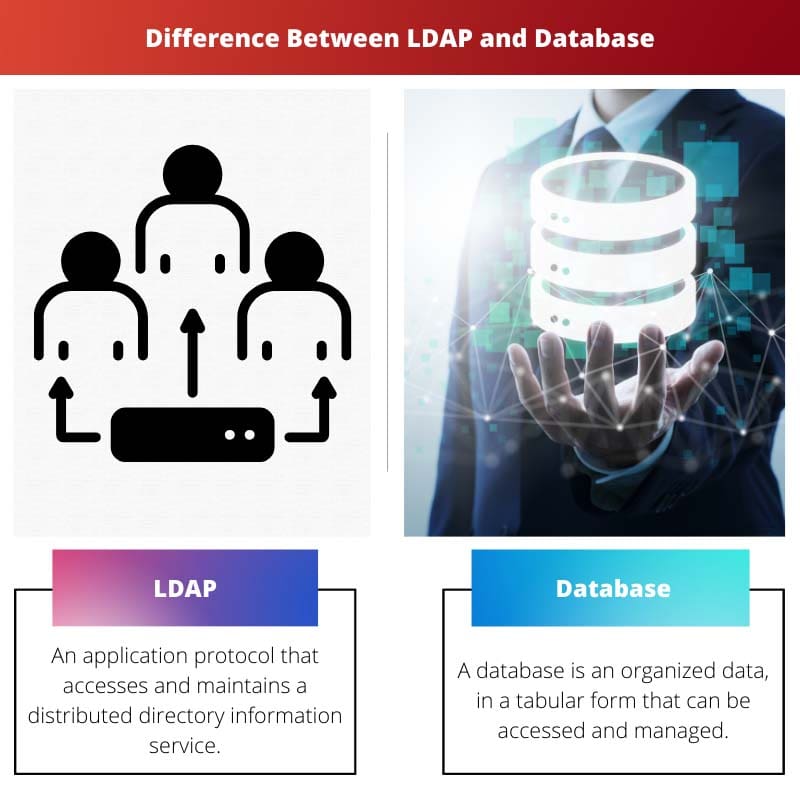
- https://ieeexplore.ieee.org/abstract/document/1336746/
- https://link.springer.com/chapter/10.1007/3-540-45432-2_11
- https://ieeexplore.ieee.org/iel4/90/11235/x0053057.pdf
The detailed explanation of LDAP as a central place to store usernames and passwords, along with the comprehensive overview of databases, offers a clear distinction between the two data management approaches.
I couldn’t agree more! The article effectively highlights the nuances of LDAP and databases, making it easier to comprehend their functionalities.
The in-depth analysis of LDAP as a lightweight directory access protocol and the explanation of databases offer a holistic understanding of their roles in data management.
Agreed, the article’s detailed comparison of LDAP and databases contributes to a comprehensive understanding of their distinct functionalities and applications.
The detailed comparison of LDAP and databases offers a rich perspective on their distinct features, making it easier to grasp the technical differences between the two data management systems.
I found the explanation of data sharing and extensibility aspects of LDAP and databases quite insightful, providing clarity on their respective roles in managing stored information.
The comprehensive breakdown of LDAP and databases enables a clear understanding of their functionalities, shedding light on the intricacies of data management systems.
The comparison table provides a comprehensive overview of the differences between LDAP and databases, emphasizing their distinct features and use cases in computing.
The article’s focus on the extensibility and data sharing aspects of LDAP and databases is quite informative, providing a valuable perspective on their capabilities.
The comparison of LDAP and databases in this article delivers an in-depth analysis of their features and applications, providing valuable insights into their roles in data management.
The article’s focus on the definitions and sharing of data in LDAP and databases contributes to a comprehensive understanding of their roles in data storage and accessibility.
I agree, the explanation of replication and non-hierarchical relationships in LDAP and databases is highly informative, offering an enlightening perspective on their functionalities.
The detailed breakdown of LDAP and databases enriches the understanding of their distinct functionalities, providing a comprehensive comparison of their roles in data management.
Agreed, the article’s focus on the extensibility and replication aspects of LDAP and databases contributes to a comprehensive understanding of their capabilities and applications.
I found the explanation of LDAP as a directory information service and the detailed analysis of databases to be highly informative, offering valuable insights into their respective functionalities.
The explanation of LDAP and databases in this article is thorough and well-articulated, providing insights into the technical aspects of both.
The breakdown of LDAP functionalities and its comparison with databases provides valuable insights into their respective roles in managing and accessing data, offering a well-rounded analysis of data storage approaches.
Absolutely, the article effectively highlights the non-hierarchical relationships between objects in LDAP and databases, making it easier to discern their unique capabilities.
The article’s coverage of the features of LDAP and databases contributes to a deeper understanding of their applications and functional differences in the realm of data management.
The breakdown of LDAP and its functions is well-explained, shedding light on its role in managing and accessing directory information services. The comparison with databases is enlightening.
I appreciate the in-depth analysis of LDAP and databases, it’s quite informative for those looking to understand their technical differences.
Great comparison between LDAP and databases! It’s interesting to learn how LDAP is specifically designed for storing and retrieving directory information while databases store a wide range of data types and structures.
I found the comparison table and the detailed definitions of LDAP and databases very helpful in understanding the key differences between the two.
I agree, the clear explanation of the differences between LDAP and databases is very informative.