Email is a generic term referring to electronic mail communication, allowing users to send and receive messages over the internet using various platforms and providers. Gmail, on the other hand, is a specific email service provided by Google, offering features such as generous storage space, advanced spam filtering, and integration with other Google services like Google Drive and Google Calendar.
Key Takeaways
- Email is a digital communication method for sending messages and files between users over the internet; Gmail is a specific email service provided by Google.
- Email can be accessed and sent using various platforms, clients, and service providers; Gmail is just one example of an email service provider.
- Both email and Gmail facilitate electronic communication, but email represents the overarching technology, while Gmail is a branded service within that technology.
E-mail vs G-mail
The difference between E-mail and G-mail is that E-mail refers to an electronic message sent or received over the network, web, and technological devices by one computer user to/from one or many other computer users. At the same time, Gmail is an E-mail service provider developed by Google. Therefore, email refers to any electronic message or telecommunication between or among computer users whereas G-mail is an application developed by google to send, organize, and store E-mails.

Many service providers of E-mail were developed, like Yahoo, iCloud, G-mail, etc. G-mail is the most widely known and trusted E-mail service provider.
E-mail is necessary for long-distance communication, while G-mail is essential to make sending E-mails safe, secure, easy, and time-efficient.
Comparison Table
| Feature | Gmail | |
|---|---|---|
| Definition | A communication protocol allowing electronic messages to be exchanged over the internet. | A web-based email service provider offered by Google that uses the email protocol. |
| Functionality | Enables sending and receiving electronic messages between individuals or groups. | Provides all the functionalities of email, with additional features like: * Spam filtering * Virus protection * Large storage space * Search functionality * Integration with other Google services (e.g., Calendar, Drive) |
| Accessibility | Requires an email client software or webmail service to access and use. | Accessible through a web browser or mobile app, eliminating the need for additional software. |
| Customization | Limited customization options, mostly focused on managing folders and filters. | Offers various customization options like themes, labels, and settings to personalize the user experience. |
| Cost | May come with a cost depending on the email provider. | Free with limited storage, with paid options for additional storage. |
| Security | Security depends on the chosen email provider and user practices. | Employs various security measures like spam filtering, virus protection, and encryption. |
| Examples | Yahoo Mail, Outlook, ProtonMail | Free Gmail account, Gmail for business accounts |
What is E-mail?
Introduction to E-mail:
Email, short for electronic mail, is a method of exchanging digital messages over the internet or other computer networks. It allows individuals, businesses, and organizations to send, receive, and manage messages electronically, enabling fast, efficient, and convenient communication across vast distances and time zones. Email has become one of the most widely used forms of communication in both personal and professional settings, revolutionizing the way people interact and share information in the digital age.
Mechanism of E-mail:
- Creation and Composition: The process of sending an email begins with the creation and composition of a message by the sender using an email client or webmail interface. The sender enters the recipient’s email address, subject line, and message content, optionally attaching files or documents to the email.
- Transmission and Delivery: Once composed, the email message is transmitted from the sender’s email client or webmail server to the recipient’s email server using standard internet protocols such as SMTP (Simple Mail Transfer Protocol). The email server routes the message through the internet, forwarding it to the recipient’s email provider for delivery to the recipient’s inbox.
- Reception and Access: Upon receipt, the email message is stored on the recipient’s email server until the recipient accesses their email account and retrieves the message. The recipient can view, reply to, forward, or delete the email message using their email client or webmail interface, accessing it from various devices such as computers, smartphones, or tablets.
- Storage and Organization: Email messages can be stored and organized within email accounts using folders, labels, tags, or other organizational features provided by email clients or webmail services. Users can archive important messages, categorize them based on topics or senders, and search for specific messages using keywords or filters.
Features and Functionality of E-mail:
- Text-based Communication: Email allows users to exchange text-based messages containing written content, such as letters, memos, announcements, or discussions. Users can format text, add hyperlinks, and include attachments such as images, documents, or multimedia files to enhance the message content.
- Instant Delivery and Receipt: Email offers near-instantaneous delivery and receipt of messages, enabling real-time communication between senders and recipients regardless of geographical location or time constraints. This instantaneous nature of email communication facilitates prompt responses and collaboration among individuals and groups.
- Addressing and Routing: Email uses unique email addresses to identify senders and recipients, following a hierarchical structure comprising a username, “@” symbol, and domain name (e.g., [email protected]). Email servers route messages based on recipient addresses, ensuring accurate delivery to the intended recipients within email networks and domains.
- Security and Privacy: Email services employ encryption, authentication, and other security measures to protect the confidentiality, integrity, and privacy of email communications. These measures help safeguard sensitive information, prevent unauthorized access or interception of messages, and ensure secure transmission of data over the internet.

What is G-mail?
Introduction to Gmail:
Gmail, short for Google Mail, is a popular email service provided by Google, offering users a powerful and feature-rich platform for sending, receiving, and managing electronic messages. Launched in 2004, Gmail has since become one of the leading email providers globally, known for its user-friendly interface, robust features, and integration with other Google services.
Features and Functionality of Gmail:
- Generous Storage Space: One of the standout features of Gmail is its generous storage capacity, allowing users to store large volumes of emails, attachments, and multimedia content in their email accounts. Gmail provides ample storage space, often in the range of several gigabytes or more, ensuring users have sufficient room to archive and manage their email communications.
- Advanced Spam Filtering: Gmail incorporates advanced spam filtering algorithms and machine learning techniques to automatically detect and filter unsolicited or malicious emails from users’ inboxes. The spam filter analyzes email content, sender reputation, and user preferences to identify and categorize spam messages, minimizing the risk of phishing scams, malware, and unwanted solicitations.
- Integration with Google Services: Gmail seamlessly integrates with other Google services, such as Google Drive, Google Calendar, Google Contacts, and Google Meet, enhancing productivity and collaboration for users. Integration allows users to access and share files, schedule events, manage contacts, and conduct video conferences directly within the Gmail interface, streamlining workflow and communication tasks.
- Customization and Personalization: Gmail offers a range of customization options and personalization features, allowing users to tailor their email experience to suit their preferences and needs. Users can customize their inbox layout, apply themes and color schemes, create email filters and labels, set up auto-replies and vacation responders, and configure keyboard shortcuts for efficient navigation and email management.
Security and Privacy in Gmail:
- Encryption and Security Measures: Gmail employs robust encryption protocols, such as Transport Layer Security (TLS), to secure email communication between users’ devices and Google’s servers. Encryption protects email content and attachments from unauthorized access or interception during transmission, ensuring the confidentiality and integrity of messages.
- Two-Factor Authentication (2FA): Gmail offers two-factor authentication as an additional layer of security to protect users’ accounts from unauthorized access. 2FA requires users to provide a second form of verification, such as a one-time code sent to their mobile device or generated by a authenticator app, in addition to their password when signing in to their Gmail account, enhancing account security and preventing unauthorized login attempts.
- Privacy Controls and Data Protection: Google implements stringent privacy controls and data protection measures to safeguard users’ personal information and email data stored in Gmail accounts. Users have control over their privacy settings and can customize visibility, access permissions, and data sharing preferences for their Gmail account, ensuring compliance with privacy regulations and maintaining confidentiality.
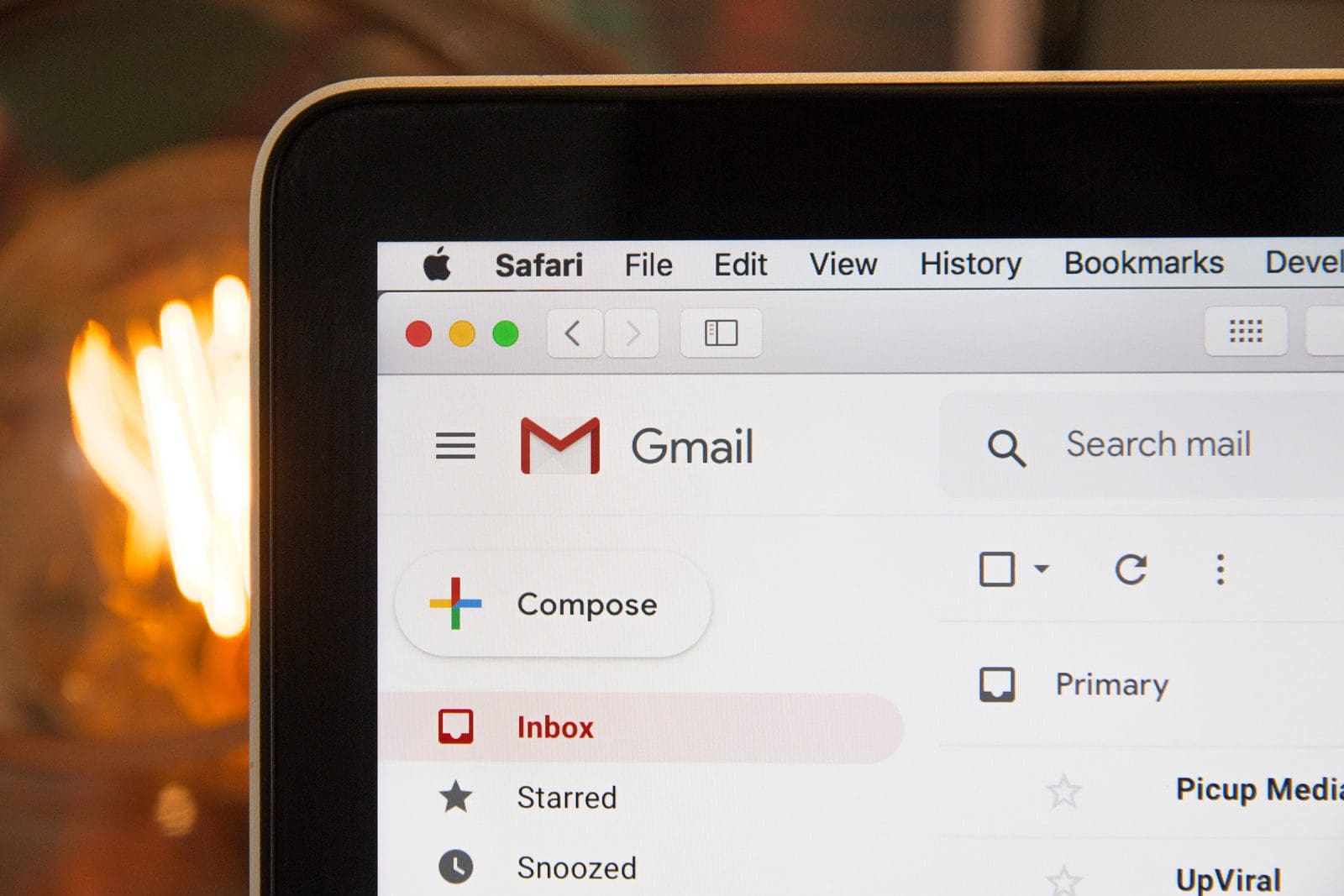
Main Differences Between E-mail and G-mail
- Provider:
- Email is a generic term referring to electronic mail communication, encompassing various email services provided by different companies or organizations.
- Gmail specifically refers to the email service provided by Google, offering users a comprehensive platform for sending, receiving, and managing electronic messages.
- Features and Functionality:
- Email services may vary in features and functionality depending on the provider, with differences in storage space, spam filtering, customization options, and integration with other services.
- Gmail offers a range of advanced features and functionality, including generous storage space, advanced spam filtering, seamless integration with other Google services, customization options, and robust security measures.
- Integration and Ecosystem:
- Email services other than Gmail may not offer seamless integration with other services or platforms, requiring users to use separate tools or applications for tasks such as file sharing, scheduling, and video conferencing.
- Gmail integrates seamlessly with other Google services such as Google Drive, Google Calendar, Google Contacts, and Google Meet, providing users with a cohesive ecosystem for productivity, collaboration, and communication.
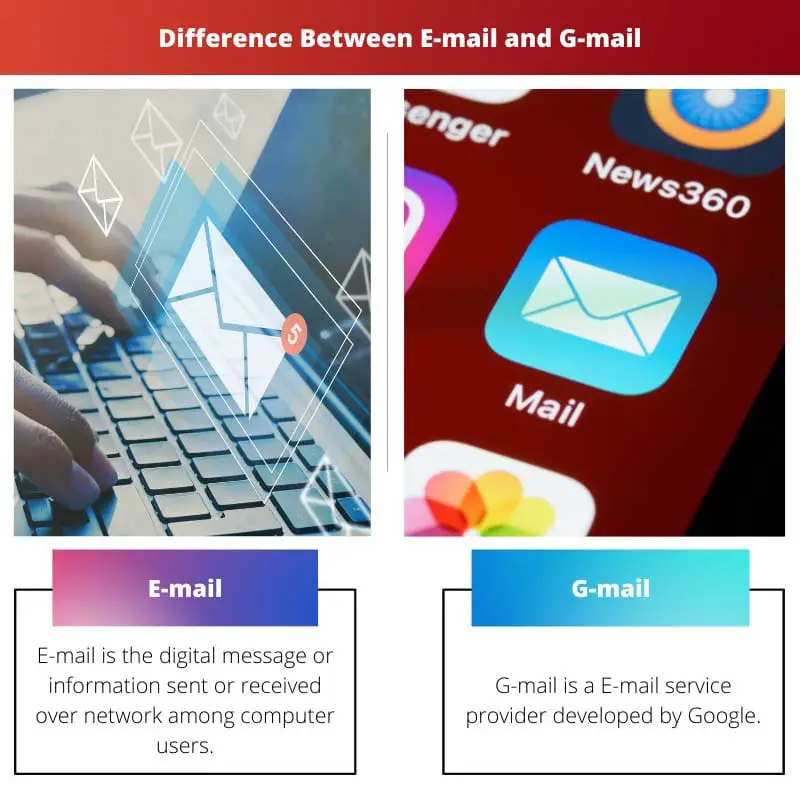
- https://dl.acm.org/doi/abs/10.1145/2556288.2557013
- https://immagic.com/eLibrary/ARCHIVES/GENERAL/GMGP_UK/G130815R.pdf

Finally, an article that provides clarity amidst the sea of confusion out there. Well done!
Couldn’t have said it any better.
This has been a great illumination, a commendable analysis.
This sheds light on a topic many take for granted. Much appreciated.
A brilliant analysis, very well done.
I beg to differ, some points could be further expanded to provide a clearer understanding.
I partially agree, more in-depth examples would have helped.
I’ve learned a lot from this, thank you for the amazing write-up!
Couldn’t agree more, incredibly detailed and informative.
Thank you so much for such detailed enlightenment! I have gained a better understanding of the overview of E-mail and G-mail. This has been such a great read!
I totally agree, very well-structured and educative.
You’re welcome! I’m glad you found it informative.
I find this information quite incomplete. Where are the sources of this comparison?
I appreciate the thorough and exhaustive comparison between E-mail and G-mail. Very helpful!
Absolutely, I couldn’t have put it better myself.
This is a brilliant reference point for anyone looking to understand E-mail and G-mail in-depth.
Absolutely agree, a well-articulated piece of work.
This article is just an extremely detailed advertisement for G-mail, regardless of the title.
I see where you’re coming from, but it’s great insight nonetheless.
This is an impressively organized and unbiased comparison. Well done!
I believe it could be more comprehensive, though.
Completely agree, the author did a fantastic job.