The internet is a vast area of a network.
With technology getting upgraded year after year, it is also making the process of creation of programs and software important, and it is important to know which type of file a person wants his or her work to go in and analyze the advantages and disadvantages of each component that is used in the building of the software.
LIB and DLL are both libraries that are used to create the code for various software/applications. These are used by designers and coders and, generally, not by the average computer users. They require a code or any particular sort of program or software to open these types of files.
Key Takeaways
- LIB stands for Library, a file containing compiled code that can be linked to a program at compile time, while DLL stands for Dynamic Link Library, a file containing compiled code that can be linked to a program at run time.
- LIB files are linked to a program at compile time, which means that the program will have all the necessary code when it is built, while DLL files are linked to a program at run time, which means that the program will load the required code when it is run.
- LIB files are faster than DLL files, but DLL files allow for greater flexibility and easier code maintenance.
LIB vs DLL
DLL files are reusable as they only need to be linked to the previous DLL, while LIB does not possess this quality, and the code has to be copied from the previous to the newer program. Another difference is that LIB comes off as a big large file, but DLL has multiple files.

LIB is a static link library that runs on the operating system’s compiled time. It settles in an electronic device as a single file, which is comparatively larger than other libraries but saves the user from versioning problems because of this aspect.
DLL is a dynamic link library that compiles at run-time by the loader. It saves memory and space on the computer or drives, which is an advantage over any static link library like LIB. DLL libraries are considered better than LIBs because of their high reusability, performance, and space.
Comparison Table
| Parameters of Comparison | LIB | DLL |
|---|---|---|
| Regularly used Extension | .lib after the file name | .dll after the file name |
| Definition | LIB files contain a library of information that are static libraries. | DLL contains dynamic link libraries that are used to develop various applications. |
| Length | LIBs are bigger as they compile in one large file. | DLLs are stored as multiple files. |
| Reusability | LIBs cannot be used again, and the whole code has to be copied down. | DLL holds the capability to use the pre-established code just by linking it to the previous one. |
| Type of library | Statically-linked library | Dynamic-link library |
| Performance | LIB libraries are called on compile time. | DLL libraries start during run-time. |
What is LIB?
LIB is a type of file that contains a library of information. It can also contain images, text clippings, and functions referred to by a program. LBB files can either be static libraries containing object files or import libraries and sometimes be called archives.
LIBs do not get opened manually. The particular software is needed to crack them depends from program to program and the version.
Since all the components in this library are compiled into one large file, it does not go through the problem of managing different variables, functions, and subroutes that are in it.
There are slightly larger than other libraries, and the code is copied from the main application, unlike dynamic link libraries, where the code can be linked.
If there is any change in the execution of the program, changes or editing have to be done in order for it to work. Relink and Recompilation would be necessary.

What is DLL?
DLL is a dynamic link library linked at run-time by the loader. This gives it an advantage over LIB, which is a static library. They compile at run-time, not only saving the memory but making the performance higher as well.
The main purpose of DLL is to open and go through the function of other different programs. They cannot run directly and needs an additional code to open them.
Sure, they are useful, but these types of files are not opened aside by coders or other technicians as there is nothing much in them for the user, and any error while going through them would result in a problem.
DLL files are compared to EXE files, but the main difference between them is that DLL files cannot be directly opened and executed like EXE. They are super useful for coders as they don’t have to write the code from scratch and use the previous one to save time and energy.
Main Differences Between LIB and DLL
- DLL files can be shared through different programs, but LIB files cannot be shared between programs.
- The performance of the files varies as well. DLL files give off better performance during the run time of the program. On the other hand, LIB takes longer to open as it complied with the files when they clicked, not statically like LIB.
- In DLL, one can directly link to their previously established code, but in a LIB, the code needs to be copied by the person. It gives DLL an advantage over LIB.
- DLL complies with many files. It is not a single one like others, like, Pdf, etc. LIB, on the other hand, LIB, comes off in a big large file.
- Because of different files in DLL, it can have ‘versioning’ problems, that is, the management of those various files. Since LIB is a single large file, it doesn’t face this particular problem.
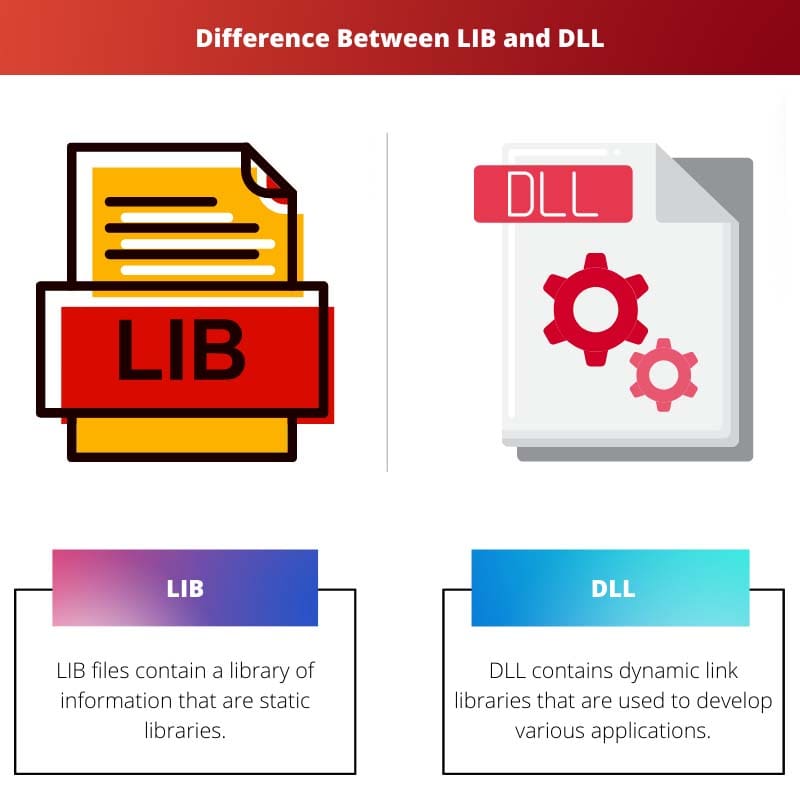
- https://www.scientific.net/AMR.998-999.1129
- https://link.springer.com/chapter/10.1007/978-1-4302-0858-7_10

The information provided is valuable for those looking to understand the differences between LIB and DLL files, offering a comprehensive overview.
The complex technical details are necessary for a thorough understanding of LIB and DLL files. It’s a great resource.
Agreed, the article is very informative, providing a deep insight into LIB and DLL files and their distinctions.
I found the information helpful, although the technical details could be simplified for better comprehension.
While it’s detailed, it’s essential to have the technical specifics to truly understand the nature of LIB and DLL files.
I appreciate the technical details provided. As a professional in the field, I find the depth of information beneficial.
The comparison table is an excellent feature that helps in understanding the key differences between LIB and DLL files. A great resource for technical professionals.
I completely agree! The details in the comparison table are extremely valuable for those working with LIB and DLL files.
This article provides a detailed and informative overview of LIB and DLL files. It’s a great resource for individuals wanting to understand these file types.
Absolutely! The comparison table is particularly helpful in understanding the distinctions between LIB and DLL files.
This article is quite informative, providing an in-depth exploration of LIB and DLL files. The details are comprehensive and well-presented.
I found this article to be overly technical and lacking in a simple, user-friendly explanation of LIB and DLL files.
The technicalities are explained thoroughly, making it beneficial for anyone looking for a comprehensive understanding of LIB and DLL files.
Absolutely, this article offers a detailed insight into the technical aspects of LIB and DLL files that would be valuable for professionals in the field.
The post is too technical. It can be simplified for non-technical readers to understand without having to go through complex jargon.
I don’t think this article requires more simplification. It’s important to keep the technical details intact for the audience who would actually be dealing with LIB and DLL files.
The explanation about LIB and DLL files is very clear and comprehensive. I appreciate the comparison table that makes it easy to understand the differences between the two types of file libraries.
I agree! The detailed explanation really helps to understand the technical aspects of LIB and DLL files.
The technical nature of the post, while informative, might be challenging for non-technical readers to grasp.