A file extension/filename extension is a suffix added to the name of a computer file. It is surely written after a period and most probably 2-4 characters long.
They are used to know the information about the file type or to know about the apps that are associated with the file. EXE and DLL are also file extensions for which people are confused.
Key Takeaways
- EXE files are executable files that can be run independently, while DLL files are dynamic link libraries programs used to share code and resources.
- EXE files contain instructions that the computer follows to execute a program, while DLL files contain code that can be used by multiple programs simultaneously.
- EXE files are larger than DLL files, as they contain all the code and resources needed to run a program, while DLL files are smaller and more efficient since multiple programs share them.
EXE vs DLL
EXE (executable) files are stand-alone programs that can be executed independently and contain all the necessary resources and code to run a program. DLL (dynamic link library) files are shared libraries multiple programs use to reduce memory usage and improve performance.

EXE is one of the most common file extensions. It mainly denotes an executable file for Microsoft Windows. They are in-process components that are capable of running on their own.
DLL or Dynamic-link library is the file extension implemented by Microsoft. They are the out-process components. That is, they are not able to run on their own. They always need an application to be run.
Comparison Table
| Parameter of Comparison | EXE | DLL |
|---|---|---|
| Full-Form | It stands for executable files. | It stands for Dynamic Link Library. |
| Run-time | Exe files are independent. They can execute without the support of other applications. | These are used as supportive files to run other applications. |
| Numbers | Only one executable file is present when talking about a single application package. | DLL file numbers are not fixed. There might be one or more DLL files. |
| Memory | The extension requires more storage and memory. | Does not require any extra memory space. It uses the memory space of the application that it is running. |
| Sharing | It cannot be shared with other applications. Thus, they are not reusable. | It can be shared with other applications. They are reusable. |
| Type | An exe is a program. | DLL is a library. |
What is an EXE?
On Windows, the programs to be compiled have a .exe extension referred to as ‘EXE files.’
The term EXE stands for an executable file. Its main function is to run a program when it is opened. This is done by the execution of certain codes or some of the information that is contained in the file.
Whenever a program or app is run on the Windows PC, it is the .exe file that allows it to run the programs or apps. But one more thing with the extension is that it may be used to spread malware and other viruses.
Users must be alert when receiving a .exe file from unknown sources. There is a maximum probability that it might contain malware.
There are two types of executable files. The compilation of both files has been done from the source codes. The codes are converted into binary code, and the CPU does the execution.
- Compiled program- On Windows, compiled programs are the ones that have a .exe file extension.
- Scripts- Executable files that are uncompiled are referred to as scripts.
- These files are saved in the form of plain text format. Scripts do not have executable machine codes, requiring an interpreter to run the program.
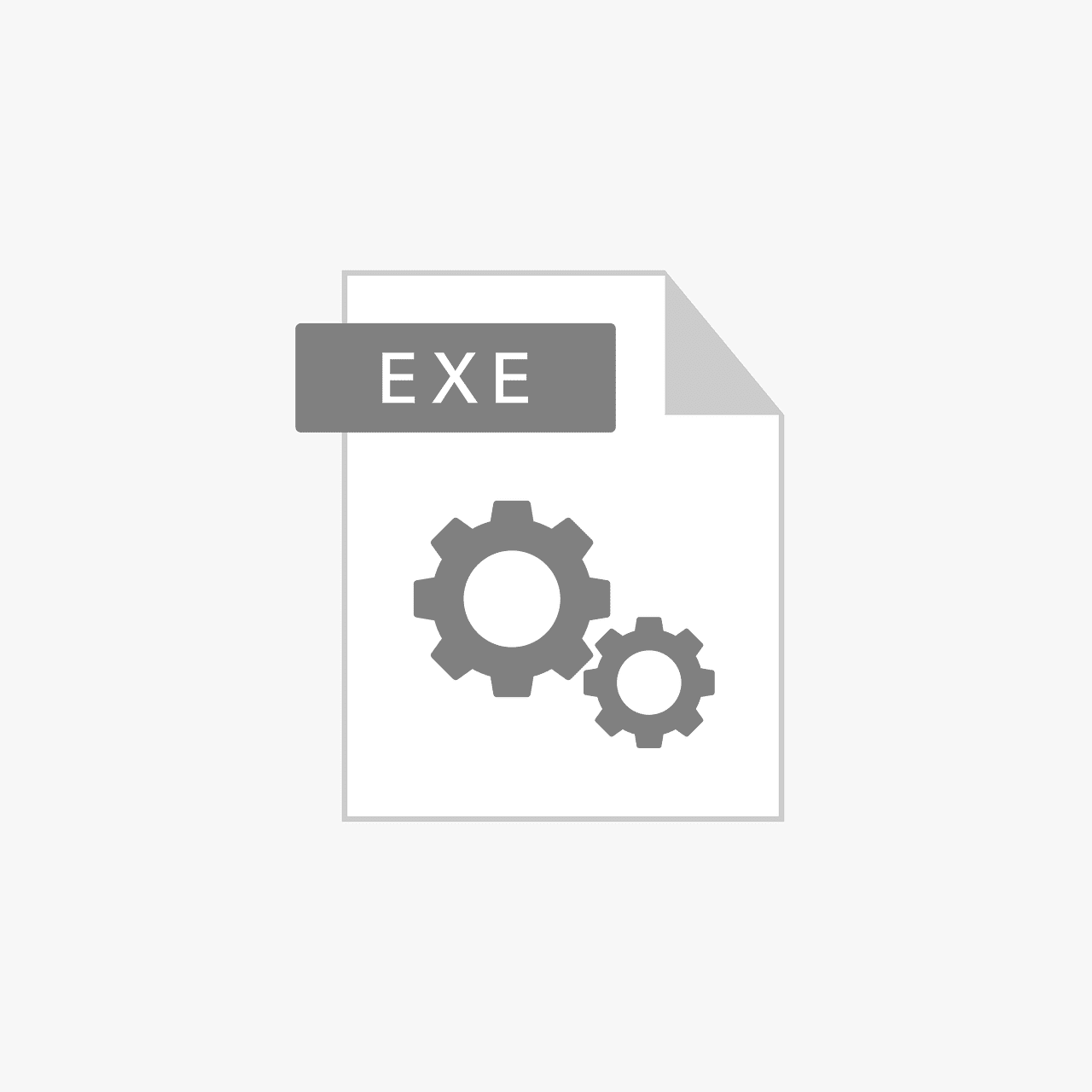
What is DLL?
Dynamic Library Link or dll is a file type that consists of certain instructions that other programs use when in need. It is a library of various information and functions accessible by a Windows program.
DLL files are not capable of running directly. Instead, they need to be called upon by some other code running on the computer.
‘Dynamic’ word is used in a dynamic link. This means the data is used in programs when it calls for it. The data is not available in the memory permanently. A DLL file consists of a .dll extension.
These are made up of C++ programming language. So, anyone with coding knowledge may easily write their own DLL code.
A large number of DLL files are available on Windows by default. But they can also be installed by third-party programs. DLL files allow us to separate different components of a program into different modules.
DLL provides one with a unique feature. There can be an update of the program without having to reinstall the entire program all again.

Main Differences Between EXE and DLL
- .dll is the Dynamic Link Library file extension, which Microsoft Windows implements. The other one, that is, .exe, is a file extension of an executable file.
- Both the terms differ based on execution. DLL is not independent. They need a separate file for execution, as they cannot stand alone.EXE files are independent. They are easily compiled as an application and do not require another application execution. They can easily be executed standalone.
- Both of the extensions differ based on processing and memory storage. DLL uses the memory spaces and processes of the running application. EXE. On the other hand, it is provided with separate memory storage space and processes.
- One major difference between EXE and DLL is that they differ based on extensions. DLL has a file extension of .dll. EXE, on the other hand, has a file extension of .exe.
- An exe is a specific program, while a dll is just a library that an exe might use when required.

- https://ieeexplore.ieee.org/abstract/document/7987416
- https://ieeexplore.ieee.org/abstract/document/4273235
Last Updated : 11 June, 2023

Sandeep Bhandari holds a Bachelor of Engineering in Computers from Thapar University (2006). He has 20 years of experience in the technology field. He has a keen interest in various technical fields, including database systems, computer networks, and programming. You can read more about him on his bio page.

The comparison table makes it easy to grasp the distinctions between EXE and DLL files. It provides a comprehensive view of their differences in terms of memory usage, sharing capabilities, and more.
Indeed, Zach. The table simplifies the complex concepts and makes it accessible for readers.
This is a very informative piece. It’s essential to understand the differences between EXE and DLL files before using them. It’s crucial to be cautious with EXE files from unknown sources, as they might contain malware.
Absolutely, Gary. The description of the functionality and characteristics of both EXE and DLL files is on point.
This article provides an in-depth analysis of EXE and DLL files, shedding light on their distinct characteristics and functionalities. Understanding these concepts is vital for users dealing with computer programs and applications.
Absolutely, Duncan70. Gaining knowledge about file extensions empowers users to make more informed decisions while interacting with software.
Indeed, Duncan70. The insights provided here are valuable for users seeking to expand their understanding of file types and their implications.
The detailed explanation of what EXE and DLL files are, and their individual functionalities, is quite impressive. It’s crucial for users to be aware of the potential risks associated with executable files.
Absolutely, Gkelly. Raising awareness about file extensions and their implications is essential for cybersecurity.
The article does an excellent job of explaining the significance of EXE and DLL files. Educating users about the caution required with untrusted EXE files is paramount in maintaining system security.
Precisely, Taylor. This is a reminder for users to exercise caution when dealing with executable files.
I appreciate the emphasis on security measures in handling EXE files. It’s a critical aspect of computer safety.
The detailed explanation of EXE files and DLL files enhances our understanding of these file types. The emphasis on memory usage and sharing capabilities provides valuable insights for users.
I concur, Ruth. The information here is beneficial for individuals looking to gain a deeper understanding of software components.
Absolutely, Ruth. The post effectively highlights the significance of these file types in the context of Windows applications.
The detailed comparison between EXE and DLL files is insightful. This article serves as an educational resource for users seeking to expand their knowledge of file extensions and their respective functionalities.
Absolutely, Mlloyd. The insights provided here are valuable for anyone looking to navigate the world of software and file management effectively.
Agreed, Mlloyd. The detailed analysis of EXE and DLL files offers a deeper understanding of these file types and their implications.
The detailed comparison between EXE and DLL files is enlightening. It’s essential to comprehend their roles and functionalities within the context of Windows applications.
This article explains the purpose of EXE and DLL files very clearly. It’s beneficial for users who want to gain a deeper understanding of file extensions and their associated functionality.
Yes, Jake. It’s always useful to educate oneself about these technical aspects to enhance our knowledge of computer systems.
I had no idea about the differences between EXE and DLL files before reading this post. It’s surprising to learn that DLL files are reusable and can be shared with other applications.
I completely agree, Gstevens. The information provided here is quite enlightening.