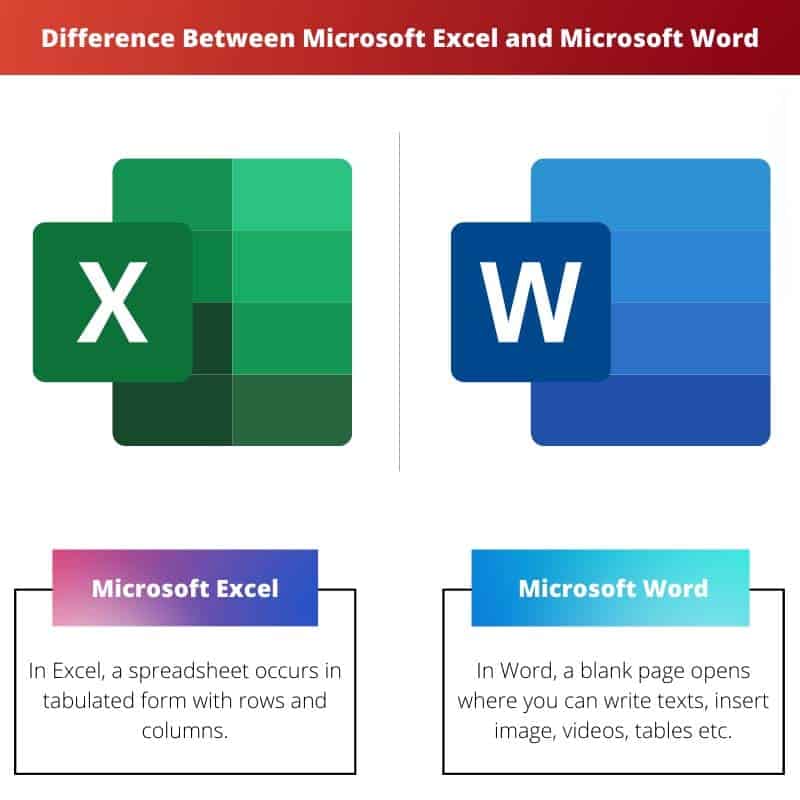Microsoft is an American multinational company founded by Bill Gates and Paul Allen in 1975 and is headquartered in Washington.
Microsoft Corporation’s best-known products are Microsoft Operating System, known by name Windows, Microsoft Office Suite, Internet Explorer and Edge Browser.
MS Office is a server software family consisting of Word, Excel, Powerpoint, Outlook, OneDrive, Teams etc. Two such products of Microsoft Office which are very popular are MS Word and MS Excel.
Key Takeaways
- Microsoft Excel is a spreadsheet program used for data management, analysis, and visualization, while Microsoft Word is a word processing program used for creating and editing documents.
- Excel is used for financial analysis, budgeting, and forecasting, while Word is used for creating reports, letters, and other documents.
- Excel uses cells and formulas to calculate, while Word uses text and formatting tools to create documents.
Microsoft Excel vs Microsoft Word
Microsoft Excel is used to make spreadsheets. It is in the form of rows and columns. The file extension of Microsoft Excel is ‘.xls’. Microsoft Word is used to make Word documents. Images can be inserted into a Word document. Tables can also be created. The file extension of Microsoft Word is ‘.doc’. Tables created in Excel can be added to a Word document.
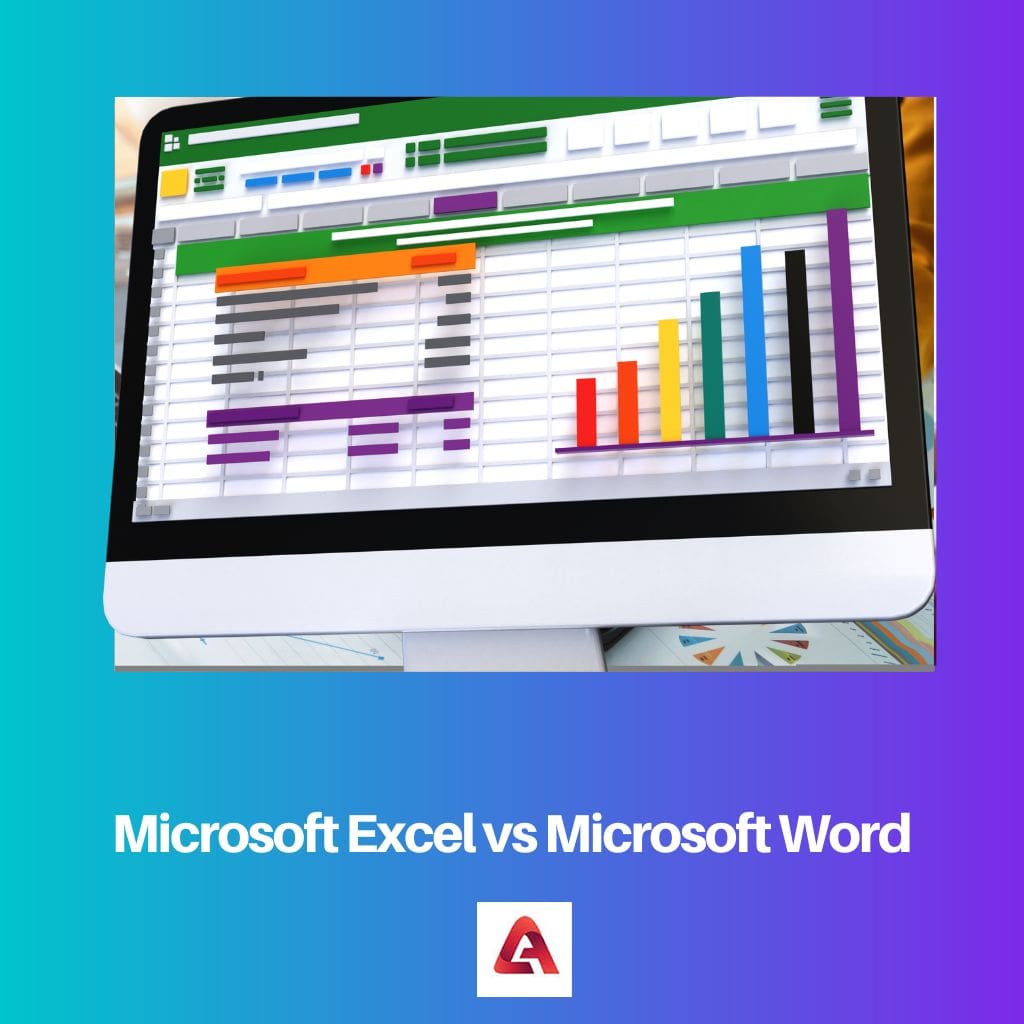
Microsoft Excel was developed by Microsoft in the year 1987 for Windows, macOS, Android etc. It is a spreadsheet application. With the coming of Excel into the market, it replaced Lotus 1-2-3, i.e. standard spreadsheet.
Excel is widely used over the globe for arithmetic calculations and can also represent charts, graphs and histograms. The basic feature of Excel Spreadsheets is that it consists of a grid of cells arranged in the form of rows and columns.
It uses the programming language Visual Basic For Applications(VBA).
Microsoft Word was also developed by Microsoft but released earlier than Excel, i.e. in 1983. It was released as Multi-Tool Word. Then various versions of Word were written for different platforms.
Word is a word processor application, and it comes with advantages like bold, italicising and underlining the text. Then came the option of fonts in which text can be changed into any font the user likes or wants. Unlike MS-DOS, Word can be used with a mouse also.
Comparison Table
| Parameters of Comparisons | Microsoft Excel | Microsoft Word |
|---|---|---|
| Initial View | In Excel, a spreadsheet occurs in tabulated form with rows and columns. | In Word, a blank page opens where you can write texts, insert image, videos, tables etc. |
| File Extension | Excel uses the extension of ‘.xls’ to save files. | Word uses the extension of ‘.doc’ to save files. |
| Interrelation | Excel tables can be easily inserted into MS Word. | Word files cannot be inserted into MS Excel. |
| Grammar Check | It doesn’t have any option to check grammar. | It can automatically detect and correct grammatical mistakes. |
| Programming | It has VBA(Visual Basic for Applications) to perform complex and advanced tasks. | It doesn’t need any programming for use. |
What is Microsoft Excel?
Microsoft Excel was released 32 years ago for all platforms, whether it be Windows, Android, iOS, macOS etc. One of the basic features of MS Excel is that it comes in the form of spreadsheets with a grid of cells arranged in rows and columns.
Columns are given in alphabetical order. It is very important for doing arithmetic calculations. For that, it uses programming known by the name Visual Basic For Applications(VBA).
Because of the launching of Excel’s 5th version in 1993, it replaced LOTUS 1-2-3, which was earlier used for standard spreadsheets in the industries. MS Excel is an important part of Microsoft Office Suite.
According to Microsoft, Excel can perform 484 functions. These functions are classified into 14 classes. It can also display data as charts, graphs, histograms and in a 3D view. Pivot Tables can also be used in Excel, especially if dealing with data analysis.
The User Interface of MS Excel is simple, but if you have to perform an arithmetic task, understanding the menu toolbar may be challenging. MS Excel comes with the extension of ‘.xls’.
Tables of Excel can be easily inserted if working on MS Word. It lacks some formatting and advanced options. A grammar check can not be done. But it can filter and modify the statistical data very easily.
Various types of copy-paste options are available in Excel. It supports database activities as well.
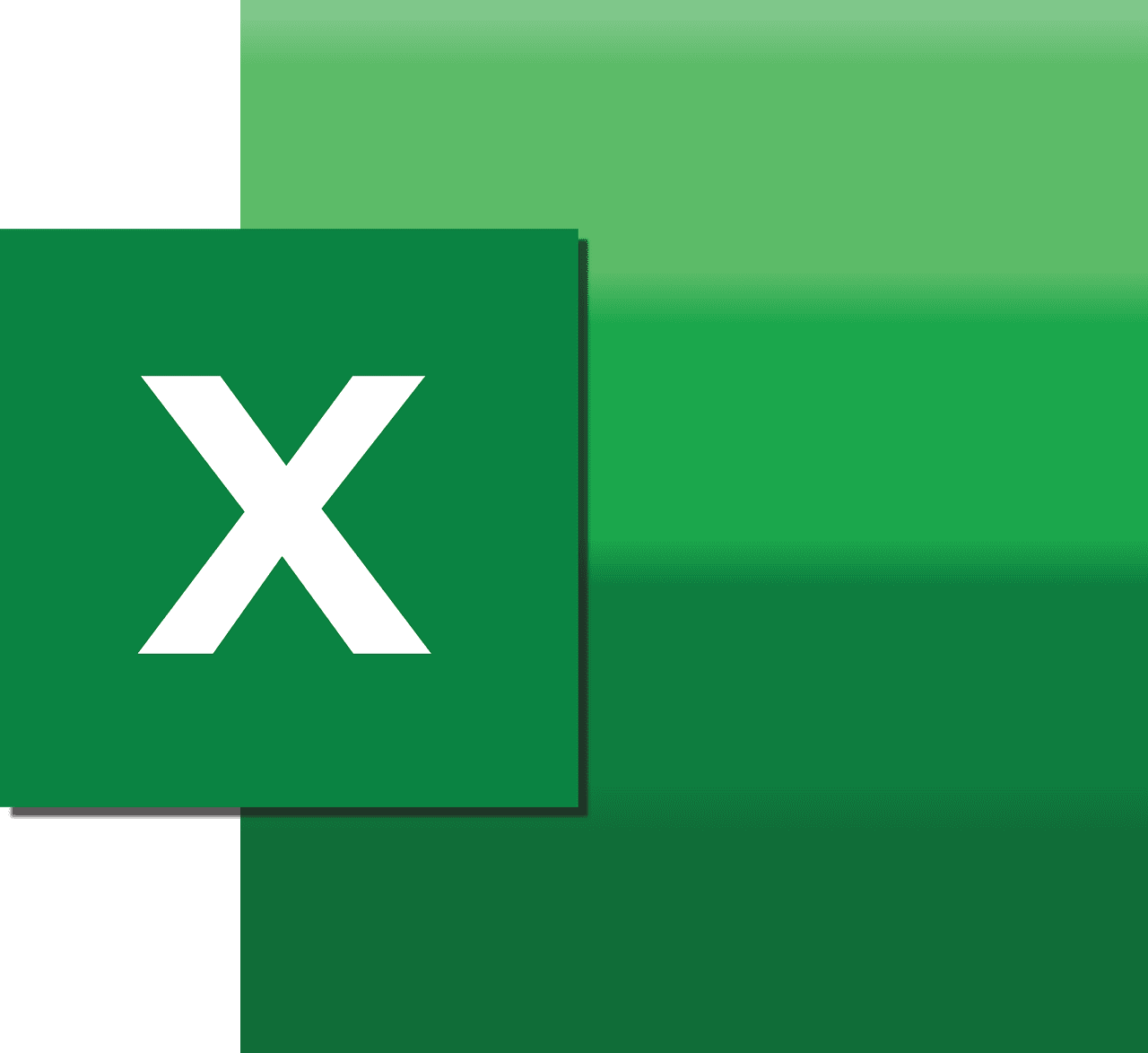
What is Microsoft Word?
Microsoft Word has launched 37 years ago, much before MS Excel. It was released with the name Multi-Tool Word for only Xenix, which has now become an obsolete version of Unix in 1983.
MS Word was developed by a person named Charles Simonyi for Xenix company and was hired by Microsoft. MS Word came with an option to be used with a mouse also.
It also has the advantage of undoing, making text bold, italicising and underlining. Word was appreciated for giving fast cut-paste options and gave unlimited options for undoing if something went wrong.
MS Word for Windows came with a desktop publishing facility, and it was the most used word-processing application in the world. MS Word is so common now that it is used in sending emails in document format.
The user interface and menu toolbar are very easy and simple for any user to understand. It comes with an extension of ‘.doc’. It has also been used for writing essays, resumes, and research publishing.
MS Word files cannot be inserted in MS Excel, unlike MS Word. It doesn’t perform any calculations as, well. All the calculations are to be done manually. It automatically detects grammatical mistakes and shows a red line. It can be printed easily with formatted structures.

Main Differences Between Microsoft Excel and Microsoft Word
- In Excel, a spreadsheet occurs in tabulated form with rows and columns. In Word, a blank page opens where you can write texts, insert images, videos, tables etc.
- MS Excel uses the extension of ‘.xls’ to save files. MS Word uses the extension of ‘.doc’ to save files.
- MS Excel tables can be easily inserted into MS Word. MS Word files cannot be inserted into MS Excel.
- MS Excel doesn’t have the option to check grammar. It is very difficult to do so. MS Word can automatically detect and correct grammatical mistakes and shows a red colour underlining your text.
- MS Excel has VBA(Visual Basic for Applications) to perform complex and advanced tasks because it performs and solves complex equations. MS Word is very simple to use and basically needed for writing stuff, so it doesn’t need any programming for use.