Nowadays, Excel is used by many small organizations to store and manage data efficiently. Excel is the most basic tool to organize, store and manage extensive data.
It’s quite easy to use, but there are some aspects that need to be learned carefully. There are certain aspects that are not easier to understand.
Worksheets and workbooks are some of those terms that can be mixed up by many. There can be many worksheets under a workbook as it depends on memory only. But, it doesn’t work in contrast.
Key Takeaways
- An Excel workbook is a file containing one or more worksheets, while a worksheet is an individual grid of rows and columns for organizing data within a workbook.
- Workbooks can store multiple related worksheets, facilitating organization and data analysis.
- Worksheets can be manipulated independently within a workbook, allowing for diverse data layouts and formulas.
Excel Workbook vs Worksheet
The difference between Excel Workbook and Worksheet is that a worksheet is a single-page worksheet, while a workbook is a file or a book. A workbook can contain as many worksheets, but adding a workbook to another workbook is not at all easy. The worksheet has a specific set of data, while the workbook has a general form of data.
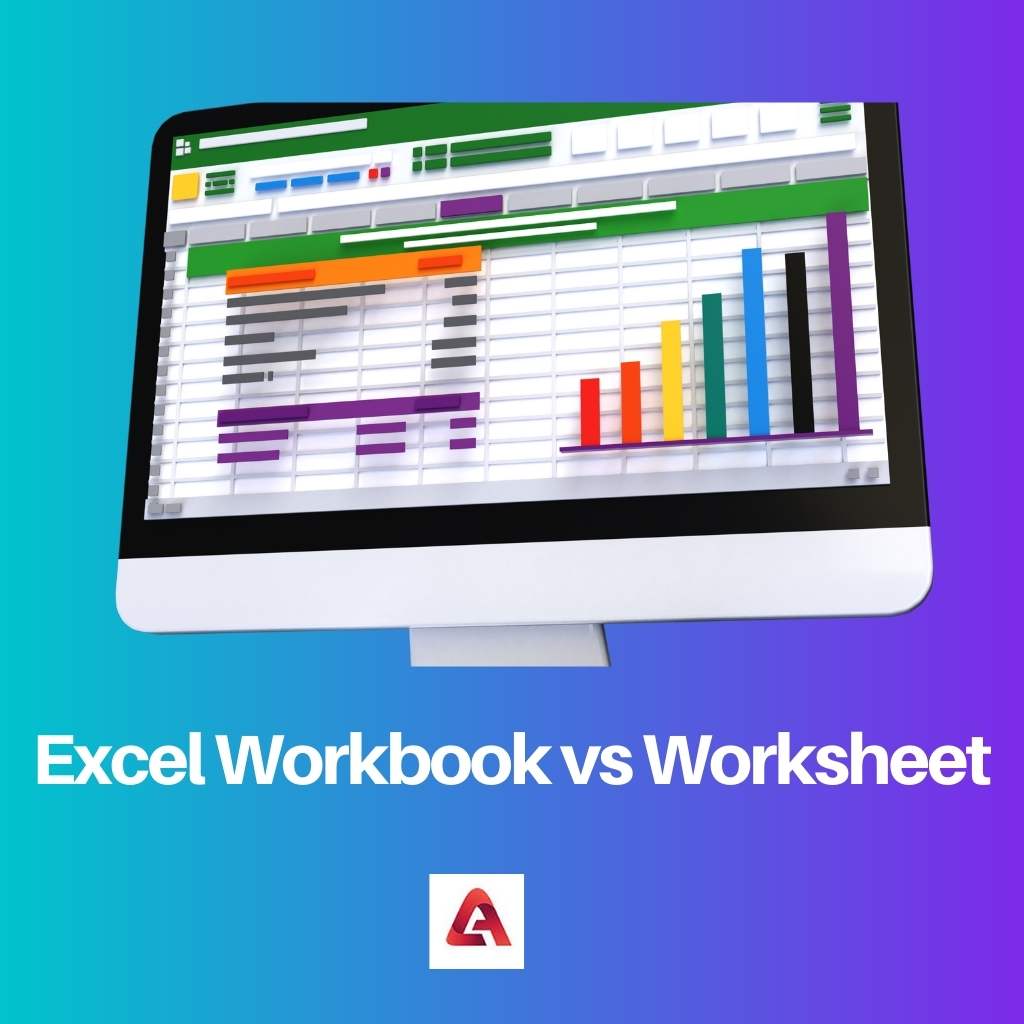
Excel Workbook is a file that contains one or more worksheets with a general form of data. A workbook can contain one or more worksheets, but the addition of another workbook to the existing workbook is hard. Moreover, Data is limited in a workbook, and many worksheets can be used in a workbook.
The worksheet is a single spreadsheet that contains data in a tabular form in rows and columns. Multiple worksheets can be added to a workbook as it depends on the memory. Besides, it contains a specific set of data, and there are no limitations. However, a worksheet can easily be converted into a workbook.
Comparison Table
| Parameters of Comparison | Excel Workbook | Worksheet |
|---|---|---|
| Definition | The workbook is a file | The worksheet is a single-page spreadsheet. |
| Data | In Workbook, a general form of data is present. | While in the worksheet, a specific set of data is present. |
| Limitation | A number of data is limited in a workbook. | Several worksheets can be added to a workbook. |
| Conversion | In a workbook, multiple worksheets are attached | Multiple worksheets together can create a workbook. |
| Data Manipulation and Analysis | It’s not possible in the workbook. | Only in a worksheet is possible. |
| Preference | Workbooks are mostly used in a professional environment. | Educational or learning environments mostly prefer worksheets. |
What is Excel Workbook?
Excel Workbook is a file that contains a general form of data. Several worksheets together create a workbook. It has its limitation, as the number of data is limited in a workbook.
The data contained in several worksheets in a workbook are related to each other.
The main role of the workbook is to organize and create related data in a single place, categorized into different worksheets for simple and easy organization.
Due to the use of a workbook, many worksheets can be used at a time. The alteration of data in a workbook can only be done in the form of worksheets.
It’s easier to handle data in a workbook as it contains related data in one place. Though, during editing data, you ultimately have to open a worksheet.
Moreover, it’s not easy to attach one workbook to another. However, multiple worksheets can be organized in a workbook. The data can’t be manipulated or analyzed in a workbook, unlike worksheets.
There’s no such limitation of data in a workbook as multiple worksheets can be attached. But, it depends on the memory of the system. It’s much simple and easy to use.
And data can be grouped by category in a different worksheet but still be kept in one place. Therefore, it’s preferred by professionals.

What is Worksheet?
Excel Worksheet is a single-page spreadsheet that contains a specific set of data. In the Worksheet, data is limited to an extent.
Data is arranged in a tabular form in columns and rows. The data present in the worksheets, even in a workbook, only can be edited in worksheets.
The main role of the worksheet is to organize and create data of a single category in a single spreadsheet. Several worksheets together can automatically be converted into a workbook, while they can also be converted into a workbook manually.
Even though there’s no limit on how many worksheets can be kept together in a workbook. It depends on the memory of the system.
Like in a workbook, data can’t be manipulated and analyzed. Whereas in a worksheet, data can be manipulated and analyzed. The worksheet can hold a lot of information.
However, because there are a finite amount of rows and columns, the data in a spreadsheet is also finite. Even using separate worksheets for different categories of data can be really confusing.
Therefore, several worksheets in a workbook are much easier to handle than separate worksheets of that particular data. Worksheets are preferred in an educational and learning environment.

Main Differences Between Excel Workbook and Worksheet
The main difference between Excel Workbook and Worksheet is Excel Workbook is a file, whereas worksheet is a single-page spreadsheet. They may sound similar, but they work very differently.
- Excel Workbook is a file that contains multiple single-page spreadsheets, while Worksheet is a single-page spreadsheet.
- Excel Worksheets include data in tabular form in rows and columns, whereas Excel Work has data in tabular form in rows and columns.
- A workbook is not easily attached to another workbook, while multiple worksheets can be attached.
- A single worksheet can be converted into a workbook, while a workbook works as it is.
- Data manipulation and analysis are only possible in worksheets, not in the workbook.
- Worksheets are preferred in the educational and learning environment, while workbooks are preferred in a professional environment.
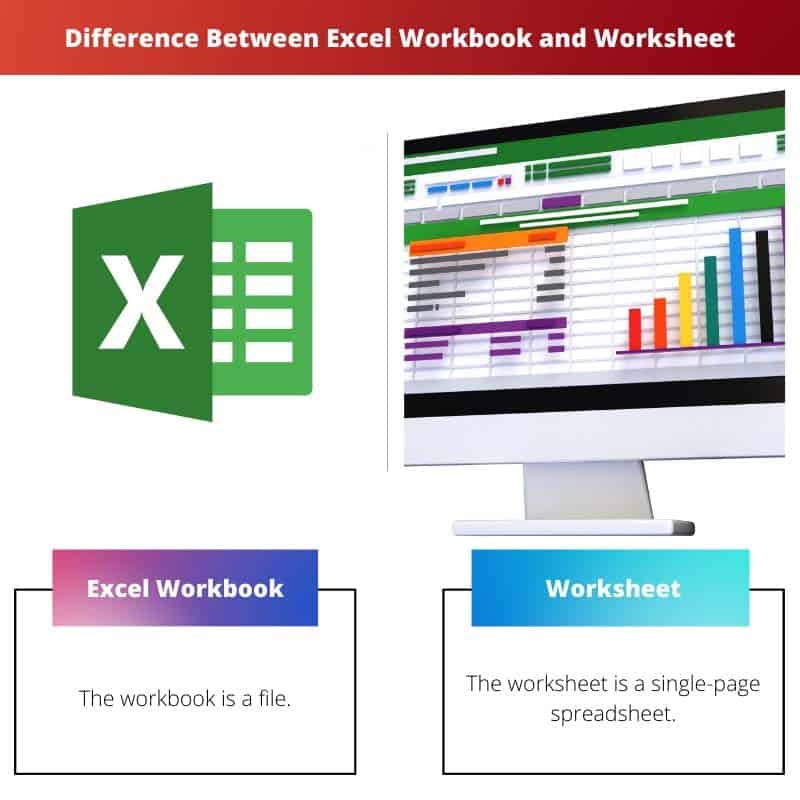
- https://link.springer.com/article/10.1007/s00180-007-0023-6
- https://www.sciencedirect.com/science/article/pii/S0098300403002012
Last Updated : 18 August, 2023

Sandeep Bhandari holds a Bachelor of Engineering in Computers from Thapar University (2006). He has 20 years of experience in the technology field. He has a keen interest in various technical fields, including database systems, computer networks, and programming. You can read more about him on his bio page.

The author’s knowledge of Excel is clearly showcased in this article. The way the complexities of Excel Workbook and Worksheet are broken down indicates a deep understanding of the topic.
I completely agree, Kevin Ward. The expertise of the writer shines through the article.
It’s always great to read articles written by someone who truly knows the subject matter. This one is no exception.
The article provided a comprehensive explanation of the differences between Excel Workbook and Worksheet. It’s a great resource for anyone looking to deepen their understanding of these concepts.
I agree with you, Reece Phillips. The in-depth analysis of the topic makes it valuable to those aiming to enhance their Excel skills.
I found this article to be quite confusing and contradictory. I expected a clearer explanation about the differences between a workbook and a worksheet in Excel. Unfortunately, I’m still a bit lost.
I must disagree with you. I believe the article was clear and straightforward. The examples provided were helpful and I can now distinguish between the two with no problem.
I have to say I agree with Alexa18. I didn’t fully comprehend the differences after reading this article.
I appreciate the comparison table included in this article. It makes it easier to understand the distinctions between the Excel Workbook and Worksheet.
Yes, I think that was a great addition to the article. Visual aids always help clarify concepts.
The article presented a well-researched and detailed analysis of the differences between Excel Workbook and Worksheet. It’s an enlightening read for anyone serious about their Excel proficiency.
Absolutely, Dominic74. The meticulous approach taken in this article does justice to the complexity of Excel Workbook and Worksheet.
While the technical details were well presented, I think the article could provide more practical examples of how the Excel Workbook and Worksheet are used in real-life scenarios. That would help bring more clarity to the concepts.
On the contrary, I believe the technical details provided in this article are sufficient to understand the differences. Practical examples might not be necessary.
I see what you mean, Martin Lucas. Practical applications would definitely add more value to the article.
This is a very informative and interesting article. It’s good to clarify the differences between the Excel Workbook and the Worksheet. I can see how these concepts can be confused by many people, but now it’s all very clear.
I agree with you. The article is very detailed and explanatory. It’s helpful for those who need to understand better how to handle data in Excel.
The article’s breakdown of Excel Workbook and Worksheet was thorough and clear. It’s a fantastic read for anyone looking to strengthen their knowledge of Excel.
I couldn’t agree more, Rwalker. This is a top-notch article for anyone wanting to learn more about Excel Workbook and Worksheet.