Adobe is the most widely used tool when it comes to reading, editing, or working with PDFs. Adobe ranges with several different software. Those types can be Adobe’s standard version when it comes to just reading the PDF and the adobe pro version when your work includes editing it and some other things.
For the very first time, it was Adobe only who introduced PDF in the file format to use as a document for professionals, which further cannot be changed or even tampered with by any external source. And since then, PDF has been used in almost every small or big organization for professional aspects.
Key Takeaways
- Adobe Acrobat Standard is designed for individual and small business use, while Adobe Acrobat Pro is intended for professional and corporate use.
- Adobe Acrobat Pro offers advanced features such as editing, converting, and combining PDFs, while Adobe Acrobat Standard has basic features such as creating and editing PDFs.
- Adobe Acrobat Pro is more expensive than Adobe Acrobat Standard, but it provides better value for money for users who require advanced features.
Adobe Standard vs Pro
Adobe Standard offers basic features that allow you to view, create, edit, sign and convert PDF files, while Adobe Pro is meant for professional or business use. In standard, you can’t compare two PDFs or use mobile editing, while in Pro, you can compare PDFs and edit on mobile.
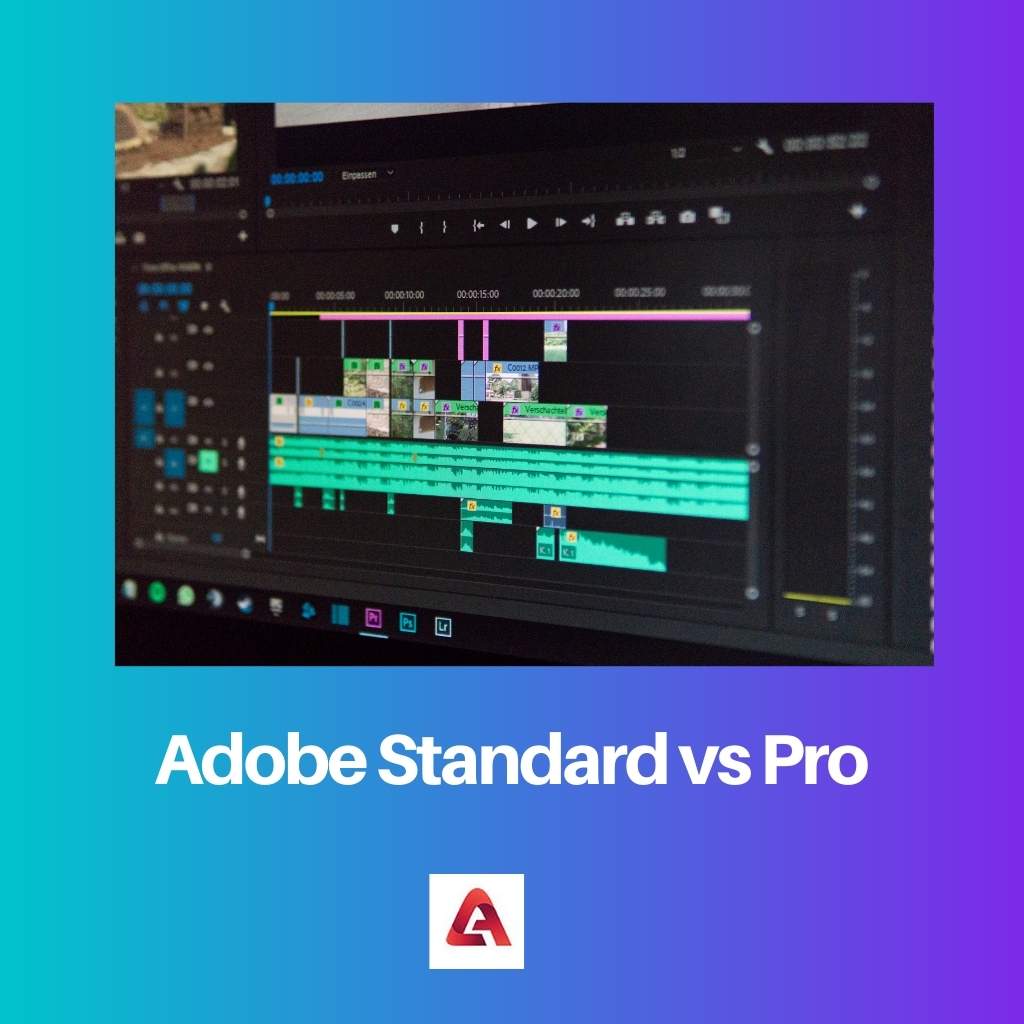
The Adobe standard version is basically designed for personal use and not any professional use, and that is why it allows you with some limited things only. These things include- reading, editing, signing, and viewing the PDF files.
People purchase this version for their personal use and managing files that are restricted to them only. The adobe pro version is made especially for business purposes and business uses.
As professionals use PDF files for transferring data, adobe has the priority of keeping the data safe and confidential when it comes to security. The pro version doesn’t restrict you to anything. It allows you to create, edit, format, sign, and even convert it into PDF on your own.
Comparison Table
| Parameters of comparison | Adobe Standard | Adobe Pro |
|---|---|---|
| License | Adobe standard has paid license. | Adobe pro has paid license. |
| Price | The price for the adobe standard version is quite not costly, and it comes along with an annual commitment. | The price for the adobe pro version is more than that of the standard one, and it also comes along with an annual commitment to the system. |
| Targeted users | The standard version is suited best for personal, and home use as people would be happy with the basic tools in this version. | The pro version is for professional users who need extra and advanced tools for their work. |
| OS supported | Windows server of 2008 and 2012 with windows 7, 8, and 10. | Windows server of 2008 and 2012 with windows 7, 8, and 10. Mac OS X:10.9 |
| Features | The features in the standard version are quite limited, and they include- reading, editing, signing, and viewing the PDF files. | The pro version doesn’t restrict you to anything. It allows you to create, edit, format, sign, and even convert it into PDF on your own. |
What is Adobe Standard?
The Adobe standard version is basically designed for personal use and not any professional use, and that is why it allows you with some limited things only.
These things include- reading, editing, signing, and viewing the PDF files. People purchase this version for their personal use and managing files that are restricted to them only.
The Adobe standard version is best suited for beginners and even for personal use. It contains all the basic features that one needs in the beginning, for example, editing any sort of text or an image and converting the PDF files into any other document since Adobe has a variety of versions related to its PDF form that is used to deal with practical operations.
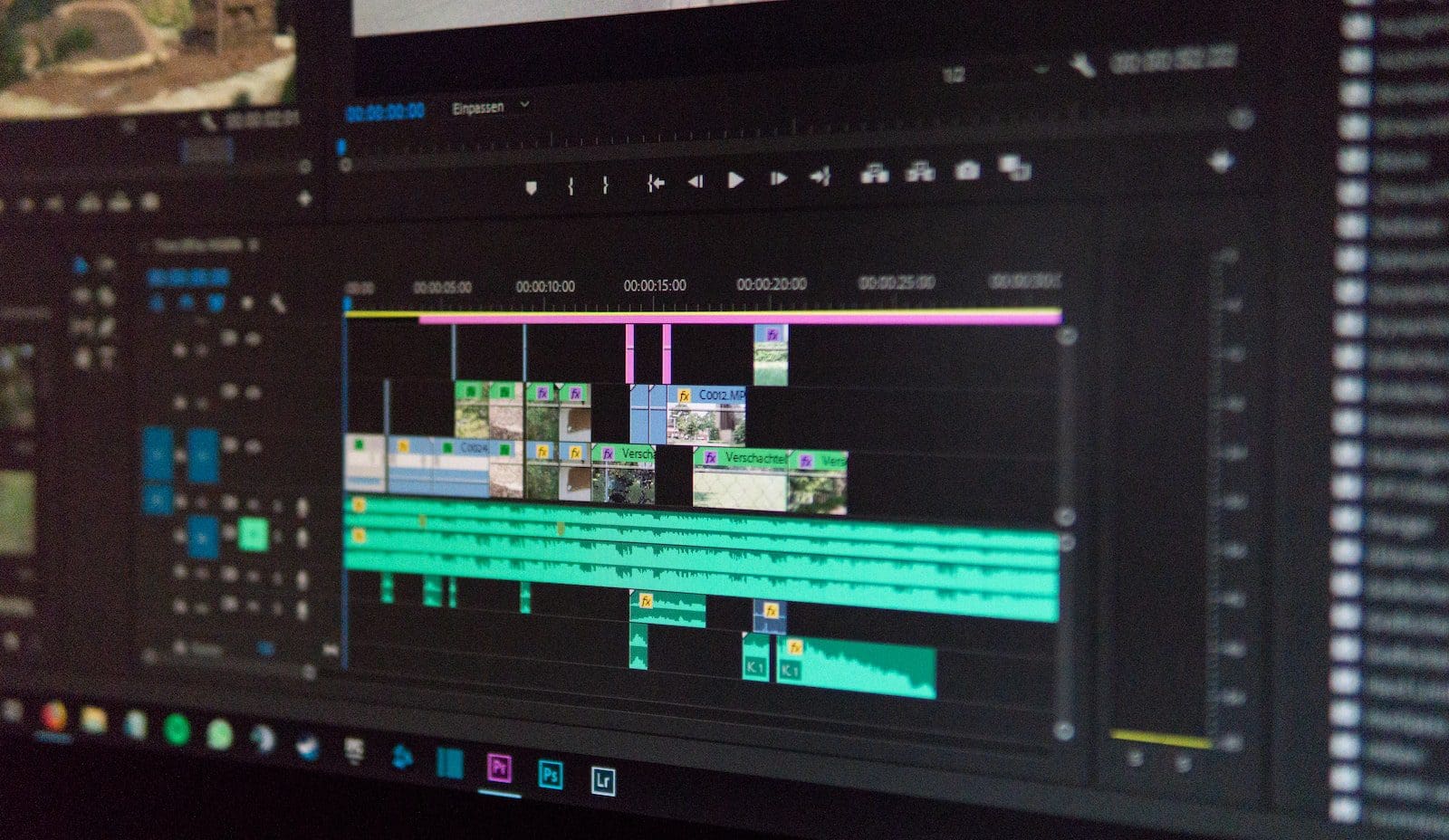
What is Adobe Pro?
The adobe pro version is made especially for business purposes and business uses. As professionals use PDF files for transferring data, adobe has the priority of keeping the data safe and confidential when it comes to security.
The pro version doesn’t restrict you to anything. It allows you to create, edit, format, sign, and even convert it into PDF on your own. As the pro version is made for professional use, people can use its tools in the depth of it.
Apart from having all the features of the Adobe standard version, it has some additional features too, like- creating, editing, formatting, signing, and converting the files into any other form. Along with these, it comes with some additional features too.

Main Differences Between Adobe Standard and Pro
- The main difference between adobe standard and Pro is that the adobe standard version allows you quite limited things like reading, editing, signing, and viewing PDF files, while the Pro version doesn’t restrict you with anything. It allows you to create, edit, format, sign, and even convert it into PDF on your own.
- Adobe Standard has paid license, and Adobe Pro has paid license.
- The price for the Adobe standard version is quite not costly, and it comes along with an annual commitment, while the price for the Adobe Pro version is more than that of the standard one, and it also comes along with an annual commitment with the system.
- The standard version is suited best for personal and home use as people would be happy with the basic tools in this version, while the pro version is for professional users who need extra and advanced tools for their work.
- The standard version has OS support of Windows servers of 2008 and 2012 with Windows 7, 8, and 10, while the pro version has OS support of Windows servers of 2008 and 2012 with Windows 7, 8, and 10. Mac OS X: 10.9
- https://books.google.com/books?hl=en&lr=&id=Kf38JQy0ZtQC&oi=fnd&pg=PA3&dq=adobe+standard+and+pro&ots=aP-OSbrE9F&sig=v7OnED4Ip3H0X6qUPBj1wKQv7wQ
- https://creative.colorado.edu/~keho2869/dm1/handouts/PremierePro01.pdf

It’s interesting to learn about the differences between Adobe Standard and Pro. I appreciate the breakdown of features and the targeted users for each version.
Reading about the differences between Adobe Standard and Pro has expanded my knowledge about PDF software. The information makes it easier to choose the right version that suits my needs.
The in-depth explanation of Adobe Standard and Pro is very helpful. The breakdown of features and targeted users provides a comprehensive understanding of the differences.
As someone interested in Adobe software, I found the detailed explanation of Adobe Standard and Pro to be extremely informative. The breakdown of features and intended users provides a better understanding of their purposes.
The comparison table is very helpful in understanding the differences between Adobe Standard and Pro. I like that it covers various aspects such as price, targeted users, and features.
The distinction between Adobe Standard and Pro is well explained. I found the overview of the key takeaways to be quite enlightening.
As someone who has used Adobe software, it’s enlightening to read about the detailed differences between Adobe Standard and Pro. The explanation about the key takeaways was insightful as well.
The detailed comparison between Adobe Standard and Pro sheds light on their respective features and intended users. It’s very educational.
Learning about the specific features and targeted users for Adobe Standard and Pro was very informative. It’s helpful to understand the purpose and capabilities of each version.
The breakdown of Adobe Standard and Pro is clear and concise. I also appreciate the information about what each version is best suited for.