Those involved in the world of software are most certainly acquainted with the XML parser.
For those with limited insight into this aspect, it is a software package that is entrusted with the job of providing the client applications with interfaces when the document they are working with happens to be an XML document.
The two types of parsers are SAX and DOM.
Key Takeaways
- SAX uses an event-driven approach, making it memory-efficient for processing large XML files.
- DOM loads the entire XML document into memory, allowing easy navigation and modification.
- SAX provides a read-only, forward-only parse, while DOM supports read-write access and manipulation.
SAX vs DOM
Simple API for XML (SAX) is an event-driven, serial access mechanism to process XML documents. It loads a limited amount of documents in its memory. Document Object Model (DOM) is a tree-structured parser that needs high memory to prepare XML files. It can load the entire document in its memory.
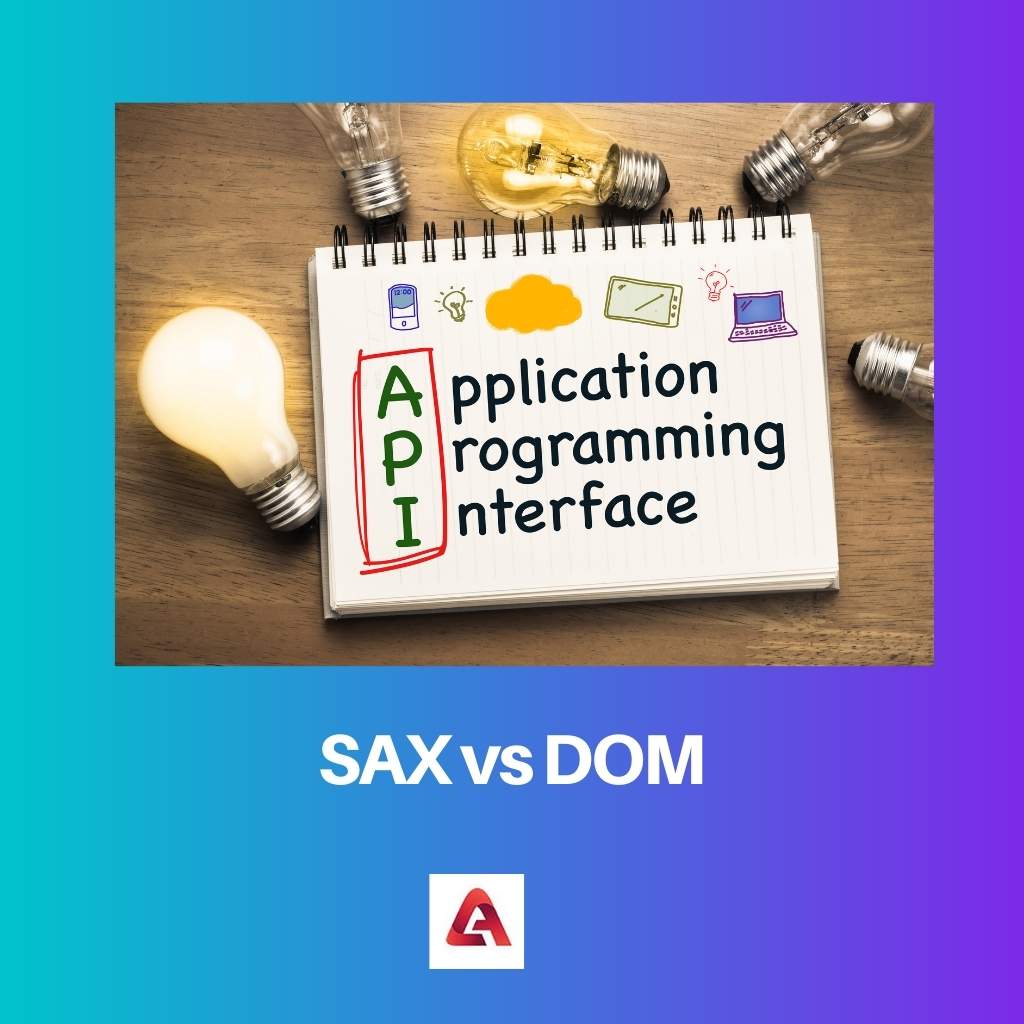
SAX is a term that most in the world of software are acquainted with. This happens to be the software for XML parsing.
Certain factors that distinguish it from its contender is the fact that its usage is lucid and simple.
It also prides itself on an efficient memory. Furthermore, it gels well with stream applications.
DOM, to say the least, poses a significant competition to the above-mentioned XML parser. What makes it fascinating is that the internal structure that it can create resembles a tree.
This is the feature that distinguishes it by leaps from SAX because the tree-like structure provides the client with ample information, something that the other parser fails at.
Comparison Table
| Parameters of Comparison | SAX | DOM |
|---|---|---|
| Full-forms | Simple API for XML | Document Object Model |
| Nature of Parser | This is an event-based one | This is a tree-structured one |
| Speed | Its speed is quite slow in comparison | Its speed is one of its remarkable features |
| Creating XML Files | It can be used to prepare XML files predominantly in Java | It requires a high memory to prepare XML files |
| Internal Structure | It cannot create an internal structure | It can create an internal structure that resembles a tree. |
What is SAX?
As has been mentioned before, SAX is a term that most in the world of software are acquainted with. This happens to be the software for XML parsing.
Certain factors that distinguish it from its contender is the fact that its usage is lucid and simple. It also prides itself on an efficient memory. Furthermore, it gels well with stream applications.
This comes in real handy for files that are small and prepares them in Java. Unlike its contender, this one here is “read-only.” It might come off as a disappointment that it does not allow backward navigation.
Furthermore, only a small portion of the file is present in the memory and not the entire thing.
In addition, this is an event-based API. It is tasked with providing interfaces on a total of four handlers.
It cannot create an internal structure, but what it does is that it incorporates all the happenings of the components of a document that is inputted in it as an event, and then it translates and notifies its client about the information that is contained in the concerned document.
Also, please note that it is best suited for large files because one will not have to load the XML file onto it entirely.
What is DOM?
It is called the Document Object Model. DOM, to say the least, poses a significant competition to the above-mentioned XML parser.
What makes it fascinating is that the internal structure that it can create resembles a tree.
This is the feature that distinguishes it by leaps from SAX because the tree-like structure provides the client with ample information, something that the other parser fails at.
In other words, it can create an internal structure that resembles a tree.
It is widely in use because it is considerably simple to use. Due to its internal structure, which is tree-like, all the elements of the document are represented in it.
Furthermore, it also makes an In-memory tree presentation depicting details of the file fed to it and thereafter parses it. This is the reason why it requires a high memory to prepare XML files.
By now, you must have already guessed its main feature- of course, its ability to structure information in a tree-like form that gives its client all the information that there is in the original XML file.
It is also advantageous to use because its reading and writing operations are smooth and easy to use. A required document can be accessed by it randomly. However, it also has a few loopholes.
They are its lack of memory efficiency and the fact that it is considerably slow.
Main Differences Between SAX and DOM
- While SAX can be best described as an event-based parser, DOM has a structure that resembles a tree.
- This is the feature that distinguishes it by leaps from SAX because the tree-like structure provides the client with ample information, something that the other parser fails at. In other words, it can create an internal structure that resembles a tree.
- SAX is disadvantageous in the aspect that it is unable to create an internal structure. On the other hand, what gives DOM an upper hand is its ability to create internal structure.
- While SAX happens to be “read-only,” DOM comes in handy as it can both insert as well as delete nodes.
- SAX disallows “backward navigation.” In contrast, DOM comes off as a clear winner here, as both backward and forward navigations can be conducted with it.
- SAX loads a substantially limited amount of the file in its memory. In contrast, DOM becomes much more useful as it can load the document in its entirety onto its memory.

The detailed comparison in this article helps in understanding the significance of both SAX and DOM parsers. A noteworthy piece for software experts.
This article’s comprehensive insights into SAX and DOM parsers provide clarity on their functionalities and applications. A valuable resource for the tech community.
The article offers a comprehensive comparison between SAX and DOM parsers, highlighting their key differences and use cases. It’s a beneficial read for those in the software domain.
I found the article to be very informative and educational, especially in understanding the distinctions between SAX and DOM parsers.
The explanations on SAX and DOM in this article are quite thorough and well-researched. A great resource for anyone seeking clarity on XML parsing.
Absolutely, the level of detail in this article is commendable. It’s definitely useful for software professionals.
I appreciate the comparisons provided. It really assists in understanding the applications of both SAX and DOM parsers.
The details provided about SAX and DOM in this article offer a clearer understanding of XML parsing. It’s an enlightening piece for software professionals.
This article provides a detailed comparison between SAX and DOM parsers, highlighting their key features and differences. It’s an essential read for anyone involved in the software field.
I appreciate the in-depth explanation provided here. It’s very informative and insightful.
I agree. This article offers a comprehensive understanding of both parsers and is valuable for software developers.
The article effectively elaborates on the distinctions between SAX and DOM parsers, making it informative and beneficial for software practitioners.
The comprehensive analysis of SAX and DOM parsers in this article is highly informative and useful for gaining a deeper understanding of XML parsing.
I absolutely agree. The detailed explanations provided are immensely beneficial for professionals in the software field.