The computational resources allow their user to have limited or unlimited availability of certain components in a computer system.
These resources can be made available to the user physically as well as virtually. There are services in a network, such as cloud computing. Then, there are software-based services. Browser is one of the kinds.
In simple terms, a browser is a software-based component that browses on the internet. A server is also a software-based component that provides a platform to its users for browsing over the internet.
The difference is that the server provides a documented process that a browser initiates.
Key Takeaways
- A server is a computer system that provides data, resources, or services to other computers or devices. At the same time, a browser is a software application used to access and display web content.
- Servers store and manage data, process requests, and send information to clients, whereas browsers interpret and present web pages and interact with servers to request data.
- Servers operate centrally, while browsers are installed on individual devices, allowing users to interact with the internet.
Server vs Browser
A server is a computer that provides data or services to other computers or devices over a network. A browser is a software application that allows users to access and view web pages online. The server stores and manages data, while the browser requests and displays it to the user.

Both the terms are interrelated but have different meanings. A server is a resource-sharing object which shares its data and services with other systems.
The other systems are known as clients or client systems, or client machines. There are web servers, virtual servers and mail servers. A Virtual Machine is an example of a server. A virtual machine uses the software and runs the applications.
A browser acts as an intermediate in the process when the user commands to access any website. The browser immediately retrieves its necessary information and displays the whole onto the user’s device.
One example of a browser is Google Chrome. It is a widely accessible browser. Google Chrome is a free cost web browser that is used to have access to websites on the internet.
Comparison Table
| Parameters of Comparison | Server | Browser |
|---|---|---|
| Meaning | A server is the core entity that shares its resources with its client systems. | A web browser is a software that allows us to get data and information displayed from a webpage. |
| Properties | It stores a very large amount of data, even that of its clients. | It interprets the data from a webpage and displays the appropriate output. |
| Function | A server provides resources and services to its clients. | A browser fetches the information and data from an application or software and then helps the users to get that information. |
| Installation Process | A web server needs to be installed in a system. It is possible over a local computer. | The web browsers are pre-installed in a computer system, mobile phone or laptop. |
| Example | Virtual Machines are one of the most important kinds of servers. | Google Chrome is a suitable example of a browser. |
What is Server?
The server refers to a software program or simply a device, that is, the lender sharing its resources with its clients. Here, the term “client” is the system that borrows or gets the shared resources.
The server is the system that lends its resource. The purpose of sharing a resource or pooling the resource can differ in every situation.
In this kind of Server-Client relationship, the server fulfils the need of the client system. The number of clients can be more than one at a point in time.
All the processes include working of server for its purpose, making the client available its resources, monitoring any nuisance in the system of clients, sharing software as well as the hardware devices etc.
So a client machine can pool any resource from its main node server.
The Physical server can run a software server. In the case of a Virtual Server, the operating system and its applications may differ.
The server software requires both these components to run. The requirement of hardware resources depends upon the demand and need of it.
For example, a physical server may be demanded to share its printer (a hardware resource) with one of its clients, whereas it may also be demanded to share a software program or a whole file with another client node.

What is Browser?
The browser is application software that is required to operate the different websites and World Wide Web. It acts as an intermediate that runs a query.
The humans or robots provide the computer system with some queries. The computer system understands the machine language, and the HTML tags are interpreted by the browser and displayed accordingly.
Internet Explorer is a very good example of a browser.
The webpages have hyperlinks to which when a user visits, they are directed to a URL. When the user clicks on this URL, the browser takes him to a new resource.
Then the user can have access to what he has been searching for. It has a built-in menu.
There are different buttons in a browser whose functionality is based upon their purpose. The address bar takes the input for a URL.
Similarly, there are refresh options, cancel, reboot and restart buttons available. The touchscreen UI in mobile phones have a simpler configuration than that of one on desktop and PC.

Main Differences Between Server and Browser
- The main purpose of a server is to serve. It shares the resources and services and provides them to its client nodes that lack those services.
- A browser, on the other hand, acts as an intermediate between the websites and the user’s output device.
- A server is the main node that responds over a network. The browser interprets the data of a webpage.
- A web server requests the document from the web browser, and hence, it gives the output. A web browser is software that browses and displays a webpage.
- A web browser is installed in a computer system. It is accessible to both computer systems as well as mobile phones. A server needs to be installed in the device, and it works in a computer system itself.
- Servers provide a separate area to their users for storing data, whereas, in that of a web browser, the data is stored in local machines using cookies.
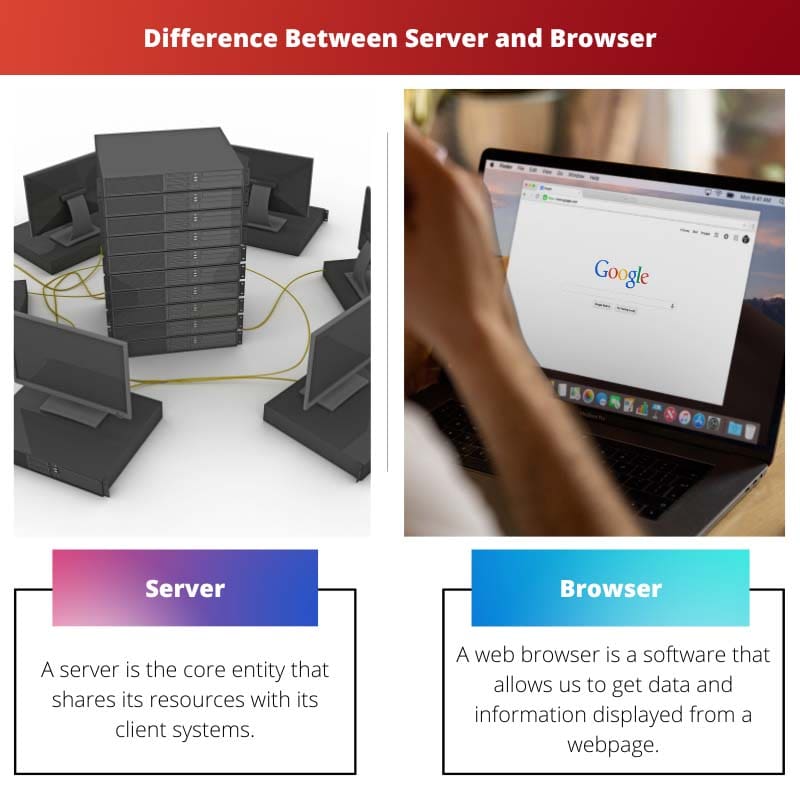
- https://ieeexplore.ieee.org/abstract/document/7266460/
- https://asmedigitalcollection.asme.org/PVP/proceedings-abstract/PVP2009/53/341560
