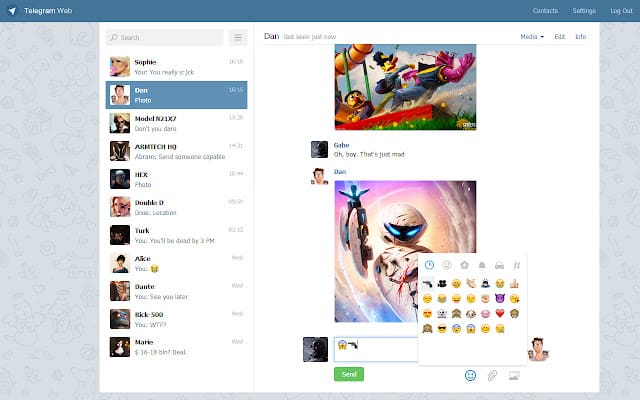Teamviewer is a software application that is used for remotely controlling desktops. Teamviewer allows one user to operate another’s desktop by sharing a code.
Other functions we can conduct in the Teamviewer software are online meetings, web-conferencing, and transferring files between two computers.
VNC also serves the same kind of functions similar to Teamviewer. This sharing system allows users to control mice and keyboards remotely from one desktop/computer to another.
However, this two software has some differences that focus on their features, user-friendliness, customer service, and other services.
Key Takeaways
- TeamViewer is proprietary software with features like remote printing, file transfer, and wake-on-LAN, while VNC is open-source software with basic remote control capabilities.
- TeamViewer provides end-to-end encryption and can connect to remote devices via the internet, while VNC requires a network connection to establish a remote connection.
- TeamViewer is available on Windows, macOS, Linux, Android, and iOS platforms, while VNC is available on multiple platforms but requires separate client and server installations.
Teamviewer vs VNC
TeamViewer and VNC are remote desktop applications allowing users to access and control a computer from a different location. TeamViewer is more feature-rich and user-friendly. VNC is faster and lighter, making it a better alternative for technical users.

Comparison Table
| Parameters Of Comparison | Teamviewer | VNC |
|---|---|---|
| Overall ratings of the software | 4.62/5 stars | 4.49/5 stars |
| User Friendly | 4.5/5 | 4.5/5 |
| Customer Support | 4.5/5 | 4.5/5 |
| Value for Money | 4.5/5 | 4.5/5 |
| Functionality | 4.5/5 | 4.5/5 |
| Operating Systems | Windows, Mac, Linux | Windows, Mac, Linux |
| Free Trial | Yes | Yes |
What is Teamviewer?
Teamviewer is an advanced software application where one user can perform remote controlling on another. Its main function is to operate web-conferencing, desktop sharing, and transferring files between two computers.
Teamviewer application is widely used among people who need immediate help when stuck with something on their computer. Teamviewer, when opened, then you are assigned an ID. Then you make a connection through that ID.
Soon after it is connected, Teamviewer passes the connection down to the client’s established tunnel, and then the connection establishes after you are prompted with a password. One of the features of this software is its live preview.
Live preview makes it easy for remote users that what they are viewing in real time. If a presentation is supposed to be made remotely, then Teamviewer is the number one choice for most people.
Several other features are allowed at Teamviewer, like the file-sharing option, recording of live sessions, instant messaging, conferencing features, and many more.
Teamviewer can be advantageous for most working purposes, but if misused, it can lead to abuses, scams, security breaches, and access to private data and accounts. Back in 2016, there were reports which showed that an unauthorized address from China had accessed several users’ computers.
Teamviewer now allows its users to enable two-factor authentication and force resetting of passwords in case they notice any doubtful activity.

What is VNC?
VNC (Virtual Network Computing) is very similar to Teamviewer’s. This application has its advantages and disadvantages too. The VNC server lets the viewer see exactly what a person sitting on a PC/desktop would see.
The VNC application is set up with much security and privacy. The primary aim is to provide the best connection to a remote computer. But, before that, one has to sign in with their RealVNC account. VNC stands firm when it comes to security and scams.
Even if your RealVNC account’s credentials are stolen, hackers could never connect to your VNC server and take control. This is one of the reasons why VNC has accumulated a large number of customers.
As for the features, VNC is pretty much similar to Teamviewer. VNC features an intuitive remote control, cross-platform support, file sharing, text communication, and more.
One of the disadvantages of VNC is that it uses a lot of bandwidth to transfer desktop images to the client. While using low bandwidth, several issues are caused.

Main Differences Between Teamviewer and VNC
- VNC is best suited for small businesses and organizations, whereas Teamviewer is an expensive alternative everyone cannot purchase.
- Compared to the features of both of these applications, Teamviewer is much ahead of VNC as it provides more than 20 different features for its users.
- VNC lacks a bit of functionality than Teamviewer, which becomes an unsuitable option for most large organisations and businesses.
- Teamviewer allows features like in-person training, live online training, and documentation training, but VNC does not have these except for documentation training.
- Teamviewer sometimes becomes problematic and lags on slow bandwidth, whereas VNC does not.
- Regarding the implementation of the services, Teamviewer rates are slightly higher than VNC. However, both provide well services to their customers, no doubt about that.