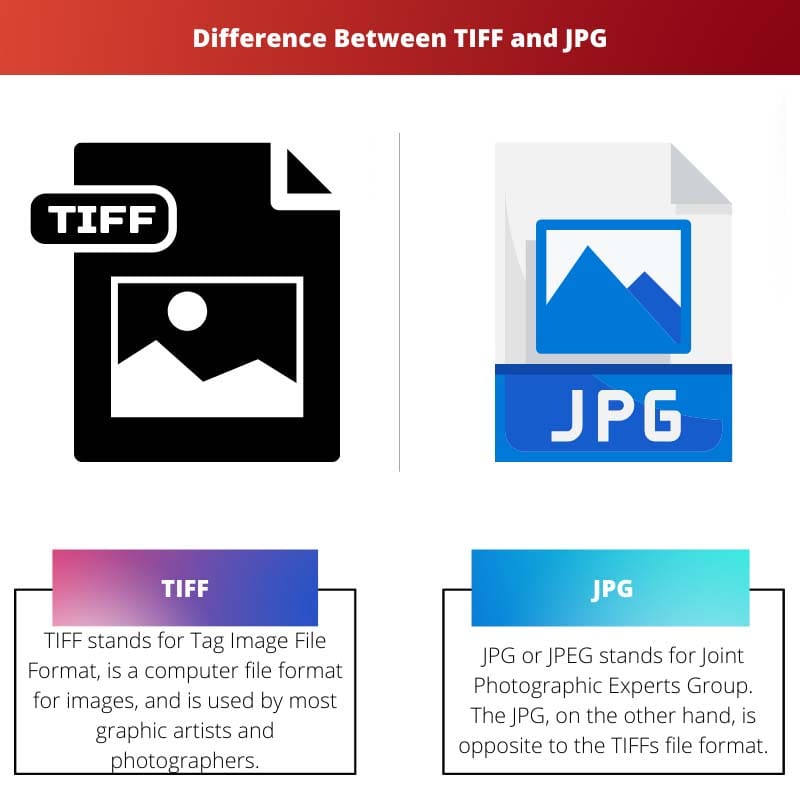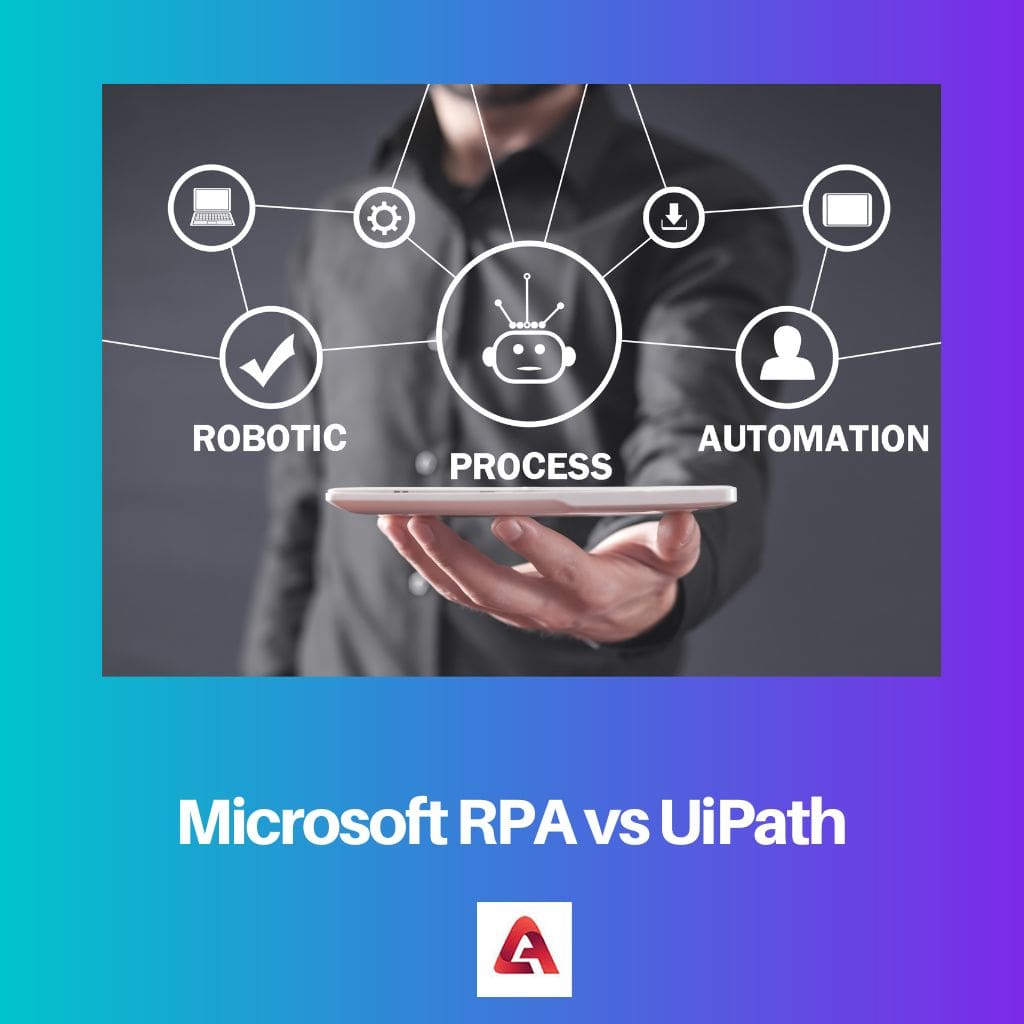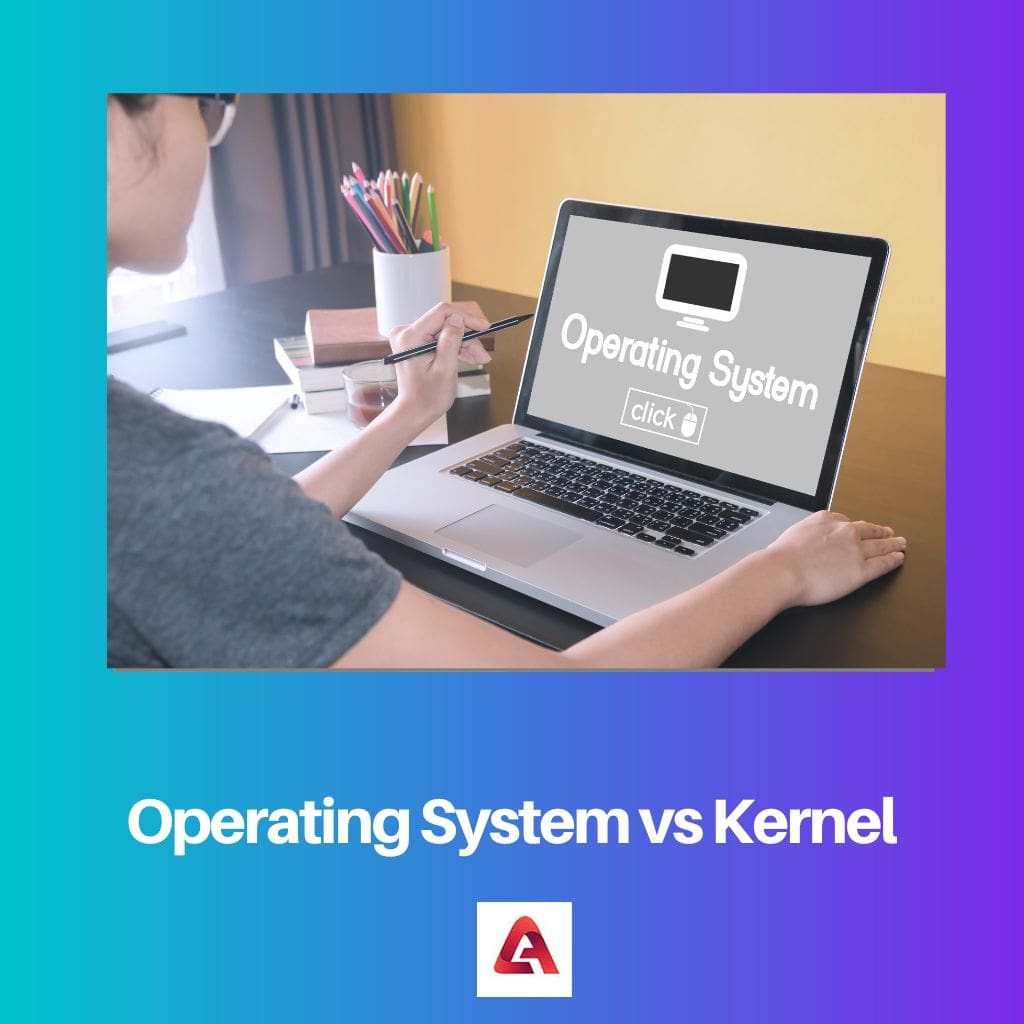TIFF and JPG or Jpeg are the most common image file formats. Knowing the difference between these two file formats is important because they differ.
Some parameters make them different from one another.
Whenever you are uploading an image, you might notice that they will allow only certain formats to be uploaded, and this is where the formats of images come in. JPG or Jpeg format is one of the most common formats in image files.
Key Takeaways
- TIFF is a lossless format that preserves high-quality images, while JPG is a lossy format that compresses images and reduces quality.
- TIFF is ideal for printing and professional photography, while JPG is more suitable for web and digital use.
- TIFF files are larger than JPG files and may take longer to load or send via email.
TIFF vs JPG
The difference between TIFF and JPG is that files in TIFF format are larger and allow their users to compress a file. In contrast, JPG, on the other hand, is a lossy format and thus, JPG formatted files and images allow you to have greater space storage. TIFF format is not a lossy format, as everything remains the same without any data getting deleted or removed.
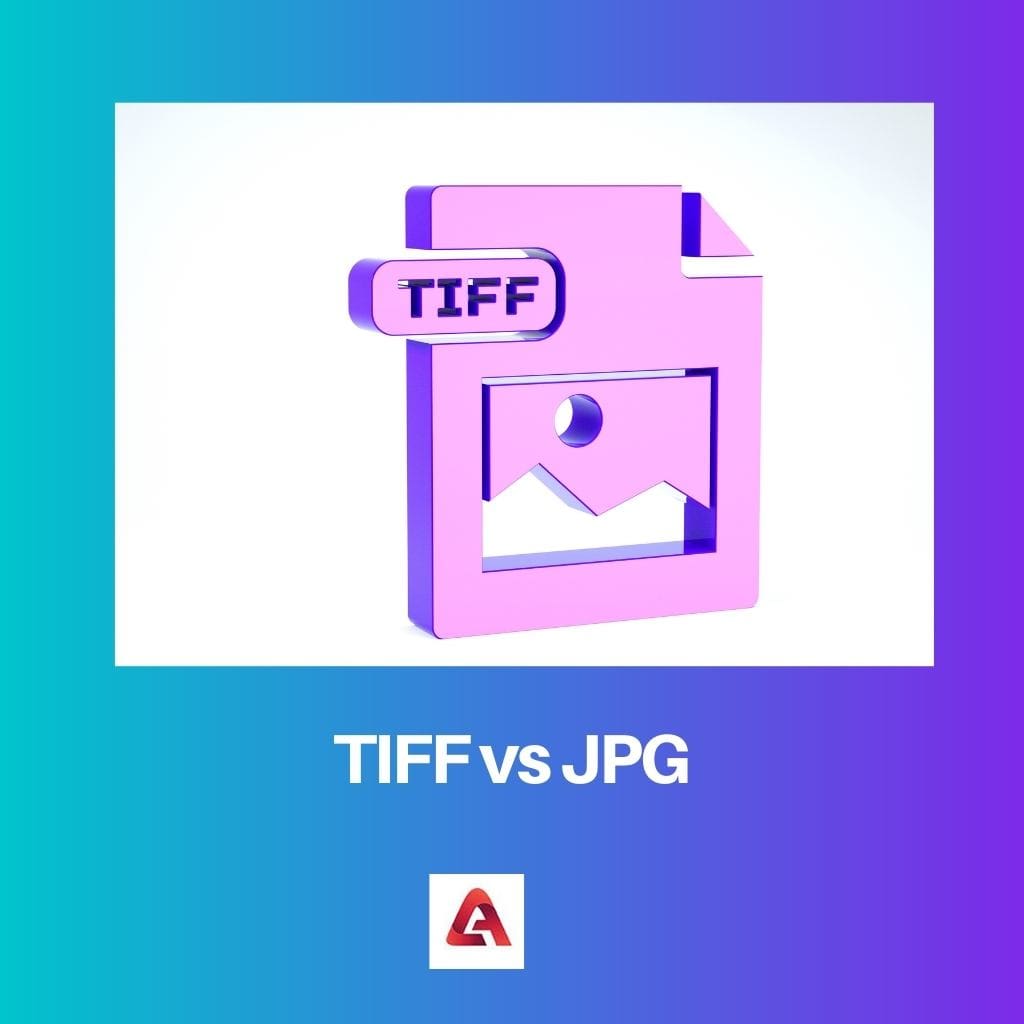
Saving images in both formats will give you different file sizes, and because of their lossy and non-lossy format, the size increases and decreases. Nowadays, the JPG format is preferred the most, but this does not mean that TIFF has got a setback. If you want an image to be in its original form, then TIFF will help you do that.
Comparison Table
| Parameters of Comparison | TIFF | JPG |
|---|---|---|
| Lossy Format | TIFF is the non-lossy format. | JPG, on the other hand, is a lossy format. |
| Size Comparison | TIFF’s files are large. | JPGs are smaller. |
| Used by | Professionals prefer using TIFF format files. | Normal people use JPG files. |
| Availability in Internet | TIFFs are very rarely found on the internet. | JPG is found easily everywhere. |
| Convertible | TIFF files can be converted to a JPG format | JPG files can also be converted to TIFF formats. |
What is TIFF?
TIFF stands for Tag Image File Format, a computer file format for images most graphic artists and photographers use.
TIFF files are in lossless format, giving you the best quality photos without any data loss.
Professionals mostly prefer the TIFF format because the quality comes like an original piece that the professionals want in their files. TIFF also allows its users the option to compress files.
This feature can also be helpful for most professionals because they can compress and save it how they like.
The file sizes are large for TIFF formats, and therefore, it consumes huge space in the storage area but with the advantage point of not losing any data.
Whenever a file is saved in the TIFF format, then the file undergoes multiple processing stages before the signs of degradation appear on the image.
The lossless feature greatly differs between a TIFF file and a JPG file format.
Professionals who work for magazines and post pictures on the internet use the TIFF format because the quality becomes their utmost concern, irrespective of the size.
What is JPG?
JPG or JPEG stands for Joint Photographic Experts Group. The JPG, on the other hand, is opposite to the TIFFs file format. The JPG format is lossy; the data is lost during the process.
JPG is one of the most commonly used formats for storing images in storage.
The JPG files consume less space because of their lossy format. This means much data is lost while storing a JPG file once the image is saved.
The compression used by the JPG format is quite good because s the file becomes smaller and smaller, there is less degradation of the file, and it can go unnoticeable.
But, whenever the file is edited, more and more data gets lost, and the image becomes more degradable.
The smaller size will also affect the quality of the image as the image will not be in its original form due to data loss.
This is why professionals do not prefer using JPG, whereas the JPG format is commonly used by normal people while clicking random images.
JPG files have high quality when a file is for printing in small size. Sometimes even professional people use this format when they want to print or post.
Most photos online are in JPG format mainly because larger files like TIFF formatted files will take longer to load on the website.
Main Difference Between TIFF and JPG
- TIFF format is a lossless format, and no data is removed when an image or a file is stored in this format, whereas a JPG format is a lossy format, and most data is lost when a file is stored in this type of format.
- TIFFs are much larger than JPG. Even when the TIFFs files are compressed, JPG files are much smaller.
- Professionals for professional work mostly prefer the TIFF format, whereas JPGs are used by normal people.
- TIFFs are very rare to find on the internet, while JPGs are very common on the internet.
- TIFF stands for Tagged Image File Format, while JPG stands for Joint Photographic Experts Group.