There are diverse types of image formats available. JPG and GIF are two distinct types of image formats. Both are used widely and have different properties.
By using these formats, you can store pictures in folders. These are the extensions of images.
Key Takeaways
- GIF is a lossless image format supporting animation and transparency, while JPG is a lossy format offering better photograph compression.
- GIF is best suited for simple graphics, logos, and animations, whereas JPG is ideal for detailed images and photos with many colors.
- GIF uses a limited 256-color palette, while JPG can display millions of colors.
GIF vs JPG
GIF is a lossless image format that supports up to 256 colors and uses a compression technique called LZW (Lempel-Ziv-Welch) to reduce file size without losing quality. JPG is a lossy image format that supports millions of colors and uses a compression technique that reduces the file size.

GIF stands for Graphics Interchange Format. It is nothing but a bitmap image format. In 1987, the American developer and scientist Steve Wilhite developed the Graphics Interchange Format.
The Graphics Interchange Format supports up to 8 bits pixel images. Graphics Interchange Format supports 250 range of colors. The unique feature of the graphics Interchange Format is it supports animations.
Gif is best suitable for simpler images. Telegram is a social media that convert GIF into MPEG-4 videos to reduce disk space.
JPG stands for Joint Photographic Group. The most popular image extension. It is widely used by many. It is considered the standard digital image format in the world.
Every day millions of photographs are clicked and shared through social media. Digital photography is one of the developing and trending technology. JPG is also called JPEG.
JPEG stands for Joint Photographic Experts Group. JPEG does the proliferation of digital images. ICC color profile is the standard format used in Joint Photographic Group.
Comparison Table
| Parameters of comparisons | GIF | JPG |
|---|---|---|
| Stands for | GIF stands for Graphical Interchange Format | JPG stands for Joint Photographic Group |
| Color support | GIF support 256 colors | JPG supports 17million colors |
| Transparency | Transparency is available in GIF | Transparency is not available in JPG |
| Image quality | The image quality is high in GIF | The image quality is low in JPG |
| Extensions | .gif | .jpg, .jpeg |
What is GIF?
Graphics Interchange Format can not be affected by decompression. By using Lempel-Ziv-Welch, you can compress the Graphics Interchange Format. In 1985, it got its patent.
The Graphics Interchange Format replaces the previous format of white and black encoding. 87a is the original version of the Graphics Interchange Format. 89a is the enhanced version of the graphics Interchange Format.
The enhanced version support text labels and controls font. GIF87a and GIF89a are two different versions of the graphics Interchange Format.
Graphics Interchange Format used in websites. Netscape Navigator is software that helps with the Graphics Interchange Format animation feature.
The simple animations are created by storing continuous images of a single picture. Facebook added features supporting Graphics Interchange Format in 2005.
Instagram added the feature of supporting Graphics Interchange Format in 2018. It has only limited colors, and it is called sharp-edged line art.
Graphics Interchange Format is used for small animations and for low- resolutions videos. It is used to convey the reactions of specific messages in social media.
It is used instead of text. Social media like Tumblr, Instagram, and Facebook are popular for the usage of Graphics Interchange Format. It is a palette-based format.
The Graphics Interchange Format is nothing but a moving image of a single picture. The animation delay is one basic disturbance to change the entire picture in Graphics Interchange Format.
What is JPG?
Joint Photographic Image quality is low when compared to Graphics Interchange Format. It has no transparency and is affected by decompression.
The quality loss will be in the ratio of 10:1 during the compression of the image. To transform images, the Joint Photographic Group uses discrete cosine transform.
It predicts many things, like entropy coding and scalar quantization. In digital cameras, the JPEG variant is used to capture the images.
It is the most common or general format for storing and transferring images across the world wide web.
The Joint Photographic Group supports up to 4 gigapixels of image. While uploading JPEG images, internet users use the MIME type for easy transfer. The file extension for Joint Photographic Group is .jpg and .jpeg.
The standard of JPEG was created in 1992. But the original version remains in its dominant. The standard form is released based on various research papers and patents.
It has the best compression algorithm that works against the photographs. The enhanced version has added several features to state the issues that are compelled during the transfer of images.
The Joint Photographic Group supports over 17 million range of colors. But still, now Joint Photographic group is not used in binary images.
The Joint Photographic Group images are used in the websites because they reduce the amount of data and give a responsive presentation.
For line drawings and text images, the Joint Photographic Experts Group is not a suitable one. The lossy compression algorithm is the one that works behind the Joint Photographic Group.

Main Differences Between GIF and JPG
- The major use of GIFs is in computer graphics, whereas JPG is used in photographs.
- GIF can support animation, whereas JPG can not support animation.
- Decompression does not affect GIF, whereas JPG is affected by decompression.
- GIF follows a lossless compression algorithm, whereas JPG follows a lossy compression algorithm.
- GIF supports only 256 colors, but JPG supports 17 million colors.
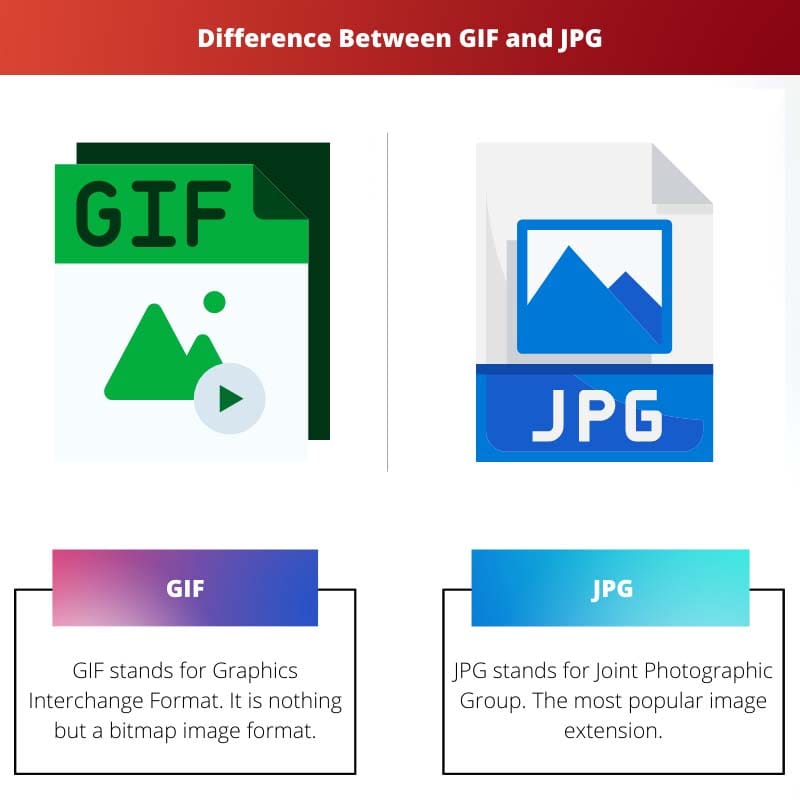
- https://ieeexplore.ieee.org/abstract/document/6616181/
- https://search.ieice.org/bin/summary.php?id=e86-a_10_2510

This article is really fascinating. As a computer science enthusiast, the clear explanation helps clarify a lot.
This article got straight to the point with detailed explanations, which I really appreciate.
I found this article to be informative and well-structured. It certainly helped me understand the differences between GIF and JPG.
Although I learned a lot, I wish the author had included some humorous examples to liven up such a technical topic.
There is so much information in this article that I never knew about. I’m now interested in understanding more about image formats.
I think this article could include more examples of practical application for each file type.