What are Ethernet Cables?

Ethernet cables are specialized cables designed to connect your devices, such as a computer, TV, gaming console, or other devices, to a router, modem, or network switch. These cables ensure a reliable and secure connection for data transmission over a local area network (LAN) or even for connecting to the internet.
The efficiency of data transmission through Ethernet cables is determined by three components: the router’s speed, the device’s capabilities using the data, and the cable’s quality. Ethernet cables are available in various categories, offering different data transfer rates and performances. Some common types include Cat5e, Cat6, and Cat7.
When choosing an Ethernet cable, you should consider several factors, such as the distance between the devices that need to be connected and the required internet speed. The maximum length for an Ethernet cable is 100 meters (328 feet). For distances more extensive than that, you may need a switch or repeater. Checking the speed of your home internet connection can guide your decision because different cable categories support different speeds.
Remember that although Wi-Fi is prevalent for connecting to the internet, an Ethernet cable can offer a faster and more stable connection. By selecting the right Ethernet cable for your needs, you will ensure reliable, high-speed performance for your devices and network.
The Science Behind Ethernet Cables
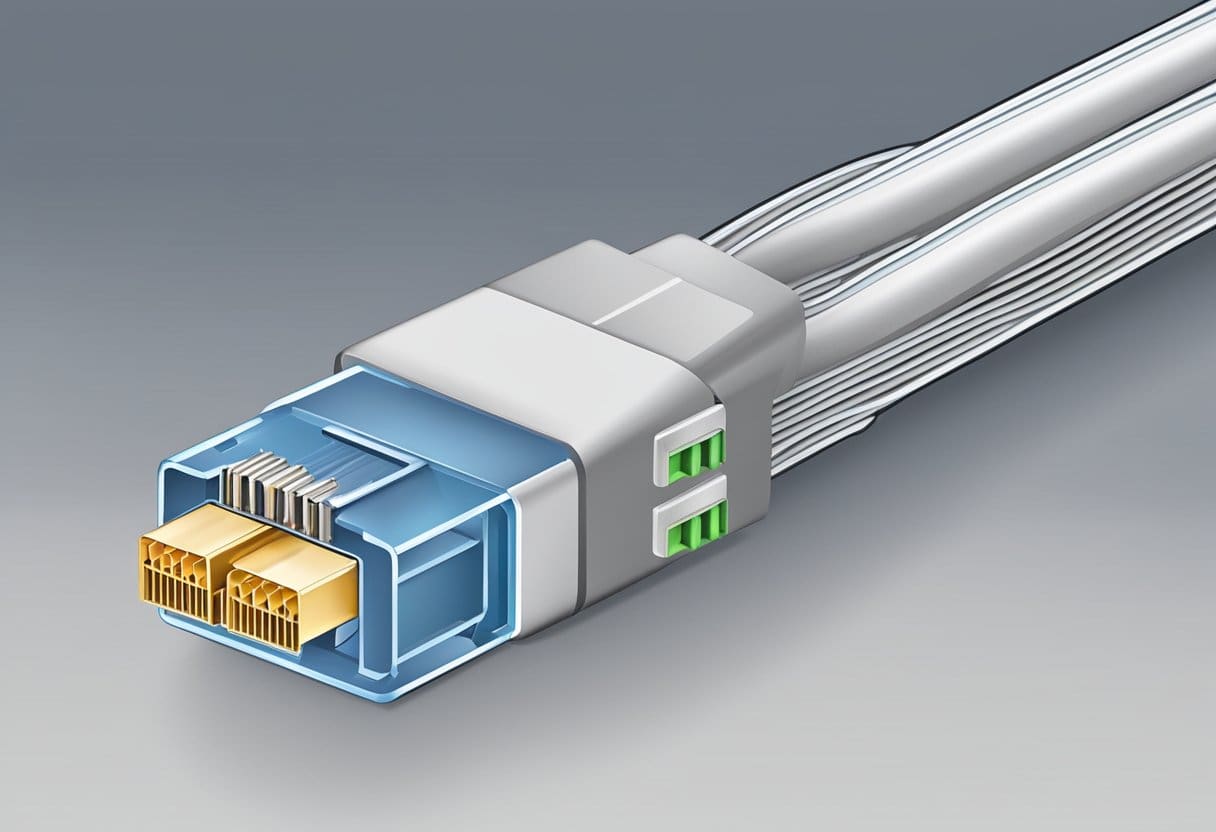
Transmission of Data
Ethernet cables are crucial in creating connections between devices within a network. They transmit data by sending electrical signals along twisted pairs of copper wires. These individual wire pairs are twisted together to reduce electrical interference, ensuring a cleaner and more reliable data transmission.
When you plug in an Ethernet cable, your device sends data packets through the cable’s wires. Each wire pair carries information in one direction, allowing for simultaneous data transmission to and from your device. This bidirectional communication helps to maintain a fast and efficient network.
Cable Categories
To meet your specific networking needs, Ethernet cables are available in various categories, each providing different levels of performance:
- Cat 5: This older cable type is mostly outdated but can still support up to 100 Mbps and a maximum bandwidth of 100 MHz.
- Cat 5e: Upgraded from Cat 5, this category supports gigabit network speeds (up to 1,000 Mbps) and a bandwidth of 100 MHz. It is a common choice for many home networks today.
- Cat 6: Offering up to 10 Gbps speeds and a bandwidth of 250 MHz, Cat 6 cables are more suitable for businesses or home networks with demanding data needs. They also provide better protection against crosstalk and noise.
- Cat 6a: This cable type doubles the bandwidth to 500 MHz and maintains 10 Gbps speeds for up to 100 meters, making it suitable for high-performance networks with longer distance requirements.
- Cat 7: With a significant increase in performance, Cat 7 cables support speeds of up to 10 Gbps and a higher bandwidth of 600 MHz. They also offer better shielding for improved noise reduction.
- Cat 7a: This category provides the highest performance among Ethernet cables, reaching up to 40 Gbps at 50 meters and boasting a bandwidth of 1,000 MHz.
While considering the right Ethernet cable, assess the speed and bandwidth requirements for your network. Also, take into account the physical length of the cable, as signal degradation might occur over long distances.
Types of Ethernet Cables
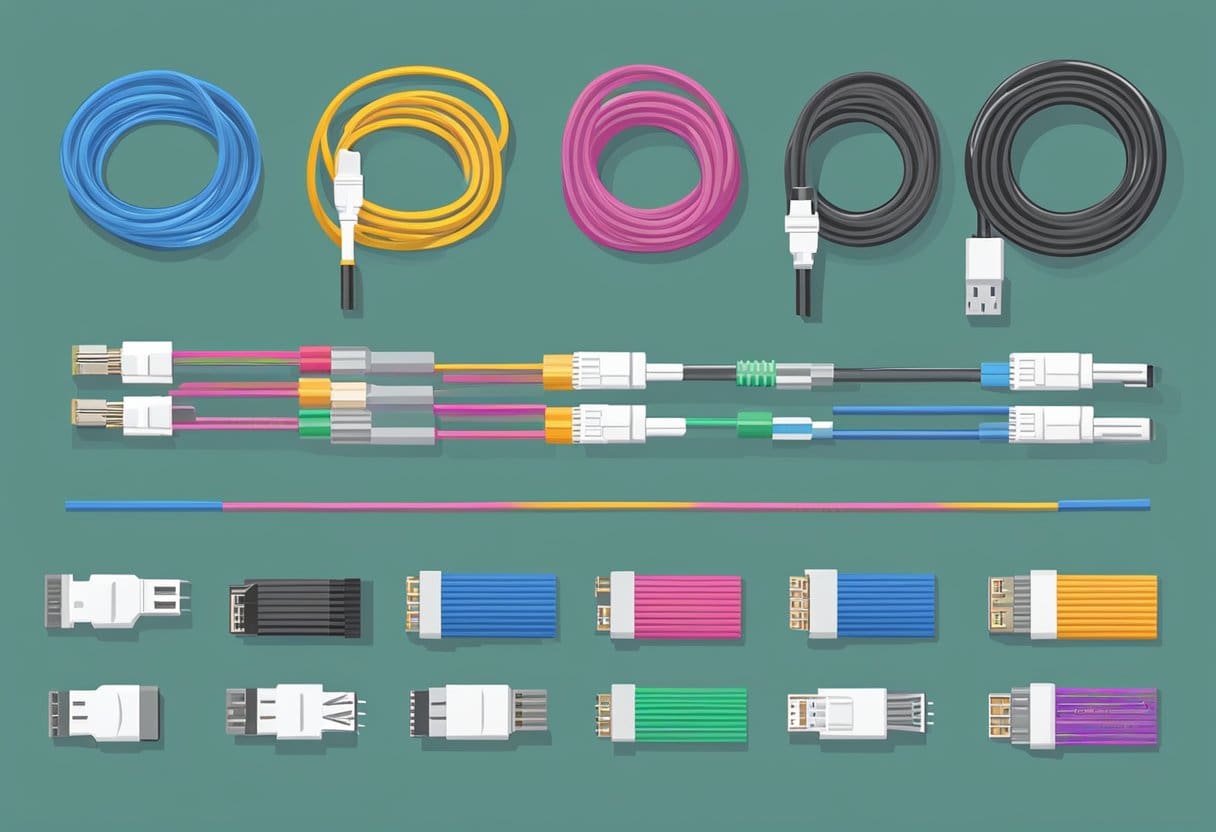
Twisted Pair
Twisted pair Ethernet cables are the most common type used for data transmission in homes and businesses. They consist of four pairs of copper wires twisted together to reduce electromagnetic interference (EMI) and crosstalk. Some twisted pair cables are shielded to provide additional protection against interference.
There are various categories of twisted pair cables, including:
- Cat 3: Mainly used for voice services and has a maximum data rate of 10 Mbps.
- Cat 5: Supports data rates up to 100 Mbps and is commonly used for Fast Ethernet.
- Cat 5e: An enhanced version of Cat 5, offering reduced crosstalk and improved data rates of up to 1 Gbps (Gigabit Ethernet).
- Cat 6: Provides higher data rates up to 10 Gbps with a maximum length of 55 meters, and is suitable for Gigabit Ethernet and 10 Gigabit Ethernet.
- Cat 6a: An improved version of Cat 6, offering reduced EMI and supporting data rates up to 10 Gbps with a maximum length of 100 meters.
- Cat 7: Provides higher data rates up to 10 Gbps with improved shielding for even less interference. It requires specialized connectors called GG45 or TERA.
- Cat 8: The newest category, designed for data centers with data rates up to 25-40 Gbps and a maximum length of 30 meters.
When choosing a twisted pair Ethernet cable, consider the speed of your internet connection, the distance between devices, and the level of EMI in your environment.
Fiber Optic
Fiber optic Ethernet cables use light to transmit data, providing faster speeds and higher bandwidth than twisted pair cables. They are immune to EMI, making them ideal for environments with high interference levels or long-distance communication.
There are two types of fiber optic cables:
- Single-mode fiber (SMF): Transmits a single ray of light, allowing for faster data rates and longer distances (up to 100 km). It is mainly used in large-scale applications such as data centers and telecommunications.
- Multi-mode fiber (MMF): Transmits multiple light rays simultaneously, which limits the distance (up to 2 km) and data rates. MMF is used in local area networks (LANs) and smaller-scale installations.
Fiber optic cables require specialized connectors, such as the SC, LC, or MTRJ connectors, and are more expensive than twisted pair cables. However, they offer advantages in specific situations where high speed, distance, or immunity to EMI is necessary.
In conclusion, choosing the right Ethernet cable depends on the specific requirements of your network, distance, and the environment. Both twisted pair and fiber optic cables offer various benefits and limitations, so consider your specific needs when deciding.
Choosing the Right Ethernet Cable
When selecting an Ethernet cable for your needs, consider the following three factors: length requirement, speed requirement, and environment suitability.
Length Requirement
It’s vital to choose an Ethernet cable with a suitable length for your specific needs. Measure the distance between the devices you are connecting, such as your computer and router, and ensure the cable you choose can cover that distance effectively. Remember that longer cables may experience signal loss or degradation, so it’s best not to choose a cable significantly longer than needed.
Speed Requirement
Different Ethernet cable categories, such as Cat-5e, Cat-6, and Cat-7, offer maximum speed capabilities. Ensure you choose a cable that matches your network’s speed requirements. Here is a summary of the speed capabilities for common cable categories:
- Cat-5: Maximum speed of 100Mbps, unshielded
- Cat-5e: Maximum speed of 1Gbps, available in both shielded and unshielded varieties
- Cat-6: Maximum speed of 10Gbps for short runs, with increasingly slower speeds as distance increases
Environment Suitability
Depending on your environment, you may need to consider the cable’s durability, resistance to interference, and flexibility. For example, if your cable will run through walls or in areas with high electromagnetic interference (EMI), opt for a shielded cable with either foil or braided shielding. Shielded cables protect against EMI, ensuring a stable connection despite external factors.
In summary, to choose the right Ethernet cable for your needs, consider the required length, network speed, and suitability for your environment.
Common Misconceptions About Ethernet Cables
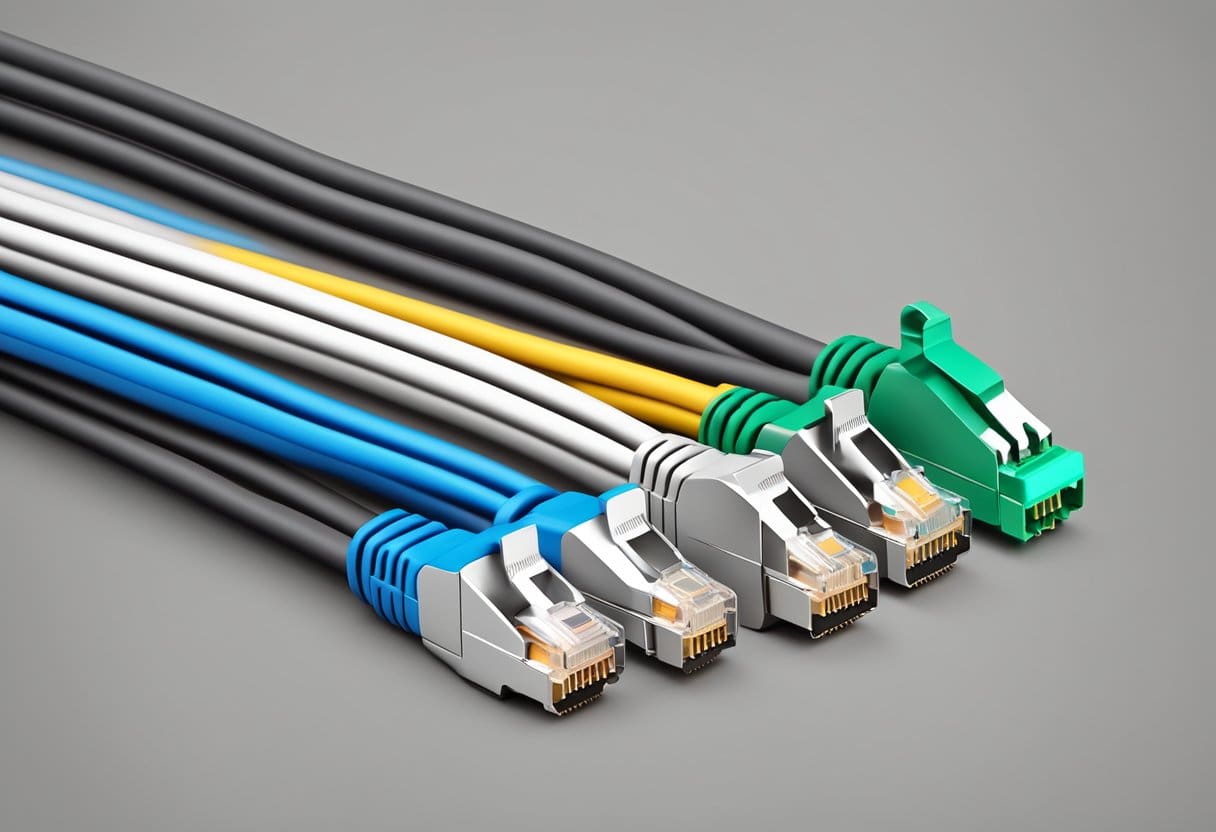
It’s essential to clear up any misconceptions about Ethernet cables to help you make informed decisions when setting up or upgrading your network. Here are a few common misunderstandings:
- Myth 1: All Ethernet cables are the same.
Contrary to popular belief, not all Ethernet cables are created equal. Various versions, such as Cat5e, Cat6, and Cat7, offer different speed and performance capabilities. When purchasing a cable, choose one with the appropriate specifications for your networking needs. - Myth 2: The color of the cable matters.
You might have noticed that Ethernet cables come in various colors, leading to the misconception that the color signifies a difference in performance. In reality, the color is purely for organizational purposes, making it easier to identify different connections in complex networks. - Myth 3: Ethernet cables and phone cables are interchangeable.
Although they may look similar at first glance, Ethernet cables, and phone cables are not interchangeable. Ethernet cables are designed to plug into Ethernet ports, larger than phone cable ports, while phone cables plug into telephone line ports. Ensure that you’re using the proper cable for your intended application. - Myth 4: Wireless connections are always faster than wired.
With advancements in wireless technology, many people assume that wireless connections are faster than wired connections. However, this is not always the case. Wired connections offer higher speeds, lower latency, and more reliable connections than their wireless counterparts.
To choose the right Ethernet cable for your needs, be aware of these common misconceptions and select a suitable cable based on the specifications and the specific requirements of your network setup.
