Apple has unveiled the highly anticipated iPhone 15 series, bringing joy to Apple enthusiasts with its impressive new models and an exquisite array of wallpapers. We’re excited to inform you that you can now download high-quality iPhone 15 and iPhone 15 Pro wallpapers.
The renowned tech company based in Cupertino has substantially upgraded the iPhone lineup, introducing four distinctive models: the iPhone 15, iPhone 15 Plus, iPhone 15 Pro, and iPhone 15 Pro Max. Following its established tradition, Apple outfits the iPhone 15 and 15 Plus with dynamic and vivacious wallpapers, while the iPhone 15 Pro and Pro Max exude sophistication with more understated backgrounds.
You’ve come to the right place if you’re seeking the latest iPhone 15 series wallpapers. Here, you can download iPhone 15 wallpapers and iPhone 15 Pro wallpapers.

iPhone 15 Wallpapers Collection
Apple has fully embraced the transition from medical-grade stainless steel to a more rugged titanium finish, prominently featuring this metal shift on its advertising webpage. The essence of this titanium design language is vividly portrayed in the captivating iPhone 15 Pro advertising wallpapers below.
Notably, the A17 chip has significantly upgraded to make the new iPhone the fastest yet. The iPhone 15 Pro introduces a new camera with 5x optical zoom support. The Apple Watch is also introducing the Action button, allowing for a customizable physical button. Users can program the Action button for various functions, such as activating silent mode, enhancing focus, accessing the camera, enabling the flashlight, recording voice memos, and much more. It can even execute a Shortcut or a series of tasks.
Of course, the transition to USB-C should not be overlooked, an advancement Apple proudly refers to as USB 3 for quicker data transfer speeds. This is especially advantageous when dealing with the transfer of large media files. Furthermore, in speed, the WiFi 6E capability promises a 2x improvement in wireless speeds, provided you have a compatible WiFi 6E access point.
IPhone 15 and iPhone 15 Pro devices will come preloaded with iOS 17, which is optimized to harness the full potential of the new hardware.
iPhone 15 Wallpapers
Right Click on any wallpaper and choose “Save Image as”
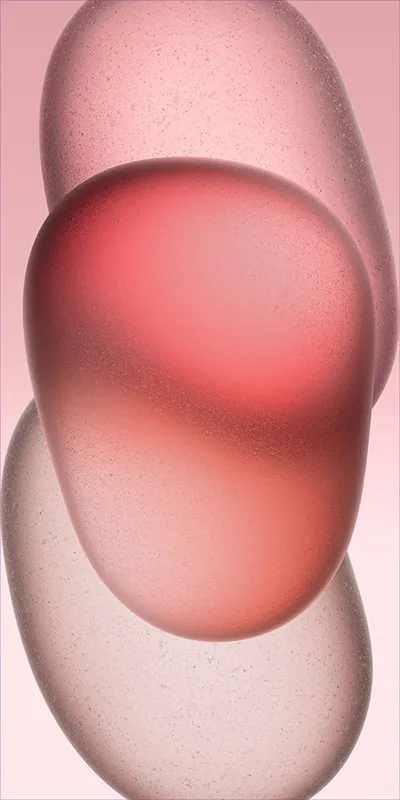




iPhone 15 Pro Wallpapers
Right Click on any wallpaper and choose “Save Image as”
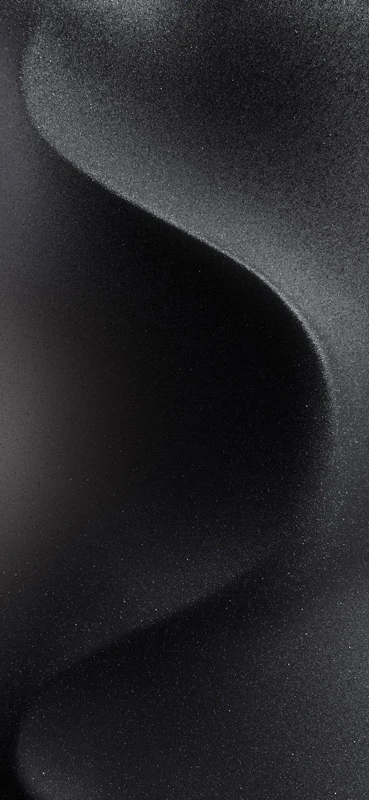
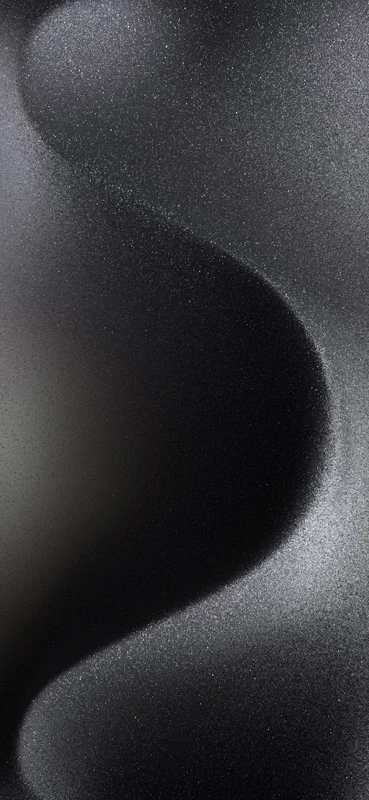

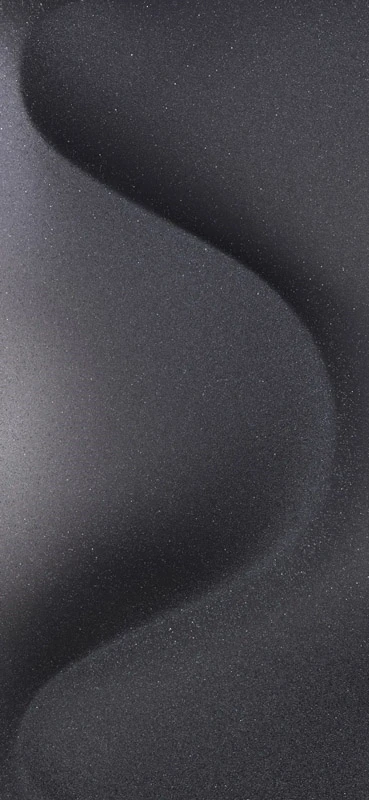

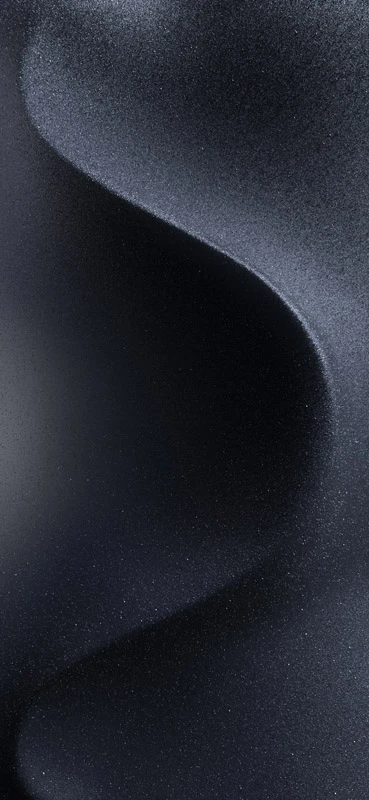
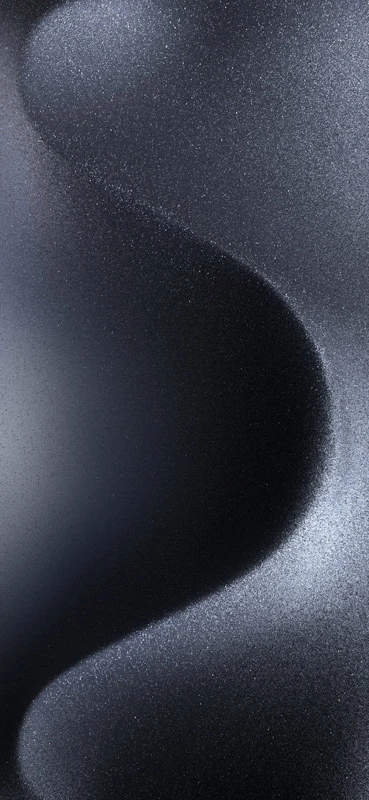

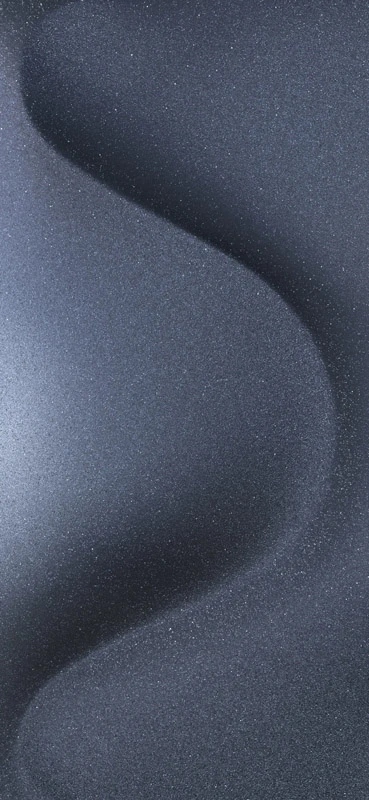

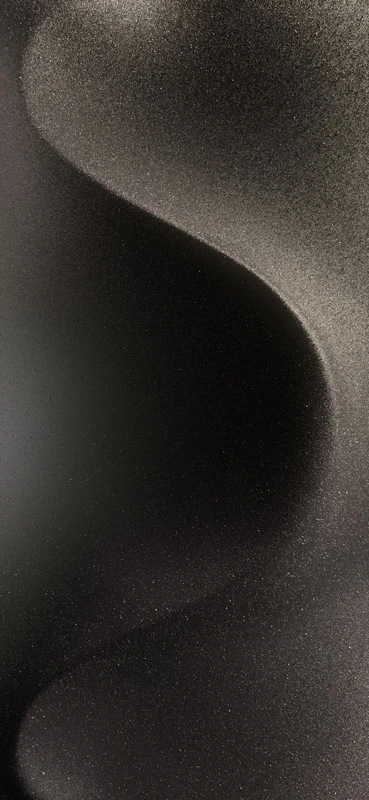
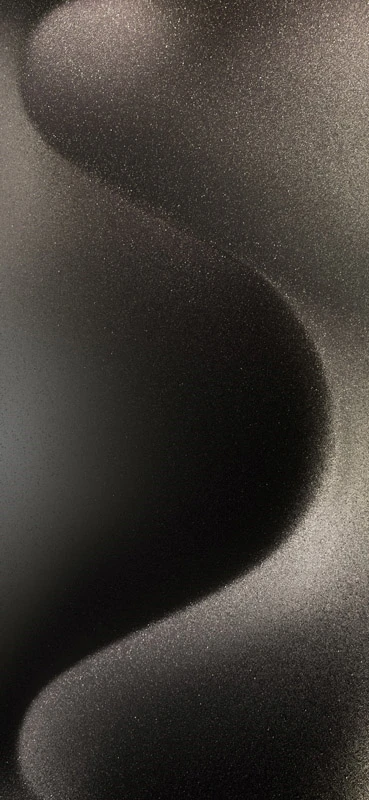

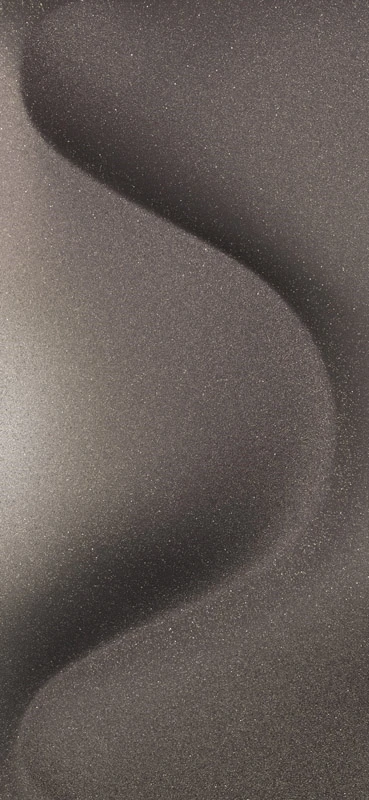


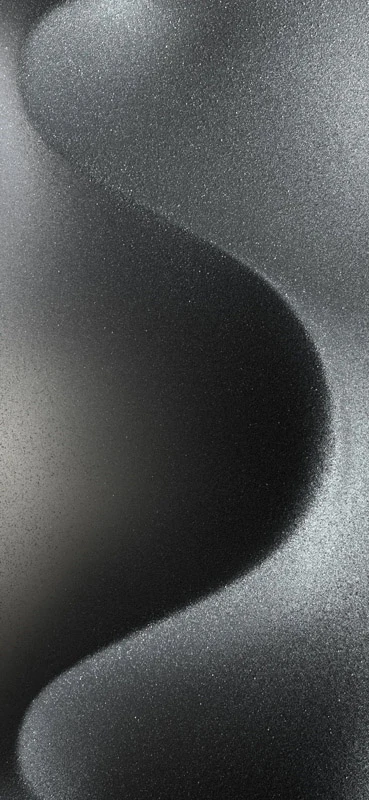
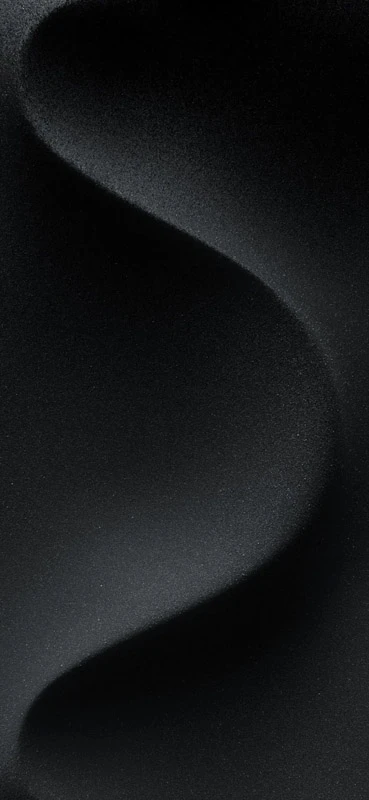
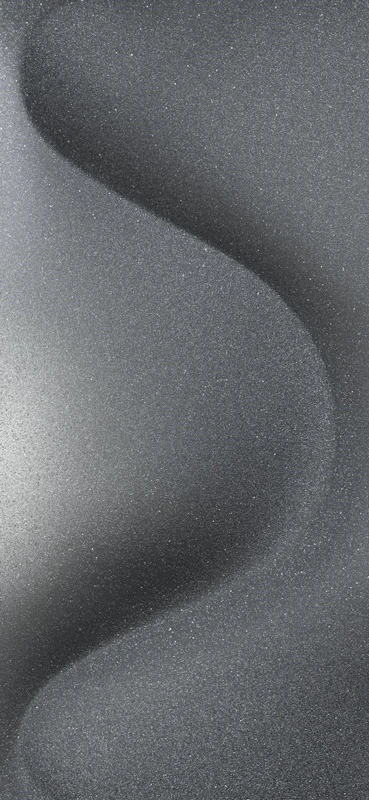

Download iPhone 15 Wallpapers and iPhone 15 Pro Wallpapers
The iPhone 15 and iPhone 15 Pro come with new stunning wallpapers that you can also get for your older iPhone models or other devices. Apple has made the official wallpaper collection easy to download in high resolution.
Visit Apple’s wallpaper download page at https://apple.co/3ReoJHu from any device. Here, you will find the new wallpapers for iPhone 15 and iPhone 15 Pro in sizes suitable for various iPhone, iPad and Mac screen resolutions. Download the zip file for your device screen size.
You can also find direct download links and previews for the new wallpapers on many tech blogs and websites like PCMag, CNET, iDownloadBlog, etc. Alternatively, suppose you have access to an iPhone 15 or 15 Pro. In that case, you can connect to a computer and find the wallpaper files in /Private/var/mobile/Library/LockBackground.image to copy them over manually.
Be sure to download the full original resolution wallpaper files for the best quality. The default iPhone 15 wallpapers have light and dark variants to match your iPhone’s theme. With many easily accessible sources, you can quickly get the beautiful new iPhone 15 and iPhone 15 Pro stock wallpapers to customize your devices.