SSD (Solid State Drive) and NVMe (Non-Volatile Memory Express) are both types of storage technologies. While SSDs use NAND flash memory and connect via SATA or other interfaces, NVMe is a protocol specifically designed for faster communication between the storage and the system, utilizing the PCIe interface. NVMe drives offer significantly higher data transfer speeds compared to traditional SSDs, making them suitable for tasks requiring rapid access to large amounts of data.
Key Takeaways
- NVMe drives offer faster speeds than traditional SSDs due to their advanced interface, allowing more data to be transferred in a shorter time.
- SSDs have a larger form factor and can be used in a wider range of devices, while NVMe drives are smaller and more suitable for high-performance systems.
- While NVMe drives are more expensive than traditional SSDs, their faster speeds and improved performance make them a better choice for users who require high-speed storage solutions.
Difference Between SSD and NVMe
The difference between SSD and NVMe is that SSD stores data using integrated circuits, while NVMe is an interface to access the stored data at high speed. NVMe is far more advanced than SSD and hence is faster and better encrypted than the latter. But it does not mean that NVMe is flawless and does have any drawbacks.
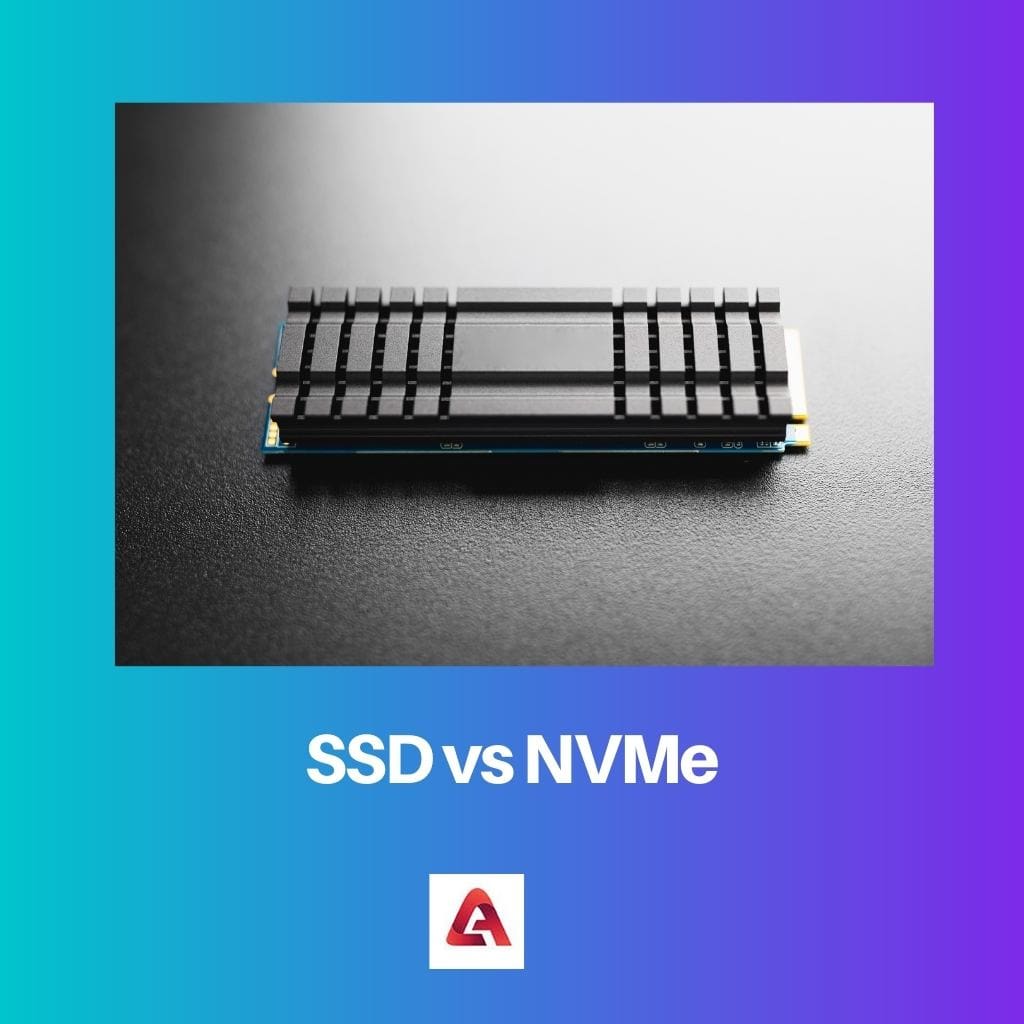
Comparison Table for SSD vs NVMe
| Feature | SSD | NVMe |
|---|---|---|
| Interface: | SATA III (most common), PCIe (less common) | PCIe |
| Data Transfer Rates: | Up to 6 Gbps (SATA) | Up to 32 Gbps (PCIe 4.0) |
| Command Queues: | Single queue with 32 commands | Up to 65,535 queues with 65,536 commands per queue |
| Latency: | Lower than HDD, higher than NVMe | Significantly lower than both SATA SSD and HDD |
| Power Consumption: | Lower than HDD | Slightly higher than SATA SSD, lower than HDD at idle |
| Form Factors: | 2.5-inch, M.2, SATA mSATA | M.2, U.2 |
| Price: | Generally less expensive | Generally more expensive |
| Best suited for: | Everyday tasks, moderate gaming | High-performance tasks, demanding gaming, workstations |
What is SSD?
SanDisk first introduced a solid-state drive. It can be called a solid-state device or a solid-state disk.
When it was first introduced in 1991, it could only store up to 20 MB of data. Nowadays, these drives can store around 60-100 TB of data.
These drives cannot be easily physically damaged and are more shock-resistant. Their access time is quick, and they do not require the spinning of the disk to run.
The performance of different drives can vary according to the number of bits present in one cell. Single-cell drives are the fastest and most durable among them; they are also more economical.
Early SSDs used the technology of RAM, but this could not persist as although they were fast, they lost data as soon as the power ran out. This caused the loss of data.
Hence a more reliable technology had to be found, and it was flash memory. The data, when stored in the flash memory of the solid state drive, was not lost as the power ran out but was stored inside the device.
How does SSD work?
Architecture
SSDs are built around flash memory technology, utilizing integrated circuits instead of spinning disks and mechanical read/write heads. The key components of an SSD include flash memory chips, a controller, a NAND interface, and a cache.
Flash memory chips store data non-volatile using electrical charges, organized into pages and blocks. The controller manages all data operations, ensuring data integrity, optimizing performance, and extending the SSD’s lifespan. The NAND interface connects the flash memory chips to the controller, enabling data communication.
Many SSDs incorporate a cache, a temporary storage area for frequently accessed data. The cache, made of high-speed volatile memory like DRAM, improves read and write speeds by reducing latency when accessing the flash memory.
These components work together to provide fast, reliable, and efficient data storage in SSDs, making them a popular choice in modern computing.
Components
In addition to the core architecture, SSDs can incorporate additional components that enhance functionality, reliability, and interface compatibility. Some notable components include thermal sensors, power loss protection mechanisms, and encryption capabilities.
Thermal sensors are integrated into SSDs to monitor temperature and prevent overheating. These sensors provide feedback to the controller, enabling it to adjust performance or activate protective measures when needed.
SSDs may employ power loss protection mechanisms to safeguard data during sudden power failures. These mechanisms utilize supercapacitors or other energy storage devices to provide temporary power. This allows the controller to save any pending data to the flash memory before safely shutting down.
For data security, some SSDs offer built-in hardware encryption capabilities. These SSDs use encryption algorithms to encrypt data written to the drive, ensuring that stored information remains secure and protected from unauthorized access.
SSD Buying Guide
Capacity
The capacity of an SSD refers to the amount of data it can store. SSDs are available in various capacities, ranging from 128GB to several terabytes (TB). When deciding on the capacity, consider your storage requirements, including the size of your operating system, applications, and files. If you primarily use your computer for basic tasks and don’t require extensive storage space, a smaller SSD like 256GB or 512GB may suffice. However, if you work with large media files or need ample storage for gaming, video editing, or professional applications, opt for larger capacities like 1TB or higher.
Speed
SSD speed plays a crucial role in overall system performance. Two main factors determine the speed of an SSD: read and write speeds, referred to as sequential and random speeds. Sequential speeds indicate how quickly the drive can read or write large, contiguous data blocks, making them important for file transfers and boot times.
On the other hand, random speeds measure the drive’s ability to access and process smaller, scattered data, which is vital for everyday computing tasks, such as opening applications and multitasking. Look for SSDs with high sequential and random read/write speeds to ensure smooth and responsive performance.
Interface
The interface of an SSD determines how it connects to your computer’s motherboard and affects its compatibility and performance. The most common interfaces for SSDs are SATA (Serial ATA) and NVMe (Non-Volatile Memory Express). SATA SSDs, available in 2.5-inch and M.2 form factors, offer good performance and are compatible with most computers.
They are an excellent choice for those upgrading from traditional hard drives. NVMe SSDs, in M.2 form factor, utilize the PCIe (Peripheral Component Interconnect Express) interface and provide significantly faster speeds than SATA. If your system supports NVMe, opting for an NVMe SSD can result in a noticeable performance boost.
Brand Reputation
Brand reputation is an important factor to consider when purchasing an SSD. Reputable brands prioritize quality control, reliability, and customer support, ensuring a better overall experience. Well-known SSD manufacturers include Samsung, Western Digital, Crucial, Kingston, Intel, and SanDisk. Researching customer reviews, professional benchmarks, and reliability data is advisable to gauge a brand’s reputation. Additionally, brands that offer longer warranty periods instil more confidence in their products.

What is NVMe?
NVM Express developed the first NVMe interface. It started ten years ago, in 2011. The urge to develop the interface came after people experienced some drawbacks with solid-state drives.
Similarly to SSDs, the NVMe has to be physically inserted with the storage media.
While SSDs can only carry out one query or command at a time, it is not the case with NVMe. They can bring results from multiple queries and commands.
This also reduces the latency, and there is a minimum delay when fetching the results. They come in 2.5-inch cards that fit into the computer’s storage system.
The first stepping stone for accessing non-volatile memory emerged at the Intel Developer Forum in 2007. It was completed in 2008 and released on Intel’s website.
More than 90 companies participated in making the specifications of the NVMe. Integrated Device Technology made the NVMe commercially available to people in August 2012.
NVMe Advantages
Faster Speeds
NVMe delivers remarkable data transfer speeds that surpass traditional storage interfaces like SATA (Serial ATA). By leveraging the PCIe (Peripheral Component Interconnect Express) interface, NVMe provides a direct and dedicated pathway between the storage device and the computer’s CPU. This direct connection allows faster and more efficient data transfers, significantly improving read and write speeds. With NVMe, users can experience rapid boot times, swift application launches, and seamless data transfer operations.
Lower Latency
Latency refers to the time it takes for a data request to be processed. NVMe greatly reduces latency compared to other storage protocols. Traditional hard disk drives (HDDs) and even SATA SSDs suffer from latency due to mechanical components or the limitations of the interface.
NVMe is designed to minimize latency by utilizing a streamlined command set and a shorter, more direct data path. This reduction in latency translates to improved system responsiveness, faster access to data, and overall better performance, particularly in latency-sensitive applications such as gaming, virtual reality, and real-time data processing.
Higher Efficiency
NVMe is highly efficient in terms of both power consumption and system resources. The streamlined architecture and optimized command set of NVMe minimize the CPU overhead required to process storage-related tasks. This efficiency enhances system performance and results in lower power consumption, which is particularly beneficial for laptops, tablets, and other mobile devices. With NVMe, users can enjoy longer battery life and cooler operation due to reduced power consumption.
Improved Scalability
Scalability refers to expanding or upgrading storage capabilities without compromising performance. NVMe excels in this aspect, offering superior scalability compared to traditional storage technologies. NVMe drives can be easily added or replaced, and multiple NVMe drives can be combined in various configurations, such as RAID (Redundant Array of Independent Disks), to create larger and more flexible storage solutions. This scalability is crucial for modern computing environments, where the demand for storage capacity grows rapidly.
NVMe Use Cases
Consumer Applications
NVMe has become increasingly popular in consumer applications, primarily due to its ability to provide lightning-fast storage performance. Here are some common consumer use cases for NVMe:
- Gaming: Gamers can benefit greatly from NVMe’s faster speeds and lower latency. NVMe storage allows for quicker game load times, seamless level transitions, and reduced in-game lag, providing a smooth and immersive gaming experience.
- Content Creation: Professionals and enthusiasts involved in content creation, such as video editing, 3D modelling, and graphic design, require high-speed storage to handle large file sizes. NVMe enables faster rendering, encoding, and data transfer, allowing for more efficient workflows and increased productivity.
- Media Consumption: With the proliferation of high-resolution video content, NVMe storage ensures smooth playback and quick access to media files, enhancing the overall streaming and multimedia experience. Users can quickly load and navigate through large media libraries, improving the responsiveness of media applications.
- Personal Productivity: NVMe’s speed and low latency improve system responsiveness, making everyday tasks like booting up the computer, launching applications, and multitasking much faster and smoother. This enhances personal productivity by reducing waiting times and increasing overall efficiency.
Enterprise Applications
- Database Systems: Database-driven applications, such as transaction processing systems and big data analytics, require high-performance storage to handle massive data sets and ensure rapid data access. NVMe enables faster database query processing, improved real-time analytics, and efficient data management, enhancing business insights and operational efficiency.
- Virtualization and Cloud Computing: NVMe’s low latency and high scalability make it an ideal storage solution for virtualized environments and cloud computing platforms. It enables quick provisioning of virtual machines (VMs), faster VM migration, and improved responsiveness of cloud-based applications, leading to better user experiences and optimized resource utilization.
- High-Performance Computing (HPC): Industries that rely on intensive computational tasks, such as scientific research, financial modeling, and artificial intelligence, can benefit from NVMe’s high-speed storage. NVMe accelerates data access and processing, reducing computation time and enabling faster analysis and decision-making.
- Data Centers: NVMe drives offer higher density and lower power consumption, making them suitable for data center deployments. Their efficiency and scalability allow data centers to deliver faster storage services, handle increasing workloads, and optimize resource utilization, improving data center performance and reduced operational costs.

Main Differences Between SSD and NVMe
- Form Factor:
- SSDs (Solid State Drives) can come in various form factors, including SATA, mSATA, and M.2.
- NVMe (Non-Volatile Memory Express) is a protocol designed specifically for SSDs and is commonly used with the M.2 form factor.
- Interface:
- SSDs use the SATA interface, which has been a standard for connecting storage devices.
- NVMe uses the PCIe (Peripheral Component Interconnect Express) interface, providing faster data transfer rates compared to SATA.
- Speed:
- SSDs offer relatively fast data transfer speeds, with SATA SSDs having lower speeds compared to NVMe SSDs.
- NVMe SSDs leverage the PCIe interface, providing significantly higher data transfer speeds compared to SATA SSDs.
- Latency:
- NVMe SSDs have lower latency compared to SATA SSDs, as the NVMe protocol is optimized for low-latency access to storage.
- Queue Depth:
- NVMe supports higher queue depths, allowing for better parallelism and improved performance in handling multiple simultaneous data requests compared to SSDs using SATA.
- Performance:
- NVMe SSDs offer higher overall performance in terms of both sequential and random read/write speeds compared to SATA SSDs.
- Compatibility:
- SSDs using the SATA interface are more widely compatible with older systems, as SATA is a long-established standard.
- NVMe may require a compatible motherboard and BIOS to take full advantage of its capabilities, which might limit compatibility with older systems.
- Power Consumption:
- NVMe SSDs tend to be more power-efficient compared to some SATA SSDs, as the NVMe protocol is designed to optimize power consumption during data transfers.
- Price:
- Generally, SATA SSDs are more budget-friendly compared to NVMe SSDs, making them a cost-effective option for users with less demanding performance requirements.
- Use Cases:
- SATA SSDs are suitable for everyday computing tasks, offering a good balance between speed and cost.
- NVMe SSDs are ideal for high-performance computing tasks, gaming, and other applications where faster data transfer speeds are crucial.

- https://ieeexplore.ieee.org/abstract/document/8366931/
- https://dl.acm.org/doi/abs/10.1145/3195970.3196085
- https://ieeexplore.ieee.org/abstract/document/8416843/

The article does an excellent job of explaining the evolution of SSD technology and its advancement. The transformation from early SSDs to flash memory is wonderfully detailed.
Absolutely, the article’s delineation of the evolution from RAM-based SSDs to flash memory technology is a compelling read, showcasing the advancements in storage devices.
I agree, the historical progression of SSD technology to flash memory is fascinatinJSON
The article provides a detailed overview of SSD technology and its operational components. The incorporation of additional components in SSDs is expounded upon effectively, enriching the reader’s knowledge.
Certainly, the article’s focus on additional SSD components adds a layer of depth to the reader’s comprehension, making it an enriching informational resource.
I concur, the detailed elucidation on SSD architecture and components enhances the readers’ understanding of the complex operational mechanisms and added functionalities.
The explanation of how SSDs work is particularly fascinating, shedding light on the architectural details and components involved in the functionality of SSDs.
Agreed, the detailed breakdown of SSD architecture enhances comprehension of their underlying technology, making the article an enriching read.
Absolutely, understanding the architecture and components of SSDs provides a deeper insight into their operational mechanisms and capabilities.
The article does a good job in highlighting the advantages and disadvantages of SSD and NVMe. It offers valuable insights for users who are contemplating the choice between the two storage devices.
I agree, the article effectively outlines the trade-offs between SSD and NVMe, providing readers with a well-rounded perspective on their respective benefits.
Absolutely, the article’s detailed analysis of the pros and cons of SSD and NVMe is beneficial in making informed decisions about storage devices.
The comparison table is particularly valuable in highlighting the distinctions between SSD and NVMe, providing a clear overview of the different parameters and functionalities.
Indeed, the comparison table effectively summarizes the differences between SSD and NVMe, aiding readers in distinguishing their respective characteristics and applications.
The comprehensive explanation of SSD from its origin to its technological advancements adds a historical context, enriching the reader’s understanding of its evolution.
Indeed, the historical insight into the evolution of SSDs from their origins to advanced technology contributes to a nuanced understanding of their progression and impact.
The article gives a detailed description of the functions and differences of SSD and NVMe. However, a more focus on the practical implications and applications of this knowledge could be beneficial for the readers.
True, the article needs to elaborate more on how these differences affect the performance of computers. More real-world examples would add practical value.
I disagree, the technical details provided are crucial for understanding the capabilities and limitations of SSD and NVMe. Practical implications can be deduced from the technical details.
The article is very comprehensive and provides an excellent comparison between SSD and NVMe. The key takeaways are summarised nicely and provide valuable insight into the importance of storage devices in a computer system.
I agree, the detailed explanation of the difference between SSD and NVMe is very informative and useful in understanding the importance of utilizing the right storage devices in a computer system. Great article!
The information provided about SSD and NVMe is insightful and well-articulated. The comparison table is especially helpful in understanding the differences between the two storage devices.
I concur, the comparison table is a clear and concise way to understand the distinctions between SSD and NVMe. It facilitates a better understanding of their applications.
Indeed, the table provides a comprehensive overview that is beneficial in distinguishing between SSD and NVMe. Well-presented information!
The article offers a comprehensive understanding of how SSDs function and provides a thorough overview of the technology involved. The concepts are elucidated with clarity and precision.
Indeed, the article’s elucidation of SSD technology is exemplary, offering a lucid comprehension of the underlying concepts and operational mechanisms.
Absolutely, the clarity of explanation regarding SSDs’ architectural components and functionality is commendable, making the subject easily understandable.