Computerised accounting is the new-age method of gathering, recording and maintaining the financial information of a business or an organisation. This system entered the accounting world following the advent of computers in the 1980s.
With its arrival, computing and maintaining financial information became child’s play for organisations and businesses.
No wonder it is now the predominant accounting system in most companies and organisations.
Key Takeaways
- Computerized accounting uses software to automate the process of financial record-keeping and reporting.
- Computerized accounting allows for more accurate and efficient record-keeping, reducing the risk of errors and fraud.
- Computerized accounting software can generate reports on financial data in real time, allowing for better decision-making and financial planning.
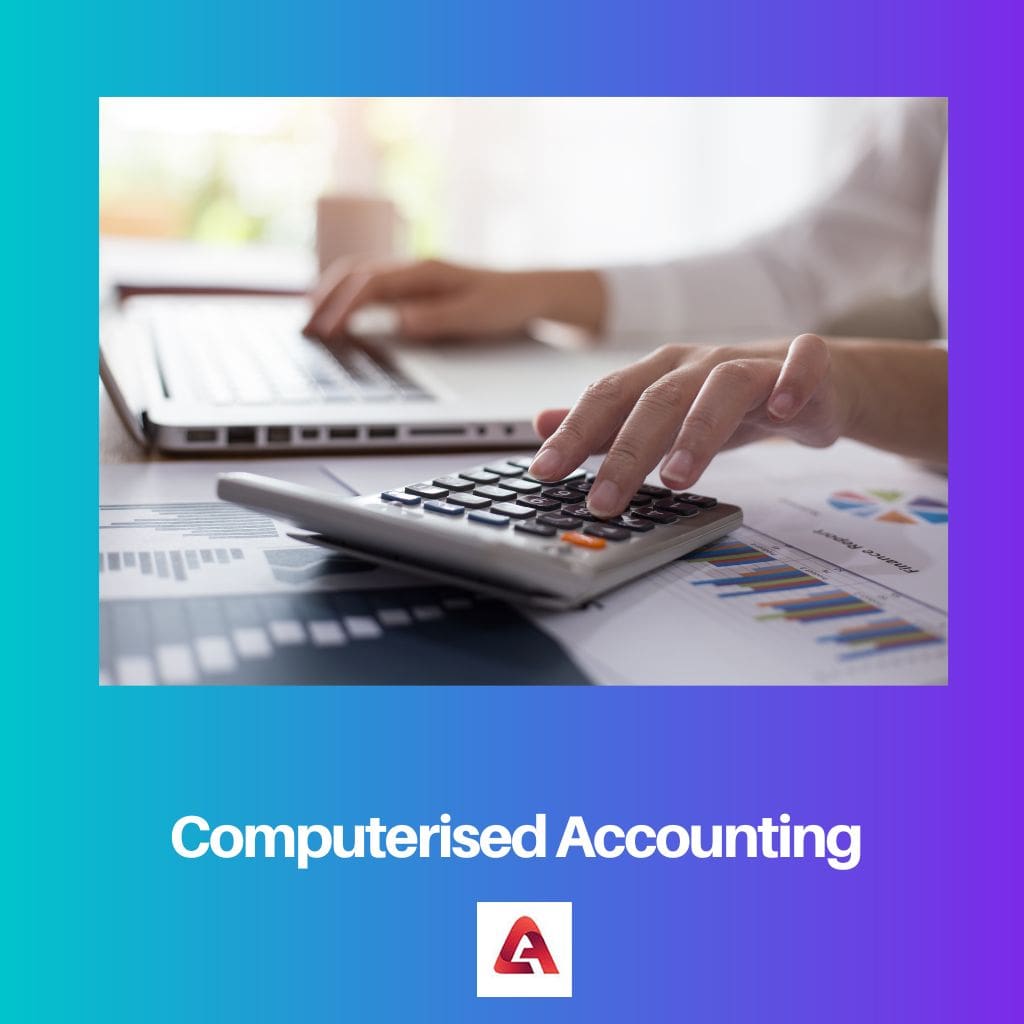
Constituents of Computer Accounting
A Computerised Accounting System consists of the following three components:
- Hardware: It refers to the parts that can be felt or touched, such as monitors, printers, disk drives and the wired networks that connect them.
- Software: It is a set of instructions and programmes based on which the computer responds and operates.
- Humanware refers to people accessing and running the hardware and software.
How does Computerised Accounting work?
Computerised accounting entails utilising a set of accounting computer programmes or software that tracks, organises and manages transaction data and enables the user to access the data stored in the accounting database.
Every computerised accounting system has two fundamental requirements.
- Accounting Framework: It comprises a set of codes, principles and grouping structure for maintaining accounts.
- Operating Procedure: It involves a well-defined method of operations aligned to an organisation’s operating environment for effective processing and storage of transaction data.
As Computerised accounting is one of the database-oriented applications, it requires the following additional implements to maintain an organisation’s financial records.
- Front-end Interface: An interactive link lets the user communicate with the back-end database. For example, the accounting system may deal with a transaction related to the purchase of products through a purchase receipt that appears on the screen of the data entry operator. When the required data is entered, it is stored in the back-end database.
- Back-end Database: It is where the entered data is stored. It remains invisible to the user and responds according to the commands they entered but within the user’s scope of access.
- Data Processing: It is a series of actions to convert entered data into information useful for making decisions.
- Reporting System: A coordinated set of objects forms the report.
The transaction data maintained by a Computerised system is used for the following purposes.
- Generating monthly financial statements.
- Filing tax returns.
- Producing annual financial statements.
- Furnishing other financial information to verify the concerned organisation’s profitability, operations and efficiency.
With the advent of cloud storage and systems, the storage and retrieval of financial accounts have become far more straightforward. Gone are the days when data needed to be stored in floppies, CD-ROMs and hard disks. Organisations are now just a few clicks away from downloading their backups stored in the cloud.
Advantages of Computerised Accounting
Today, Computerised accounting has emerged as the predominant method of accounting in large organisations and multi-national corporations, and that is certainly not for no reason.
The following are some principal advantages of computerised accounting:
- Fast: Accounting, in general, is a tedious job. However, with the advent of accounting software, it is no longer considered time-consuming.
- Accurate and Reliable: The probability of computation error is lower in computerised accounting as, unlike in manual accounting, the bulk of data must be entered only once for subsequent accounting-related actions.
- Secured: Compared to physical accounting copies like ledgers and journals, transactions-related information remains safer in computers with the advantages of retrieving them anytime and anywhere.
- Scalable: Unlike manual accounting, computerised accounting can handle large-scale transactions. The only thing that is required is some additional operators.
- Enables standardisation: Computerised accounting generates accurate, neat and uniform data. It prevents the chaos and monotony of recurring jobs. All these factors contribute to a standardisation of the accounting process.
- Automation: The primary reason why computerised accounting has become so popular is that it comprises a user-defined accounting format which enables the automatic generation of financial documents with just a few clicks.
Disadvantages of Computerised Accounting
Despite its various benefits, computerised accounting is not without its share of limitations. However, such limitations arise mainly from the operating environment of this kind of accounting.
The following are some significant disadvantages of computerised accounting.
- High cost: Computerised accounting requires sophisticated hardware and accounting software. Besides that, it requires tech-savvy personnel. All these factors raise the overall expenditure of the concerned organisation substantially.
- Personnel Opposition: When everything is automated, organisations consider doing away with redundant employees prudent. This mentality generates fear and distress among existing employees, who oppose such automation steps.
- System failure: The probability of a system crash due to software corruption or hardware failures is one of the most prominent limitations of computerised accounting.
- Security breaches: There is no shortage of hackers in today’s digital world. Therefore, security breaches and information leaks are essential limitations of computerised accounting.
- Incompetence to check unexpected errors: Computers can anticipate and amend only those mistakes that the accounting format of the user has defined. It cannot detect random mistakes.

This article’s emphasis on the advantages and disadvantages of computerized accounting helps present a balanced view of the topic.
Absolutely, Gordon. The pros and cons are well-articulated, making this article a valuable resource for anyone interested in accounting systems.
The article provides a comprehensive overview of the hardware, software, and humanware aspects of computerized accounting. A very informative read.
I completely agree, Vrobertson. The detailed breakdown of the different components of computerized accounting is commendable.
The article leaves no stone unturned in explaining the workings of computerized accounting systems. Great job by the author.
This article’s positive outlook on computerized accounting is quite misleading. The reality can be different in many cases.
I have to agree with you, Alan. It’s important to consider the potential drawbacks and challenges associated with computerized accounting.
There’s no doubt that computerized accounting has its limitations. This aspect could have been elaborated on more in this article.
The article’s assessment of the advantages and disadvantages of computerized accounting offers valuable insights for organizations contemplating its implementation.
The detailed analysis of the pros and cons is beneficial for decision-making in the realm of accounting systems.
I couldn’t agree more, Ross03. This article is a solid resource for anyone evaluating computerized accounting systems.
Computerized accounting has its merits and demerits, but the article does an excellent job of highlighting both aspects in a comprehensive manner.
The discussion on the advantages and disadvantages is very insightful. A well-balanced perspective on computerized accounting.
I couldn’t agree more. The author has taken a thorough approach to cover all the relevant points related to computerized accounting.
The article’s coverage of the advantages and disadvantages of computerized accounting is quite comprehensive, offering a holistic view of the subject.
Spot on, Katie00. This article provides a well-rounded perspective on computerized accounting that is beneficial for readers.
The article beautifully explains the various nuances of computerized accounting. The advantages and disadvantages are presented with great clarity. Thanks to the author for this insightful piece!
I found the detailed explanation of the functioning of computerized accounting systems to be extremely helpful. Excellent work by the author.
I couldn’t agree more! This article is a treasure trove of knowledge on computerized accounting.
This article makes a compelling case for the advantages of computerized accounting, offering a persuasive argument in its favor.
Indeed, Imogen. The thorough exploration of the benefits of computerized accounting is quite convincing.
The article effectively lays out the advantages of computerized accounting, making a strong case for its widespread adoption.
The discussion around the advantages and disadvantages of computerized accounting is an eye-opener. The article offers an informed perspective on an important subject.
Absolutely, Tim Wood. The insights provided in this article are crucial for understanding the complexities of computerized accounting.
This article delves into the intricacies of computerized accounting with great clarity, making it a valuable resource for readers.
I found the detailed explanation of how computerized accounting works to be quite illuminating. The article is an excellent educational resource.