The American entertainment platform has been dyed in the wood since its launch in 2005. Starting from music videos, dance, teasers, and whatsoever, YouTube has always been the media’s first platform to come up with any content.
On the other hand, YouTubers are burgeoning with massive subscribers every minute. YouTube has many services such as Premium content videos, Shorts, music, TV, and Movies, and also for kids, a separate selection. In that case, YouTube Channel and YouTube Studio are a part of YouTube’s features.
Key Takeaways
- A YouTube channel is a public page on the YouTube platform where users can upload, organize, and share videos. At the same time, YouTube Studio is a dashboard that provides creators with tools to manage and optimize their channels.
- A YouTube channel is where viewers can find a creator’s videos, playlists, and other content, while YouTube Studio is where creators can access analytics, manage comments, and customize their channel.
- A YouTube channel is essential for anyone who wants to share video content. At the same time, YouTube Studio is a valuable tool for creators who want to track performance and improve their channel’s visibility.
YouTube Channel vs YouTube Studio
A YouTube channel is a user account on the video-sharing website YouTube that allows individuals or organizations to upload, share, and promote their videos to a global audience. YouTube Studio is a web-based platform for content creators to manage their YouTube channels and videos.

Like other social media accounts, the YouTube channel is also a sort of account you hold on the YouTube platform. With a username, your personal account is now a YouTube channel.
A YouTube channel enables one to like, share, or comment on other videos on YouTube. Besides you can also subscribe to other YouTube channels if you want. YouTube channels make your feed look like a spectator’s point of view.
However, YouTube studio is a stage for rising content creators. It acts as a source to create and upload videos for a YouTube channel. Moreover, it is the spot where a creator can grow and interact with his/her subscribers.
Furthermore, with consistent engagements, one can also make money through YouTube videos. YouTube studio makes a person be a proprietor of his/her own channel.
Comparison Table
| Parameters of Comparison | YouTube Channel | YouTube Studio |
|---|---|---|
| Meaning | YouTube Channel is a social media platform where the user can have a channel on their own. YouTube Channel is a place where you will share or upload videos to the channel. | YouTube Studio is an analytic instrument that can assist videos, insight, technical tools, and content creation on the YouTube Channel. In simple terms, YouTube Studio helps to manage YouTube Channels. |
| Function | YouTube Channel is where videos and events are spotlighted on the channel, and also have multiple channels. | YouTube Studio helps edit or upload the creator’s content, Control live-Analytics tool, Draft videos, Manage insights and schedule videos. |
| Benefits | YouTube Channel bestows events, Modernizing, Affiliate relationship and Content Outlet. On the other hand, it will help get the latest video by subscribing to the Channel for timely content. | On the other hand, for creators, YouTube plays as a source of revenue by driving traffic. YouTube Studio gives you insights into your YouTube Channel. |
| Features | YouTube channel benefitted in two ways, where you can upload video on your video as a creator. On the other hand, sharing, commenting or liking that YouTube Channel as a user. | YouTube Studio supervises the YouTube Channel by using an analytic tool. Create an ingenious video by editing with subtitles. Moreover, manage the content, which is scheduled, comments from users, and draft videos. |
| History | YouTube channel was launched in 2005, and according to the statistics taken in 2013, YouTube Channel ranked as the Top-most subscribed Channel on YouTube. | YouTube Studio was created on 14th February 2005 to manage YouTube Channel for better insights. |
What is YouTube Channel?
When a person joins YouTube as a member, then he/she will have a YouTube channel on his/her own. Moreover, a person can have more than one YouTube channel. A YouTube channel consists of the account name, a personal description, subscribed videos, and other information based on their activities.
One can like, share, comment, and subscribe as a member of a YouTube channel. YouTube channel is created by logging into YouTube with your Google account. Therein, you get access to watch anyone’s uploaded videos.
Furthermore, apart from personal channels, one can also create a business channel to promote their brand. Surprisingly, over 2.3 billion users are active on YouTube, while over a billion hours of videos and views are uploaded.
Having YouTube channels benefit a member in such a way that every second, a fresh and informative video is uploaded. A YouTube personal channel makes the person to view and subscribe to other channels with a tap. It is always associated with the users’ specific interests and email addresses.

What is YouTube Studio?
On the other hand, YouTube Studio is a spotlight where one can upload and manage one’s channel. Studio enables a user to store and manage a bunch of videos. Furthermore, it acts as a tool for content creators to make money.
In this way, the users can manage their presence, grow their channel, and interact with subscribers. In layman’s language, it is a free means for creators to manage their accounts on YouTube.
In addition to that, it also gives insights into your channel by telling the reach of your videos. Unlike the YouTube channel, it enables you to earn money by uploading content.
Over and above, YouTube Studio is created by signing into the YouTube channel and selecting your profile picture on the top right of the display, followed by the YouTube Studio option.
Consequently, a YouTube studio user can overview one’s video and live streams, create, edit, and manage playlists, monitor the channel’s performance, view or reply to the comments, monetization availability, custom the channel’s layout, branding, and so on.

Main Differences Between YouTube Channel and YouTube Studio
- YouTube Channel is a social media platform, whereas YouTube Studio is an analytics tool for YouTube Channel.
- YouTube Channel is where you can view, share, like and comment on the video on YouTube as a user, And you can create a video if it is your channel. On the other hand, YouTube Studio manages YouTube Channel by editing videos, drafting and boosting insights with the help of the Analytic tool.
- YouTube Channel provides users with the latest video content to its subscribers and access to like, share, and comment on that video. Albeit YouTube Studio is mainly used as a tool to control YouTube Channel’s activities and manage to create more enticing content.
- YouTube Channel was founded as a social media platform in 2005 and has now posted three videos on the content- YouTube Rewind, YouTube Nation, and Hello 2021. YouTube Studio launched on 14th February 2005 to track insights of a YouTube Channel.
- YouTube Channels can be accessed by both the users as well as the creator, whereas YouTube Studio is highly recommended for creators, as it helps to manage their channel as well as edit their video content.
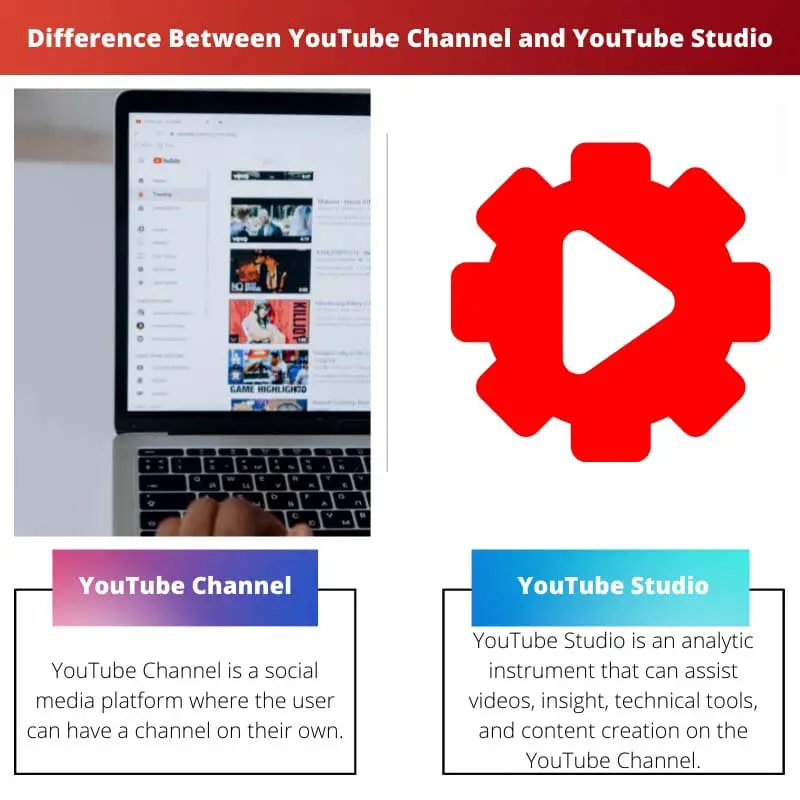
The detailed description of YouTube Channel and YouTube Studio showcases the transformative impact these platforms have had on the creator-viewer dynamic in the digital age.
Absolutely, Benjamin. The historical context provided about the development and growth of YouTube Channel and YouTube Studio highlights their evolution as essential tools for content creators.
I completely agree, Benjamin. The benefits and functionality of YouTube Channel and YouTube Studio underscore their value as indispensable resources for content creators and brands.
The features of YouTube Channel and YouTube Studio are well-defined in this article, providing a clear understanding of how creators can manage their content and grow their audiences.
I couldn’t agree more, Jake. The history of YouTube Channel and the launch of YouTube Studio highlights the significance of these platforms in the online video landscape.
Absolutely, Jake. The comparison table offers a comprehensive look at the functionalities and benefits of both YouTube Channel and YouTube Studio for content creators.
The detailed comparison between YouTube Channel and YouTube Studio provides a comprehensive view of the platform’s functionality, underscoring the diverse opportunities and insights available to content creators and brands.
Well expressed, Roberts. The multifaceted capabilities of both platforms position YouTube as a dynamic and influential platform for content creation and audience engagement.
I agree, Roberts. The historical context and functional analysis of YouTube Channel and YouTube Studio highlight the platform’s evolution as an essential medium for creators and brands to thrive.
The article effectively outlines the significance of YouTube Channel and YouTube Studio, illustrating their distinct roles and potential for creators to engage with audiences, manage content, and derive insights.
I share your perspective, Benjamin. The comprehensive overview of both platforms demonstrates the platform’s commitment to fostering creativity, innovation, and meaningful interactions between creators and audiences.
Absolutely, Benjamin. The opportunities presented through YouTube Channel and YouTube Studio reflect the platform’s dedication to providing content creators with the resources and support necessary for channel growth and audience engagement.
The benefits and utility of YouTube Channel and YouTube Studio are well-explained, showcasing the platform’s potential for content creators to seamlessly manage, grow, and optimize their channels.
Absolutely, Kmorgan. The interactive features of YouTube Channel and the analytical tools available through YouTube Studio illustrate the platform’s commitment to empowering content creators with valuable resources.
The comparison of YouTube Channel and YouTube Studio underscores the platform’s commitment to providing creators with comprehensive tools and insights for effective channel management and audience engagement.
I concur, Wilkinson. The functionality and analysis offered through YouTube Studio, coupled with the content-sharing capabilities of YouTube Channel, create a robust environment for creators and audiences.
The distinction between YouTube Channel and YouTube Studio is crucial for anyone looking to establish and maintain a presence on the platform, with clear benefits for creators and audiences alike.
Absolutely, Qlee. The ability to monetize content and engage with audiences makes YouTube Channel and YouTube Studio indispensable for content creators seeking to build and grow their channels.
I share your perspective, Qlee. The functionalities and management features of both platforms are essential for fostering meaningful connections between creators and viewers on YouTube.
YouTube has become an essential platform for video content creators and the availability of both YouTube Channel and YouTube Studio allows for in-depth management and analytics.
I agree with you, Ray. The distinction between YouTube Channel and YouTube Studio is crucial for any content creator looking to optimize their channel and interact with their audience effectively.
The article effectively illustrates the difference between a YouTube Channel and YouTube Studio, emphasizing their respective roles and utilities for creators.
Well put, Fharris. The ability to create, manage, and analyze video content through YouTube Studio allows for an integrated approach to channel management and audience engagement.
Indeed, Fharris. The clarity provided on the meaning, function, and features of both platforms is informative and relevant for anyone interested in content creation on YouTube.
The information presented about YouTube Channel and YouTube Studio offers valuable insights for aspiring and established content creators alike, emphasizing the diverse opportunities available on the platform.
Well stated, Ross. The ability to engage with a wide audience through YouTube Channel and manage content effectively with YouTube Studio demonstrates the platform’s multifaceted advantages.