In the contemporary world, the storage of data plays a very important role in achieving peak efficiency. A proper storage strategy is required to achieve any business objective or storage needs of any person or organization.
To solve storage solutions for users, there are many services provided in the market.
To tackle with storage needs of users, AWS (Amazon Web Services) came up with various decisions, but two of the most common services are Amazon S3 and Amazon EBS.
Key Takeaways
- Amazon S3 provides object storage and is ideal for storing and retrieving large amounts of unstructured data.
- Amazon EBS offers block storage, designed with Amazon EC2 instances, supporting applications requiring high-performance levels.
- S3 delivers higher durability and availability, while EBS offers lower latency and faster throughput.
Amazon S3 vs Amazon EBS
S3 stands for Simple Storage Service, and EBS for Elastic Block Store. EBS can only be used with EC2 instances at a time, while S3 can be used outside EC2 multiple times. EBS can accommodate a smaller amount of data than S3. EBS does not experience write delays, while S3 does experience write delays.
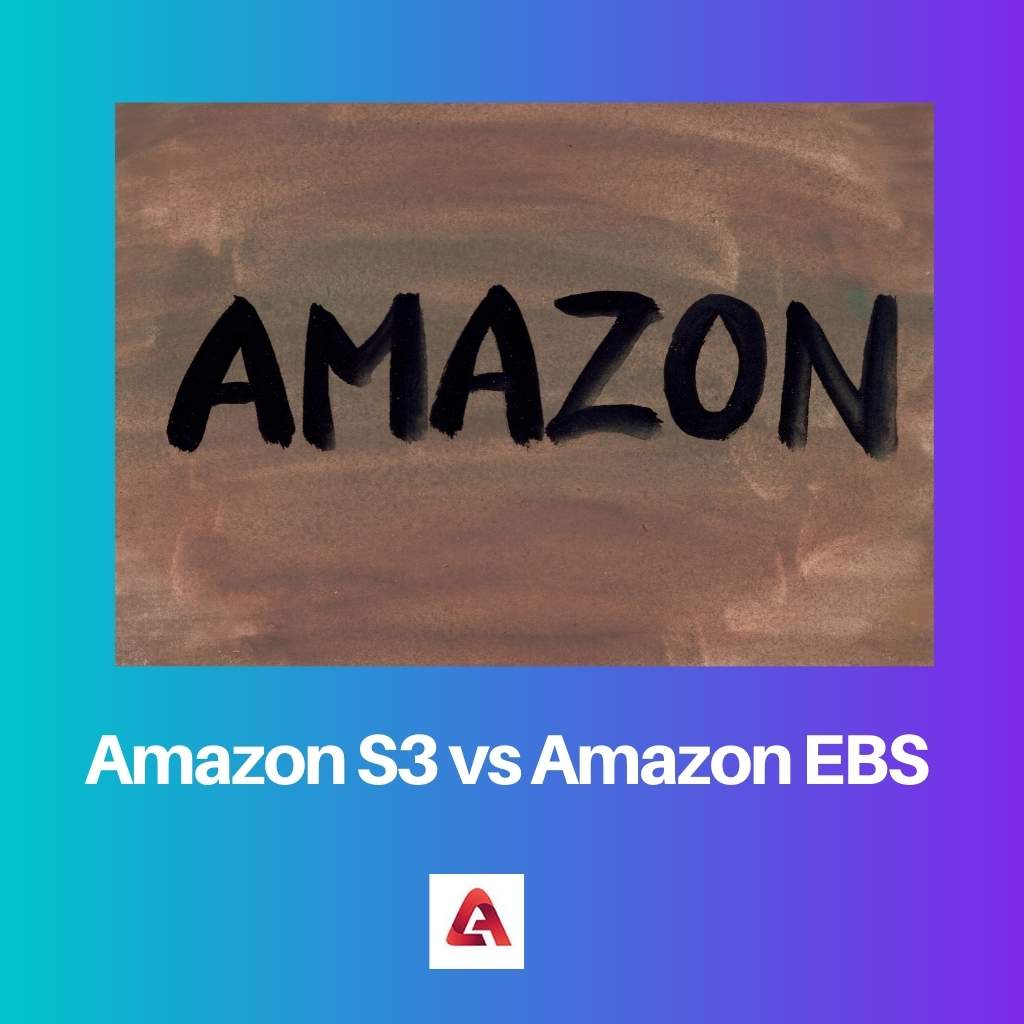
Amazon S3 (Simple Storage Service) was launched on March 14, 2006, in the United States by Amazon offer a storage service.
It is an object-level data storage that allocates data objects to several machines, and the users can access the storage through the Internet. It helps host website media, data analytics, etc.
Amazon EBS (Elastic Block Storage) was launched in August 2008 by Amazon to offer block-level data storage.
Its files are stored in multiple volumes, which can be called blocks, and each volume can store up to 1 TB of data, but this storage is not approachable through the internet.
It can be accessed only through a single instance that is attached to EBS.
Comparison Table
| Parameters of comparison | Amazon S3 | Amazon EBS |
|---|---|---|
| Launched | March 2006 | August 2008 |
| Storage type | Object storage | Block storage |
| Interface | Web interface | File system interface |
| Scalability | Scalable | Hardly scalable |
| Security | Server Side Encryption | EBS Encryption |
What is Amazon S3?
AWS (Amazon Web Services) offers many services; one of them is Amazon S3 or Amazon Simple Storage Service. Its main objective is to provide object-level data storage with the help of a web service interface.
It is a cloud storage service that is based on the web. Amazon S3 helps host website videos and images, data analytics, etc.
When it comes to accessibility, Amazon S3 is based on IAM. It uses user policies as well as bucket policies to access it.
Amazon S3 is 99.9% available and accessible through the internet using APIs. And if it is lower, its returns are 10-100% of the cost as service credits.
Amazon S3 (Simple Storage Service) is capable of storing several files and backups of the user due to its object storage design. It has multiple availability zones which are used to store the data.
As it has 100 buckets, and each of them can store unlimited data, which makes its storability more than S3.
Amazon S3 is one of the best storage technologies due to many reasons, such as its cost-saving storage classes, robust performance, audit features, easier security, exacting data control etc.
Amazon S3 uses cases, for instance, methodical archiving, robust backup, creating a data lake, reliable disaster recovery, and big data analytics.
What is Amazon EBS?
Amazon EBS, or Amazon Elastic Block Store, is also one of the services which are provided by AWS (Amazon Web Services). Its main objective is to provide raw block-level storage, which can be attached to Amazon EC2 instances.
EBS is used by Amazon RDS (Relational Database Services). For storage performance and cost, it provides several options, and these options can be divided into SSD and MapReduce.
Amazon EBS is much easier to use than Amazon S3 and EFS (Elastic File System) because its cause can be easily understood. But it should be paired such as with an EC2 instance.
That’s why EBS is preferred when you require a single instance for high-performance storage.
Amazon EBS blocks Storage for EC2 (Elastic Computing Cloud) to compute instances which is similar to hard drives, but it is for virtualized instances which makes it different.
Amazon EBS is capable of storing data even in a single availability zone which is its durability.
Amazon EBS is considered the right storage strategy technology due to its easy data backup, highly secure storage, performance optimization, potential cost savings, geographic interchangeability, and rapid up or downscaling.
Amazon EBS uses cases such as relational databases, enterprise-wide applications, business consistency, No SQL databases, and testing and development.
Main Differences Between Amazon S3 and Amazon EBS
- Amazon S3 can store up to 100 buckets, with which each bucket having unlimited data capacity to store. On the other hand, Amazon EBS can store up to 2 volumes in which each volume can store up to 1TB of data.
- Amazon S3 uses versioning or cross-region replication for backup, whereas Amazon EBS uses automated backups and snapshots for the restoration of data.
- When it comes to accessibility, Amazon S3 can be accessible publicly as well as privately. On the flip side, Amazon EBS is accessible only through the attached EC2 instance.
- To read or write any type of information on Amazon S3 you need software. While on Amazon EBS, you need a volume of EBS to mount it into an EC2 instance, and as a result, it would look like a hard disk partition that can be formatted into a file.
- In terms of pricing, Amazon S3 prices are completely based on the location of the bucket as lower costs equal lower prices. But on Amazon EBS, you have to pay GB-month based on provisioned storage.