Cisco is a networking company with offices across the world and a headquarter in the United States. It makes multiple hardware and software devices that it sells to customers.
This American company’s VDC and VRF technologies aid in the use of diverse hardware. Let’s take a closer look at both VDC and VRF.
Virtual device contexts, or VDCs, are single technology-based device that enables many virtual switches. The term virtual routing and forwarding (VRF) refers to the ability to have numerous routing tables in a single router.
VDC can reuse the VLAN (Virtual local area networks). However, VLAN cannot be reused under VRF.
Key Takeaways
- VDC (Virtual Device Context) is a feature in Cisco networking that allows the creation of virtual switches within a physical switch, while VRF (Virtual Routing and Forwarding) is a feature that allows the creation of multiple routing tables on a single router.
- VDC allows for greater network segmentation and isolation, while VRF allows for more efficient use of network resources and improved security.
- VDC is used in data centers and large enterprise networks, while VRF is used in enterprise and service provider networks.
Cisco VDC vs VRF
Cisco VDC stands for virtual device context, and it is used to separate each device virtually. Each one has a separate administrative domain and is supported by Nexus 7000. Cisco VRF means virtual routing and forwarding and is used to provide one routing table to other routers, supported by layer 3 devices.
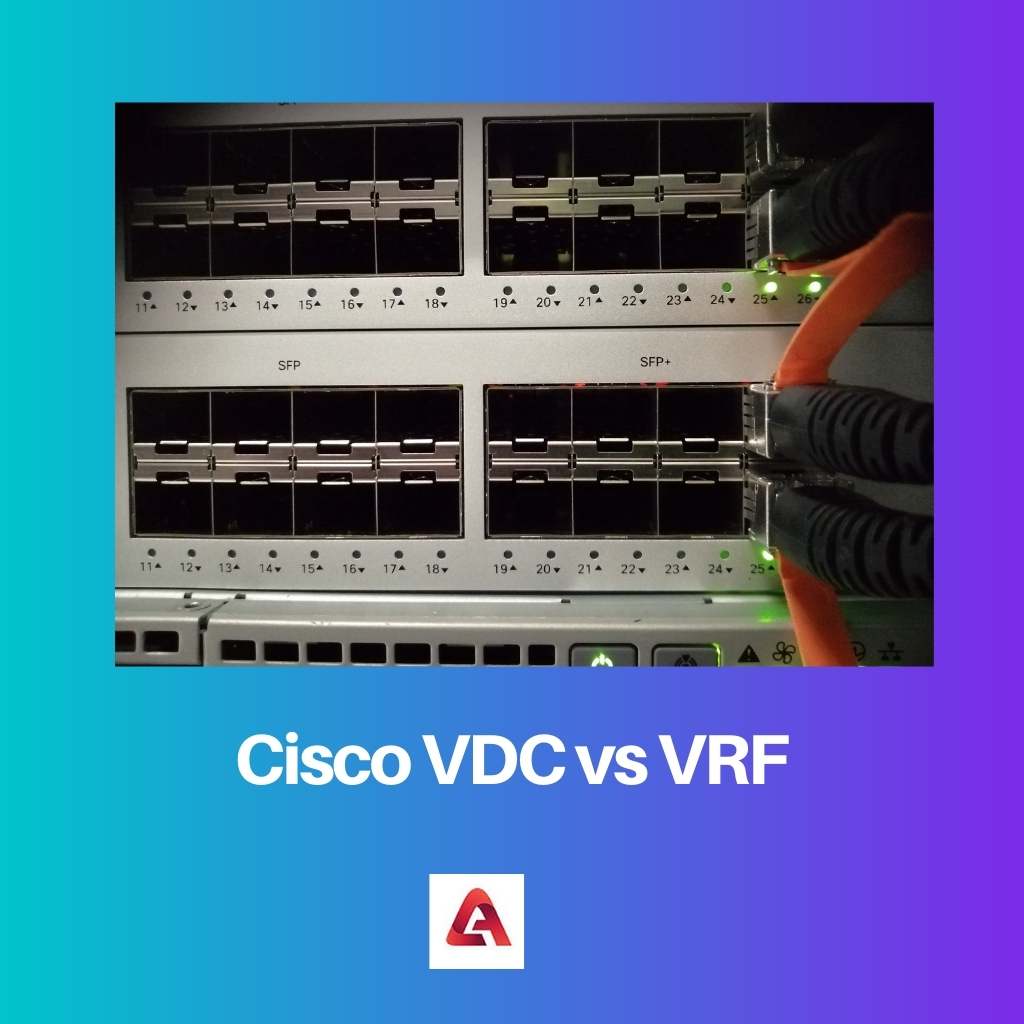
VDC was introduced into the market as a result of customer feedback to improve virtualization control. It is supported by the Nexus 7000 (switching system for ethernet network).
After the separation of physical devices, each device appears to be different. Each different device in the VDC has a high availability policy for tackling failure-related problems.
VRF uses the same routing mechanism as a virtual local area network (VLAN) for switching. It means that, just as VLAN provides virtual switches, VRF provides virtual routing.
There is a risk of IP address overlapping while using VLAN. External assistance is required to tackle this challenge, which VRF provides.
Comparison Table
| Parameters of Comparison | Cisco VDC | Cisco VRF |
|---|---|---|
| Full-Form | VDC is an acronym for the virtual device context. | VRF is an acronym for virtual routing and forwarding. |
| Purpose | To separate each device virtually. | To provide one routing table to all the routers. |
| Administration Domain | Each VDC has a distinct administration domain. | No separate administration domain is there for every VRF. |
| Service Availability | VDC is only supported by the Nexus 7000. | VRF is supported on devices having layer 3. |
| License | An advanced service license is required for the virtual device context. | An IP-based license is required for VRF. |
What is Cisco VDC?
VDC means virtual device context. It means the segregation of devices is done virtually. The number of VDC depends on the type of supervisor models (sup1, sup2, sup 2e) and the number of licenses.
We can create four virtual device contexts if we only have one license. One of these four VDCs is the default or super VDC from which other VDCs can be constructed. When we look at a switch, we can see that it has numerous ports, a configuration file, RAM, and a CPU.
Since VDC is only supported by Nexus 7k (a switching system), we will be taken to the default virtual device context when we log in.
To understand, one cannot log in Nexus 7000 system without a default VDC. After logging in, we will be creating other VDCs (known as non-default ones).
Each VDC formed in the chassis will share the same RAM and CPU resources. However, each VDC has a separate configuration file (consisting of settings and parameters) which is in boot flash memory.
We’ll assign ports to each VDC that are present by default in the super VDC (default VDC).
Since each VDC acts as a separate switch, it supports telnet and SSH like a switch. We do not need any physical cable to link super VDC and non-default VDC because these can be connected with commands.
What is Cisco VRF?
VRF is a term used by Cisco to describe virtual routing and forwarding. A VRF is created with an empty routing table. As a result, some interfaces will be added to the routing table.
In the same way, as VLAN exists in the device’s second layer, VRF exists in the device’s third layer to separate the traffic. All previous configuration interfaces will be lost when adding interfaces. The IP address must be re-added.
If you’re adding an IP address to an IOS device, ensure it’s enabled first. After that, start adding routers to the customer’s network.
As a result, all routers will now have access to a single routing table. More crucially, the issue (customer IP address overlap) that occurred when connecting the firewall to the VLAN will not arise in the VRF.
Multiple and independent routing tables are present in VRF, which provide the user with other networks. To avail of VRF service, combine it with other interfaces (to control the traffic) and switching such as MPLS (multiprotocol label switching) and VDC.
Without multiprotocol label switching, VRF is VRF lite because MPLS is a router distinguisher that increases the speed of the network flow in a controlled manner through the label.
Main Differences Between Cisco VDC and VRF
- In Cisco VDC, an external connection is required to connect the default VDC to the non-default VDC. On the contrary, no external connection is needed for VRF to VRF communication.
- In Cisco VDC, each VDC has separate management and admin domain. On the other hand, in VRF, no distinct management and admin domain is needed.
- In Cisco VDC, virtual LANs are used several times. However, VLAN is used a single time in virtual routers and forwarding.
- Cisco VDC is accessed on the Nexus 7k switching system where one Default VDC is already present. However, VRF needs a router distinguisher and interfaces to provide services to the end user.
- Cisco VDC requires an advanced license, and Cisco VRF requires an IP license.