In computer networking and telecommunication, communication cables are the most essential components. These cables transfer data from one unit, maybe a computer or communication unit, to another unit. These might be distances apart and accordingly, different types of cables are used.
Key Takeaways
- Crossover cables directly connect two devices of the same type, such as two computers or two routers.
- Ethernet cables link devices to a network, connecting computers to routers or switches.
- Both cables utilize twisted pair wiring, but crossover cables feature a reversed wiring pattern to facilitate direct device-to-device communication.
Crossover Cable vs Ethernet Cable
The difference between a Crossover cable and an Ethernet cable is that Crossover cables are used basically to connect two devices of the same type, connecting one computer to another computer or one switch to another. Ethernet cables on the other hand are primarily used for connecting any device to a Local Area Network.
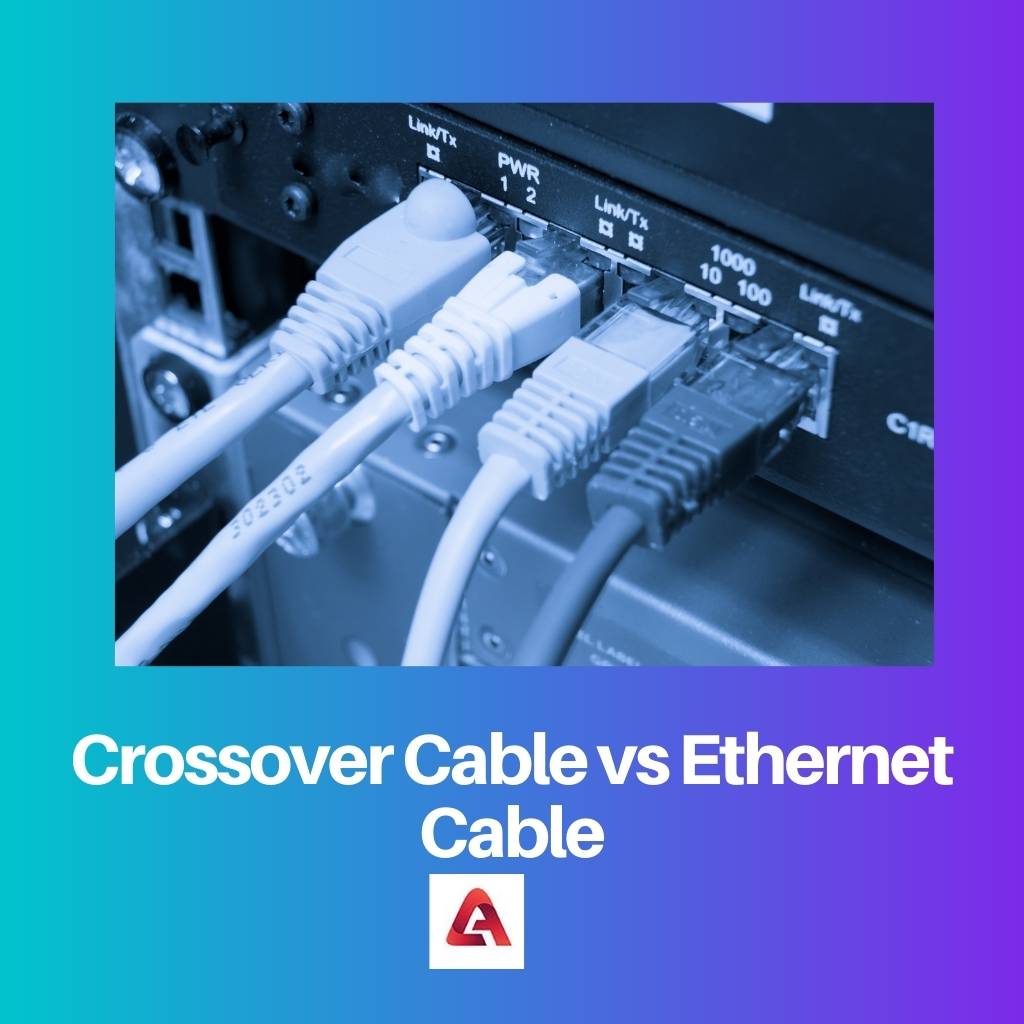
A crossover cable is a Hub-to-Hub connection cable. It is used to connect Hubs of two devices, where the devices are of the same type. In this type of connection, the output of one device is connected to the input of the other device, hence the name Hub to Hub connection.
Ethernet cable is the most common type of network cable used today. These cables are used to connect different devices, such as switches, PCs, Routers, Modems, etc. Ethernet cable looks like a regular telephone cable, but the size of the cable is much larger.
Comparison Table
| Parameter | Crossover Cable | Ethernet Cable |
|---|---|---|
| Connection | Connecting two devices of the same type | Connecting a device to a Local Area Network |
| Wiring Architecture | Two different wiring standards are used on both sides, T568A and T568B | Only one wiring standard is used in a cable on both sides. |
| Pin connection | The pins of one connector do not connect to the corresponding pins of the other connector. The pins are swapped | The pins of one connector are paired with the corresponding pins of the other connector |
| Network Application | Used to connect LAN port of Router to the regular port of a Switch or Hub | Used to connect LAN port of modem to a computer |
| Uses | Used only in certain situations | Most commonly used cables in computer networking |
What is Crossover Cable?
Crossover cable is one of the most important components of Computer and Telecommunication networks. It is a type of Ethernet cable used to connect one computing device to another. It is mostly used for connecting computers to other such devices for creating a network.
The main difference between a regular Straight-through Ethernet Cable and Crossover Cable is that in this cable, both the connecting sides have different wiring standards. This means one connection side uses a different set and architecture of wires than the other.
The two wiring standards are named T568A and T568B standards. This allows Crossover cables to reverse the Transmit and Receive signals internally, as the internal wiring of the cables is configured in such a manner.
Because of this ability, Crossover cables are used for transferring data directly from one device to another.
It is mostly used to connect two computers via switches and Hubs. This forms a computer network, where the switches are connected using Crossover cables.
They can also be used to connect two Hubs and then the hub to a computer. As they have different configurations for pins on either side, they can also be used to connect a computer to another device for direct data transfer.

What is Ethernet Cable?
Ethernet cables are the backbone of any computer network. They are the most essential components of electronic data transfer systems and are virtually used everywhere.
The Internet, as we know it, is a network of different computers connected on a worldwide scale. This computer network transfers information from one computer to another, from one part of the world to the other. This information transfer is what is called the internet.
Ethernet cables are used to connect a computer to a Modem or a Router. It is also known as Network cable, and it gives Local Area Network access to the computer.
Ethernet cables have the same wiring standards on both ends, either T568A or T568B. So they can connect to a network unit, like a modem or a router, and send data from the unit to the computer.
Unlike Crossover cables, which have different wiring standards on both sides, Ethernet cables cannot be used to connect two similar devices, like connecting a computer to another computer. Hence they cannot be used to transfer data directly from one device to another.
The main function of Ethernet cables is to connect a computer to the network access unit, giving fast-paced internet access to the computer.
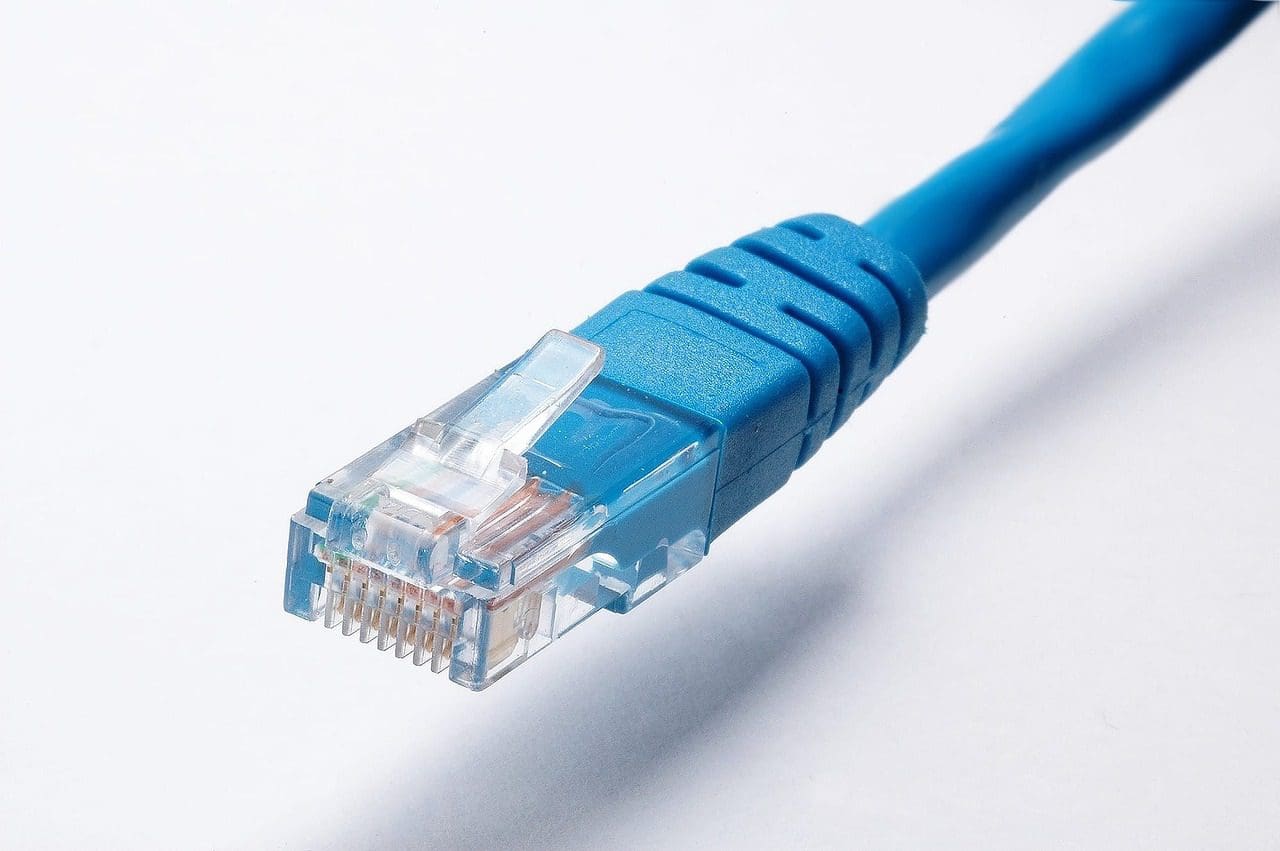
Main Differences Between Crossover Cable and Ethernet Cable
- Crossover cable is a type of Ethernet cable which is used to connect two computing devices of the same type to each other. The ethernet cable is the most important component of a computer network and is used to connect the computer to a network access unit.
- Crossover cables have two different wiring standards on each end of the cable, namely T568A and T568B. Ethernet cables have the same wiring standards on both of the ends of the cable, either T568A or T568B.
- Because of the wiring architecture of crossover cables, they are able to reverse the Transmit and Receive signals internally and thus send data from one device to another. Ethernet cables cannot send data from one computing device to another and are only sued to connect a computer to the network access unit.
- The pins of the Ethernet cables connect to the corresponding pins of the modem and computer on each side. The pins of crossover cables do not connect the corresponding pins of the two devices.
- Ethernet cables are more frequently used than crossover cables.
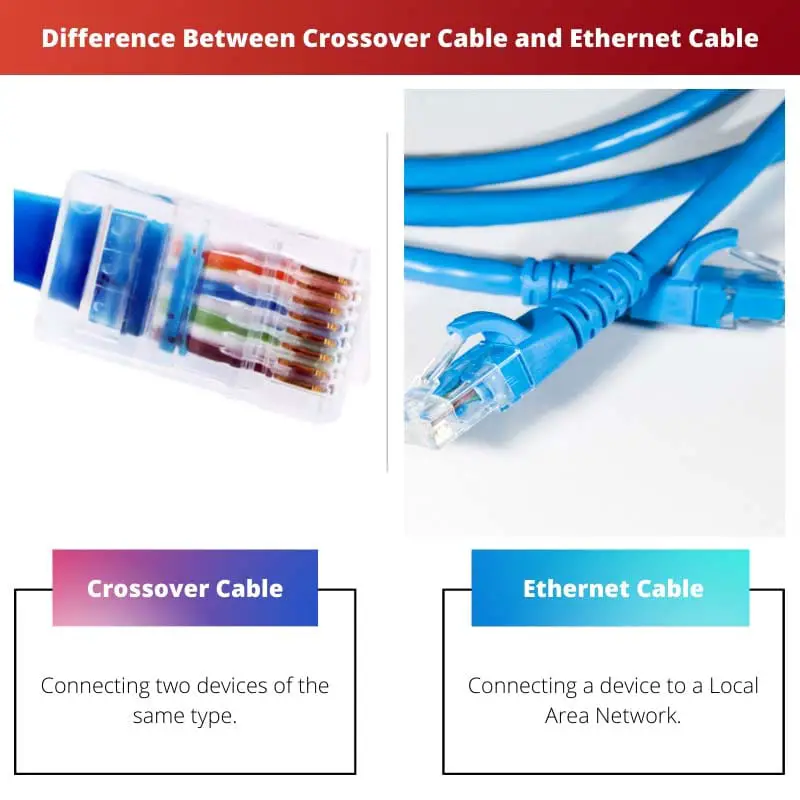
- https://dl.acm.org/doi/pdf/10.1145/1015591.1015593
- https://www.newark.com/pdfs/techarticles/ondemand-August2012/Ethernet-Cable-for-Industrial-Environment.pdf
- https://www.hindawi.com/journals/sv/2016/6878021/

The explanation of when to use crossover cables and Ethernet cables in different network setups is very clear. This will be useful for anyone setting up a network.
Agreed. It’s important to know which type of cable to use for specific connections in network configurations.
The detailed explanation about the wiring architecture of both crossover and Ethernet cables is very insightful. It helps to understand how data is transmitted through these cables.
The explanation about the pin connection differences is particularly helpful in understanding how crossover and Ethernet cables work in practice.
I completely agree. The technical details about the internal wiring standards are crucial for understanding the functionality of these cables.
The detailed explanation of how crossover cables and Ethernet cables are used in different networking scenarios is very helpful. It provides a clear understanding of their practical applications.
The article provides an excellent insight into the technical aspects of these cables, making it easier to understand how they function in real-world applications.
I couldn’t agree more. It’s important to understand the specific use cases for each type of cable.
The clear explanation of the differences between crossover and Ethernet cables is very informative. It helps to understand the specific use cases for each type of cable.
Absolutely. It’s crucial to know when to use crossover cables and Ethernet cables based on their functionality and applications.
I completely agree. Understanding the specific use cases for these cables is essential for effective networking setups.
The article offers a comprehensive and accessible explanation of the functionality of crossover and Ethernet cables, making it easier to grasp the key concepts.
The distinction between crossover cables and Ethernet cables and their specific applications is well-defined. This article provides a great overview of the topic.
Absolutely. It’s a comprehensive explanation of the differences and uses of these two types of cables.
Thank you for explaining the difference between crossover cables and Ethernet cables. It is really helpful to understand the different use cases for each type of cable.
I couldn’t agree more. It’s important to have a clear understanding of how to use these cables in different networking scenarios.
The technical details about the pin connection and network applications of crossover and Ethernet cables are very enlightening. It provides a deeper understanding of their functions.
The detailed explanation of the different uses of crossover and Ethernet cables is highly valuable for anyone working in networking.
Absolutely. Understanding the intricacies of how these cables work is important for network engineers and administrators.
The article offers a great overview of the technical aspects of crossover and Ethernet cables, making it easier to understand their practical applications.
Absolutely. The article provides an in-depth understanding of the differences and uses of crossover and Ethernet cables.
I couldn’t agree more. It’s a valuable resource for gaining insight into the functionality of these essential networking components.
The comparison table is very informative and helps to illustrate the key differences between crossover cables and Ethernet cables. This makes it easier to understand the specific use cases for each type of cable.
Absolutely, having a clear comparison makes it much easier to make decisions about which cable to use in different networking setups.