In the 21st century, when everything is becoming digitally available, an electricity bill can be paid via your phone while sitting in your home. It is important to keep up with the world and do what many people are doing with their important documents.
HelloSign and PandaDoc are both software that helps in easy keepsake the documents of their customers. They help them by automating the documents needed by the person or the company and its employees. It is important to see the features and the analysis of both of the platforms that one is going to use for their documents because, certainly, The two do have their differences.
Key Takeaways
- HelloSign is a simpler electronic signature software, while PandaDoc offers more advanced features such as document creation and management.
- HelloSign is better suited for small businesses and individuals, while PandaDoc is ideal for larger companies with complex workflows.
- HelloSign is cheaper than PandaDoc but has limitations regarding integrations and functionality.
HelloSign vs PandaDoc
HelloSign provides a digital workflow platform with features like eSignatures, custom templates, team management tools, and integrations with business tools. PandaDoc offers more comprehensive document automation software, including proposals, quotes, and advanced analytics.
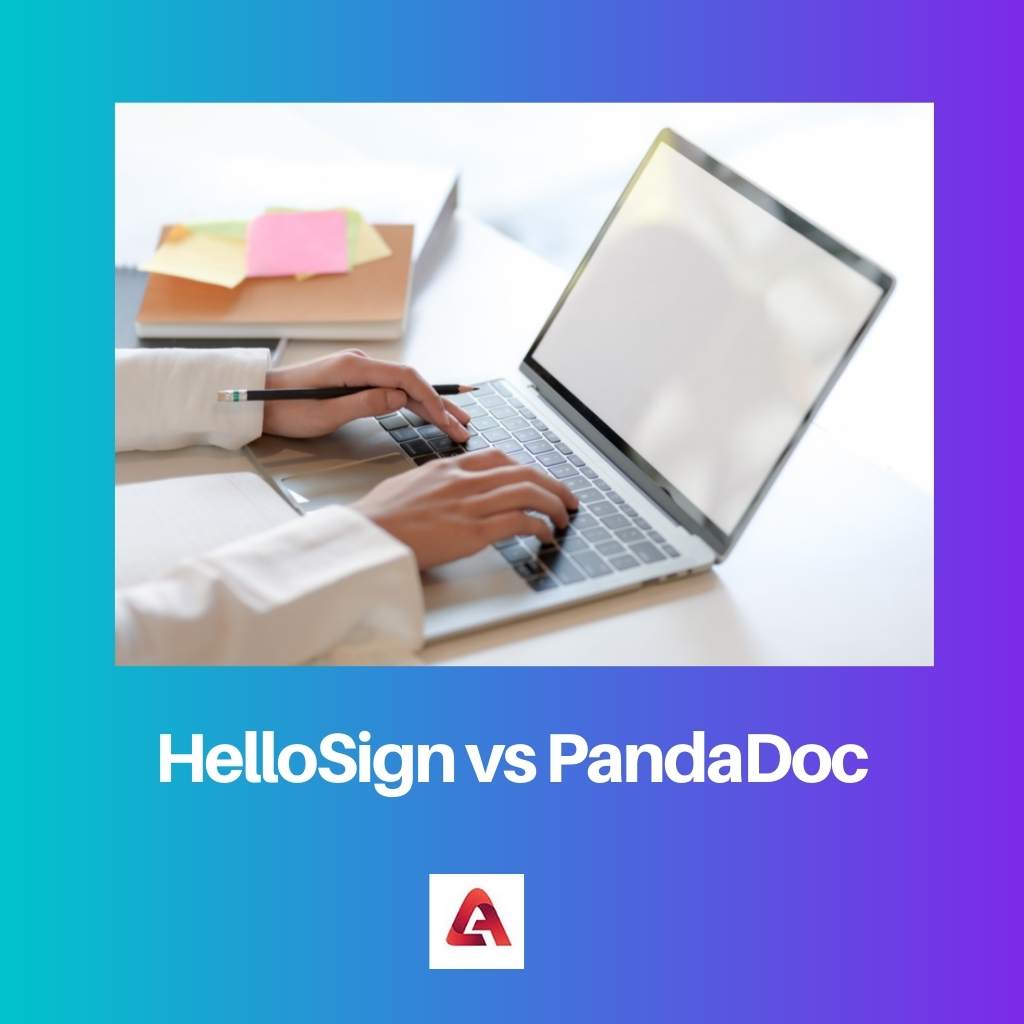
HelloSign is a website that is used for legally binding signatures for any matter, whether it be for an NDA, loan, or any type of financial agreement. The digital workflow platform has built-in reminders and advanced sign-ups to complete the documents’ signing process faster.
PandaDoc is an established company that offers a lot of services that help in digital documentation. It is an all-in-one platform that provides a lot of other features other than electronic signatures that separate it from its competitors.
Comparison Table
| Parameters of Comparison | HelloSign | PandaDoc |
|---|---|---|
| Legal name | JN PROJECTS Inc. | PandaDoc Inc. |
| Year of discovery | 2011 | 2013 |
| Discovered by | Joseph Walla, Neal O’Mara | Mikita Mikado and Sergey Barysiuk |
| Pricing | Hello is a little cheaper than PandaDoc. | The plans of PandaDoc are expensive than the plans of HelloSign. |
| Features | HelloSign has the main features of legally binding signatures, auto-fill date, etc. but overall, HelloSign has fewer features in comparison to PandaDoc. | PandaDoc has more features like Content library, Text editing to the uploaded documents, etc. |
What is HelloSign?
HelloSign is a company based in San Francisco, California, United States. Users of the website can sign in to their documents from different electronic devices like laptops, smartphones, etc. Aside from providing legally binding signatures, it gives templates, flexible signing, document storage, and many more features.
The procedure of getting the signature on a document on Hellosign is quite simple, one has to select any document that one wants to have a signature on, enter the name of the file and email of the people, add a signature box and lastly, send the document that is needed to be signed.
Their aim is to simplify the things that occur during the business, whether they be small startups or big known enterprises. HelloSign also provides a free trial of their website, but one must fill in their credit card details before choosing the plan they want a trial for.
What is PandaDoc?
PandaDoc is a software company that provides SaaS software to people. It is an all-in-one platform used for various activities like legally binding signatures, templates, also document editors, etc. The features are designed to give emphasis to the sales team. One can upgrade their type of plan to another one at any time as they please.
PandaDoc does provide a free trial, unlike its competitors. The free version’s time period is two weeks, i.e., 14 days. The price of the plans in PandaDoc is nominal, including an unlimited number of e-signatures and documents to be used by the user. Regarding the monthly payment, one can choose to buy either the essential or the business plan.
The rate of the plans depends on whether the person is making the payment on an annual basis or a monthly basis. One can save up to 24% if they choose to pay through the annual method. The company won In seven categories of the G2 Best Software Awards in 2021.

Main Differences Between HelloSign and PandaDoc
- PandaDoc has more features to offer than in comparison to HelloSign. PandaDoc, aside from interactive quoting, also gives the function of recipient analytics that HelloSign doesn’t offer.
- PandaDoc plans are more expensive than the plans of HelloSign. The latter not only offers a variety of services but also takes care of the budget of its customers. Therefore, HelloSign is definitely preferable if one requires quality service without creating a hole in their pocket.
- HelloSign gives its users a free trial, while PandoDoc offers a free trial and a free plan for the customers. This big advantage gives an edge to PandoDoc in comparison to HelloSign.
- Even though PandaDoc has more features on its interference, HelloSign has more features in its document editor than PandaDoc. The features are zooming in and out of a document, a number of key shortcuts to be used when one is editing their document, etc.
- HelloSign has a couple of adjacent products that it offers to its customers. PandaDoc, on the other hand, has no other products. The two products of HelloSign are HelloWorks and HelloFax.
- https://www.google.co.in/books/edition/Self_Sovereign_Identity/Nh4uEAAAQBAJ?hl=en&gbpv=1&dq=HelloSign+and+PandaDoc&pg=PA202&printsec=frontcover
- https://www.google.co.in/books/edition/Gmail_Tips_Tricks_and_Tools/Nq29BgAAQBAJ?hl=en&gbpv=1&dq=HelloSign&pg=SA7-PA22&printsec=frontcover

The article effectively describes the unique features and target audience for both HelloSign and PandaDoc, allowing readers to make an informed decision based on their specific requirements.
The detailed explanation of how HelloSign and PandaDoc work, along with their pricing models, adds significant value for readers interested in choosing the right document automation software.
The comparison table and the in-depth details about the two platforms provide a great insight into the various aspects of HelloSign and PandaDoc.
The comparison of HelloSign and PandaDoc highlights their distinct advantages and limitations, enabling readers to weigh the pros and cons of each platform based on their individual needs.
This is an informative and comprehensive comparison between HelloSign and PandaDoc. It’s good to see the different features and what sets each platform apart from the other.
The detailed content contrasting HelloSign and PandaDoc serves as a valuable resource for those seeking document automation solutions, as it addresses crucial aspects such as features, pricing, and target users.
The article clearly outlines the key differences between HelloSign and PandaDoc, making it easier for readers to understand and evaluate which platform suits their needs best.
The information about HelloSign and PandaDoc’s pricing, features, and services is presented in a very clear and concise manner, making it easier for readers to comprehend.
The comprehensive information provided about HelloSign and PandaDoc enables readers to gain a clear understanding of which platform aligns better with their organizational requirements.
The detailed information provided about the features, pricing, and functionality of HelloSign and PandaDoc is very helpful for anyone looking to choose between the two platforms.