HTML stands for HyperText Markup Language. It is a computer language used to create and design web pages.
Mark-up tags are used here for expressing the web pages.
HTML and HTM are nothing but file extensions of such HTML files. They are indicated as .html or .htm as file extensions.
HTM is only used as another extension for HTML, and this occurs due to specific issues. The main one is that a few operating systems prohibit the usage of four letters in the extension, so here, HTML cannot be used.
On the other hand, some servers prohibit the use of .htm. In today’s world, the four-letter extension is not an issue since computers can hold huge files and long file names.
Key Takeaways
- HTM and HTML are file extensions used for web pages, representing the same type of file: a Hypertext Markup Language (HTML) document.
- The primary difference between HTM and HTML is the number of characters in the extension, with HTM having three characters and HTML having four.
- Both file extensions can be used interchangeably, and web browsers will recognize and display HTM and HTML files similarly.
HTM vs HTML
HTM is Hypertext Markup Language and is an HTML file extension that is used when operating systems cannot accommodate a four-letter extension. It is found in Windows and DOS. HTML is Hypertext Markup Language and is a file extension that is used to design and structure a web page on modern systems.

Comparison Table
| Parameter of Comparison | HTM | HTML |
|---|---|---|
| Extension | The extension for the HTM file is .htm | The extension for the HTML file is .html |
| Letters | It has a three-letter extension. | It has a four-letter extension. |
| Use | HTM was mainly used in the ancient days when the operating systems were not strong enough to hold four-letter extensions. | HTML is popular today since computers can comfortably store huge files and long names. |
| Operating Systems | Old operating systems, as well as new ones, can use the .htm extension. | Mainly new operating systems use the .html extension. |
| Focus | Modern systems do not focus on HTM extensions. | Modern systems mainly focus on HTML extensions. |
What is HTM?
Previously the operating systems were not so strong and could not hold a four-letter extension, so HTM came into being.
This was primarily used in the ancient days for operating systems like Windows and Disk operating systems (DOS). It was mainly used when there were compatibility issues with the operating system.
The old operating system used HTM as it could not hold files with long names. But in today’s modern world, the systems are capable enough and fast to hold huge files with no limitation to the length of the file names; hence, HTML extensions are used.
The file extension HTM is used to make users aware of the data type that is asked for and to differentiate between the extensions of web pages also. File extensions play a key role.
When we try to open a particular file on our computer, but it does not, it suggests that the needed program is unavailable.
Thus, it can be said that files that carry the .htm file extension hold nothing but HTML web page files themselves. It carries HTML markup code that is kept in a plain-text format.
These files are used for formatting and displaying text and images in a Web browser.
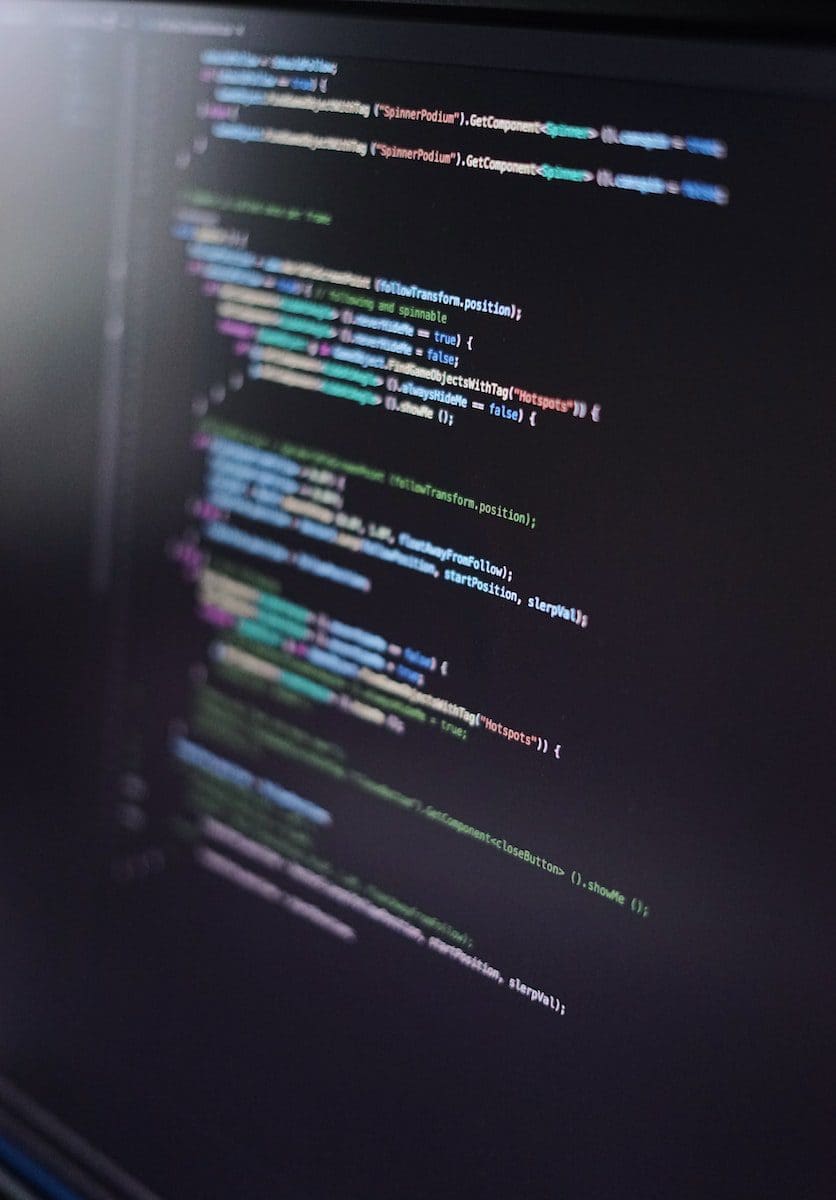
What is HTML?
HTML stands for Hypertext Markup Language. It permits one to structure and design a web page.
The web page can include different sections, headings, paragraphs and links. We cannot say that HTML is a programming language since it cannot create strong functionality.
Every HTML page comprises a set of tags, also called the building blocks of web pages. It develops a hierarchy that organises the content into different sections, headings, paragraphs, etc.
We use tags to create a web page when we work with HTML.
The most important tags that every HTML must have are <html>, <head>, and <body>.
One has to use numerous tags to design a web page. Mainly, a website comprises several different HTML pages. There can be the Home pages, the About pages, the FAQ page, and the Contact pages, and all of them will have different HTML documents.
In general, HTML is a straightforward language that can be learnt quickly.
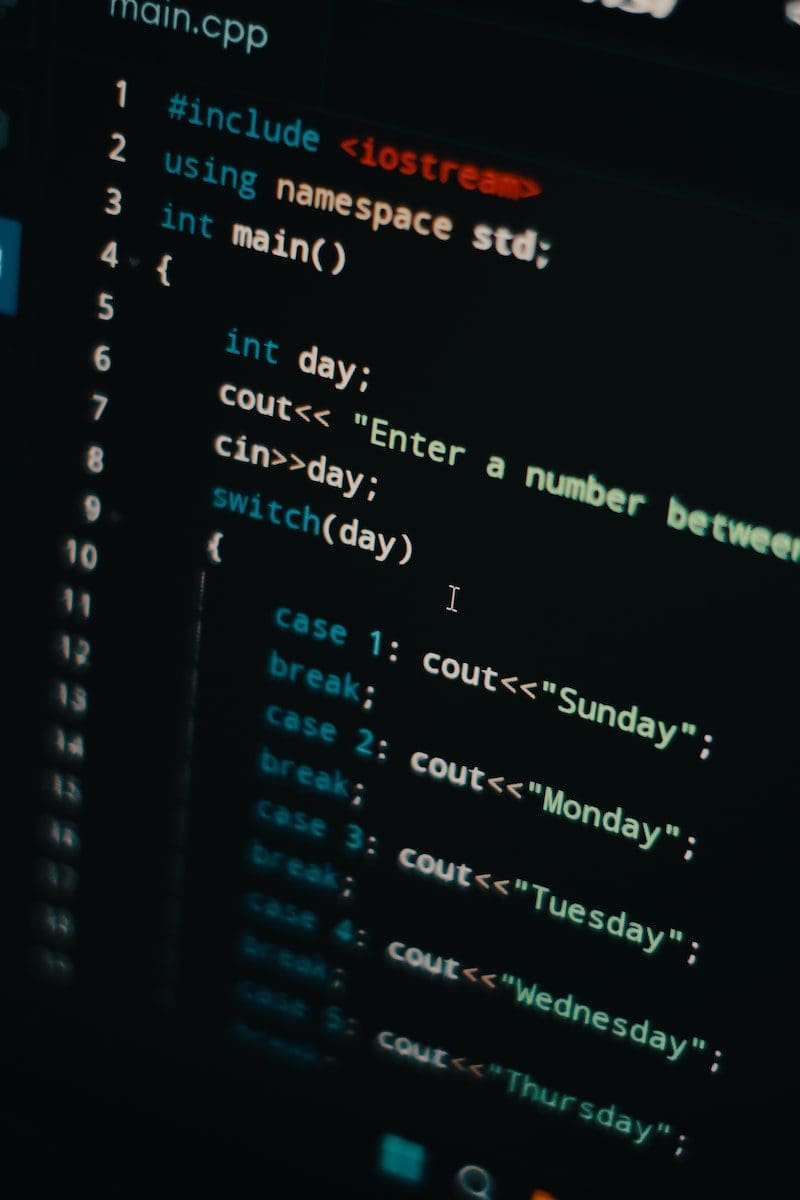
Main Differences Between HTM and HTML
- HTML and HTM are nothing but HTML file extensions. The main difference is that .htm is used as a substitute for .html for a few operating systems that do not hold four-letter extensions.
- HTM was mainly used in the ancient days when the operating systems were not strong enough to hold four-letter extensions, whereas HTML is more used today since computers can comfortably store huge files and long file names.
- The extension for the HTM file is .htm, whereas the extension for the HTML file is .html.
- Modern systems no longer focus on HTM extensions, and HTML extensions are used more in modern systems.
- HTM has a three-letter extension, while HTML has a four-letter extension.
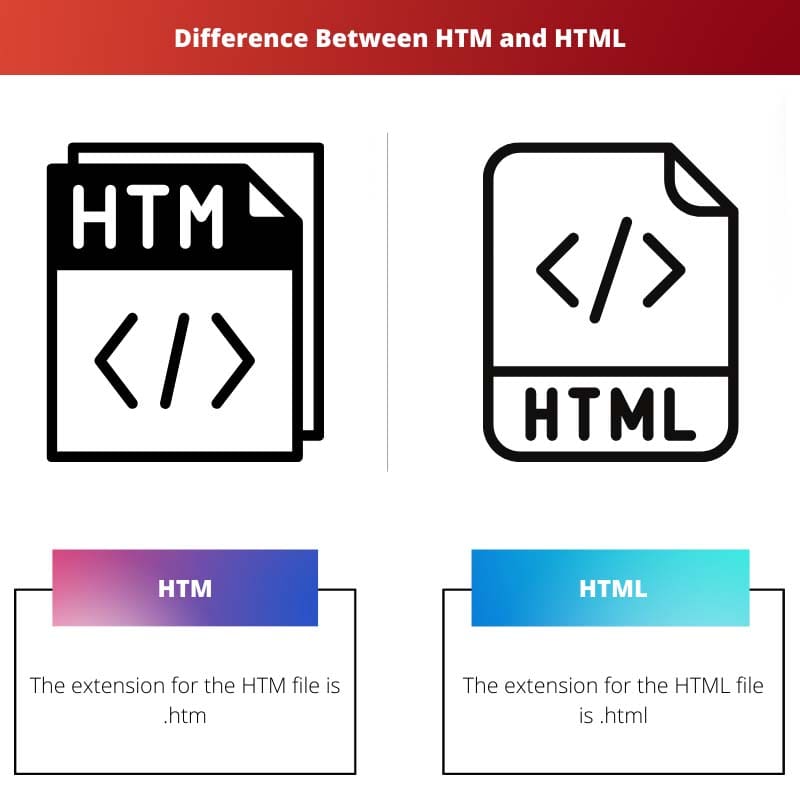

The article effectively differentiates between the historical usage of HTM and the contemporary prevalence of HTML.
Agreed, this distinction is crucial for understanding the evolution of web development.
The historical background provided in this article is quite fascinating. It’s intriguing to learn about the reasons behind the usage of HTM in the past.
I agree, this historical context adds depth to the technical knowledge imparted in the article.
Absolutely, understanding the context in which these file extensions emerged enhances our knowledge of web development history.
The distinction between HTM and HTML in the context of older and modern operating systems is well-highlighted in this article.
The articulation of this distinction is commendable, it’s a valuable insight into the evolution of web technologies.
Absolutely, understanding the historical and technical nuances provides a comprehensive view of this topic.
This article provides a comprehensive understanding of the evolution of file extensions in web development, from historical to contemporary contexts.
I appreciate the extensive coverage of this topic in the article.
The article adequately explains the functional aspects of both HTM and HTML, making it accessible for readers with various levels of technical knowledge.
Indeed, the article strikes a good balance between technical depth and reader-friendly explanation.
I found the section explaining the significance of HTM in older operating systems to be intriguing and enlightening.
The historical context definitely adds depth to the technical understanding.
Absolutely, it’s an aspect overlooked in technical discussions.
The comparison table is an excellent addition as it clearly summarizes the key differences between HTM and HTML.
I found the table to be very useful as well, it provides a quick reference for understanding the distinctions between the file extensions.
Agreed, the visual representation of differences enhances the clarity of the article.
This is a very informative article on the differences between HTM and HTML. It provides a clear understanding of the historical context and the technical aspects of these file extensions.
I completely agree, the detailed comparison and explanation is very helpful in understanding the evolution of these file extensions.
The article effectively conveys the relevance of both HTM and HTML in their respective historical and current contexts.
I concur, the article presents a holistic view of these file extensions.
Yes, it’s a thorough exploration of the subject.
I wish the article had also discussed the future relevance of HTM and HTML in the context of modern web technologies.