JAR (Java Archive) files are used for packaging Java applications and libraries. They contain compiled Java classes, resources, and metadata. WAR (Web Archive) files are specialized JAR files used for packaging web applications in Java, containing web components such as servlets, JSP files, HTML pages, and other resources required for web applications to run within a web container like Tomcat or Jetty.
Key Takeaways
- JAR stands for Java Archive and stores Java class files, libraries, and metadata.
- WAR stands for Web Application Archive and is used for packaging and deploying web applications.
- JAR files are used for general Java development, while WAR files deploy web applications on a server.
JAR vs WAR
A JAR (Java Archive) is a file with Java classes, metadata, and resources such as text and images grouped into one file. A WAR (Web application Archive) is a file used to distribute a collection of JAR files, JSP, Servlet, XML files, static web pages like HTML, and other resources that constitute a web application.
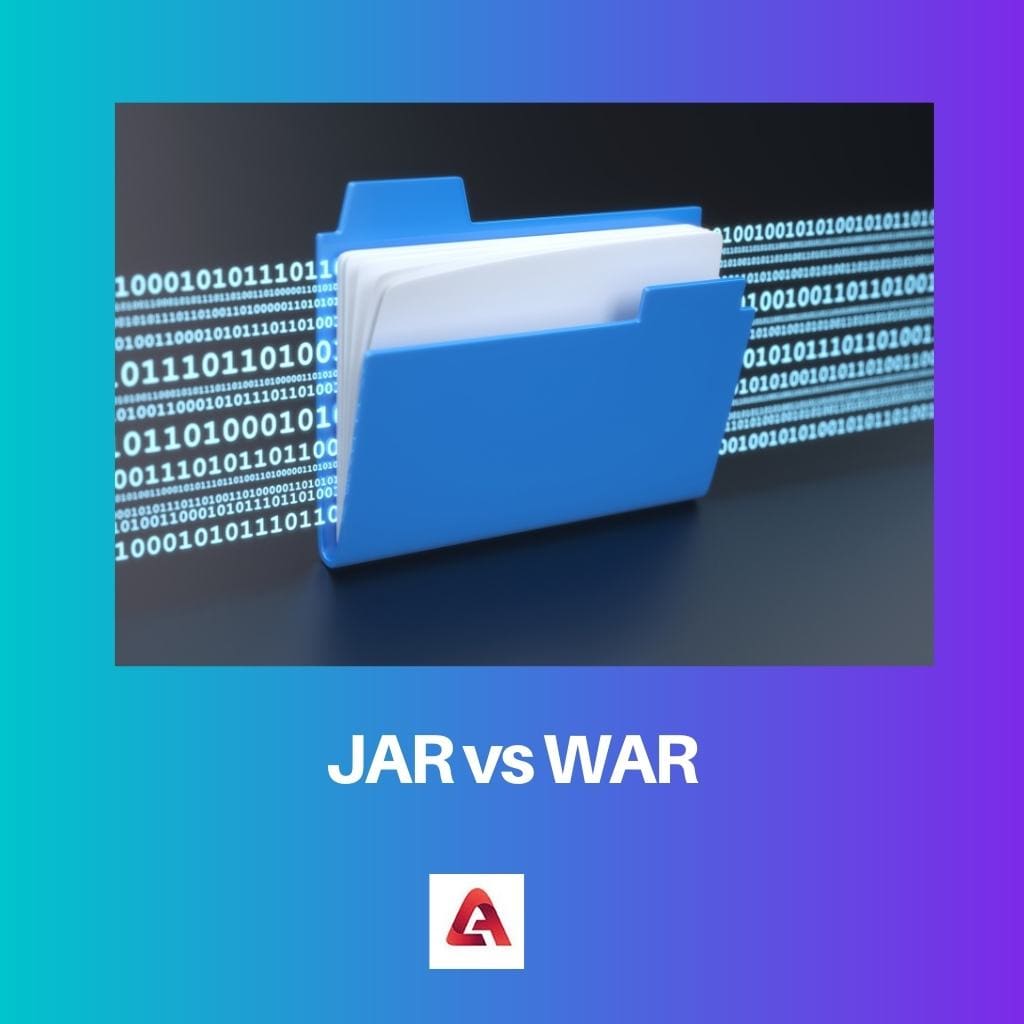
Comparison Table
| Feature | JAR (Java Archive) | WAR (Web Application Archive) |
|---|---|---|
| Purpose | General-purpose archive for packaging libraries, plugins, or applications. | Designed specifically for packaging web applications. |
| Structure | Can have a flexible structure defined by the user. | Has a predefined structure with specific directories like WEB-INF and META-INF. |
| Content | Can contain any type of file: Java classes, resources (images, text files, etc.), configuration files. | Primarily contains Java classes, JSP (Java Server Pages) files, static content (HTML, CSS, JavaScript), deployment descriptors (web.xml). |
| Execution | Can be run directly from the command line (if built as an executable JAR) or used as a library by other applications. | Requires a web server (like Tomcat, Jetty) to be deployed and executed. |
| Dependencies | May contain its own dependencies within the archive. | Can include JAR files within a lib folder to handle dependencies. |
What is JAR?
A Java Archive, commonly referred to as JAR, is a file format used to aggregate multiple files into a single archive. It is primarily used to store Java classes and associated metadata, resources, and auxiliary files, facilitating the distribution and deployment of Java applications and libraries.
Structure and Contents
- Class Files: Compiled Java class files containing bytecode executable by the Java Virtual Machine (JVM).
- Resources: Non-code files such as images, XML configuration files, property files, and other resources required by the Java application.
- Metadata: Manifest files (META-INF/MANIFEST.MF) containing metadata about the JAR file itself, such as version information, dependencies, and entry point specifications.
- Libraries: External libraries or dependencies bundled within the JAR file to ensure portability and ease of distribution.
- Directories: JAR files can also contain directory structures to organize resources and class files effectively.
Usage and Deployment
- Application Packaging: Packaging Java applications, whether they are standalone desktop applications, command-line tools, or server-side applications.
- Library Distribution: Bundling and distributing reusable Java libraries or components for use in other applications.
- Deployment: Deploying Java applications and libraries across different environments and platforms, ensuring consistency and portability.
- Executable JARs: Creating executable JAR files with a defined entry point (a main class) to launch Java applications directly from the command line or by double-clicking the JAR file.

What is WAR?
A Web Archive, commonly known as WAR, is a specialized archive file format used for packaging and deploying Java web applications. It encapsulates all necessary components and resources required for the deployment of a web application within a Java EE (Enterprise Edition) application server or servlet container.
Structure and Contents
- Web Components: Core components of the web application, including servlets, JavaServer Pages (JSP), HTML files, CSS stylesheets, JavaScript files, and other web resources.
- WEB-INF Directory: This directory is crucial for defining configuration and metadata specific to the web application. It contains the following subdirectories and files:
- web.xml: The deployment descriptor file, which provides configuration settings for the web application, such as servlet mappings, initialization parameters, and security constraints.
- classes: Java class files and other resources that are not intended to be served directly to clients but are required for the functionality of the web application.
- lib: External JAR files and libraries that are required by the web application, such as third-party dependencies and utility classes.
- Static Resources: Non-Java resources such as images, multimedia files, and configuration files that are served directly to clients without any processing by the server.
Usage and Deployment
- Portability: WAR files encapsulate the entire web application, making it portable across different Java EE application servers and servlet containers.
- Deployment: Deploying web applications becomes straightforward, as administrators can deploy WAR files directly to the application server without manual configuration of individual components.
- Isolation: Each web application is isolated within its WAR file, ensuring that dependencies and configurations do not conflict with other applications deployed on the same server.
- Versioning: WAR files can be versioned and archived, facilitating rollback to previous versions or distribution of different versions of the same application.

Main Differences Between JAR and WAR
- Purpose:
- JAR (Java Archive) files are used for packaging Java applications and libraries, including standalone applications and reusable components.
- WAR (Web Archive) files are specifically tailored for packaging and deploying Java web applications, containing web components such as servlets, JSP files, HTML pages, and configuration files.
- Contents:
- JAR files contain compiled Java classes, resources, metadata, and external libraries.
- WAR files contain web-specific components such as servlets, JSP files, HTML pages, CSS stylesheets, JavaScript files, as well as configuration files like web.xml and external libraries.
- Deployment Environment:
- JAR files are more general-purpose and can be used in various environments, including standalone applications, command-line tools, and server-side applications.
- WAR files are intended for deployment within Java EE application servers or servlet containers, specifically for hosting and running web applications.
- Structure:
- JAR files may contain a manifest file (META-INF/MANIFEST.MF) providing metadata about the archive, but it’s not mandatory.
- WAR files must contain a WEB-INF directory with specific configuration files like web.xml, along with the classes and lib directories for servlets, Java classes, and dependencies.