Progress in the field of technology is catching rapid speed. Every day brings new surprises with it in the form of new technological inventions (new machines, software, etc.). Earlier, all work was done by hand—the process used to take hours to complete.
We should be very grateful to technology for providing us with a hassle-free life. Earlier work used to take hours, and a lot of hard work can now be completed in a few minutes.
OMR and OCR are such software that has proven to be very helpful. They collect data and convert images of human-marked or written, or printed text into machine-encoded form.
Key Takeaways
- OMR stands for Optical Mark Recognition and is used to read and process human-marked data. In contrast, OCR stands for Optical Character Recognition and converts printed or written text into digital format.
- OMR processes multiple-choice questionnaires, answer sheets, and surveys, while OCR converts scanned documents, receipts, and invoices into machine-readable text.
- OMR uses a special type of paper with predefined boxes or circles to detect marks, while OCR uses image analysis algorithms to recognize characters and text.
OMR vs OCR
OMR (Optical Mark Recognition) is a technology used to check bubble marks. This technology is mostly used in exams to check the answer papers of students. It can also be used to check surveys. OCR (Optical Character Recognition) is another technology used to convert image text to a format which can be readable by the machine. This technology is difficult to implement.
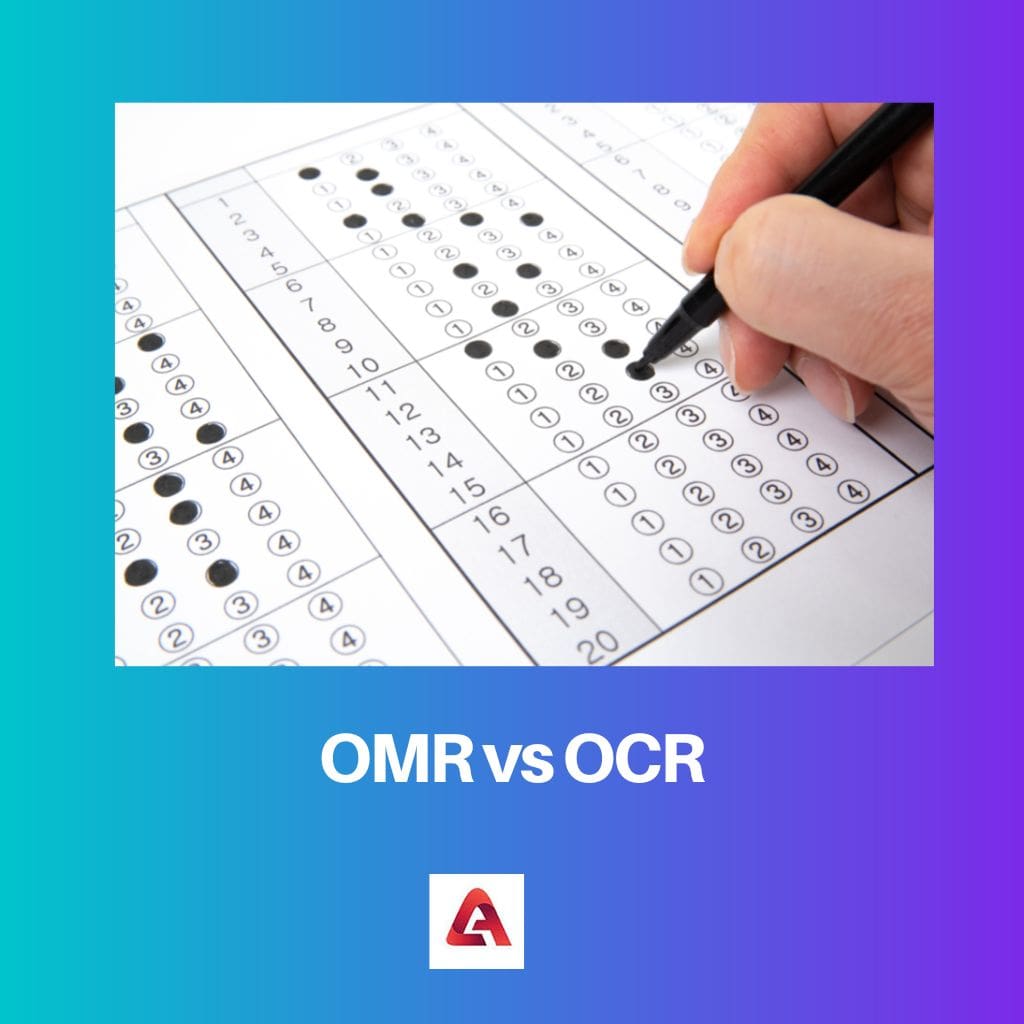
OMR – known as optical mark recognition, is a technology used to read marked human data. This process captures the data from documents like tests and surveys.
It can deduct and read multiple choice papers, questionnaires, etc., with the help of the shaded and lined areas. OMR is also called optical mark reading. The sheets that are scanned by the OMR scanner are then processed by the OMR software. This method made grading in exams easier.
OCR- known as optical character recognition, is a technology that converts the images of any text document electronically into an encoded text in the machine. It is also known as an optical character reader.
It is a method that digitizes printed texts and is a form of data entry for data records. This is done so that the data can be electronically edited and stored systematically. It can be used on any scanned documents, photo documents, billboards, text on signs, television broadcasts, etc.
Comparison Table
| Parameters of Comparison | OMR | OCR |
|---|---|---|
| The Full-Form | Optical mark recognition | Optical character recognition |
| Definition | A technology that captures human marked data to determine the presence and location of marked data such as marks with the help of lines and shaded areas. | A technology that converts images of texts in any form of data electronically into machine language to determine what it represents and to store it systematically. |
| Level of Implementation | Easy | Comparatively hard to implement |
| Application | Tests, surveys, voting, geo-coding, product evaluation, etc. | Business documents, data entry, bank statements, Google books, etc. |
| Also Called | Optical mark reader | Optical character reader |
What is OMR?
OMR is the abbreviation of optical mark recognition (also called optical mark reading); it is computer software. It captures data marked by humans from various documents. The lines or shaded areas on the papers are used to read multiple-choice questionnaires, examinations, etc.
A heavy OMR scanner machine was invented in the 1970s to correct school grading forms in the form of bubbles. Since then, heavy OMR machines have been used all over the world.
The earliest machines were very heavy and not affordable for common people. Later soft logic OMR scanner machines were introduced. The artificial intelligence was based on the OMR bubble reading algorithm, and this software removed dependency on heavy OMR machines.
The working process is such that; a dedicated scanning device that projects the paper with a beam of light. The reflectivity on different positions on the paper is used to detect the marked areas.
The results are known when the areas reflect comparatively less than the blank areas. Few machines use preprinted form trans optic paper and then measure the amount of light. The specialized forms filled by people in today’s OMR machines are optimized for computer scanning.
Remark Office OMR (made by Gravic. Inc) used images from common image scanners, which was said to be one of the first software packages. This software was very useful as it saved thousands as it was cheaper than the earlier method.
It is a well-known method of tallying votes for tests and surveys, feedback, lotteries, banking, evaluation, etc. Flatbed scanners and ADF scanners are the two types of document scanners available in the market and are used to scan OMR sheets.
It has an option of different fields to provide us with a preferred format of the questionnaire –
- Multiple
- Grid
- Add
- Boolean
- Binary
- Dotted lines field
OMR machines also come along with a few errors and disadvantages. It can complicate the collection of data on a large amount of text. Data can also go missing in the scanning process; it can scan in the wrong order if pages are not numbered correctly.
If the ovals in the paper are outlined too thick, it can even read as filled.

What is OCR?
OCR is the abbreviation of optical character recognition, also known as optical character reader. It is a technology that converts images of text in any form (written or typed) electronically into a machine-encoded language.
It can be used on a photo of a document, texts on signs and billboards, scanned documents, subtitles text, etc. It processes a digital image by locating and recognizing characters.
This method digitizes printed texts so we can easily edit and store data electronically and systematically. It is a type of data entry from any printed paper record. Computer vision, artificial intelligence, etc., are the fields in which OCR can be used in research.
OCR, as an online service, was made available in the 2000s. Traffic sign recognition, data entry for documents such as passports, banks, etc., technology that assists the blind and visually challenged users, etc., are a few uses of OCR.
There is a difference in working between the earlier and advanced versions.
The early system needed a lot of training with each character and used to work slowly because it used to work on one font at a time, whereas the advanced versions can provide a high degree of recognition accuracy and several fonts.
The process in an OCR is done offline, but cloud-based services also furnish you with an online OCR API.
There are different techniques used in each stage of the process –
- Pre-processing – De-skew, despeckle, binarisation, etc.
- Text recognition – matrix matching, feature extraction, etc.
- Post-processing – lexicon, near-neighbour analysis, etc.
Main Differences Between OMR and OCR
- The full form of OMR is optical mark recognition, whereas the full form of OCR is optical character recognition.
- OMR is a technology that captures marked human data to determine the presence and location of marked data, such as marks, with the help of lines and shaded areas, whereas OCR is a technology that converts images of different forms of texts and data electronically into machine language to determine what it represents and to store it systematically.
- OMR is easy to implement, whereas OCR is a little hard to implement.
- OMR is also called an optical mark reader, whereas OCR is also called an optical character reader.
- Tests, surveys, voting, geo-coding, product evaluation, etc., are a few uses of OMR, whereas business documents, data entry, bank statements, Google books, etc., are a few uses of OCR.
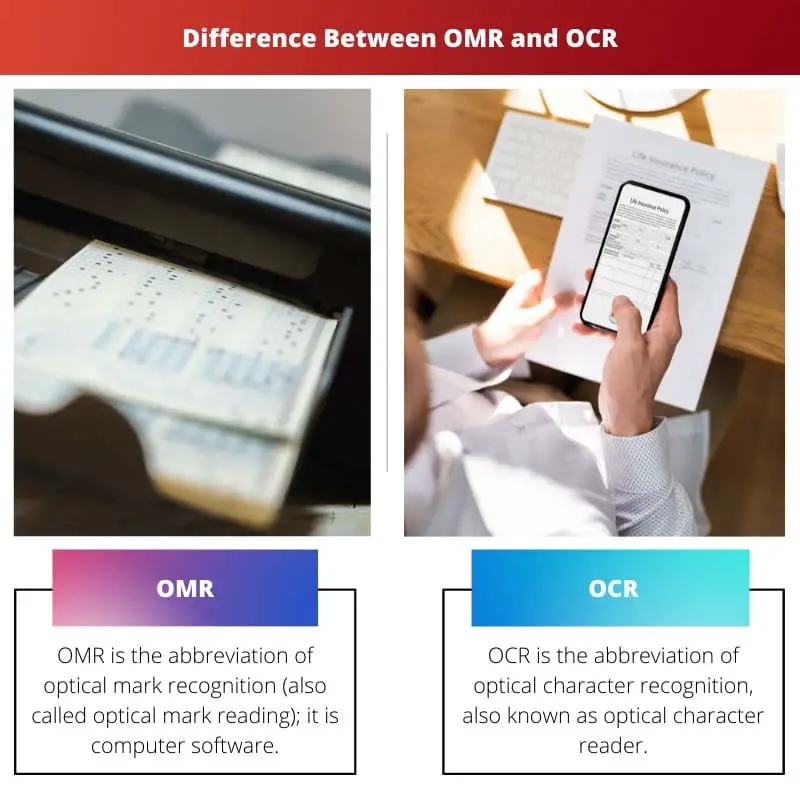
- https://ieeexplore.ieee.org/abstract/document/4725254/
- https://www.researchgate.net/profile/Chirag_Patel27/publication/235956427_Optical_Character_Recognition_by_Open_source_OCR_Tool_Tesseract_A_Case_Study/links/00463516fa43a64739000000.pdf

The historical context and operational details of OMR and OCR technology provided in this article offer an insightful overview of their significance, portraying their pivotal role in propelling the trajectory of technological innovation.
The comprehensive portrayal of the historical and operational aspects of OMR and OCR in this article underscores their transformative potential, fostering a comprehensive understanding regarding their profound impact on technological evolution.
The article lucidly delineates the operational nuances of OMR and OCR, elucidating the pivotal advancements in data capture, processing, and analysis, which underlines their transformative influence across diverse industries.
The functionality of OMR and OCR and their roles in capturing and converting data are crucial aspects of modern technological evolution. The detailed comparison and explanation provided here help in gaining a deeper understanding of these technologies.
The significant impact of OMR and OCR on data processing and digitization processes is remarkable. This article sheds light on the intrinsic details of these technologies, enabling an informed perspective on their applications.
The advancement in technology has undeniably revolutionized the way we work and live. The introduction of OMR and OCR has automated the process of reading and processing data, which has cut the time and input required significantly.
Indeed, the OMR and OCR technologies have transformed various sectors including education, administrative work, and more, making it easier to process information and manage large volumes of data.
The article succinctly explains the core operations of OMR and OCR, highlighting their utilization in various contexts. Understanding these functionalities is essential for recognizing their impact, especially in transforming traditional data handling methods.
The insights provided in the article about OMR and OCR are enlightening, emphasizing their indispensable roles in facilitating data analysis and digital document processing. Their commendable accuracy and adaptability make them invaluable technological assets.
The historical background of OMR and OCR technology and their evolution over time, as described in the article, adds depth to understanding their development and the shift from heavy machines to advanced software. It showcases the progressive advancement in technology.
Yes, the transition from heavy machines to sophisticated software-based OMR solutions demonstrates the adaptability and improvement in technology. This reflects the innovative response to evolving needs, leading to cost-effective and efficient systems.
The shift towards OMR and OCR software, as described, reflects an era of digital transformation that has brought about substantial enhancements in accuracy, speed, and accessibility in processing and storing data, paving the way for more effective data management.
The detailed comparison of OMR and OCR, coupled with the historical narrative of their development, provides a holistic perspective on the progressive advancements in technology, signifying the pivotal role of these technologies in transforming traditional data handling processes.
The comprehensive depiction of OMR and OCR technologies illustrates their evolution over time, highlighting their ability to revolutionize data handling mechanisms. This holistic view showcases their instrumental role in shaping contemporary technological advancements.
Absolutely, the article effectively conveys the transformative impact of OMR and OCR technologies, reflecting their adaptation to meet the escalating demands for efficient data capture, processing, and digitization, thereby enhancing operational efficiency.
The comprehensive exploration of OMR and OCR technologies in this article provides a comprehensive understanding of how these technologies have reshaped data processing methods and paved the way for a new era of digital transformation, underscoring their distinctive influence.
The insightful content captures the essence of OMR and OCR technologies, accentuating their pivotal role in revolutionizing the digital landscape by enabling advanced data processing and analysis methods, thereby redefining contemporary technological paradigms.
Absolutely, the article elucidates the progressive evolution of OMR and OCR technologies, shedding light on their transformative capability to redefine conventional data handling processes and enhance data analysis across various domains.
The article provides an in-depth look at the inner workings of OMR and OCR, emphasizing their pivotal roles in the digital age. This comprehensive understanding is essential for acknowledging the far-reaching impact of these technologies.
Indeed, the emphasis on the working process and historical aspects of OMR and OCR provides a clear representation of their technological evolution, underpinning their significance in modern data processing and analysis.
The detailed comparison and explanation of OMR and OCR technologies presented here significantly contribute to enhancing awareness about their functionalities. This is crucial for acknowledging the benefits and potential applications these technologies offer.
The comprehensive insights into OMR and OCR technologies in this article provide a comprehensive understanding of how they have significantly advanced data processing methods and streamlined information management processes across diverse industries.
Absolutely, the informative content gives a well-rounded view of OMR and OCR technologies, substantiating their profound influence in transforming conventional data processing and data capture methods, thereby fostering an environment of increased efficiency and productivity.
The comparison between OMR and OCR provided in this article is very informative. It highlights the unique features and applications of each technology, demonstrating the specific areas they are tailored for.
Absolutely, the distinguishing characteristics of OMR and OCR open up a broad spectrum of applications and uses across industries, which is beneficial for streamlining processes and enhancing productivity.
I completely agree with the points raised about OMR and OCR. The advancements in technology have significantly simplified tasks that were once time-consuming, laying a foundation for a more efficient working environment.