Command Line Interpreter (CLI) is how a command entered by a user can be interpreted by the Operating System (OS).
There was no such interactive interface in the earliest computers. Later, interfaces like CMD and PowerShell were developed.
These gave users control over the system and the ability to execute and run tasks.
Key Takeaways
- PowerShell is a powerful scripting language and automation framework developed by Microsoft, offering extensive capabilities for managing Windows systems and automating tasks.
- CMD, or Command Prompt, is a Windows command-line interface for executing basic commands, batch files, and simple system management tasks.
- The key distinction between PowerShell and CMD is their capabilities and functionality, with PowerShell being a more advanced scripting language and automation tool. At the same time, CMD offers a simpler command-line interface for basic tasks.
PowerShell vs CMD
PowerShell is a programming language that was created by James Truher in November 2006, and it is used to activate control functions on the windows operating system and other applications. CMD, aka Command processor, is the interface on windows that are used to execute commands and debugging.

Command Prompt (CMD) is the command-line interpreter already available in Windows. It is a string-based interface that processes commands in batch files. It is the most standard interface having a set of functions.
It can perform essential functions like deleting, copying, and pasting. It is best used for debugging problems.
PowerShell was developed after the Command Prompt (CMD). It is much more potent as it has a variety of functions that widen its scope and give it an edge over the Command Prompt (CMD). These include not only running tasks but also automating general tasks. PowerShell’s functions are known as cmdlets. It also is an object-oriented scripting language. This is because its output is not like Command Prompt (CMD).
Comparison Table
| Parameter of Comparison | PowerShell | CMD |
|---|---|---|
| Meaning | It is a scripting language that is specifically designed for the administrators of the system. | It is the command-based interface that allows interaction with the operating system. |
| Power | PowerShell tends to have more powerful functions. These are called cmdlets. | It is an older language and has a set of standard functions. |
| Basis | It is a task-based command interface. | It is a string-based command interface. |
| Introduction | James Truher developed PowerShell. | Therese Stowell developed CMD |
| Use | It helps to perform control functions for the Windows OS and the applications. It also has scope for automation. | It helps to execute the commands that are given. It is used for debugging problems. |
| Output | Its output is a collection of Objects. | Its output is a stream of characters. |
What is PowerShell?
PowerShell is a scripting language developed by James Truher in November 2006. It can execute tasks which are not accessible from CMD.
It is just a better version of CMD and very powerful. It can perform many tasks, run external programs, and even automate many administration tasks.
Its set of commands is built on .net format. Its scripts are called “cmdlets”, which are super easy to use and have a standardized syntax.
This enables the administrators to create powerful scripts using PowerShell.
It can interpret both PowerShell and Batch commands. It is a task-based system that gives output in terms of objects, unlike CMD, which provides work in the form of text.
This is because it is also called an object-oriented program.
It also supports different names for the same commands. This is why it is straightforward for users to switch to PowerShell because they have been using some other interface.
It has a broader scope than CMD because it is developed to execute and run many applications and even automate them.
It can also replace CMD as it has more control over the operation system. It enables users to solve their tedious tasks very quickly and efficiently.
What is CMD?
Windows Command Processor (CMD) is the administrator’s default interface to communicate with the operating system.
It was first released in December 1987 and developed by Therese Stowell. It is a string-based interface that has a standard set of functions.
Command Prompt (CMD) is a command-line interpreter.
It does tasks for batch files and is called cmd.exe. It helps to execute essential functions such as copying, deleting, and pasting.
Initially, it was launched under the Command Line Interpreter (CLI) name. It can be accessed using the shortcut in Start Menu and cmd in the Run command.
COMMAND.COM preceded it. It helps the user interaction using the command-line interface and pipes in the pipeline.
It is used for debugging problems because it performs fundamental functions. It gives output in the form of text, i.e., characters.
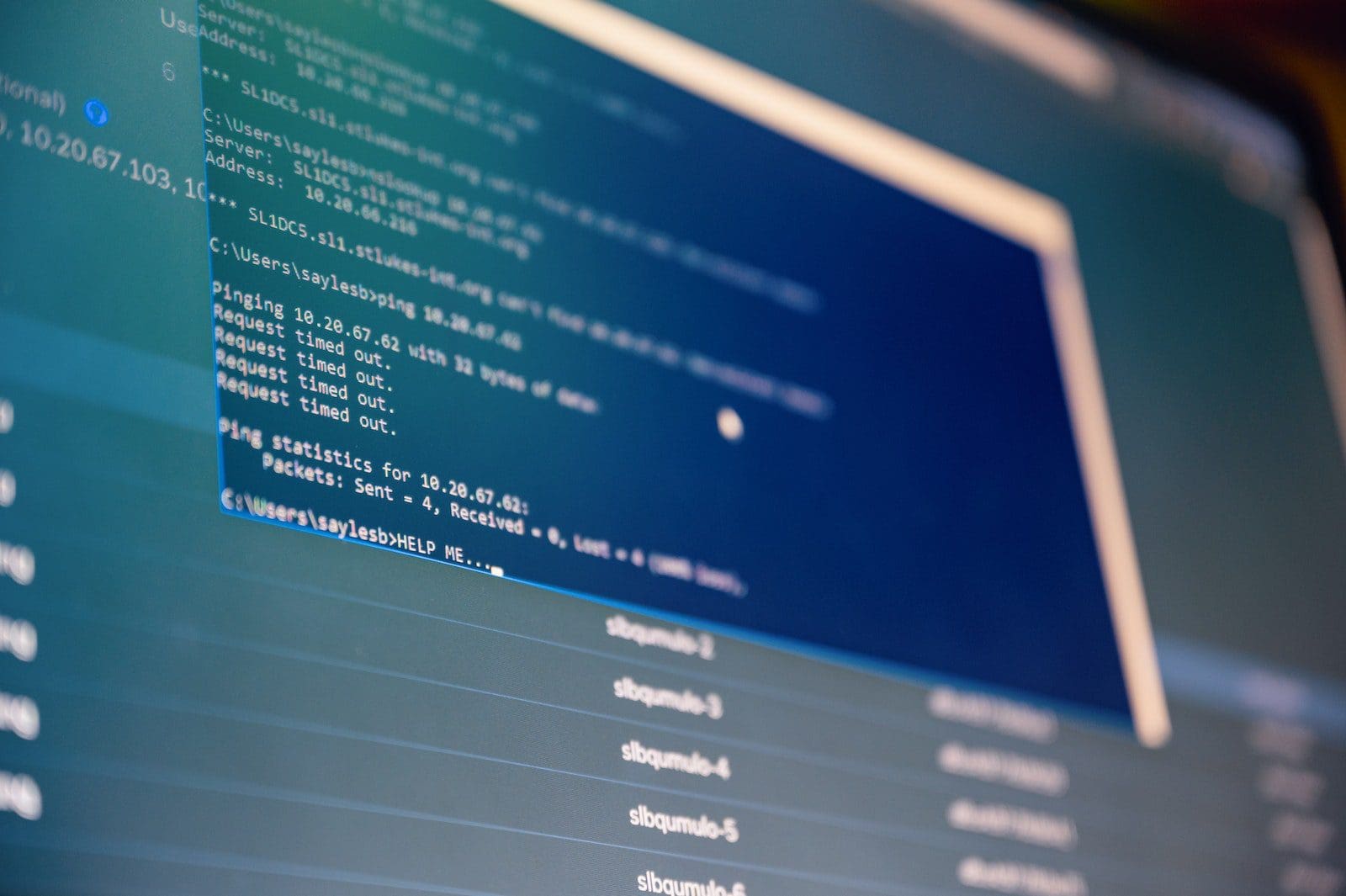
Main Differences Between PowerShell and CMD
- PowerShell is a task-based scripting language. In contrast, CMD is a string-based communication interface.
- James Truher developed PowerShell. On the other hand, CMD was developed by Therese Stowell.
- PowerShell has potent functions known as cmdlets. However, CMD only has a standard set of parts.
- PowerShell allows controlling the windows OS and the applications. It also provides automation. On the other hand, CMD is made use of when errors are to be debugged.
- PowerShell’s output consists of objects, unlike CMD’s production, which consists of text (characters).
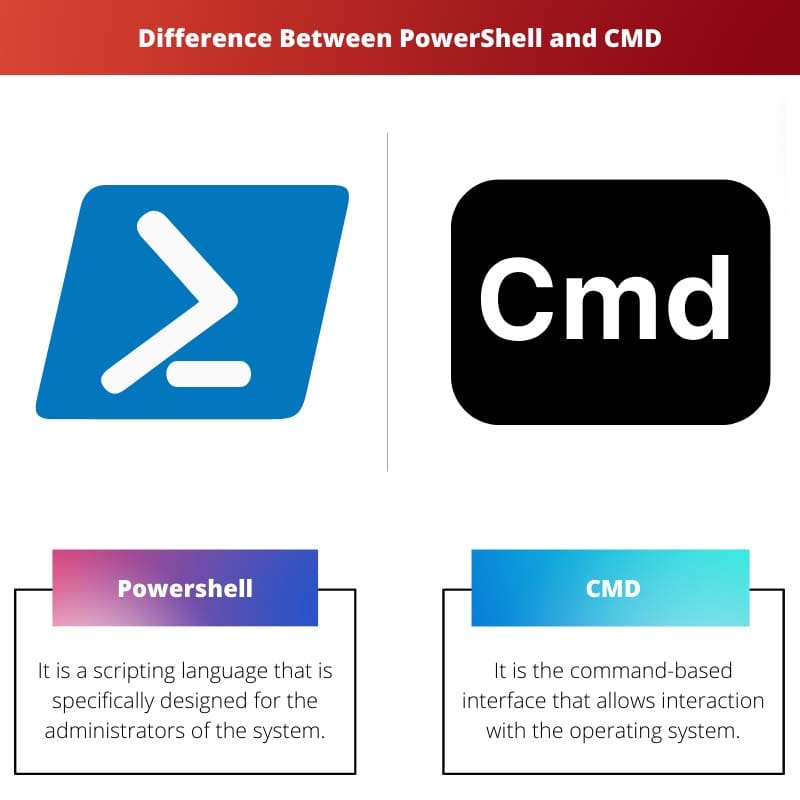
- https://books.google.com/books?hl=en&lr=&id=3m36lLfgJ7UC&oi=fnd&pg=PT24&dq=PowerShell+and+CMD&ots=eUSYOkb8m0&sig=seXn5nH6Pd9SjVlXdR6nabMXspA
- https://www.osti.gov/servlets/purl/1115672

This article provides a comprehensive analysis of PowerShell and CMD, showcasing their different purposes and capabilities. Truly enlightening.
The content provides a comprehensive overview of PowerShell and CMD, offering valuable insights into their functionalities and applications. A must-read for tech enthusiasts.
Absolutely, the thorough explanations and comparison table make it an enlightening read for anyone interested in the intricacies of CLI interfaces.
This article is valuable and informative for anyone looking to understand the evolution of command-line interpreters from the earliest computers to the development of interfaces like PowerShell and CMD.
Agreed, it’s fascinating to see the historical context and the advancements that have been made in command-line interpretation over the years.
Definitely, the comparison between PowerShell and CMD is well-explained, shedding light on their specific features and functionalities.
The historical context and evolution of CLI to interfaces like PowerShell and CMD are well-detailed, making it an engrossing piece for those interested in the development of operating systems.
Indeed, the article serves as an illuminating source of information for understanding the progression of command-line interpreters and their respective utility in modern systems.
The article effectively outlines the strengths and differences between PowerShell and CMD, providing compelling reasons for the advanced capabilities of PowerShell in managing tasks and automating operations.
Indeed, the in-depth analysis sheds light on the nuanced functionalities of PowerShell vis-à-vis CMD, highlighting the superior control and automation PowerShell offers.
An engaging and informative article that elucidates the evolution and functionalities of PowerShell and CMD, catering to both tech enthusiasts and professionals seeking a deeper understanding of command-line interfaces.
Absolutely, the article’s comprehensive approach to contrasting PowerShell and CMD provides a rich source of knowledge for those keen on delving into the intricacies of operating system management.
Interesting article about the different functionalities and advantages of PowerShell over CMD. Learning about the background of both interfaces is insightful.
Yes, the comprehensive comparison between PowerShell and CMD clearly shows their differences and the superior capabilities of PowerShell.
Absolutely, the article provides a thorough understanding of how PowerShell and CMD operate, and how PowerShell’s advanced scripting makes it more powerful.
The article presents a clear and concise comparison between PowerShell and CMD, emphasizing the significant advantages of PowerShell’s scripting and automation capabilities.
Absolutely, the insights into PowerShell’s functionalities highlight its role as an advanced scripting language, surpassing the capabilities of CMD.
Indeed, the article effectively illustrates how PowerShell’s object-oriented scripting and command interpretation offer notable advantages over the traditional CMD interface.
The detailed comparison table and explanations of PowerShell and CMD set the stage for a compelling analysis, providing valuable insights for tech enthusiasts and administrators alike.
Absolutely, the breakdown of features and functionalities makes it a compelling read for anyone seeking a nuanced understanding of command-line interpreters.
While the article offers an in-depth understanding of PowerShell and CMD, the distinctions between the two are clearly outlined, making it a valuable read for those interested in command-line interfaces.