Remote desktop and remote assistance connections are similar in many ways as they are about accessing a host machine from some other place.
Remotely solving the technical issue and getting access to your machine’s information from another computer is what these technologies are developed to do. But, unlike other technology, they have vulnerable points too.
Key Takeaways
- Remote Desktop allows users to access and control another computer as if sitting in front of it.
- Remote Assistance enables users to share computer control with a support technician for troubleshooting purposes.
- Remote Desktop is independently suited for remote computer access, while Remote Assistance is designed for collaborative problem-solving.
Remote Desktop vs Remote Assistance
The difference between remote desktop and remote assistance connections is that remote desktop connection helps a person to access his/her machine from another computer when not present physically in front of the actual machine. Remote assistance helps a user to send a connection invitation for technical help and the receiver accepts the invitation to get access to the computer.

Remote desktop technology allows a person to get important works done even when the person is not physically present with the computer.
The machine can be accessed from any other place and it is used by several IT companies to provide better customer service to companies across the globe.
Remote assistance is a technology that allows a user to give access to the remote computer by a third person.
If a user is facing any technical issue with the computer, he/she can send an invite into the computer of the third party and then give partial control to the machine.
Comparison Table
| Parameters of Comparison | Remote Desktop | Remote Assistance |
|---|---|---|
| Definition | It is a feature of the operating system that allows a person to access the machine when physically away from it. | It is a feature that allows a person to give the machine control to another person remotely for technical assistance. |
| Access | The remote desktop connection can only be established if the host computer allows it. | A remote assistance connection can only be established if the person receiving technical assistance allows it. |
| Requirements | The credentials of an account found on the remote computer are necessary. | The person requiring assistance has to send an invitation and the person receiving the remote invitation needs to accept it. |
| Control | Through this connection, full control of the remote computer is established. | It allows the host to give partial control of the machine. |
| Significance | A person gets access to his/her machine from another computer remotely. | This feature helps in getting technical assistance from a person who is physically not present in front of the computer. |
| Screen visibility | Only shows the computer screen in the machine from which the connection has been established. | Shows the screen in both the machines. |
What is Remote Desktop?
Remote desktop technology has revolutionized the IT industry in several ways. It is a very common technology used by managed service providers (MSPs) so that they can provide instant solutions to clients sitting in a different corner of the world.
This helps in providing a quick solution to the customers as well as saving the traveling costs. Many IT professionals are also able to solve issues remotely especially during the pandemic when they cannot always attend to the office physically.
The most conventional way of how customer tech support work is over audio calls. But with the help of a remote desktop, the technical assistant can also tend to the problems.
But, one of the shortcomings of a remote desktop connection is that one has full control of the machine but the screen appears only on a single screen.
So, to eradicate this issue, remote assistance is a better alternate. By establishing a remote desktop connection, a person has access to all documents and programs of the computer.
To establish a remote desktop connection, the machine to which a person wants to connect should allow a remote desktop connection.
So, the connection is set from the host computer’s System Properties and one needs the IP address and the credentials of the admin account to do this.
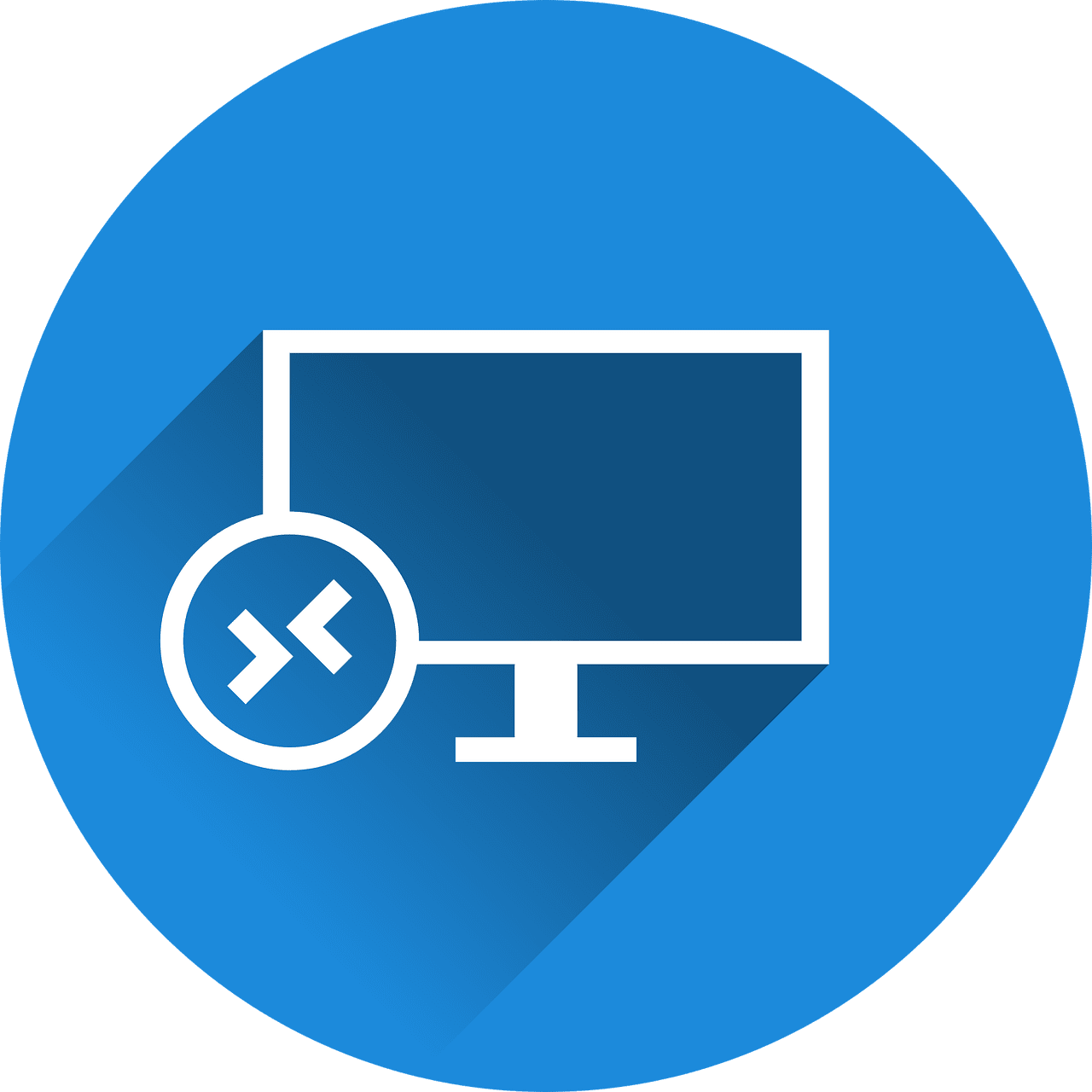
What is Remote Assistance?
Remote assistance, unlike remote desktop connection, doesn’t allow full control of the host computer without any given choice. At first, the user from the host computer sends an invitation to the other computer (technical assistance most probably).
The third party, after receiving the invitation gets to see the host computer screen on his/her laptop. Then the host computer can change the setting from the computer on how much control/access is to be given to the third party.
In case of remote assistance, both parties can see the screen of the host computer at the same time.
IT companies can use this technology to troubleshoot problems remotely. Advanced remote assistance also has the option to send invitations to multiple machines so that a group of people can have a look at the screen.
Also, one person can accept multiple invitations and troubleshoot problems at once. The remote assistance connection can be ended from either side.
Though remote assistance is an advanced technology that helps solve technical problems without the physical presence of the technician. But, since this connection takes over the internet, it is vulnerable to cyber-attacks.
For example, if someone tries to steal sensitive information after accepting the invitation. So, one has to be vigilant all the time.
Main Differences Between Remote Desktop and Remote Assistance
- Remote desktop is an OS feature that allows a person to access the machine when physically away from it whereas remote assistance allows a person to give the machine control to another person remotely.
- The remote desktop connection can only be established if the host computer allows it whereas the user has to send an invitation for receiving remote assistance.
- The credentials of an account found on the remote computer are necessary for remote desktop whereas, for remote assistance, an invitation sent by the host has to be accepted.
- Remote desktop gives full control of the remote computer whereas in remote assistance the user can give partial control for technical assistance.
- In remote desktop connection, the screen is only visible in the client computer whereas, in remote assistance, the screen is visible for both parties.
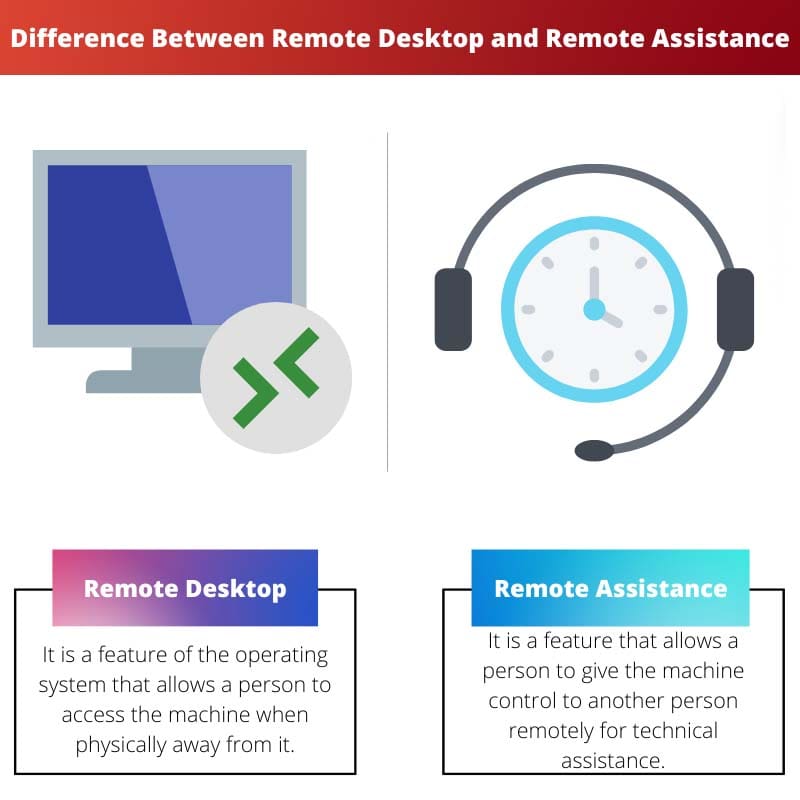

I disagree with the notion that remote assistance is more advanced. I think remote desktop is better for most people.
I see your point but it seems that remote assistance is more secure, right?
I’m not sure the need for this kind of technology, it seems to bring many security threats with it.
I agree, it’s a bit concerning. I wonder if it’s worth the risk.
Security is a big issue indeed but these technologies are still very useful.
Some great points but I think the security risks outweigh the benefits.
This article is very informative, it explains well the differences and uses of remote desktop and remote assistance.
The comparison between remote desktop and remote assistance is really helpful. Great article!
Yes, it’s a great comparison but a bit too technical for me. I found it useful, though.
There are some good points made in this article.