The majority of computer users are now upgrading their hard drives from IDE and SCSI to SATA. When configuring a Windows NT system, one of the most important considerations is which mass storage subsystem to use.
Key Takeaways
- SCSI (Small Computer System Interface) and IDE (Integrated Drive Electronics) are both computer data storage interfaces, but SCSI is more advanced and versatile.
- SCSI supports faster data transfer rates, multiple device connections, and hot-swappable devices, while IDE has slower speeds and limited device support.
- IDE is more affordable and is widely used in personal computers, while SCSI is used in servers and high-performance workstations.
SCSI vs IDE
A small computer systems interface (SCSI) is a bus used to connect peripheral devices to a personal computer. It offers a speedy transfer rate but comes at a high cost. Integrated Drive Electronics (IDE) is a standard interface to connect a motherboard to storage devices like CD/DVD drives. It offers a slow transfer rate and comes inexpensive.

It performs better than IDE on systems that require high performance (such as mainframes and servers).
Although more expensive, the need for mainframes to properly store data prompted SCSI’s early support of RAID arrays, which increased the speed, capacity, and reliability of hard drives by employing additional hard drives.
The IDE (Integrated Drive Electronics) interface is a standard for connecting hard drives to the motherboard of your computer.
You can connect up to two hard drives to a single IDE connection, bringing the total number of hard drives connected to the system to four.
Comparison Table
| Parameters of Comparison | SCSI | IDE |
|---|---|---|
| Stands for | SCSI is an acronym for Small Computer System Interface. | IDE is an acronym for Integrated Drive Electronics. |
| Transfer Rate | SCSI hard drives provide for a quicker data transfer rate, which improves performance and yields better results. | The IDE has a slower data transfer rate. |
| Ease | SCSI configuration is more complex for most users. | IDE configuration is simpler as compared to SCSI. |
| Resources | Unlike IDE, SCSI almost always necessitates the use of an interface extension card (unless the motherboard already has it). Adding more hardware necessitates the use of additional system resources. | Today’s motherboards all feature an ATA/IDE interface. Thus no more resources are required until additional drives are required. |
| Cost | SCSI is more expensive. | IDE is less expensive. |
What is SCSI?
SCSI is a high-speed bus that can connect a computer to multiple devices at the same time, such as hard drives and tape drives. Other technologies, such as Serial ATA (SATA),
have mainly replaced it in current computers, but SCSI is still in use.
Due to its compatibility, SCSI can be used on a variety of computer platforms. SCSI, on the other hand, has several disadvantages.
Ultra320 In addition to faster buses, SCSI also utilizes packet data transmission. Because all of these SCSI types are parallel, data flows across the bus in chunks of one at a time rather than one at a time.

What is IDE?
Storage devices, including hard drives and CD/DVD drives, are connected to the motherboard through an integrated drive electronics (IDE) interface.
Before The IDE, the controller was a separate external device. DTR speed was improved, and storage device and controller issues were reduced as a result of the progress of IDE.
Nearly all personal computers include hard drives and CD-ROM connections (PCs). In a typical IDE, there are two different types of connections (ATA/ATAPI).

Main Differences Between SCSI and IDE
- Unlike IDE, SCSI requires the usage of an interface expansion card virtually all of the time (unless the motherboard already has it).
- The usage of extra system resources is necessitated by the inclusion of more hardware. While, because today’s motherboards all include an ATA/IDE interface, no more resources are needed until additional drives are needed.
- SCSI is more expensive as compared to IDE, whereas IDE is less expensive than SCSI.
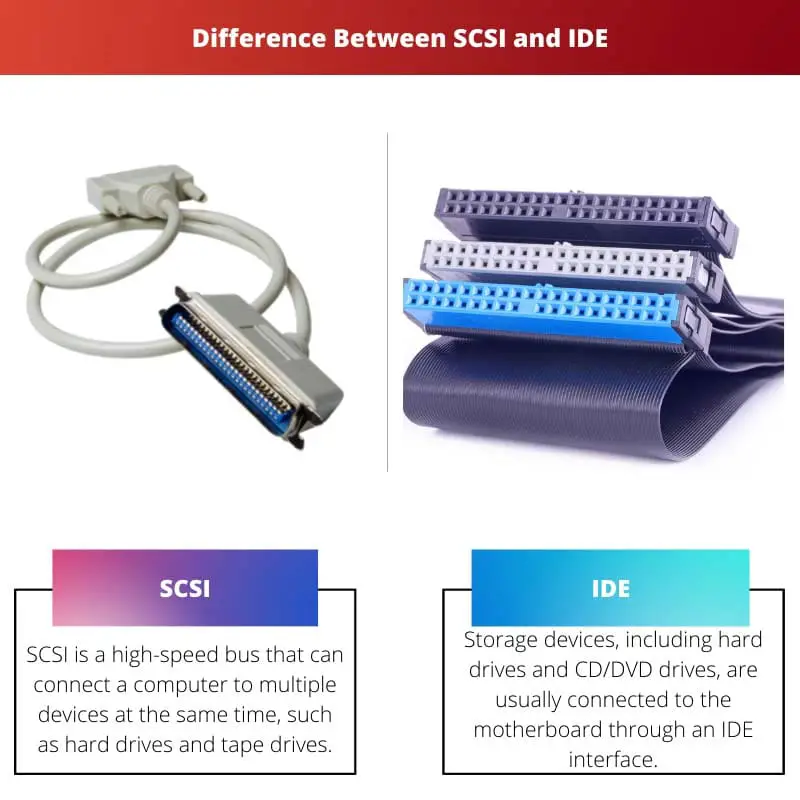
- https://dl.acm.org/doi/fullHtml/10.1145/2063176.2063194
- https://www.usenix.org/legacy/event/usenix06/tech/full_papers/riska/riska.pdf

This article makes a compelling case for upgrading to SATA. The comparison between SCSI and IDE is very informative and helpful for users to make a decision.
I agree, the detailed explanation of the differences between SCSI and IDE is quite helpful.
The author’s detailed analysis of SCSI and IDE provides readers with valuable insights into the considerations for configuring a Windows NT system.
The article effectively presents the contrasts between SCSI and IDE, which equips readers with the knowledge to make informed decisions about mass storage subsystems.
The informative content enriches readers with valuable insights into the advantages and challenges of SCSI and IDE.
The detailed comparison between SCSI and IDE in the article serves as a valuable resource for computer users seeking to understand the features and trade-offs of these storage interfaces.
The article explains the key differences between SCSI and IDE clearly, simplifying what can be a complex topic for most users.
Agreed. The article effectively lays out the advantages and disadvantages of both SCSI and IDE.
That’s true, the comparison tables are especially useful for easy reference.
The author did an excellent job of outlining the different characteristics of SCSI and IDE, making it easier for readers to understand the technical details.
This article lacks depth. It provides only a superficial overview of SCSI and IDE without delving into the subject matter.
The article’s comparison tables effectively summarize the main differences between SCSI and IDE, delivering a concise overview of the topic.
The author’s in-depth analysis enhances the reader’s comprehension of the intricacies between SCSI and IDE.
I found the comparison tables particularly helpful in understanding the technical distinctions between SCSI and IDE.
The comparison between SCSI and IDE is quite comprehensive, addressing the various aspects in depth to give a clearer picture.