There are a plethora of training options accessible. Both TalentLMS and Lessonly are solutions designed to help users accomplish a better job by prioritizing learners to improve their lives.
They’re both made to help front-line customer service teams do their finest work. There are, nevertheless, certain points of distinction between them.
Key Takeaways
- TalentLMS is a learning management system (LMS) that focuses on online courses and training, while Lessonly is a training software focusing on team learning and development.
- TalentLMS has more features and customization options, while Lessonly is more user-friendly and easier to set up.
- TalentLMS is better suited for larger organizations with complex training needs, while Lessonly is better suited for smaller teams and organizations with simpler training needs.
TalentLMS vs Lessonly
The difference between TalentLMS and Lessonly is that TalentLMS manages classes and registers students, whilst Lessonly does not. Lessonly, on the other hand, is a better option for collecting aggregate metrics and offering individual feedback. Lessonly is accessible in fewer languages than TalentLMS. Lessonly is not supported by mobile platforms, although TalentLMS is.
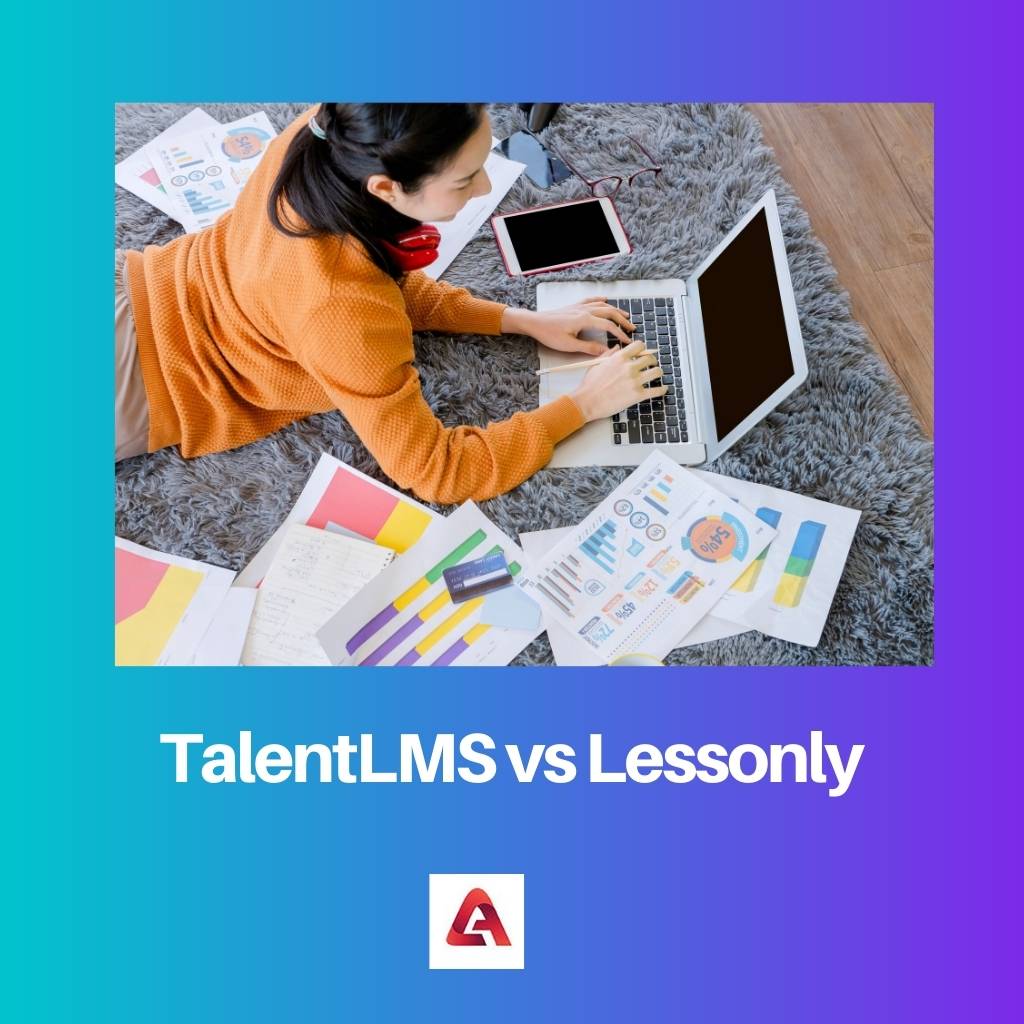
TalentLMS is a learning management system that is designed to help you succeed in your training. Teams appreciate training while feeling at ease thanks to a fully adjustable and manageable experience.
TalentLMS makes it simple to give the appropriate training to any team and for any purpose while also providing professional assistance and support along the process.
Lessonly is a powerfully easy learning management system that assists teams in learning, practising, and producing better work. Not to mention increased productivity and a 50% reduction in onboarding time.
Quiz questions help in test comprehension and retention. Other capabilities include simple lesson authoring, metrics tracking insights, and coaching functionality for large-scale feedback.
Comparison Table
| Parameters of Comparison | TalentLMS | Lessonly |
|---|---|---|
| Class management | TalentLMS allows for class management. | It is not feasible to handle classes. |
| Student registration | Students can register with TalentLMS thus making this an advantage. | It is not possible to register students. |
| Mobile platform support | TalentLMS is available on both Android and iOS mobile platforms. | It is not available on any mobile platform, including Android and iOS. |
| Customized learning paths | TalentLMS lacks a well-defined learning path, which is a disadvantage, due to the quizzes and evaluations that should be improved. | Lessonly offers a more personalized learning route, with improved quizzes and assessments. |
| Desktop platform support | TalentLMS is a web-based application. | Lessonly is a web application that is also available for Windows and Macintosh. |
What is TalentLMS?
TalentLMS is a cloud-based learning management system that allows customers to streamline the delivery of online seminars, courses, and other training programs.
This platform, which is designed for businesses of all sizes, is ideal for firms that wish to give continuing education to their staff to support their professional development.
This software, like most of the LMS solutions, includes sophisticated course-building tools that can adapt to the various needs of your eLearning program.
This system is unique from the competition because it also includes conferencing facilities and gamification capabilities to help your employees, clients, or students learn more interestingly.
To top it off, this software is fully mobile-responsive, allowing you and your eLearning program participants to access your seminars and courses whenever and wherever they want.
It allows you to sell and distribute courses over the Internet.
TalentLMS is made to work with iPods, iPhones, Android phones, and tablets. TalentLMS is also available as a fully native iOS and Android app.
It is entirely web-based. In other words, you can quickly design and distribute eLearning courses or portals. You can also upgrade or decrease your plan at any point in time. A free life plan is also available.

What is Lessonly?
Lessonly is a cloud-based learning management system that lets users create, distribute, and track training materials and activities all from one place. Customer service, sales, and human resources departments are the most common users.
Lessonly is compatible with mobile phones and tablets, allowing users to access the system while on the go.
By including a company’s logo, colors, and a customizable URL, Lessonly may be tailored to match its design. Users can make as many courses and lessons as they want using text, graphics, music, video, and other media.
Individual learners and groups can be added to specific tasks with a few mouse clicks, and due date notifications are delivered through email to ensure courses are finished on time, offering a more personalized learning route.
During regular business hours (EST), a support crew is available to answer problems via live chat, email, and phone calls; they also provide implementation services for new clients.
Lessonly is straightforward and intuitive to use for both learners and administrators. The Trigger feature is one of the most important features.
Lessonly doesn’t have a lot of flaws. However, one feature that could be improved is avoiding copying or duplicating Paths or a Lesson portion.
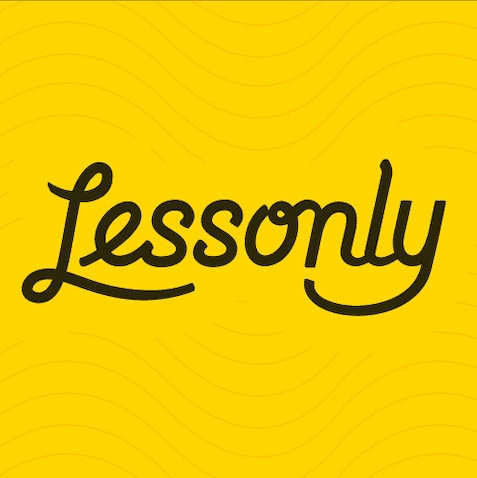
Main Differences Between TalentLMS and Lessonly
- TalentLMS allows for class management, while Lessonly is not feasible to handle classes.
- Students can register with TalentLMS, thus making this an advantage, whereas It is not possible to register students in Lessonly.
- TalentLMS is available on both Android and iOS mobile platforms. On the other hand, Lessonly is not available on any mobile platform, including Android and iOS.
- TalentLMS lacks a well-defined learning path, which is a disadvantage due to the quizzes and evaluations that should be improved. Lessonly offers a more personalized learning route with improved quizzes and assessments.
- TalentLMS is a web-based application, while Lessonly is a web application that is also available for Windows and Macintosh.

The in-depth comparison of TalentLMS and Lessonly is highly insightful and provides a comprehensive understanding of their features and capabilities.
Absolutely, the detailed analysis of the features and suitability of these platforms is crucial for businesses to consider before making a decision.
I appreciate the clarity provided in this comparison. It’s extremely helpful for organizations looking to invest in a training platform.
This comparison provides an excellent overview of the capabilities and differences between TalentLMS and Lessonly, offering valuable insights for organizations.
The comparison is insightful and well-structured, making it easy for organizations to understand the distinctions between the two platforms.
The comparisons of TalentLMS and Lessonly offer great insight into their respective strengths and weaknesses. This is valuable for organizations looking to make an informed decision.
Absolutely, this detailed comparison helps in understanding the suitability of these platforms for different organizational needs.
The detailed comparison of TalentLMS and Lessonly provides valuable insights into their features and suitability for different types of organizations.
The information provided about TalentLMS and Lessonly is comprehensive and offers a clear understanding of their differences and suitability for different organization types.
I found this very helpful in making an informed decision about the suitable platform for our organization. Thank you!
Indeed, the details presented here are valuable for any organization that is in the process of choosing a training platform.
These are very detailed comparisons of the two platforms! It’s great to see the distinctions clearly laid out.
Absolutely, these comparisons provide valuable insights for organizations considering these platforms.
I agree, these comparisons are informative and well-detailed.
The comprehensive comparison of TalentLMS and Lessonly is incredibly useful for organizations in identifying the best training platform for their specific requirements.
Absolutely, the details provided here are crucial for organizations to make an informed decision about their training platform.
I appreciate the depth of information in this comparison. It’s very helpful for organizations evaluating these platforms.
The information about TalentLMS and Lessonly is thorough and provides a comprehensive look at their features and suitability for different organizations. It’s incredibly beneficial for decision-making.
Agreed, this comparison is valuable for organizations seeking to implement an effective training platform.
The comparison of TalentLMS and Lessonly is highly informative and provides a comprehensive understanding of their features and capabilities, which is crucial for decision-making.
I found this comparison incredibly helpful in understanding the differences between these platforms. It’s a great resource for organizations.
I agree, this comparison is valuable for organizations evaluating their training platform options.
The insights provided in this comparison of TalentLMS and Lessonly are highly informative and offer a clear understanding of their suitability for different organizational needs.
Agreed, the detailed analysis of these platforms is incredibly valuable for organizations considering their training options.