Every day there is something new that comes up. Each invention is good until a certain period; people make full use of it and later get bored of it, or it is no more in use as its old.
This is the reason each industry, be it technology, fashion, education, or entertainment, gets new updates and upgrades to match the trend and needs of the users.
Every technology needs upgrades and updates to be up to date without any issues matching the market trend. Mobile phones get new system updates.
There are upgrades in their models. There is an upgrade in the machines used in the factories, etc. But these two terms are related to computer software and hardware.
Key Takeaways
- An update is a minor improvement or a bug fix, while an upgrade is a major improvement or a change in the version of software or hardware.
- An update is released to fix errors, enhance security or add new features, while an upgrade improves the performance or functionality of a system.
- An update is free or comes at a minimal cost, while an upgrade may require additional investment.
Update vs Upgrade
The update refers to improvements made in the existing product by removing bugs and errors and adding new features. It is not a large-scale change. The upgrade is a term for renewing the business model by introducing major changes, such as improving hardware and software functionality.

An update has many meanings according to the context, such as providing someone with up-to-date information, modifying something that exists, an extra piece of information, or recently updated software.
From a technology ( computers, mobile phones, etc.) point of view, it is related to software and hardware. They are codes in the form of patches that are released to address problems or activate certain functionalities in the version.
An upgrade is said to be done when a product is replaced with a newer version. From a technology point of view, it is a replacement of hardware and software with a new or better version to improve its characteristics.
The upgrades are available on the internet for the users to download—for example – installation of additional RAM or larger hard disks, different versions of operating systems, etc.
Comparison Table
| Parameters of Comparison | Update | Upgrade |
|---|---|---|
| Definition | To make and keep something up to date. | To raise something to a higher standard by adding or replacing a few components. |
| Frequency of Occurrence | Occurs frequently | Comparatively less |
| What Does it Do | Modifies the present software | Replaces the older version with a new one |
| Importance | Revises your device, repairs security loopholes, removes computer bugs, etc. | Access emerging technology with new features to support industry, etc. |
| Charges | Usually free of cost. | Generally has charges |
| Types | A Security update, service packs, critical update, etc | Rolling upgrade, non-rolling upgrade, cold install, etc. |
What is an Update?
An update has various meanings based on what context it is used. Giving someone new (up-to-date) information, modifying something that exists, etc., can be a few examples of an update.
If we talk about technology (computers, mobile phones, etc.) updates, they are related to software. They carry codes in the form of patches released to solve certain issues or to add and activate specific functionalities.
Whenever there is an issue, updates are released to fix them.
The update helps us modify the present product for a better version. Updates occur regularly. It tries to solve all the issues that occur over time. Updates only modify the present installation version, and hence there is no charges/cost for it.
People tend to update when new ones are available to avoid and solve problems. They then get a better version that runs smoothly until a new update occurs.
You may see pop-ups on the screens to notify you about the new update availability. Updates are considered an important factor that helps you in multiple ways.
- It revises your device and repairs security loopholes.
- Removes computer bugs.
- Remove outdated features and adds new ones.
- It saves us from hackers by updating security flaws.
- Covers the security holes with software patches
- It helps in protecting our data.
There are various types of updates available – security updates, service updates, critical updates, update rollups, etc.

What is an Upgrade?
An upgrade raises something to a higher standard; it improves the condition by replacing the product with a new or superior one. It is like replacing your present mobile phone with a better version of the same model.
Developing and adding new features take time, so upgrading doesn’t occur often; working on it might consume time.
Upgrades are available on the internet for users to download. You might have to pay for upgrading as they have commercial software. They no longer use the older version of the software; they develop new ones or patches, and they might involve costs.
There are a few free software also available in the market. When you run a significant upgrade, the code number of the release version may increase.
Due to the costs involved in upgrades and just getting a few more additional features, users may tend to avoid upgrades. People also get used to the older version and may not want to upgrade.
Hardware upgrades like installation of additional memory, replacement graphic cards, and software upgrades like changing the version of an operating system of various programs or tools.
Upgrades are important and are made to access emerging technology with new features to support the industry and to meet the demands of the constantly changing market trends.
With all the benefits involved, there are risks too. When you upgrade software, there is a possibility that the new version might contain a bug leading to malfunction.
Few upgrades can be a problem for the data, as if the power fails in between the upgrade, there is a high chance of you losing data, so it is important to have a backup before upgrading. Rolling upgrades, non-rolling upgrades, and cold install are some upgrades.
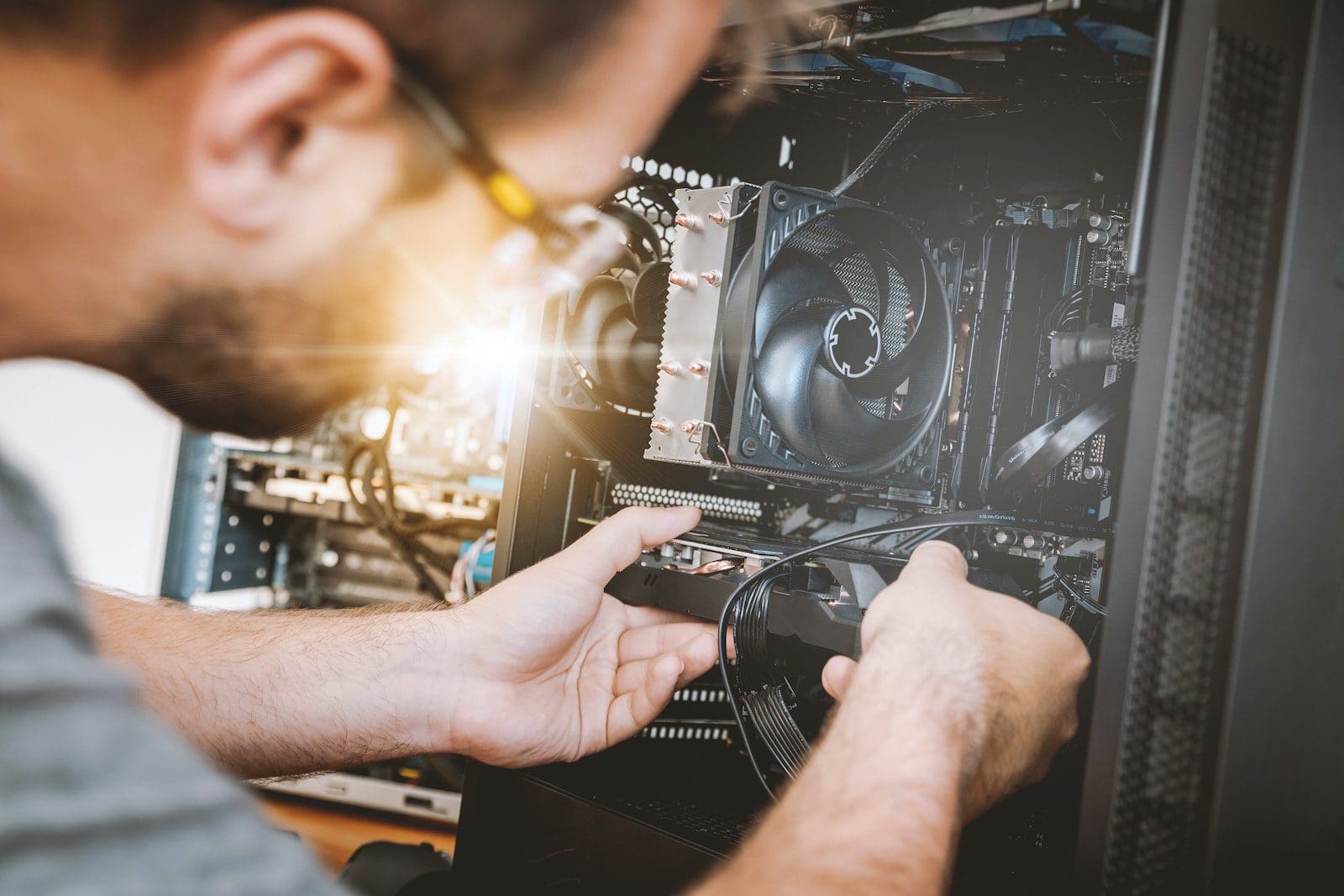
Main Differences Between Update and Upgrade
- An update is to make and keep something up to date, whereas an upgrade is to raise something to a higher standard by adding or replacing a few components.
- Updates can occasionally occur, whereas upgrades do not occur often.
- Updates are free of cost, whereas upgrades can be chargeable.
- Updates modify the present software, whereas upgrades replace it with a better version.
- A security update, service packs, critical update, etc., are types of updates, whereas rolling upgrade, non-rolling upgrade, cold install, etc., are a few types of upgrades.
- The update revises your device, repairs security loopholes, removes computer bugs, removes outdated features and adds new ones, etc. In contrast, upgrade access to emerging technology with new features to support the industry, meet the demands of the market, etc.
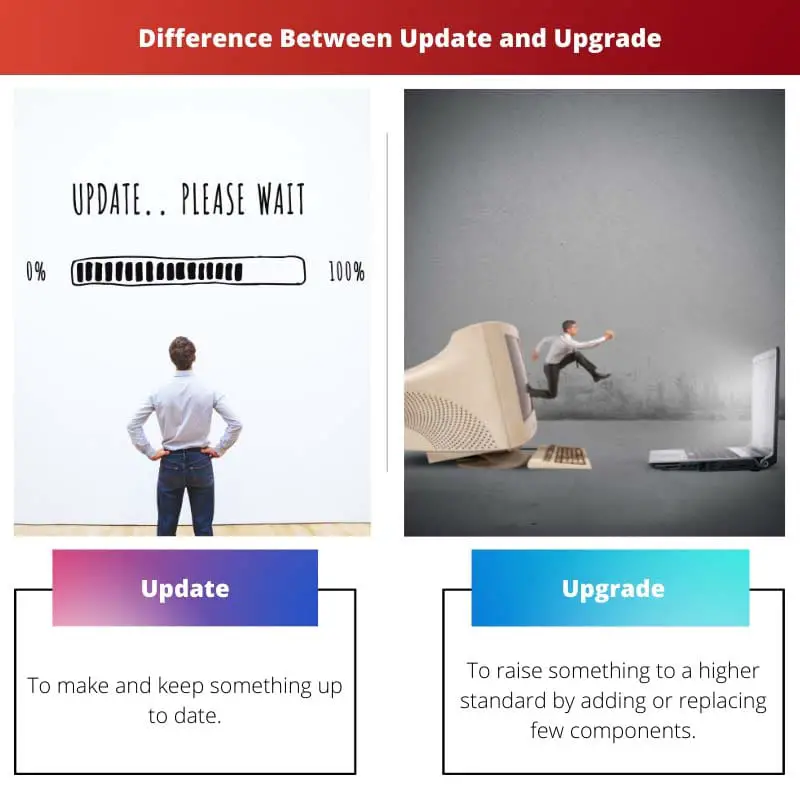

While updates and upgrades are indeed crucial, their rapid evolution can sometimes lead to confusion and resistance among users who are trying to adapt to the changes.
You’re spot on, Tara00. Balancing the need for updates and upgrades while considering user comfort and familiarity is a delicate line to tread.
I understand your point, Tara00. The fast pace of advancements can indeed be overwhelming for many individuals.
The comparison table provides a succinct summary of updates and upgrades. It serves as a quick reference for anyone delving into this topic.
Agreed, Awood. This table simplifies complex information, making it accessible to a broader audience.
The categorization of updates and upgrades in the table format is beneficial for easy comprehension and retention.
I appreciate the thorough explanation of the differences between updates and upgrades in technology. It is a subject that is overlooked, but very important in the tech industry.
I couldn’t agree more, Sophie. Technology users don’t realize the significance of these terms.
Though it is true that updates and upgrades are essential in technology and other industries, it can be challenging for consumers to keep up with the rapid changes.
You’re right, Carter. Constant changes can leave some people feeling overwhelmed by the pace of innovation.
This article manages to dissect the technical jargon surrounding updates and upgrades, making it accessible to all readers.
Absolutely, Ythomas. Breaking down complex subjects into digestible pieces is a commendable approach to knowledge sharing.
This article gives a clear distinction between updates and upgrades. Knowing this difference can help in making informed decisions regarding technological enhancements.
Indeed, knowledge about updates and upgrades prevents unnecessary expenses on more substantial changes when minor ones can suffice.
Absolutely, Carter. Understanding these concepts is crucial for consumers and businesses alike.
The real-world applications of updates and upgrades are nicely outlined. It’s refreshing to see these concepts explained in practical terms.
Absolutely, Zwood. It’s essential to recognize how these concepts manifest in our daily lives and the devices we use.
Indeed, Zwood. Bridging the gap between theory and practice makes the content more relatable and engaging.
The detailed explanations about updates and upgrades, their significance, and benefits shine a light on overlooked aspects of technological advancements.
Well said, Chapman Ben. It’s refreshing to delve into these technical topics and understand them better.
Absolutely, Chapman Ben. The depth of information in this article is a testament to the importance of these concepts.
The distinction between updates and upgrades is clear and well-articulated, making it easier to comprehend the nuances of these terms.
The article provides valuable insights into the world of technology by demystifying the concepts of updates and upgrades.
Absolutely, Zachary14. Understanding these concepts is crucial for anyone involved in the tech sphere.
Well stated, Zachary14. This article paves the way for a clearer comprehension of technological advancements.