Background and Development

Inspiration Behind Windows 12
Windows 12 is the next major version of Microsoft’s flagship operating system. Taking inspiration from user feedback and evolving technological advancements, the goal is to create a better user experience, incorporating modern design elements and advanced features. Windows 12 emphasizes a focus on artificial intelligence (AI), core user interface (UI) improvements, and overall functionality enhancements to meet the demands of today’s users.
Development Process
The development process for Windows 12 is divided into multiple stages to ensure a valuable product for its user base. Microsoft is reportedly working on a prototype desktop redesign, codenamed “Next Valley,” which aims to streamline the UI.
In the development process, Microsoft is expected to:
- Conduct extensive research and development on integrating AI across the operating system, making Windows 12 more efficient and user-friendly.
- Focus on underlying performance improvements to support a broad range of hardware, emphasizing refining system requirements for a smooth experience on various devices.
- Regularly release preview builds and updates, which allows for user feedback and insights to be gained, contributing to the gradual improvement of Windows 12 throughout its development.
Once all these stages have been completed, Windows 12 will move towards a potential release date, which is currently speculated to be in late 2024. While waiting for the release, users can look forward to the possibility of a fresh, redesigned UI, improved lock screen and notification center, and a more efficient AI-assisted operating system.
Key Features and Improvements
User Interface Enhancements
Windows 12 will bring several user interface enhancements to improve your overall experience. While specific details are still scarce, you can expect better organization, smoother animations, and a more user-centric design. Integrating AI experiences might also contribute to a more intuitive and personalized interface, helping you navigate and use the operating system with ease.
Security Upgrades
As cybersecurity threats evolve, security remains a top priority for operating systems. Windows 12 will likely include various security upgrades to protect your system and data from potential threats. These improvements may involve system-wide encryption, biometric authentication enhancements, and even the possibility of an advanced built-in antivirus solution to keep your devices secure.
Performance Improvements
Windows 12 should also put a strong emphasis on performance improvements, ensuring your system runs smoothly and efficiently. You may see faster boot times, optimized resource management, and better compatibility with modern hardware. These improvements will not only enhance your daily tasks but also contribute to a more energy-efficient and environmentally friendly operating system.
Compatibility and System Requirements

As you eagerly anticipate the release of Windows 12, understanding its compatibility and system requirements is crucial to ensure a smooth transition. Although official requirements have yet to be announced, we can discuss some possible expectations based on preliminary information.
First and foremost, it’s important to remember that Windows manufacturers continuously push hardware boundaries to accommodate next-generation features and optimizations. Therefore, it’s reasonable to expect the minimum system requirements for Windows 12 to be higher than those for Windows 10 or 11.
One of the major focuses of Windows 12’s development is the integration of Artificial Intelligence (AI) throughout the operating system. This may demand a higher degree of processing power and memory, particularly if new AI features are designed for everyday use. As a result, you should consider anticipating higher requirements for your CPU, GPU, and RAM to make the most out of Windows 12’s sophisticated capabilities.
When it comes to storage, Microsoft has been streamlining and optimizing Windows to reduce the footprint of the operating system on your hard drive. While it’s difficult to predict the storage requirements for Windows 12, it’s always a good idea to have ample space for updates, applications, and data storage. Therefore, ensuring that your device has an adequate amount of storage space will be essential as well.
Finally, staying up-to-date with the latest hardware technologies is crucial, especially considering new hardware delivers improved performance and battery life. This may include processors, graphics cards, and solid-state drives (SSDs). By watching advancements in the tech world, you can ensure your device is prepared to take full advantage of Windows 12’s enhanced features and capabilities.
Release Date and Pricing

Anticipated Release Date
Based on the information, Windows 12 is expected to be released in late 2024. The operating system is currently being developed under the codename “Hudson Valley” and is anticipated to be the 24H2 version of Windows.
Expected Pricing
Currently, there is insufficient information to predict the exact pricing for Windows 12 accurately. However, it is common for Microsoft to offer a free upgrade to existing Windows users for a limited time following the release of a new version of their operating system.
It is also expected that Microsoft will continue to offer different editions of Windows 12 catering to various user needs, such as home, business, and education. Each edition will likely have its pricing, as seen in previous Windows releases.
In conclusion, keep an eye on updates from Microsoft to get a clearer picture of the release date and pricing details for Windows 12.
Public Response and Reviews
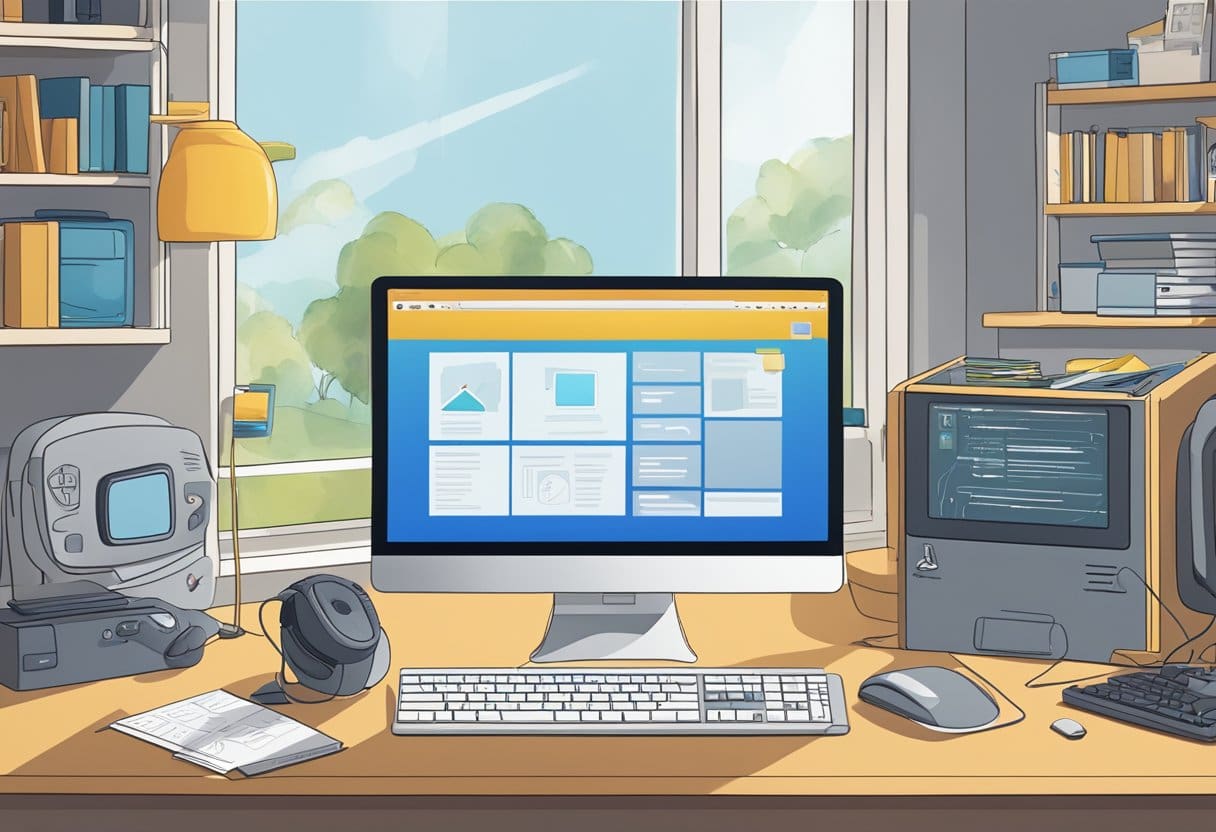
Initial Public Reaction
As you delve into Windows 12, you should know the initial public reaction to the new operating system. The feedback has been positive, as users appreciate new features and improvements over Windows 11. However, there are some concerns and reservations, particularly regarding compatibility and system requirements. Be mindful of these discussions, as they may impact your experience with Windows 12.
Professional Reviews
Regarding professional reviews, Windows 12 has received praise for its updated user interface, AI integration, and new features that enhance productivity and user experience. However, some reviewers have noted that the operating system might require a learning curve, particularly for users unfamiliar with the changes from previous versions. As you explore Windows 12, pay attention to these reviews and take note of their insights – they can guide you in making the most out of your experience with the new operating system.
Comparison to Previous Versions

In this section, we will compare Windows 12 to its previous versions, specifically Windows 10 and Windows 11.
Windows 12 vs Windows 10
When comparing Windows 12 to Windows 10, you can expect several significant improvements. Firstly, Windows 12 will likely introduce a new user interface (UI), offering a modern and more intuitive experience. Additionally, artificial intelligence (AI) integration is anticipated to enhance usability and productivity. In comparison, Windows 10 has a simpler UI and does not have built-in AI features.
Performance-wise, Windows 12 is expected to offer increased speed and stability compared to Windows 10. Furthermore, security enhancements in the upcoming version will provide stronger protection for your devices and data.
Windows 12 vs Windows 11
While Windows 11 has already introduced several new features, such as a centered Start menu, redesigned Taskbar, and improved virtual desktops, Windows 12 is expected to take these advancements even further. The development codenamed “Next Valley” suggests that the forthcoming version aims to bring a significant change in Windows’ capabilities.
Windows 12 is expected to improve performance further and enhance user experience compared to Windows 11. AI integration is a prime example, as it sets Windows 12 apart from Windows 11, offering potentially more intelligent and streamlined features.
Ultimately, as a user, you can expect Windows 12 to build upon the strengths and improvements introduced in both Windows 10 and Windows 11, providing a more advanced, efficient, and user-friendly experience.
Future of Windows
As a user, you may wonder about the future of Windows, particularly the much-anticipated Windows 12. Currently, it is expected to be released in late 2024. Codenamed “Next Valley,” Microsoft has already revealed a prototype desktop redesign.
In the upcoming release, you can anticipate changes to the lock screen and notification center. Moreover, AI integration throughout the operating system should enhance user experiences and offer various improvements. Remember that Microsoft hasn’t yet provided official information about Windows 12, but credible leaks and rumors have surfaced recently.
As a part of the Windows Insider Program, you might see some Windows 12 features gradually appearing, especially in the Canary channel. Windows 12 is also said to have a new UI that provides a fresh look and user-friendly experience.
System requirements for Windows 12 might change compared to the previous versions of Windows. Stay informed about developments to ensure your device is compatible with the new OS.
A significant focus of Windows 12 is expected to be on AI integration. This will offer enhanced user experiences like better search results, accurate app recommendations, and reliability improvements.
In conclusion, the future of Windows with the anticipated release of Windows 12 holds exciting changes and improvements for users. As more information becomes available, you are encouraged to stay up-to-date on the latest developments concerning Microsoft’s upcoming operating system.
