The Dell G3 and Acer Nitro 5 are two entry-level gaming laptop choices. Dell and Acer laptops share features like an Nvidia video card, a 15.6-inch screen, as well as Full HD resolution.
Regardless, it is critical to note the variations, such as the usage of SSD or better GPU models, like the GeForce GTX 1660 Ti.
Key Takeaways
- Dell G3 offers a sleeker design and lighter weight than Acer Nitro 5.
- Acer Nitro 5 provides better thermal management due to its more efficient cooling system.
- Dell G3 is more expensive than Acer Nitro 5, with similar specifications.
Dell G3 vs Acer Nitro 5
The difference between Dell G3 and the Acer Nitro 5 is their storage. With a high-speed NVMe SSD, the Dell G3 provides a strong storage solution. There are two capacities to choose from, 256 GB or 512 GB, with the option of replacing the card with a larger drive. While the Acer Nitro 5 has a 128 GB SSD with SATA 3 technology, it is slower than Dell’s NVMe.
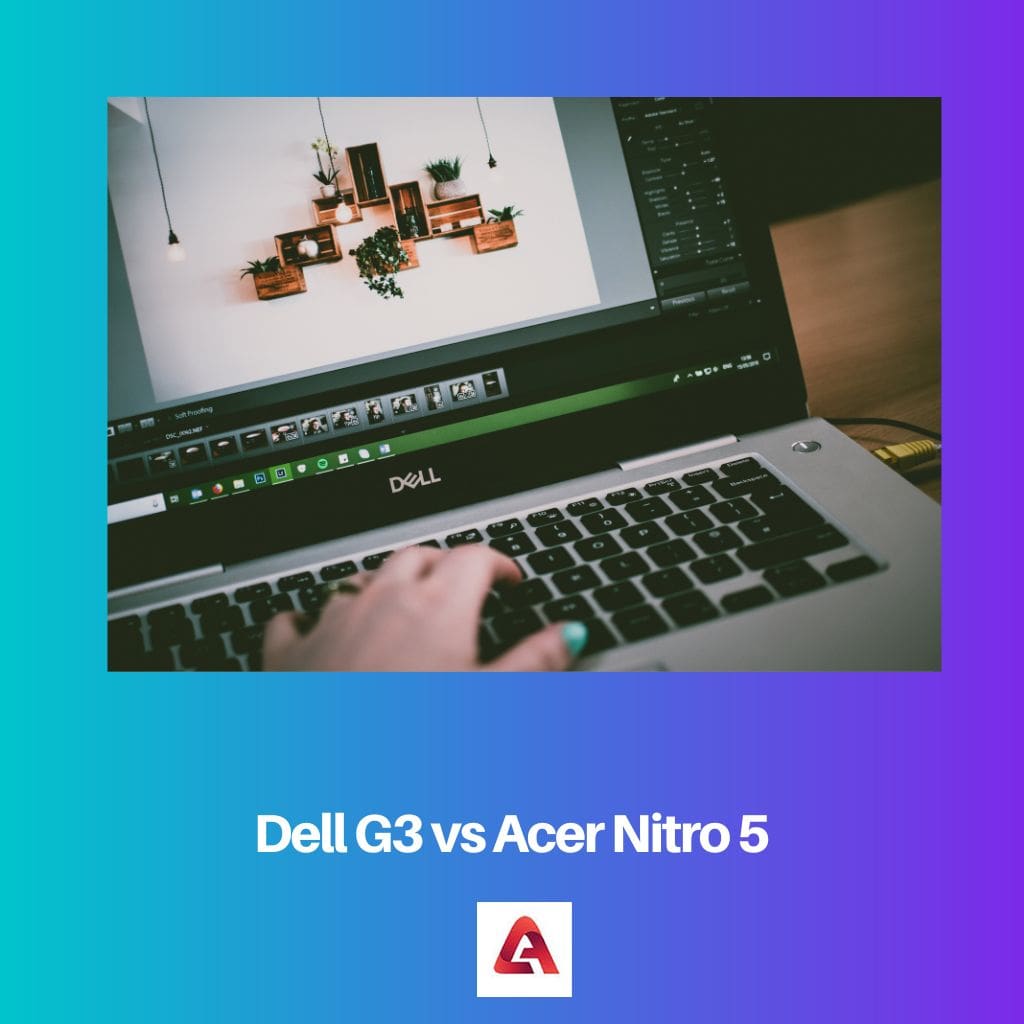
Dell G3 is a 15.60-inch windows 10 notebook with a 1920×1080 resolution screen. It is equipped with an Intel Core i7 CPU and 8GB of RAM.
The Dell G3 comes with 128GB of hard drive capacity. The Nvidia Geforce 1050 Ti handles graphics. Wi-Fi 802.11 ac and Ethernet are among the connectivity possibilities.
The Acer Nitro 5 laptop runs Windows 10 and has a 15.60-inch 1920×1080 display. It is equipped with an Intel Core i5 CPU and 8GB of RAM.
The Acer Nitro 5 comes with a 1TB hard drive. The graphics are handled by the Nvidia GeForce 1050.
While Bluetooth, ethernet, and 4 USB ports are available as connectivity choices.
Comparison Table
| Parameters of Comparison | Dell G3 | Acer Nitro 5 |
|---|---|---|
| CPU | 10th generation intel core i5 and intel core i7 | Intel Core i5- 10300H |
| Display Technology | Full HD | Full HD LED-backlit IPS display |
| Weight | 2.34 kg | 2.7 kg |
| Sound | 2 tuned speakers with nahimic 3D audio | Stereo speakers |
| Camera | 720p Widescreen HD resolution with a dual array digital mic. | HD webcam (1280 x 720) with SHDR |
What is Dell G3?
The Dell G3 has a sleek, matte-black plastic design with a car-racing look. It features a blue Dell logo imprinted in the centre of the hood, and the left and right sides have a lovely curve that extends to the hinge, which also bends like a bumper on a vehicle.
The hinge is glossy black with a G3 logo on it, and it’s surrounded by grilles with a baby blue accent that extends far beyond the grilles and loops an all-around system.
When it pertains to ports, the G5 15 does not fail, as do many gaming laptops. A power jack, one USB Type-C DisplayPort, one HDMI 2.0 port, one USB 3.1 port, an RJ45 Ethernet connector, and a headphone jack are located on the left side.
The right side, however, has a Noble lock slot, 2 USB 2.0 ports, and an SD card slot.
Although the system architecture is simple, the display is clearly designed with gaming in mind. The 15.6-inch display has a Full HD resolution and a refresh rate of 120Hz, which is ideal for entry-to-midrange gaming.
The quality is up to date and appears crisp without even being overly demanding for low-cost components.
The mechanical and wireless connections fill out this construction, beginning with the USB 3.1 connector on the left flank, followed by a USB Type-C port (with DisplayPort capability), an HDMI port, and an Ethernet jack. That latter one is very useful for gamers, as it allows you to get speedier and more consistent gaming connections.

What is Acer Nitro 5?
The Acer Nitro 5 is powered by a 3.2GHz, 8-core, ryzen 7 5800H processor CPU, 16GB of RAM, a 1TB solid-state drive, an 8GB GeForce RTX 3070 GPU, Windows 10 Home, and a one-year guarantee.
The Acer Nitro 5’s WQHD screen has proven to be a valuable asset. It has half the resolution of high definition (1080p), which results in a clearer view, less browsing, and more space to station applications beside each other.
In addition, the screen includes an effective anti-glare surface and wide viewing angles owing to its IPS display. The Nitro 5 keyboard offers four RGB illumination zones that may be customized using the Nitro Sense app.
Some lower-priced versions have one red zone.
The keys have such a short, straight vibe to them, and they perform well. The number keypad is only about two-thirds the size as it ought to be, but the rest of the design is perfect., with separate Menu, End, Site Up, and Site Down buttons.
The buttonless touchpad below is generously sized, although clicking requires more effort than you might anticipate.
The Acer Nitro 5 contains a Killer E2600 Ethernet connection, an HDMI 2.1 video output, and a headset jack, a single USB 3.2 Gen 2 Type-C port, and last but not least 2 USB 3.2 Gen 1 Type-A ports. Another advantage of the Nitro 5 is its ability to be improved.
Two M.2 slots (one of which is used by the 1TB SSD) and a 2.5-inch drive bay are located under the bottom panel; fasteners for the latter are provided in the kit.

Main Differences Between Dell G3 And Acer Nitro 5
- The Dell G3 CPU is a 10th Generation Intel Core i5, Core i7, whereas the Acer Nitro 5 is an Intel Core i5-10300H.
- In terms of display technology, the Dell G3 delivers full HD, whilst the Acer Nitro 5 offers a Full HD LED-backlit IPS display.
- The G3 weighs 2.34 kg, whereas the Acer nitro 5 weighs 2.7 kg. Another distinction is the thickness of the Nitro 5, which is 2.68 cm on the Nitro 5, compared to 2.16 cm on the Dell PC.
- For gamers, the Dell G3 features 2 tuned speakers with nahimic 3D audio, meanwhile the Acer Nitro 5 includes stereo speakers.
- In terms of camera quality, the Dell G3 has an inbuilt panoramic HD (720p) webcam with a dual array virtual mic, whilst the Acer Nitro 5 provide an HD webcam with exceptionally high dynamic range capability
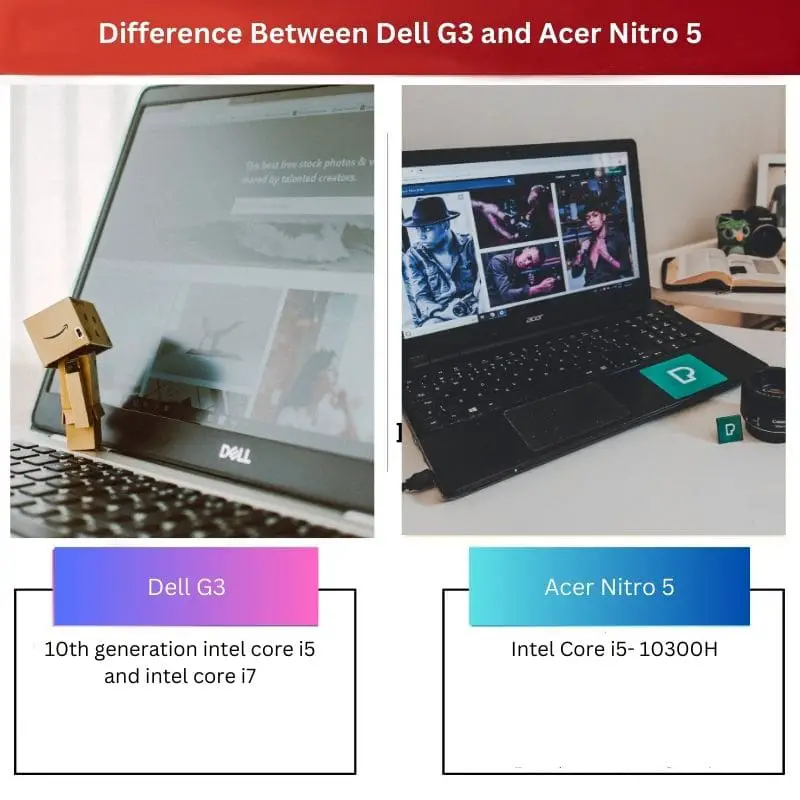
- https://dl.acm.org/doi/abs/10.1145/3395351.3399340
- https://journals.aom.org/doi/abs/10.5465/AMBPP.2019.13630abstract




The difference in weight between the two laptops is also quite significant. The lighter weight of the Dell G3 adds to the appeal for some users.
I agree, Lprice. The weight and portability of a laptop are important factors to consider, particularly for those who travel frequently.
I find this comparison very informative and helpful, especially if you’re into gaming laptops. I personally prefer the Dell G3 because of its sleek design and better storage options.
I agree with you, Isabel. The Dell G3 does seem to have the upper hand when it comes to storage and design. It’s a matter of personal preference at the end of the day.
The detailed descriptions of both laptops give a comprehensive overview of their features and capabilities. This kind of information is essential for making an informed purchase.
The comparison of the Dell G3 and Acer Nitro 5 is thorough and well-presented. It’s clear that both laptops have distinct advantages, catering to different user preferences and priorities.
The specifications of both laptops are quite advanced and impressive. It’s great to have detailed information to make a proper decision.
The thermal management of the Acer Nitro 5 is definitely noteworthy. It’s a crucial aspect, especially for gaming laptops. It really sets it apart from the Dell G3.
The comparison table provides a clear and concise breakdown of the key parameters. It makes it easier to understand the differences between the Dell G3 and Acer Nitro 5.
Absolutely, Dmorris. The comparison table simplifies the decision-making process for potential buyers, which is highly beneficial.
It’s interesting to learn about the specific components and connectivity options of these laptops. The level of detail provided is impressive and valuable.