McAfee safe browsing helps us to identify and block harmful websites. Safe browsing does not reveal our identity. Once the user stops browsing, it deletes history data. It does not hide your location. McAfee VPN creates a secure tunnel to the internet. It hides the location. It operates in the background of our device and does not interfere with other applications.
Key Takeaways
- McAfee Safe Browsing is a browser extension that warns users about potential online threats, while McAfee Secure VPN is a virtual private network service for secure and private internet access.
- Secure VPN encrypts users’ data and hides their IP address, whereas Safe Browsing focuses on identifying and blocking malicious websites and phishing attempts.
- Safe Browsing is a free service, while Secure VPN requires a subscription for unlimited data usage.
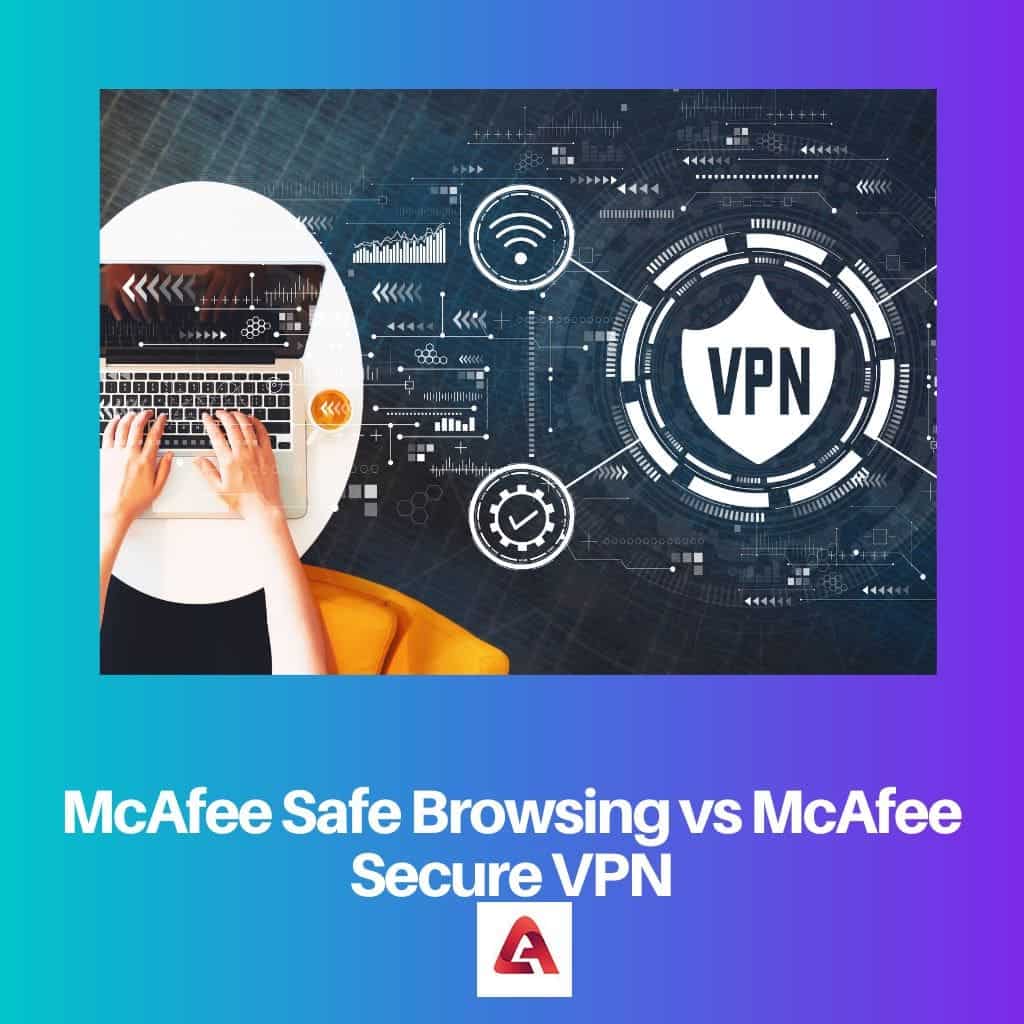
Comparison Table
| Parameter of Comparison | McAfee Safe Browsing | McAfee VPN |
|---|---|---|
| Identity | Anonymous | Can be leaked |
| Data | Open | concealed |
| IP address | Real | Different |
| location | Accessible | hidden |
What is McAfee Safe Browsing?
Safe surfing aids in the prevention of third-party technologies such as cookies.
Cookies capture personal information such as websites visited, usernames and passwords, and other monitoring data. Safe browsers do not reveal your identity.
Unlike antivirus software, safe browsers prohibit certain activities from occurring in the first place, making it a more proactive way to keep safe on the internet.
Safe browsing deletes history data once the user stops browsing. It also hides data from alternate users on a shared device.
It can be active only on one browser at a time. The safe surfing features notify visitors when they visit scam or malware sites.
When you use a VPN, you are just hiding your IP address, location, and data in transit.
Your browser can still expose your identity through leaks or browser fingerprinting; however, safe browsers enable you to hide your identity for safety reasons.
What is McAfee VPN?
McAfee VPN secures your online activities and privacy by hiding your real IP address and creating a secure, encrypted tunnel to the internet.
There will be no way for cybercriminals, trackers, or other interested third parties to trace your online activities back to you.
The VPN client application on your computer encrypts your data flow and transfers it securely to the VPN server.
The data is sent through your ISP, however because of the encryption, they are unable to decrypt it. The VPN server retrieves the encrypted data from your Device.
The data is now forwarded to the internet, where it gets a response intended for the user.
The VPN server then encrypts the data again and sends it back to the user.
The VPN client on the device will decrypt the data so that the user can interpret and use it.
McAfee VPN guarantees that sensitive data and online activities are kept private.
Because you may select where your server is hosted, you can use the internet more freely by avoiding censorship.
Main Differences Between McAfee Safe Browsing and McAfee VPN
- If you are using McAfee VPN, your identity could be leaked through browser fingerprinting, however safe browsing protects you from hackers and online scams
- Your data is concealed through a VPN, but safe browsing does not necessarily protect the data on your device.
- McAfee VPN provides you with an alternate IP address so that your actual address cannot be traced while your IP address is not concealed through safe browsing
- VPN hides your current location, however safe browsing doesn’t
