Our digital platform’s breadth is constantly expanding in today’s world. Web designers have a lot of misconceptions about the various programming languages available.
One of the most widely used programming languages is ActionScript. Before you begin programming, you must have a basic understanding of both the 2.0 and 3.0 versions of ActionScript.
Key Takeaways
- ActionScript 3.0 is an updated version of ActionScript 2.0, offering improved performance and efficiency.
- ActionScript 3.0 supports a more robust event-handling model and introduces new APIs, while ActionScript 2.0 has limited features.
- ActionScript 3.0 enforces stricter coding practices, making it more suitable for complex applications and projects.
ActionScript 2.0 vs ActionScript 3.0
ActionScript 2.0 (AS2) uses a syntax similar to JavaScript, while ActionScript 3.0 (AS3) uses a syntax more similar to object-oriented programming languages like Java or C++. AS3 has better error-handling capabilities than AS2, which can help developers to catch and fix bugs more easily.
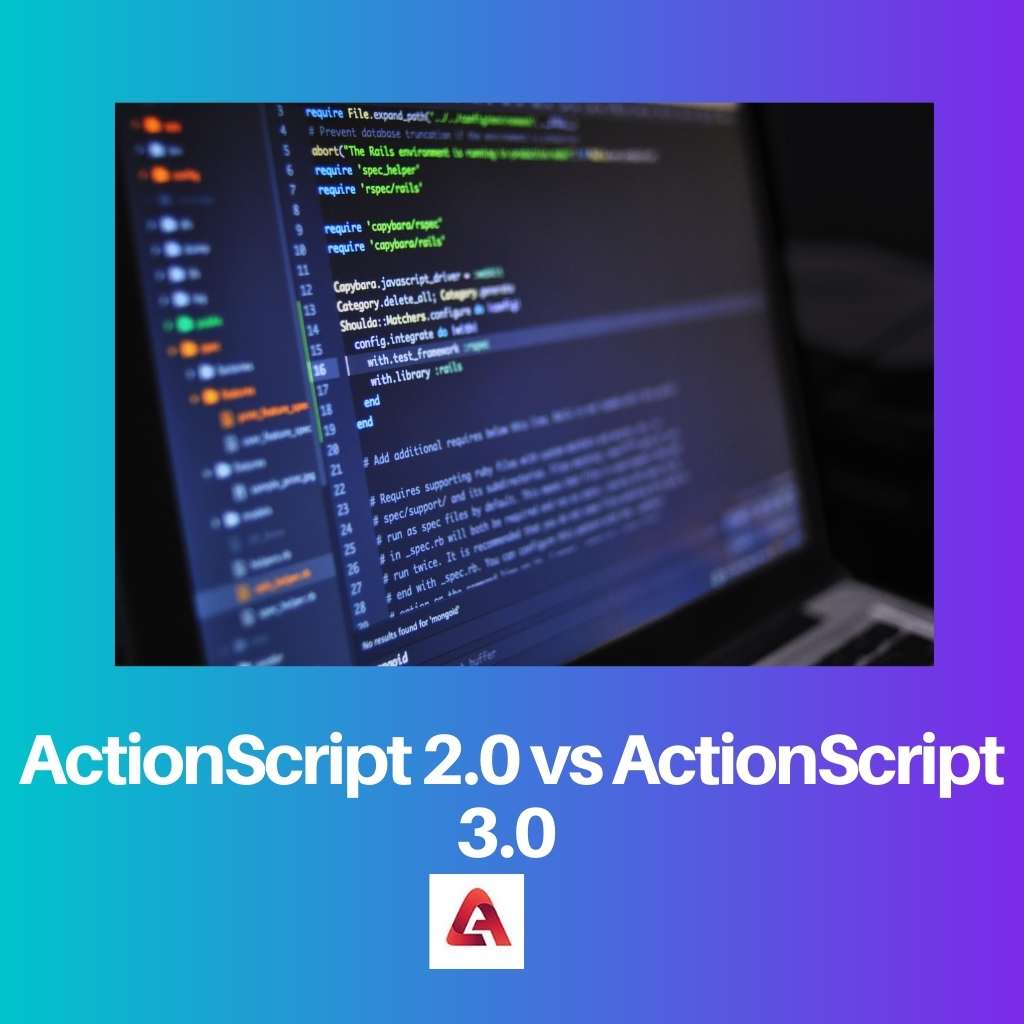
ActionScript 2.0 is a programming language based on the phenomena of procedural code writing. It was a complete rewrite of the ActionScript language from the ground up.
When compared to the 3.0 version of the language, it is slower. Although ActionScript 2.0 is easier to understand than ActionScript 3.0, its code is slower than ActionScript 3.0 code that has been compiled.
The ActionScript 3.0 is used for scripting and programming interactive content in the Adobe Flash Player. It runs quicker than the 2.0 version thanks to a sophisticated automatic compiler, and it includes over 500 classes and 42 packages.
It has a faster speed because of its automatic advanced compiler.
Comparison Table
| Parameters of Comparison | ActionScript 2.0 | ActionScript 3.0 |
|---|---|---|
| Type of Language | It is a programming language based on the procedural code writing phenomenon. | It is an Object-Oriented Programming language. |
| Uses | It was originally meant to design 2D vector animations made in Adobe Flash. | It is used for scripting and programming interactive content for Adobe Flash. |
| Speed | It has a slower speed. | It has a faster speed due to the automatically advanced compiler. |
| Number of Classes | 66 classes and 10 packages | More than 500 classes with 42 packages |
| Syntax Based Features | Variable Data Typing and New Class Syntax, class and interface statement | Runtime Exceptions, Sealed Classes, Method Closures |
What is ActionScript 2.0?
ActionScript 2.0 was a substantial reorganization of the original ActionScript language, resulting in a virtual machine that runs on its own.
The language update included a number of new features, such as type checking information at compile and runtime, regular expressions, namespaces, etc.
The number of ActionScript 2.0 APIs (application programming interfaces) has also increased considerably. Because ActionScript code is free form, the author can use any quantity or kind of whitespace he or she wants.
ECMAScript is used to create the fundamental syntax.
The majority of ActionScript is made up of “basic” data types that generate more complex data kinds. These data types seem a lot like Java data types.
Additional “complex” data types exist. These require greater processing power and memory because they contain a large number of “simple” data types. MovieClip, TextField, Array, and other data types are examples of AS2 data types.
It is much easier to learn ActionScript 2.0 in comparison to ActionScript 3.0. AS 2.0 produced in Flash Player is considered slower than the ActionScript 3.0 code.
It is fairly useful for various uses. It is also good for applications that don’t necessarily require a lot of math.
What is ActionScript 3.0?
It’s an ECMAScript-based object-oriented language. It is mainly used for native app development on desktops or mobile devices.
ActionScript is a programming language that works with symbols, specified instances. To put it another way, any object you want to work within code must be a symbol with a distinct instance name.
You can use ActionScript 3.0 by downloading and installing Apache Flex SDK, or Adobe AIR SDK, or by employing Adobe’s Animate CC package.
In code, both movie clips and button symbols can be utilized. It enables you to construct completely interactive applications like dynamic websites and computer games.
One thing to keep in mind is that no instance name should begin with a capital letter. This is because the keywords included in ActionScript 3 start with capital letters.
Flash would be confused by an instance name that began with a capital letter, resulting in a slew of weird errors.
Everything in AS3.0 is structured using the Dot Syntax. Dot Syntax has two parts: the first part specifies which items we want to access, and the second portion specifies what we want to do with them.
You can arrange and organize your application with AS3 in a much more strategic manner. It’s more suggested than AS2 because it’s faster, cleaner, and more efficient.
The key distinction is that in comparison to AS2, you may create flash apps with a much stronger OOP influence. Third-party programs such as Greensock’s Tweenlite, Papervision 3D, and box2d are significantly easier to use with AS3.
Main Differences Between ActionScript 2.0 and ActionScript 3.0
- ActionScript 2.0 is a programming language based on procedural code writing phenomenon, whereas ActionScript 3.0 is an Object-Oriented Programming language.
- ActionScript 2.0 is used for the purpose of controlling simple 2D vector animations that are made in Adobe Flash, but ActionScript 3.0 is used for scripting and programming interactive content for Adobe Flash.
- ActionScript 2.0 has a slower speed, and ActionScript 3.0 has a faster speed.
- ActionScript 2.0 has 66 classes and 10 packages, but ActionScript 3.0 has more than 500 classes with 42 packages.
- The syntax-based features of ActionScript 2.0 include variable Data Typing and New Class Syntax, class and interface statement and those of ActionScript 3.0 include Runtime Exceptions, Sealed Classes, Method Closures.
References
- https://books.google.com/books?hl=en&lr=&id=pXMTDFqPIvIC&oi=fnd&pg=PR6&dq=difference+between+actionscript+2.0+and+actionscript+3.0&ots=izup8NSgyt&sig=kXmK6OMdziSc4V9U-Qq94WKWlJE
- https://link.springer.com/content/pdf/10.1007/978-1-4302-0125-0_3.pdf

The content is very comprehensive and detailed, providing a vast amount of information about ActionScript 2.0 and 3.0. Well done!
While the article covers a lot of ground, I feel the technical information can be a bit overwhelming for beginners.
The analysis is succinct and thorough, providing a comprehensive understanding of ActionScript 2.0 and 3.0.
I appreciate the depth of analysis provided in this article.
Absolutely, it’s impressively comprehensive.
The article is very articulate and provides an informative view of ActionScript 2.0 and 3.0. It’s great to have this resource available.
I absolutely agree. The deep dive into ActionScript 2.0 and 3.0 is quite insightful.
Yes, the in-depth analysis is commendable.
The comparison between ActionScript 2.0 and 3.0 is very elucidating. It helps in understanding the differences effectively.
Indeed, the details are presented with clarity.
Absolutely, it clears up any confusion regarding the two versions.
The article’s detailed comparison allows for a clearer grasp of the differences between ActionScript 2.0 and 3.0 in terms of syntax and functionality.