A bin card is a document that records the quantity of goods received, issued, and the balance in stock at a specific location (bin). At the same time, a stores ledger is a comprehensive record that maintains detailed information about all stock items in a store, including receipts, issues, balances, and transactions.
Key Takeaways
- A Bin card is a document that records the quantity and location of items in a particular bin or area.
- Stores ledger is a document that records the quantity and value of items received, issued, and remaining in stock.
- A Bin card is used to track the inventory of a particular item in a specific location, while a store ledger is used to track the overall inventory of all items in the store.
Bin Card vs Stores Ledger
Bin Cards is record of stock movement ie receipts, issues, and Stores Ledgers is record of inventory. Bin Cards are updated immediately after each transaction, and Store Ledger is updated periodically. Storekeeper maintains the Bin Card, and Costing Department maintains the Stores Ledger.
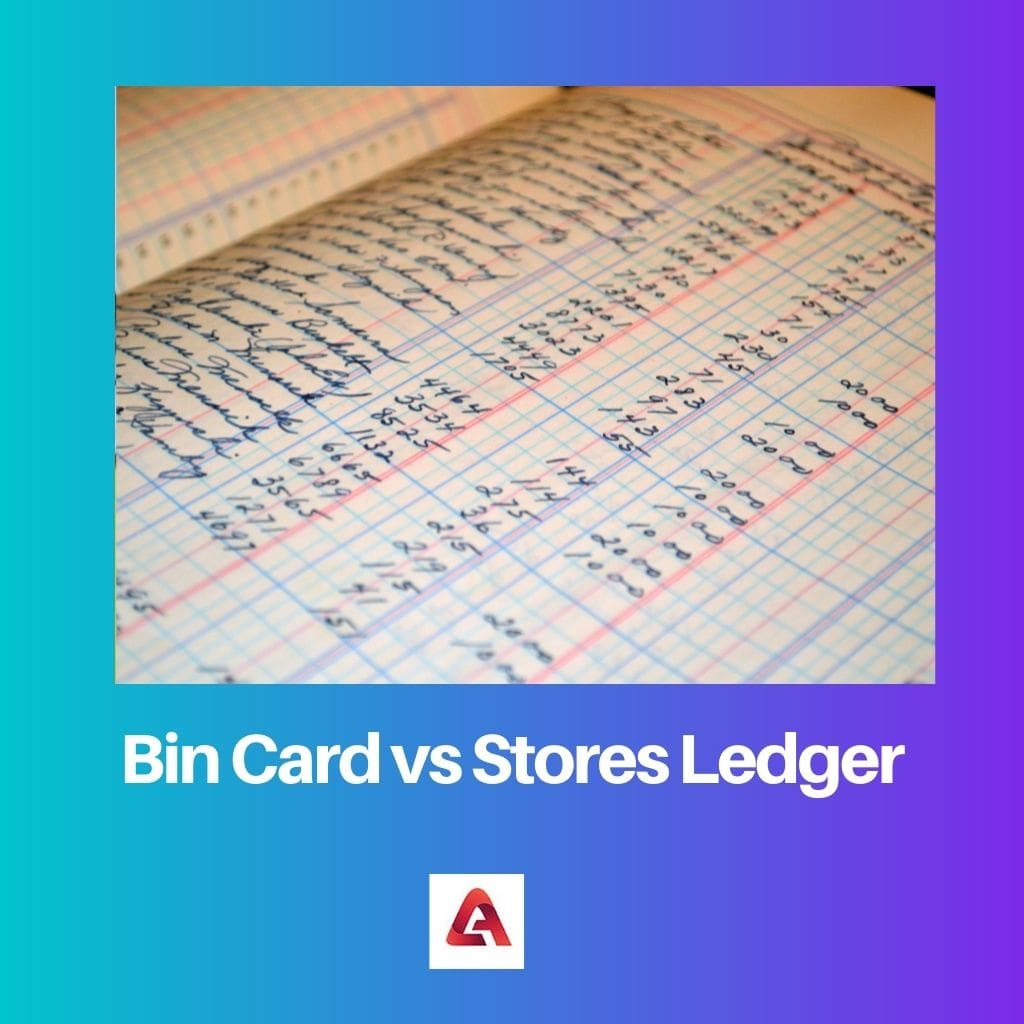
The storekeeper maintains the bin card, whereas the cost accountant maintains the store ledger.
In the events of accounting for daily business purposes, an idea of manufacturing companies is that a “bin card” is like a rough book and a “stores ledger” is like a book of school.
Both “bin card” and “stores ledger” terms fall in the category of cost accountancy; while both are used to keep a record of the maintenance of goods that goes inside the company and goods that go out of the company, they have their differences.
Comparison Table
| Feature | Bin Card | Stores Ledger |
|---|---|---|
| Purpose | Tracks inventory levels of a specific item in a specific location | Tracks the overall inventory levels of all items in a store or warehouse |
| Scope | Narrow, focused on a single item and location | Broad, encompasses all items in a given store or warehouse |
| Information tracked | Item number, description, quantity on hand, quantity received, quantity issued, balance, unit cost (optional) | Item number, description, unit of measure, quantity on hand, quantity received, quantity issued, balance, unit cost, value of inventory |
| Level of detail | More detailed information about individual items and transactions | Less detailed information about individual items, but provides a broader overview of inventory levels |
| Frequency of update | Updated frequently, after every transaction | Updated less frequently, at the end of the day or month |
| Format | Physical card or electronic record | Electronic record |
| Accessibility | Primarily for use by warehouse personnel | Primarily for use by accounting and management personnel |
| Purpose of use | Helps control and monitor inventory levels for individual items | Helps track overall inventory levels, costs, and valuation |
| Additional features | May include reorder point information and reorder quantity | May include information about supplier contracts and purchase orders |
What is Bin Card?
A bin card, also known as a stock card or inventory card, is a record-keeping tool used in warehouses and retail stores to track the inventory levels of individual items at a specific location. It provides a detailed and ongoing picture of the item’s movement, helping businesses to:
- Maintain accurate inventory levels: This allows for better planning and ordering decisions, preventing stockouts and overstocking.
- Control inventory costs: By minimizing waste and optimizing buying practices.
- Identify trends and patterns: This can help businesses forecast future demand and make informed decisions about stocking levels.
- Improve efficiency: Bin cards streamline inventory management by providing readily available information about item location, quantity, and reorder points.
Key features of a bin card:
- Item identification: includes the item number, description, and unit of measure.
- Inventory movement: tracks quantities received, issued, and the current balance on hand.
- Cost information: may include the unit cost and the total value of the inventory.
- Reorder point and reorder quantity: helps businesses automate reordering process and ensure sufficient inventory levels.
- Location: specifies the specific bin or shelf where the item is stored.
Bin cards can be physical cards or electronic records. Physical cards are more traditional, but electronic records offer greater flexibility and accessibility. Regardless of the format, bin cards should be updated regularly, after each transaction involving the tracked item.
Businesses benefit significantly from using bin cards for:
- High-value items: Ensuring accurate tracking and preventing losses.
- Fast-moving items: Maintaining adequate stock levels to avoid stockouts.
- Items with complex inventory management needs: providing detailed information for informed decision-making.
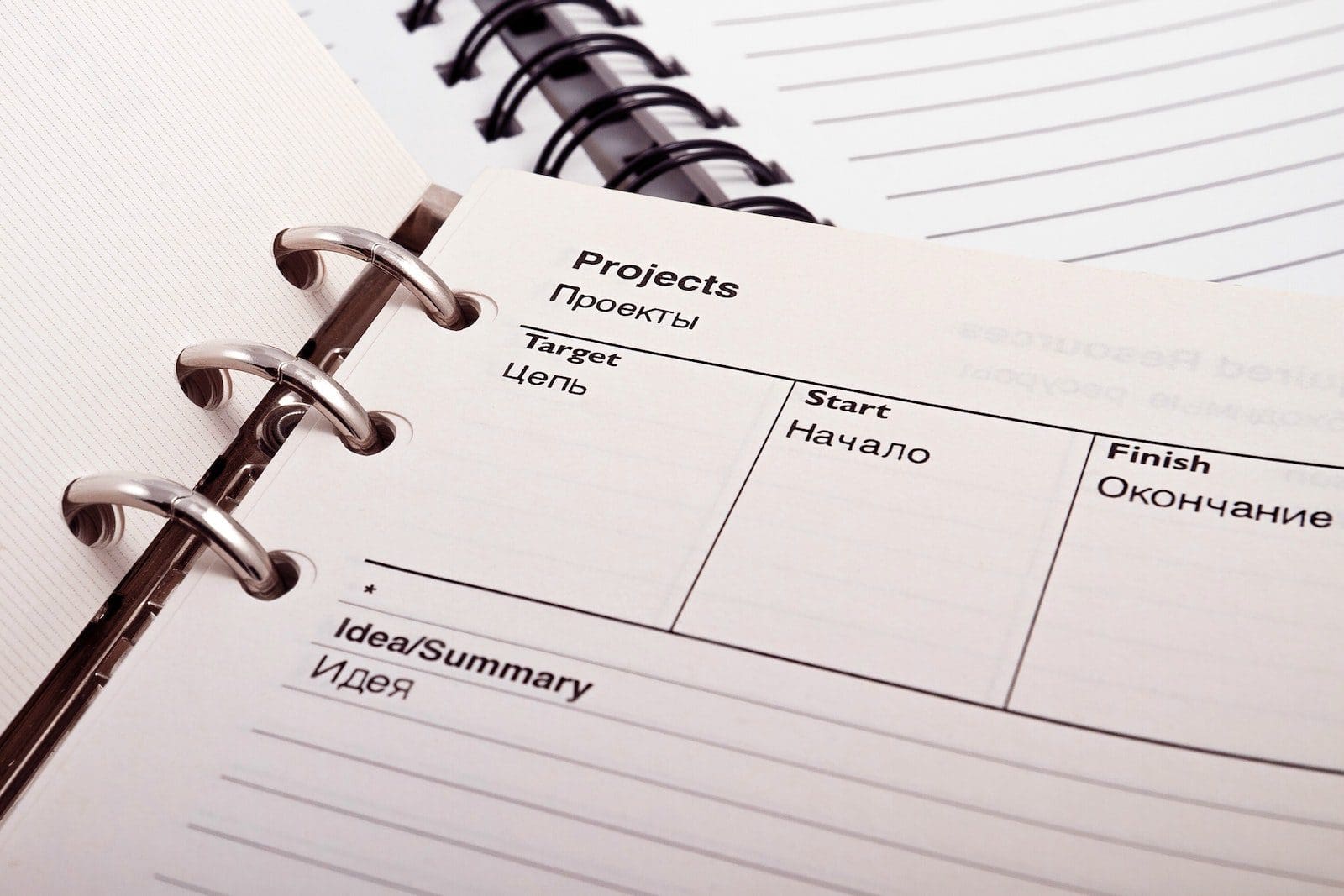
What is Stores Ledger?
A stores ledger, also known as a stock ledger or inventory ledger, is a record-keeping tool used in accounting to track the overall inventory levels of all items stored in a specific warehouse or retail store. It provides a comprehensive and centralized overview of inventory movements, enabling businesses to:
- Monitor overall inventory levels: This enables informed purchasing, production, and sales decisions.
- Track inventory costs: This helps businesses accurately calculate the cost of goods sold and maintain proper accounting records.
- Identify inventory discrepancies: By comparing physical inventory counts to the stores ledger, businesses can detect potential errors or losses.
- Generate reports: The stores ledger provides data for various reports, including stock reports, valuation reports, and inventory turnover reports.
- Support financial analysis: Businesses can make informed financial decisions by analyzing trends and patterns in inventory data.
Key features of a stores ledger:
- List of all inventory items: includes item number, description, unit of measure, and unit cost.
- Quantity on hand: reflects the current inventory level for each item.
- Quantity received: tracks the total quantity of each item received, through purchases or returns.
- Quantity issued: tracks the total quantity of each item issued, through sales or transfers.
- Balance: represents the difference between quantities received and issued, indicating the current stock level.
- Value of inventory: calculated by multiplying the quantity on hand by the unit cost.
Stores ledgers are maintained electronically in accounting software. This allows for efficient data entry, automatic calculations, and generation of various reports. The detail and frequency of updates may vary depending on the business’s needs and inventory management practices.
Businesses benefit significantly from using stores ledgers for:
- Compliance with accounting standards: Ensures accurate representation of inventory in financial statements.
- Cost control: Helps optimize inventory levels and minimize holding costs.
- Improved decision-making: Provides data-driven insights for inventory planning, purchasing, and pricing strategies.
- Inventory control: Supports efficient stock management and minimizes the risk of stockouts or overstocking.
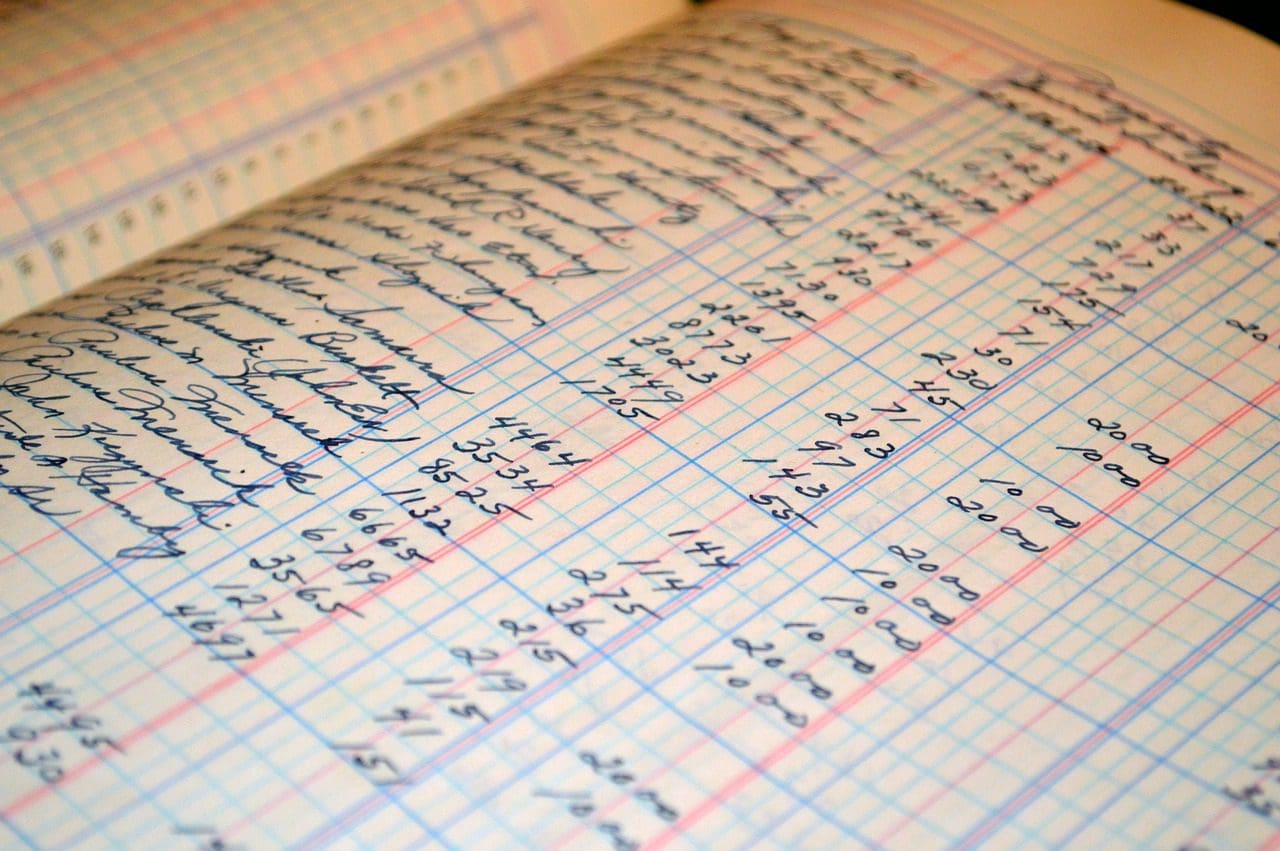
Main Differences Between Bin Card and Stores Ledger
- Scope:
- Bin Card: A bin card focuses on the inventory of a specific item or product at a particular location (bin) within a store or warehouse.
- Stores Ledger: A stores ledger is a comprehensive record that covers all stock items stored in a facility, providing a detailed overview of all inventory items.
- Level of Detail:
- Bin Card: A bin card maintains basic information, such as item descriptions, quantities received, quantities issued, and the current balance for a single item at a specific location.
- Stores Ledger: A stores ledger contains more detailed information about multiple stock items, including item descriptions, item codes, quantities received, quantities issued, date of transactions, values, and sometimes additional details like supplier information.
- Location-Specific vs. Comprehensive:
- Bin Card: Bin cards are location-specific and are used to monitor stock levels in individual storage bins, shelves, or locations within a store or warehouse.
- Stores Ledger: The stores ledger covers the entire inventory within a store or warehouse, providing a consolidated view of stock levels for all items in one place.
- Use Cases:
- Bin Card: Bin cards are especially useful for managing inventory at a granular level, ensuring that specific items are adequately tracked within their designated storage locations.
- Stores Ledger: Stores ledgers are essential for maintaining an organized and comprehensive record of all stock items in a store, enabling inventory management and financial reporting.
- Accessibility:
- Bin Card: Bin cards are maintained locally at the storage location (bin), making it accessible to personnel managing that specific area.
- Stores Ledger: Stores ledgers are maintained centrally and can be accessed by authorized personnel responsible for overall inventory management.
- Summary vs. Detailed Record:
- Bin Card: Bin cards provide a summarized record of stock transactions for a single item at a specific location, offering a quick overview of its status.
- Stores Ledger: Stores ledgers provide a detailed record of all stock transactions for multiple items across the entire store or warehouse, offering comprehensive inventory tracking and reporting.


This article provides comprehensive information about bin cards and stores ledger. It’s extremely beneficial for businesses aiming to enhance their inventory management processes.
The article provides practical insights into the applications of bin cards and stores ledgers, very beneficial for those in the business field.
Agreed, the article offers valuable knowledge for professionals working with inventory management.
Absolutely, the real-world relevance is well-illustrated.
I appreciate the thorough analysis of the comparison table. It makes it easier to dissect the specific features and purposes of bin cards and stores ledger.
The article’s breakdown of the information tracked, level of detail, and accessibility really sheds light on the practical use of these tools.
Understanding the frequency of update and format differences is crucial in determining which tool suits a business’s needs.
The definitions provided are clear and concise, making it easy for readers to understand the concepts. Well done!
I second that, it’s a pleasure to read such well-structured content.
The clear explanation of the purpose and features of bin card and stores ledger is very helpful.
Absolutely, this article lays out the details brilliantly.
The detailed descriptions and the role of bin cards and stores ledger in inventory management were thoroughly elucidated in this article.
The comparison between bin cards and stores ledger is very clear and well-structured. It helps in understanding the specific use cases for each tool.
The detailed explanations about the purpose of use for both bin cards and stores ledger are highly enlightening.
Agreed, the article effectively highlights the importance of these inventory tracking tools in various business scenarios.
The article does a great job of highlighting the significance of bin cards and stores ledgers in a business setting.
Absolutely, the relevance of these tools is well-explained.
I couldn’t agree more, the article captures the essence of inventory management perfectly.
I found the section on ‘What is Bin Card?’ extremely insightful. The key features and purpose of use were articulated with utmost clarity.
Absolutely, this article will serve as a valuable resource for businesses to understand how bin cards and stores ledger can streamline their inventory control processes.
The insights presented are not only educational but also thought-provoking. A great piece of work!
Absolutely, the article prompts valuable reflections on inventory management practices.
I found this article very informative. It clearly defines the purpose and key features of both bin cards and stores ledger.
This detailed comparison will definitely help businesses in optimizing their inventory management processes.
It’s helpful to understand the differences in scope and level of detail between these two inventory tracking methods.
The article offers a comprehensive understanding of bin cards and stores ledgers, providing an excellent resource for business-minded individuals.
Indeed, it’s a highly recommended read for anyone involved in inventory control.
I appreciate the extensive details about bin cards and stores ledgers, very insightful and educational.
Definitely, the depth of information provided is impressive.
I have a different perspective on the purpose and use of bin cards and store ledgers. The article should have been more in-depth in explaining their applications.
That’s an interesting take, perhaps a deeper analysis would be beneficial.
I disagree, I found the explanation quite comprehensive and detailed.
The descriptions of bin cards and stores ledger were very clear and helpful. It’s great to see the distinct purposes and additional features of each tool.
Absolutely, the additional features section provided valuable insight into how these tools can be tailored to specific business requirements.
The detailed analysis of the key features and purpose of use for bin cards and stores ledger was excellently presented in this article.
I found the section on ‘What is Stores Ledger’ particularly helpful. It laid out the significance of stores ledger in managing overall inventory levels.
The practical benefits of using bin cards and stores ledger for different types of inventory were well illustrated in this article.
I couldn’t agree more. This comparison underscores how these tools can effectively cater to diverse inventory management needs.
The comparison table makes it easy to understand the differences between bin card and stores ledger. Excellent work!
Yes, the clarity in the comparison table is commendable.
This is a very informative article about the difference between a bin card and a stores ledger, great insight!
I agree, it’s always good to learn about inventory management.
This was a very insightful comparison between bin cards and stores ledger. It’s fascinating to see the differences in tracking inventory and how they are used differently for various purposes.
Absolutely, these tools are vital for businesses to maintain accurate inventory and make informed decisions.