Over the last decade, laptops have become the most important and crucial tools in any workplace.
Laptops have advanced incredibly over the years, enough to provide the same amount of power as a regular desktop PC, but with a high degree of portability and practicality.
The practicality offered by Laptops cannot be matched by PCs of the same specifications.
Key Takeaways
- Dell XPS 13 runs on Windows, while MacBook Air uses macOS, offering different software ecosystems.
- MacBook Air is known for its thin, lightweight design and strong battery life, while Dell XPS 13 provides better hardware customization options.
- Dell XPS 13 is more affordable than MacBook Air, providing a competitive alternative for those on a budget.
Dell XPS 13 vs Macbook Air
Dell XPS 13 is a windows-based system aimed at professionals who need a laptop for work, and it can be used for tasks such as office work, web browsing, and video editing. MacBook Air is a MacOS-based system aimed at consumers looking for a laptop for personal and professional use.
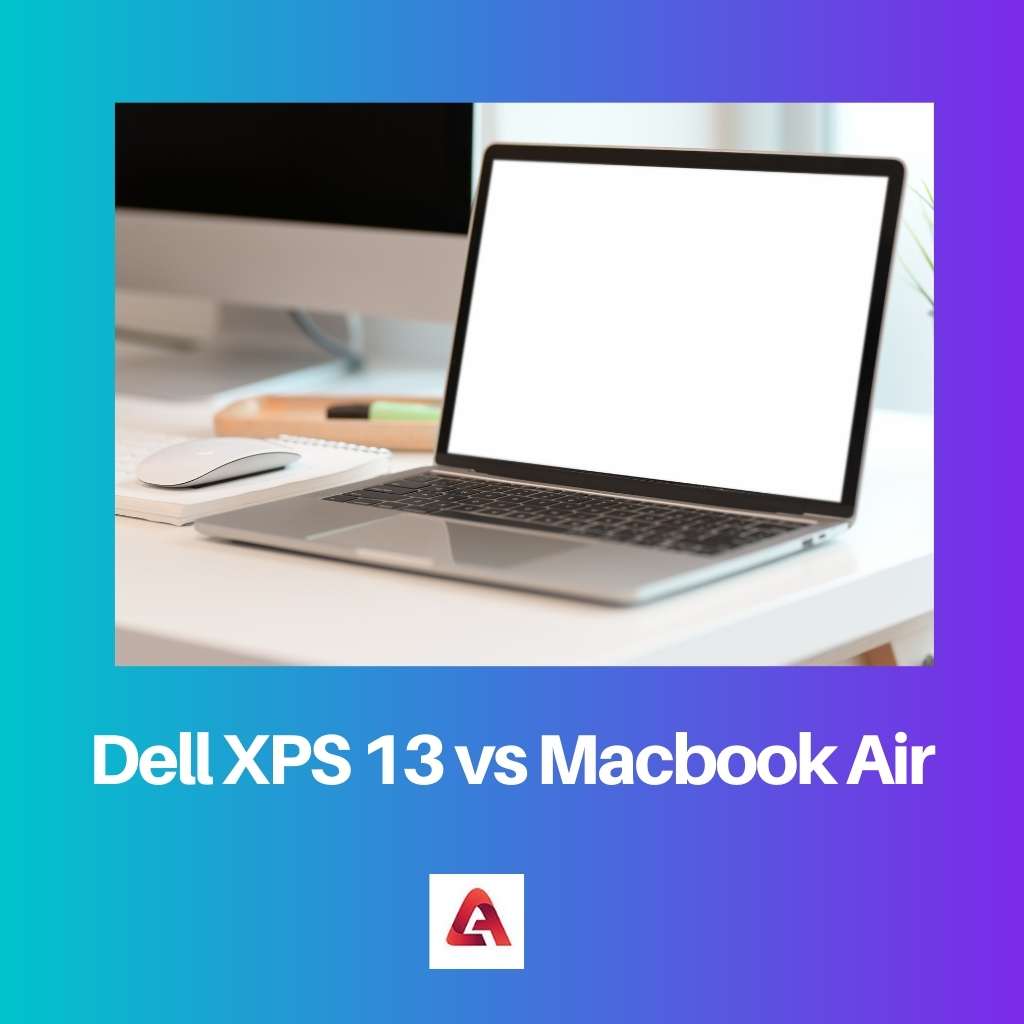
Dell XPS 13 is a professional, high-end laptop manufactured by Dell. It comes with a 4.8GHz i7 chip, which offers industry-level speed and efficiency, for performing intensive tasks.
The laptop is also fitted with Intel Iris Xe graphics, which gives the processor enough power to perform intense graphic operations as well. MacBook Air is a high-end and highly capable laptop designed and manufactured by Apple.
It is one of the fastest laptops in the market right now and it offers power and capabilities that are not matched byk most other laptops in its range. The reason for the high speed and power is the M1 chip present in the laptop.
Comparison Table
| Parameters of Comparison | Dell XPS 13 | MacBook Air |
|---|---|---|
| Processor | Dell XPS 13 comes standard with either an Intel i5 or i7 chip | MacBook Air is fitted with the M1 chip designed by Apple |
| Cooling system | Dell XPS does not have an efficient cooling system | The cooling system of Macbook Air is highly efficient |
| Graphic processing unit | Dell XPS is provided with the Intel Iris Xe graphics unit | MacBook Air is fitted with an 8-core GPU designed by Apple |
| Operating system | Dell XPS runs on the Windows operating system | MacBook Air runs on the Mac operating system |
| Backup power | Dell XPS can run up to 8 hours after a charge | MacBook Air has a backup range of up to 18 hours |
What is Dell XPS 13?
Dell XPS 13 is a professional laptop designed and manufactured by Dell.
It is designed to be used primarily in a professional working environment and as such, it has been provided with the necessary specifications, required for working in such conditions.
Thus the laptop is offered with either an Intel i5 or Intel i7 processing chip. The i7 variant is a much superior device, compared to the i5 variant, as it offers much more power and efficiency.
The i7 processor operates at a 4.8Ghz frequency, which is enough for performing intense computing tasks. The processor is also coupled to the Intel Iris Xe graphics processing unit, which gives the laptop a decent bump in the output power.
Thus the laptop is decently designed for performing heavy graphic computing tasks, without greatly compromising the efficiency of the laptop.
The laptop operates on the Windows operating system. Thus the laptop is provided with all the features offered by Microsoft, including the complete MS Office package.
Thus the laptop is presented with all the necessary tools required in a working environment. The laptop is also provided with a touch-screen display, which further adds to the practicality and the efficiency of the device.

What is Macbook Air?
MacBook Air is a highly capable and high-end laptop designed and manufactured by Apple. It is one of the most powerful and efficient devices in the laptop market right now and it offers industry-leading features and specifications.
The laptop is designed with the Apple M1 processing chip. This is the most powerful processing chip designed by Apple and is about 3.5 times faster than the Intel i7 chip.
Thus the laptop is much faster and more powerful compared to the other laptops in its range. Thus the laptop can compute much higher amounts of data, much faster than most other competitors in the market.
The M1 chip is also coupled with an 8 core Graphics Processing Unit designed by Apple. This bumps up the processing power of the devices tremendously.
The laptop is capable of performing intense graphic operations much more easily and efficiently than other laptops.
The laptop is primarily designed for video and graphic processing operations and as such the specifications offered with the device are also geared toward professionals involved in such work environments.
The laptop is not offered with a touch-screen display, which hinders the practicality of the device slightly, as this feature is offered by most other devices at this price point.

Main Differences Between Dell XPS 13 and MacBook Air
- Dell XPS 13 comes standard with either an Intel i5 or i7 chip. MacBook Air is fitted with the M1 chip designed by Apple
- Dell XPS does not have an efficient cooling system. The cooling system of Macbook Air is highly efficient
- Dell XPS is provided with the Intel Iris Xe graphics unit. The cooling system of Macbook Air is highly efficient
- Dell XPS runs on the Windows operating system. MacBook Air runs on the Mac operating system
- Dell XPS can run up to 8 hours after a charge. MacBook Air has a backup range of up to 18 hours




